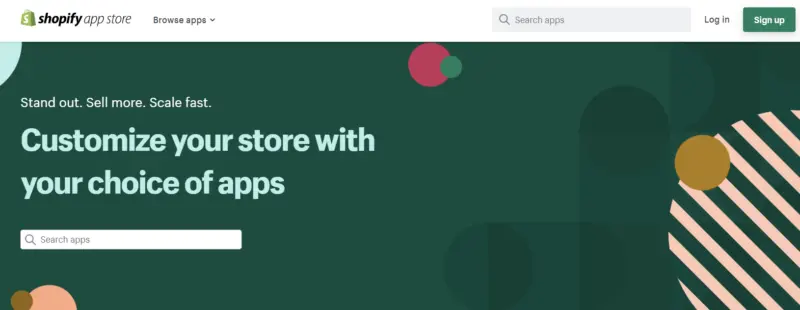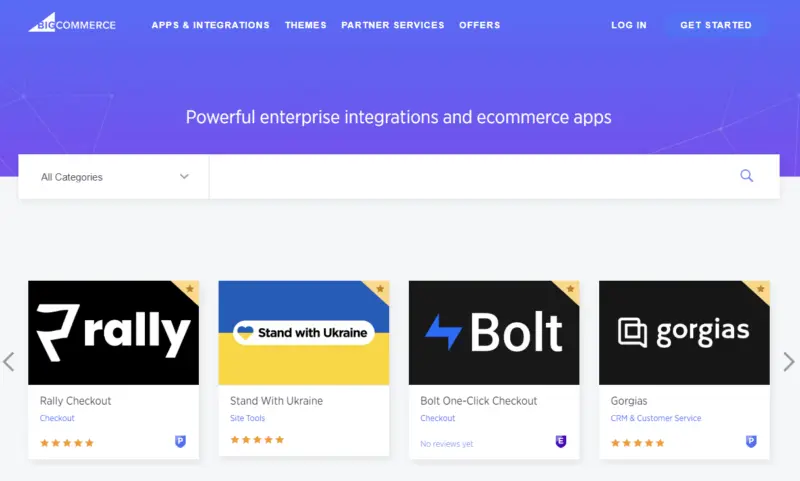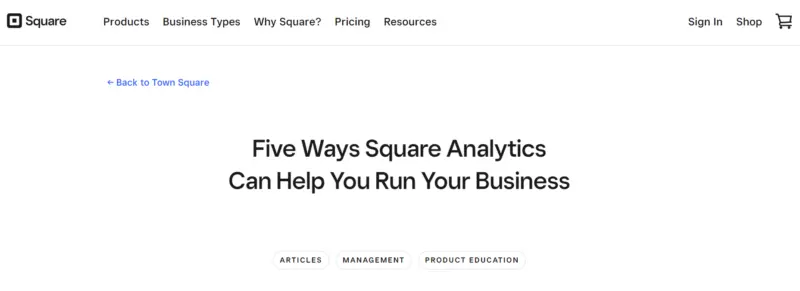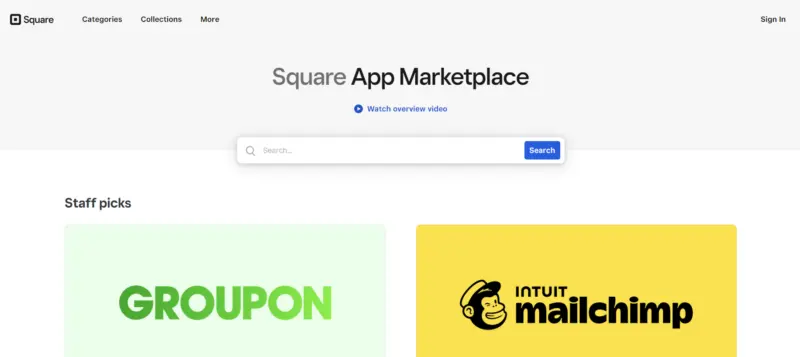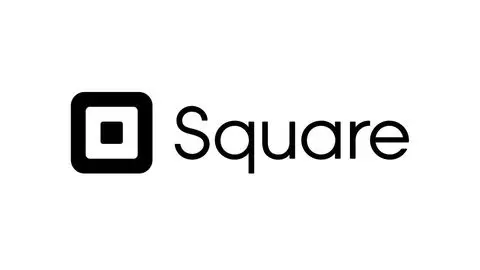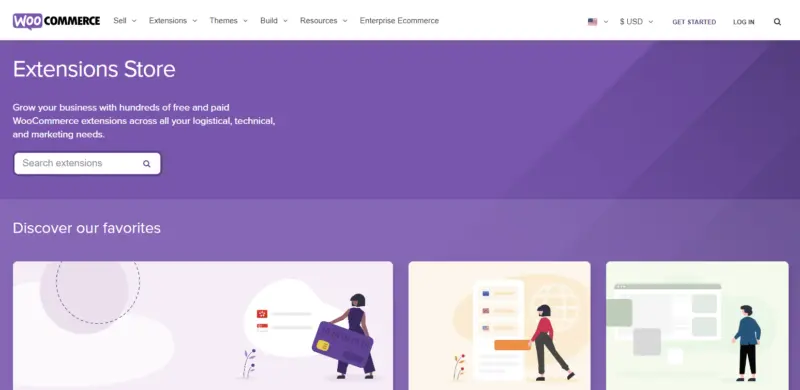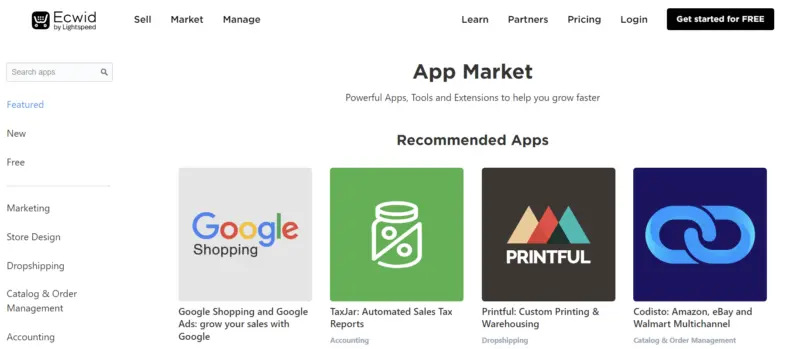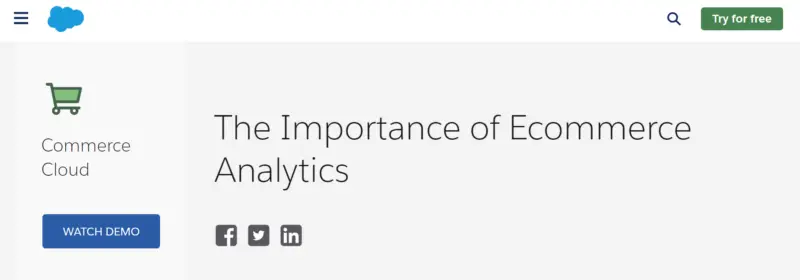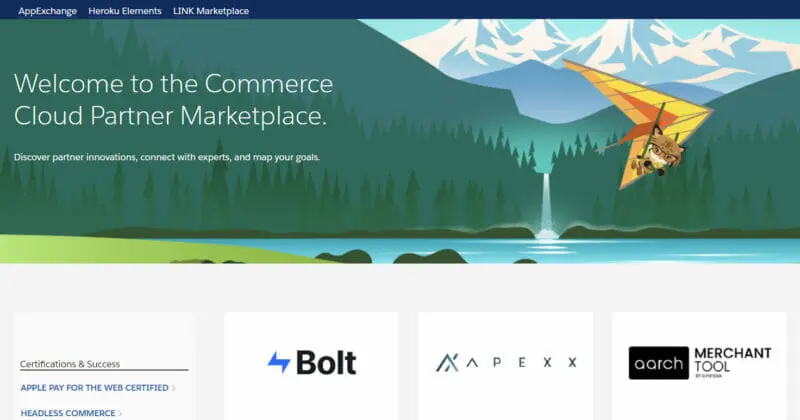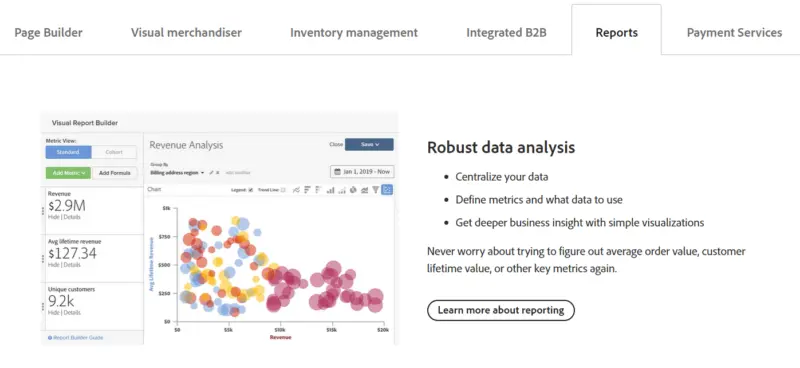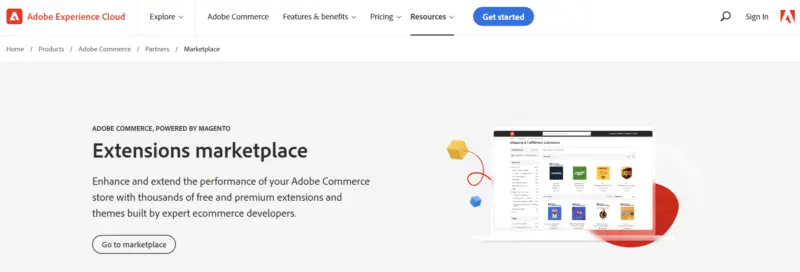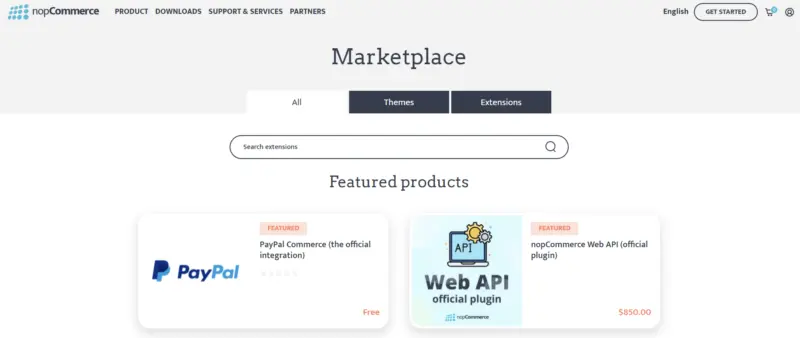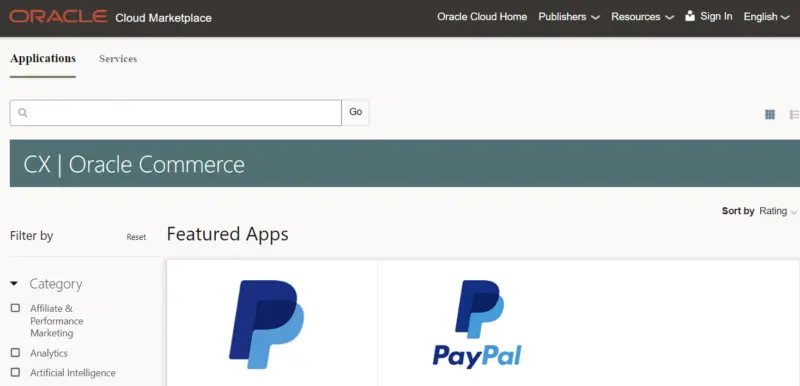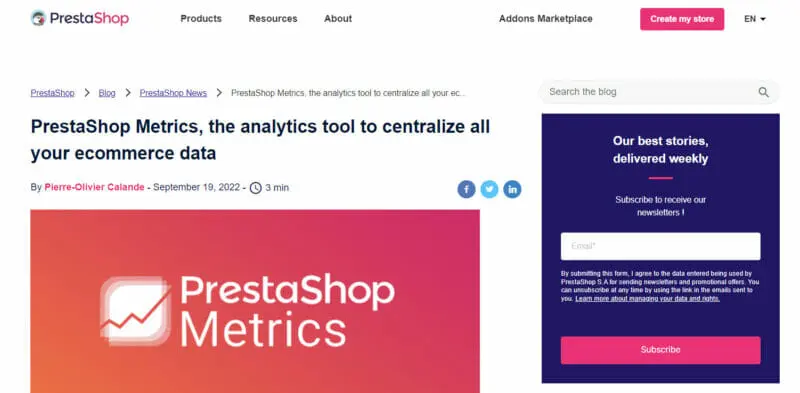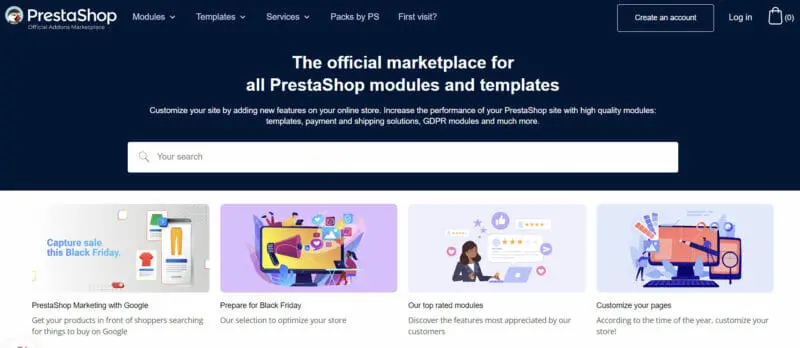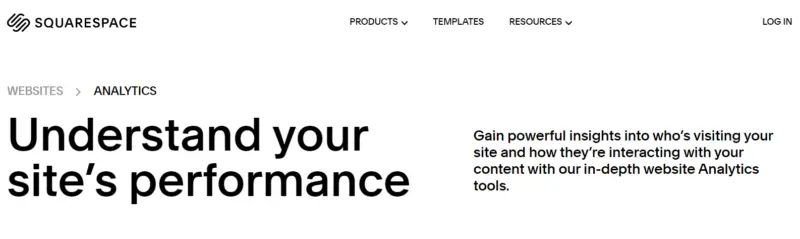Years ago, you probably would've had to pay quite a bit of money for a software developer (or even a full team of developers) to come up with a custom website just for you. Thankfully, technology has improved dramatically, so you can build eCommerce websites that are robust, fast, and beautiful using an eCommerce platform. Some of these platforms are built on existing content management systems (CMS), like WordPress, or at least offer content management features (great for SEO). Others might be stand-alone eCommerce platforms that include only what's necessary for selling.
Let's explore some of the more popular eCommerce platforms to see how they compare.
What to Look for in an eCommerce Platform
There are tons of eCommerce platforms to choose from. So, how do you find the best eCommerce platform for your unique business? Here are seven key features to look for when shopping for an eCommerce platform.
Ease of Use
Before committing to an eCommerce platform, be honest with yourself about the time you're willing to put into learning how to use it. If you're a bit lacking in technical skills, you'll want to make sure that the platform you choose is simple and straightforward to use. The platform you choose should allow you to create a beautiful eCommerce site without taxing your patience.
Payment Processing
Offering multiple payment options will help minimize friction during the checkout process and increase the likelihood that shoppers will complete their purchases. You'll want to make sure that your eCommerce platform not only accepts popular options like PayPal, Stripe, and Apple Pay but local payment gateways, too, if your site is international.
Analytics
How will you know if your site is performing as well as it could? Any eCommerce platform you choose should have built-in analytics that will make it easy for you to track the eCommerce metrics that are important to your business. You'll want to be able to track average order value, sales conversion rates, customer lifetime value, churn rate, and more. If the platform you're looking at is perfect in all ways except analytics, make sure that it integrates with a third-party eCommerce analytics tool.
SEO-friendly
Your eCommerce store should come up in search results for not only your brand name but for the products and services you sell. That means you need an eCommerce platform that's SEO-friendly. Look for platforms that let you use your own domain, collect and publish customer reviews, and add content (like a blog) so you can pull in traffic organically.
Mobile-friendly
Currently, there are an estimated 6.3 billion smartphone users around the globe. This figure is expected to rise steadily, reaching approximately 7.6 billion by 2027. In this mobile-first era, ensuring your eCommerce store is mobile-friendly is no longer optional—it's essential. Your site should be designed to offer a seamless browsing and purchasing experience on any device. Intuitive navigation, fast-loading pages, and responsive layouts are key to meeting the needs of mobile shoppers and staying competitive in the ever-evolving digital marketplace.
Integrations and Apps
Another important feature to consider when you're trying to find the right eCommerce platform is the integrations and apps it offers. Integrations can extend the functionality of your eCommerce platform and fill the gaps for the features that your chosen platform might not have right out of the box. Plus, you'll want to make sure that your eCommerce platform works with the tools you already use, like email marketing, accounting, or inventory management tools.
Support
With even the most simple and easy-to-use eCommerce platform, you'll eventually need support. When that time comes, you want support to be accessible and swift. After all, you don't want to be waiting on support to respond if your site's down, do you? Your eCommerce platform should offer multiple support options including live chat, email, phone, and self-help options like a knowledge base or community forum.
1. Trellis
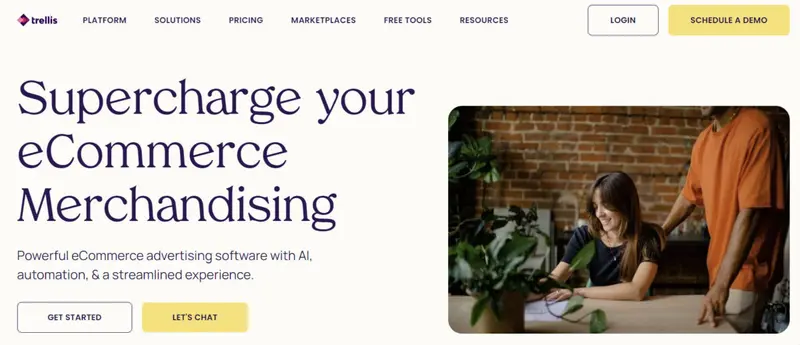
Trellis is the “game-changer” in the realm of eCommerce advertising software. Powering brands with AI and automation, it’s designed for those looking to supercharge their eCommerce merchandising. A whopping 95% of brands have challenges growing profitably. Trellis comes in as the solution, deploying its 4P automation to ensure data-driven marketing decisions, streamlining the entire experience.
Trellis’ core strength lies in its 4Ps: Placement, Product Content, Promotion, and Pricing. The platform uses AI-powered advertising to smartly place products, helping brands optimize content and thereby driving higher conversions. The promotional software particularly shines for businesses looking to maximize their deals on platforms like Amazon. Its dynamic pricing automation sets the perfect price based on shopper demand.
Efficiency & Growth
For brands aiming to optimize their merchandising, Trellis offers a suite of services from collecting & segmenting data, merchandising analysis, to taking action and measuring results. The platform’s tools are designed to provide a 10% improvement in Return on Merchandising Spend (ROMS), 4% enhancement in Conversion Rate, and a 20% uptick in Return on Advertising Spend.
AI-Powered Advertising
The dynamic, market-aware technology by Trellis stands out, bidding products for maximum competitiveness automatically. One testimonial boasts an 88% increase in ad sales and a 14% reduction in ACoS in under four weeks.
Dynamic Pricing
Automate a data-driven pricing strategy with Trellis. This feature is backed by testimonials such as the one from ABANI Rugs that experienced a 17% boost in sales and a 22.5% surge in units sold.
Market Intelligence
Gain an edge with Trellis analytics, offering detailed shelf analytics, insights on purchase behavior, and competitive analysis.
Managed Services
Trellis isn’t just software; it offers managed services with customer success specialists dedicated to providing expert advice tailored to your brand’s growth.
Integration & Reach
Trellis seamlessly integrates with major online marketplaces like Amazon, Walmart, and Google Shopping, making it a versatile solution for eCommerce businesses.
Support
Think of Trellis as a fractional CMO. Their team actively curates campaigns ensuring optimal merchandising to get the best out of every dollar spent.
Pricing
Trellis offers a diverse range of pricing options:
- Entrepreneur: $299/month (Annual Revenue up to $2M)
- Growth: $999/month (Annual Revenue $2M-$10M)
- Professional: $1,499/month (Annual Revenue $2M-$10M)
- Custom: Contact for details (Annual Revenue +$10M)
Each plan comes with a sales tier fee, ensuring scalability as your brand grows.
2. Shopify

Shopify is the “biggie” of eCommerce platforms. It’s the most popular in the English-speaking world and caters to businesses of all sizes. More than 1 million merchants use Spotify’s platform, across nearly 1.5 million websites. Shopify has a market share of 31% in the United States for websites using eCommerce. One of the most crucial reasons for Shopify’s success is its flexibility. There are more than 2,400 apps in the Shopify App Store.
As well as standard Shopify, Shopify Lite is for those with an existing website that merely needs a way to take payments. Shopify Plus is for companies so large they can easily spend $2,000 a month on their eCommerce platform.
Shopify is a way to quickly and easily deploy an e-commerce back-end for businesses that would otherwise not have had the resources to do it. It includes a built-in CMS, multiple themes for your site (and a third-party marketplace offering more), and blogging functionality for your online store.
Shopify’s most notable feature is its ease of use. The smallest business can set up an attractive, capable Shopify store, and large enterprises will benefit from the additional features of Shopify Plus.
Ease of Use
Shopify, while a very robust tool, still manages to be easy to use. You can create a perfectly functional and attractive store in just a few hours. The backend of the platform is intuitive and user-friendly. Plus, Shopify has tons of tutorials and support to help you out in a pinch.
Payment Processing
Shopify offers payment processing with more than 100 payment gateways like PayPal, Stripe, Authorize.net, 2Checkout, and more. The platform also has its own payment gateway, Shopify Payments, which is currently available in the US, Canada, the UK, some European countries, Hong Kong, Japan, Singapore, Australia, and New Zealand, with other countries coming soon.
If you don’t use Shopify Payments, expect some additional fees depending on which Shopify plan you’re on. These extra fees can range from 0.5% to 2%.
Analytics
Shopify provides different levels of reporting and analytics depending on which plan you’re on. On the Basic Shopify plan you’ll get access to:
- Overview reports showing sales, orders, sessions, and the like
- Real-time reports
- Finance reports including info about sales, taxes, and payments
- Acquisition reports
- Inventory reports showing % of inventory sold and an end-of-month snapshot
- Limited user behavior reports including checkout rates and conversion rates
- Analytics for campaigns using a UTM
The Shopify plan includes a few more reporting options like sales, retail sales, profit, and customer reports. The most expensive plan, Advanced or Shopify Plus, gives you the ability to create custom reports. Don’t forget you can always connect Google Analytics!
SEO-friendly
Shopify has good SEO tools. You can customize most of your SEO parameters like title tags, descriptions, image alt-text, and more. Shopify will also automatically create optional redirects when you change a URL.
On the downside, Shopify’s URL structure isn’t entirely customizable and the robots.txt file is automatically generated so you can’t customize it. There are also limitations on the non-eCommerce content you can create and it’s a bit cumbersome to create subcategories.
Mobile-friendly
Shopify includes an in-built mobile commerce shopping cart. That, combined with a responsive theme for your online store and secure payments, means a mobile-friendly online shopping experience for your customers.
Integrations
Shopify integrates with tons of the tools you’re probably already using. There’s an app market with thousands of extensions to either connect you to your favorite tools or extend the functionality of your Shopify store. While many of the apps are free, you’ll find even more paid apps available. Some of the apps were developed by Shopify themselves, but most of them were built by third parties.
Support
Shopify has excellent support. You can contact them 24 hours a day via phone, live chat, or email. They’re generally fast and helpful, even if your support question gets a bit technical. There are also tons of guides, tutorials, and docs that you can reference to answer your questions without having to even contact support.
Pricing
Shopify offers three plans:
- Basic: $24/month
- Shopify: $79/month
- Advanced: $299/month
3. BigCommerce

BigCommerce is one of the better-known eCommerce platforms. It has two offerings: BigCommerce Essentials (a DIY SaaS platform) and BigCommerce Enterprise (a customized experience for larger customers).
BigCommerce walks you through the steps needed to set up your eCommerce store. You begin by adding your products and only build your website further through the setting-up process. BigCommerce really keeps you organized. There are clear instructions about what information is needed and links to help files related to what you’re filling out. If there’s a third-party app that can help you more than what BigCommerce provides, you’ll have the opportunity to install that app right from the admin console.
More than 800 apps in the BigCommerce app store allow you to add numerous additional capabilities to your store, depending on your needs.
Ease of Use
BigCommerce is another easy-to-use eCommerce platform, but it’s not quite as user-friendly as Shopify. For starters, there are two separate areas where you manage the backend of your store. In one area you add products and manage shipping and discounts, but you have to go to another area to edit your actual storefront. Their Store Design tool seems to be an attempt to rectify this problem and it does make it easier to customize and design your store, but it’s far from perfect.
Payment Processing
Whatever your online payment method, BigCommerce likely accepts it. While there are other eCommerce platforms that accept more, you’ll find all the usual suspects here—PayPal, 2Checkout, Stripe, Authorize.net, and even digital wallets. Plus, BigCommerce doesn’t charge transaction fees, so you’re only going to be paying the fees charged by the payment gateway.
Analytics
BigCommerce handles some big stores, so it has to provide strong reporting. You can get real-time sales analytics including orders, customer info, marketing reports, and more. And, it integrates with Google Analytics.
SEO-friendly
While you can’t customize the URLs for your blog posts, BigCommerce does let you customize title tags, meta-descriptions, and other URLs. It also has advanced features like sitemaps, 301 redirects, and editing of metadata and robots.txt.
Mobile-friendly
BigCommerce is mobile-friend and mobile-optimized from your storefront all the way through checkout no matter the theme you choose.
Integrations
BigCommerce integrates with everything you need to manage your entire eCommerce business. You’ll be able to bring together your accounting, sales tax, marketing, point of sale, and other systems easily. Plus, if you can’t find an integration you need, your development team can use the BigCommerce RESTful API to build it. Check out this list of BigCommerce apps that will boost your eCommerce earnings.
Support
BigCommerce offers 24/7 support via telephone and live chat, as well as email support. There’s also an extensive BigCommerce knowledge base and even a community forum where you can get answers on your own.
Pricing
BigCommerce Essentials has four price points:
- Standard: $29.95/month
- Plus: $79.95/month
- Pro: $299.95/month
- Enterprise: Call for pricing
4. Videeo

Videeo for Shopify emerges as the premier solution in eCommerce, powered by CommentSold. This integration allows Shopify retailers a seamless and efficient method to engage with customers through multiple platforms, including eCommerce websites.
Ease of Use
Videeo stands out for its user-friendly interface and straightforward setup process. Retailers can quickly integrate Videeo into their Shopify store, enabling live streaming with minimal effort. The ability to select products or collections for showcase during live sessions and configure social media connections in just minutes exemplifies the platform’s commitment to making eCommerce accessible even to those new to live selling.
Payment Processing
The platform streamlines payment processing by directly integrating with Shopify’s cart system. This seamless connection ensures purchases made during live streams are processed smoothly and securely. Videeo’s direct sales approach on social media channels further simplifies the payment process, encouraging instant purchases during live events.
Analytics
Videeo provides detailed analytics to help merchants understand viewer engagement, sales performance, and customer behavior during live selling sessions. These insights are crucial for optimizing live shows, tailoring content to audience preferences, and driving sales. The platform’s analytics tools empower retailers to make data-driven decisions, enhancing the effectiveness of their live selling strategy.
SEO-Friendly
While Videeo primarily focuses on live selling, its integration with Shopify ensures merchants benefit from its SEO-friendly platform. Videeo’s live streams can increase website traffic and engagement, improving SEO rankings.
Mobile-Friendly
Recognizing the importance of mobile commerce, Videeo is designed to be fully mobile-responsive. This ensures live streams are accessible and engaging across all devices, providing a consistent and high-quality viewing experience for mobile users. The platform’s mobile-friendliness is crucial for reaching a broader audience, especially the digitally savvy Gen Z and Millennials.
Support
Videeo offers comprehensive support to ensure a smooth live selling experience. From setup to show execution, retailers have access to detailed guides and customer service options. The platform’s commitment to support helps merchants quickly resolve any issues, ensuring their live selling activities run as smoothly as possible.
Pricing
Videeo offers several pricing plans:
- Starter/Individual: $134/month + 5% of sales
- Small Business: $499/month + 4% of sales
- Large Business: $999/month + 3% of sales
5. Route

Route emerges as a force in post-purchase eCommerce, redefining customer engagement and retention strategies. This platform is not just about tracking and delivering orders; it’s an ecosystem designed to enhance customer experience, drive repeat purchases, and reduce operational burdens.
Ease of Use
Route’s user-friendly interface makes it simple for businesses to track customer engagement and manage post-purchase interactions. Its intuitive design ensures businesses can easily leverage its features to enhance customer experiences without a steep learning curve.
Payment Processing
Route’s payment processing approach prioritizes data security and compliance with international data privacy laws like GDPR and CCPA, ensuring secure and private transactions.
Analytics
Route leverages sophisticated machine learning algorithms to provide detailed analytics, offering insights into customer engagement and behavior post-purchase. These analytics help businesses understand customer habits, measure engagement, and strategize for increased lifetime value and repeat purchases.
SEO-Friendly
Route indirectly contributes to a business’s SEO strategy by enhancing customer experience and satisfaction. Satisfied customers are more likely to leave positive reviews and engage with the brand online, positively impacting a website’s SEO.
Mobile-Friendly
Emphasizing a mobile-first approach, Route ensures all customer interactions are optimized for mobile and other devices. This focus aligns with modern consumer behaviors, where most online shopping and order tracking occurs on mobile.
Integrations
Route integrates effortlessly with leading eCommerce platforms like Shopify, Bigcommerce, Woocommerce, and Magento. This compatibility allows businesses to implement Route’s advanced post-purchase strategies within their existing eCommerce ecosystem seamlessly. For those with unique setups, custom API integrations are also available. The Pro plan further enriches this experience by including Klaviyo integration.
Support
Route offers dedicated support to assist businesses in maximizing the platform’s potential. Their team provides guidance on leveraging Route’s features to ensure users get the most out of their investment.
Pricing
Route’s pricing is transparent and scalable. The Pro Plan begins at $349, suitable for businesses seeking advanced features, while the Custom Plan offers personalized solutions for larger enterprises or specific needs. There is also a free plan available.
6. Square Online

Square has been facilitating credit card payments since 2009. From the beginning, anybody could use Square to accept payments with credit cards using a smartphone app and a device plugged into the headphone jack. Although Square began as a solution for in-person transactions, over time it expanded into the online sphere.
You probably wouldn’t pick Square if you only have an eCommerce site – other platforms cater better for online transactions. You have fewer options when building a Square website – there are no themes or anything like that. Pick a font, choose the color closest to your existing branding, upload a banner image, and you will have a website in about 30 seconds.
You then add stock items to your database. Square creates two separate databases of your products, one for your online store and one tied to your back-end Square payments system. Everything syncs between the two databases automatically. However, it isn’t designed for products with huge numbers of variants.
Square Online is most suited to small, independent businesses with small catalogs with little variation, such as artisans, crafters, thrift shops, smaller service businesses, subscriptions, and artists.
Ease of Use
Square Online is very user-friendly and easy to use. After signing up with Square, you can have a site live in just a few minutes. You just click on Online Store and then the Get Started button and you’re ready to build out your site. If you’d prefer, you can link Square Online with BigCommerce, WooCommerce, or another eCommerce platform and set up your store there instead.
Payment Processing
No matter what plan you choose, your customers will be able to use Apple Pay, Google Pay, and Square Pay. If you’re on the Performance plan you’ll also be able to accept payments through PayPal.
Analytics
Square Online offers full reporting functionality to all users, no matter what plan you’re on. You’ll get access to reports including:
- Sales
- Payment methods
- Discounts
- Taxes
- Gift cards
- Mobile sales
- Employee sales
SEO-friendly
Square Online has a few SEO tools but it’s definitely not the best on our list. With Square Online, you can add permalinks, SEO titles, descriptions, and use a mobile-friendly design or optimized HTML format. Unfortunately, there’s no way to update image alt-tags.
Mobile-friendly
Square Online has some stunningly beautiful site designs that work well for both desktop and mobile shoppers. The platform also integrates with Pinterest, Instagram, and Facebook if social commerce is your thing.
Integrations
Square Online has more than 100 third-party integrations available including real-time POS, accounting, loyalty tools, marketing tools, and more. And, as we mentioned the platform integrates with several other eCommerce platforms.
Support
You can fill out a form to contact the sales team for help or tweet @SqSupport. FYI, the Contact Sales form sends you to Weebly since that platform is used for the website building side of things. Square Online also has a comprehensive knowledge base and a large seller community.
Pricing
Square Online has a free plan. Paid plans start at $29/month.
7. WooCommerce

WooCommerce is an open-source, customizable eCommerce platform for entrepreneurs. It is built on WordPress, and you run it behind your existing WordPress site. It also means that you can benefit from WordPress’s SEO capabilities. However, being on WordPress means that you have to separately buy hosting, a domain name, and an SSL certificate, all of which are catered for by many of the stand-alone eCommerce platforms.
You will need many extensions if you are to create a usable WooCommerce site. This includes payment gateways, like Stripe, PayPal, Square, Amazon Pay, and Authorize.Net, as well as plug-ins for your shipping and email tracking.
WooCommerce allows unlimited products and product variants, including digital products.
Ease of Use
WooCommerce is built on WordPress, so if you’re already comfortable with WordPress, WooCommerce isn’t going to give you much trouble. It’s easy to get started with WooCommerce—just install the plugin and you get access to all of WooCommerce’s features. Be warned, there are a lot of them. That can make it a little overwhelming if you’re looking for a platform that just lets you drag and drop your way to an eCommerce storefront.
Payment Processing
WooCommerce comes with all the payment processing options you’d expect from an eCommerce platform (PayPal and Stripe). With WooCommerce extensions, you can add just about any payment gateway you can think of, from Authorize.net to Amazon Payments to Braintree. Of course, you might need to pay for those extensions.
Analytics
WooCommerce comes with built-in reports about orders, customers, site views, downloaded files, inventory, taxes, and a lot more. Plus, you can integrate with Google Analytics for free.
SEO-friendly
WooCommerce plays well with external SEO plugins like All in One SEO Pack, Yoast, and others, so it’s about as SEO-friendly as it gets. Plus, being built on WordPress means you have all the power of a robust content management system behind you. There are even WordPress plugins that will help you add rich snippets to keep Google happy.
Mobile-friendly
There are quite a few mobile-optimized templates available for WooCommerce. If you want and have the skill, you can even create your own. Again, technical know-how is important here.
Integrations
As we’ve already mentioned, WooCommerce has tons of extensions, apps, and plugins to extend the functionality of the platform. Most of the extensions are going to cost money, but given that WooCommerce itself is free, you might have the money to spend on tools to make the customer experience on your site even better.
Support
WooCommerce is a free, open-source plugin so support comes through a large community of techy people who use the platform or create plugins for it. You’ll find tons of guides and tutorials out there, but if you can’t find a solution on your own you’ll probably need to hire a developer.
Pricing
WooCommerce is a free plugin, but extensions and add-ons will usually cost you.
8. Ecwid

Ecwid differs from many of the other platforms here, in that rather than using it to build a stand-alone eCommerce platform, you use it to add an online store to your existing website. Indeed, you can use Ecwid to easily sync and sell across your website, social media, marketplaces like Amazon, and even live in-person. Recently, however, Ecwid has added some capability to create a basic one-page “Instant Site.”
At its core, Ecwid generates an electronic widget that you place on sites where you want eCommerce functionality – Ecwid stands for “eCommerce widget.”
If you only want to sell a small number of products (fewer than 10), you can use Ecwid for free. For higher volumes of products, Ecwid offers three pricing plans, ranging from $19 to $99 per month.
Ease of Use
Ecwid has an easy-to-use interface with a vertical menu on the left side of the screen that gets you access to the tools you need. There’s also an onboarding checklist when you log in for the first time that really wants you right through the entire process.
Payment Processing
Ecwid offers direct integrations with roughly 75 payment gateways like PayPal, Stripe, Apple Pay, Authorize.net, and more. This includes some local options for international eCommerce businesses. Some of the integrations will involve a monthly fee, but you can easily get started with PayPal and only pay fees per transaction.
Analytics
Ecwid does offer some reporting tools in the dashboard, but you’ll want to connect it with Google Analytics or another third-party analytics tool to get the data you need.
SEO-friendly
Ecwid has SEO-friendly URLs and lets you customize things like page titles and descriptions to improve SEO. Unfortunately, Ecwid generates URLs for each of your products (that you can’t change), so you’ll need to rely on titles, on-page product descriptions, and meta descriptions for SEO. Since the automatically generated URLs are based on what you name your products, you’ll probably want to be intentional when naming to ensure that the URLs include the keywords you need. Finally, unlike bigger eCommerce platforms like Shopify and BigCommerce, Ecwid doesn’t support AMP pages.
Mobile-friendly
Ecwid stores are mobile-friendly right out of the box, no optimization needed. You can even create your entire eCommerce website using the Ecwid mobile app.
Integrations
Like other eCommerce platforms on our list, Ecwid has an app market where you’ll find tons of integrations to extend the functionality of your eCommerce site. There are only a couple hundred integrations available, but you’ll find many key products supported.
Support
Support for Ecwid depends on the plan you’re using. While you’ll get access to tutorials and other self-help resources with all plans, you’ll get email support on the free plan, email and live chat support on the Venture plan, and phone, live chat, or email support on the Business or Unlimited plans.
Pricing
Ecwid offers a free plan and three paid plans:
- Venture: $19/month
- Business: $39/month
- Unlimited: $99/month
9. Salesforce Commerce Cloud

Salesforce Commerce Cloud is a cloud-based platform for businesses. Salesforce offers different products targeting B2C and B2B firms. Salesforce B2C Commerce was previously called Commerce Cloud Digital. You can integrate all your sales channels, both digital and physical, into Salesforce Commerce Cloud: mobile, social media platforms, your web store, your brick and mortar shop, and more.
The platform is exceptionally comprehensive. You can use it to launch your eCommerce business, and it includes all the tools you need to run your business daily. It contains tools relating to sales, customer service, marketing, developing your community, and order fulfillment, amongst others. In addition to its core functionality, Salesforce Commerce Cloud offers over 4,000 pre-integrated apps in its app store.
Ease of Use
Salesforce Commerce Cloud is easy to use and navigate. It has a customizable dashboard so you can set it up to meet your needs. Got a set of reports you want to see? Set it up. And, the platform is cloud-based so new features will show up in the admin area as they’re pushed out.
Payment Processing
In 2020, Salesforce launched Digital 360 to unify certain components of Commerce Cloud, Marketing Cloud, and Experience Cloud. This makes it easier for Commerce Cloud users to streamline the checkout and payment processes. They also have a partnership with Stripe and you can integrate with mobile wallets like Apple Pay and Google Pay.
Analytics
Salesforce uses AI-powered advanced analytics called Einstein Analytics to consolidate CRM, ERP, and other data sources into a single dashboard. You’ll get continuously updated real-time data, but it’s not incredibly adaptable. Fortunately, you can access standard reports and dashboards to get data you can readily use.
SEO-friendly
Salesforce Commerce Cloud is easy to optimize, but you’ll need to make sure that your site’s developer is actually prioritizing SEO when building out your site.
Mobile-friendly
Salesforce Commerce Cloud has a mobile-first approach and offers up several tools that will help you create a mobile-friendly storefront your shoppers can use from wherever they are.
Integrations
Salesforce has a Commerce Cloud marketplace that includes several integrations and extensions that will help you built out the full-featured eCommerce business you want. You’ll find integrations for everything from analytics and site monitoring to personalization to shipping and order fulfillment.
Support
Salesforce Commerce Cloud’s support is average. They can be slow to respond and take time to get to a solution.
Pricing
Salesforce Commerce Cloud requires a quote.
10. Adobe Commerce (Powered by Magento)

Another highly popular eCommerce solution is Adobe Commerce (Magento). There are two options with Magento—open-source and Magento Commerce. The open-source option is best for people with professional web development experience, so not as suitable for do-it-yourself website developers as some of the other platforms. It’s generally used on medium to large eCommerce sites that can afford a web person or department.
Magento has an expansive back-end interface and an in-depth feature list. You can expand and customize however you desire. Your developer should be able to adapt Magento to meet virtually any eCommerce need.
A beginner will probably find Magento daunting, but experienced users should learn to use the most relevant features easily enough.
As its name suggests, Magento Open Source is available for free. You might choose Magento Commerce if you need more assistance on an eCommerce platform. This is a paid plan with customized pricing, targeting large businesses and enterprises.
Ease of Use
As we mentioned, Magento is a bit more geared toward intermediate to advanced users and isn’t the best solution if you’re looking for something that’s as user-friendly as Shopify. Starting right from the installation, Magento requires a level of knowledge about FTP and local installation that the average eCommerce business owner might not have. The page builder, on the other hand, makes it easy to build a great site. The user interface gives you everything you need to manage your eCommerce business, from marketing to products to customers to content.
Payment Processing
Right out of the box, Adobe Commerce accepts purchase orders, checks, and money orders. You’ll need to add a payment gateway if you want to accept credit card payments. The platform does have an in-built payment processor through PayPal/Braintree, but there are tons of other payment gateways you can add, including Stripe, Square, and others.
Analytics
Magento integrates with Google Analytics and includes reporting for sales, taxes, abandoned carts, and more.
SEO-friendly
Standard SEO tools are included with Magento. This gives you full control of URLs, automatic Google sitemap generation, and a lot more. You can edit meta keywords and meta descriptions, add rich snippets, among other things to improve your site’s SEO.
Mobile-friendly
Magento offers an intuitive and easy-to-use storefront, mobile-friendly checkout, fully responsive themes, and progressive web applications.
Integrations
Magento has an extension store where you’ll find free and paid integrations to extend the functionality of your eCommerce site. There are currently more than 3000 extensions across categories like shipping, inventory, accounting, marketing, and others.
Support
The open-source version doesn’t have great support. In fact, it’s pretty much non-existent if you’re looking for live chat, phone, or email support. What you will find are DIY resources (user guide, knowledge base, developer docs, webinars, tutorials, etc.) and an active user community.
Pricing
Contact sales for demos and pricing on Adobe Commerce. Magento Open Source is free.
11. nopCommerce

nopCommerce is an open-source eCommerce shopping cart solution that allows you to upload an unlimited number of products, manage several stores from one admin panel, and increase your sales with built-in marketing tools. Every 6-7 months, the developers release a new version of their eCommerce software to keep up with the latest technologies and development trends.
nopCommerce offers powerful out-of-the-box features for effective B2C and B2B sales, without any restrictions and is free. It includes a variety of tools for professional marketing and sales growth. The platform caters to all popular payment methods and gateways, and multiple shipping features. It also caters to multi-vendor and multi-store functionality.
Ease of Use
nopCommerce has a bit of a learning curve in terms of getting things up and running. The platform is an ASP.NET-based software that requires Windows Server hosting. It’s also only compatible with SQL Server. If most of that doesn’t make sense to you, you’ll probably want to choose a different eCommerce platform.
Payment Processing
There are 50+ payment gateways so you can accept cash, purchase orders, money orders, Amazon, PayPal, Stripe, and others.
Analytics
nopCommerce provides basic analytics and reporting including product performance, monthly customers, daily/weekly/monthly orders, payment history, and a few more.
SEO-friendly
nopCommerce gives you full control over your URLs and keyword tags making it a very SEO-friendly platform. There’s also an included sitemap so search engines can easily crawl your site.
Mobile-friendly
nopCommerce offers mobile-friendly options without any additional development or integrations. Your eCommerce site is mobile-friendly as-is.
Integrations
There are currently more than 100 integration options in the nopCommerce marketplace. You’ll find both free and paid options for themes, GDPR, payment gateways, and more.
Support
nopCommerce is free and open-source so doesn’t offer much in terms of included support. However, there are a wonderful documentation portal, community forum, and premium support services available for purchase (with a guaranteed response within 24 hours Monday–Friday).
Pricing
Free and open-source.
12. Oracle Commerce

Oracle CX Commerce is a cloud-native, fully-featured, extensible SaaS commerce solution, delivered in the Oracle Cloud, supporting B2C and B2B models in a single platform. With it, you can create innovative brand experiences designed to meet the unique demands of your business.
Oracle CX Commerce enables you to provide fantastic buying experiences to your customers anytime, anywhere they engage. It offers unified SaaS solutions that allow you to innovate quickly, deliver seamless, personalized experiences, and drive customer engagement, sales, and loyalty across channels.
If you’re a B2B firm, Oracle CX Commerce delivers all of the native B2C eCommerce capabilities buyers expect, paired with B2B-specific functionality, meeting the unique needs of you and your customers’ businesses.
Oracle CX Commerce unifies all admin tools in a single interface to simplify management and consolidate activities in a single location. CX Commerce features different “studios” for developers and business users, with drag-and-drop UIs that streamline daily tasks.
Ease of Use
Oracle CX Commerce is user-friendly and includes design and features that you can use without tons of development knowledge. There are customizable dashboards so you can make the backend everything you need it to be.
Payment Processing
Oracle CX Commerce integrates with CyberSource and Chase Paymentech for credit card and gift card processing. Of course, it also integrates with PayPal Express Checkout. There’s even a Generic Payment webhook so you can integrate with payment providers for credit cards, cash payments, gift cards, invoices and purchase orders, and web checkout systems.
Analytics
Oracle CX Commerce has some great analytics and reporting options. You can get data on site traffic, sales, products sold, returns and exchanges, and more from the Reports tab. Reports include revenue figures, number of orders and units sold, promotions, and just about anything you need to understand your eCommerce business performance.
SEO-friendly
There are several SEO tools available in Oracle CX Commerce. You’ll be able to configure URLs, customize 404 pages, set up keyword redirects, customize SEO tags, control access to storefront servers, and edit the robots.txt file.
Mobile-friendly
Oracle CX Commerce is mobile-first and supports responsive and adaptive approaches like flexible grids, image optimization, and layouts.
Integrations
Oracle has a Cloud Marketplace with integrations and extensions you can add to your site to increase functionality. You’ll find integrations in dozens of categories like analytics, AI, chatbots, marketing, order management, mobile, and tons more.
Support
Oracle has an extensive collection of videos, tutorials, and documentation in the Oracle Help Center. There’s also an online community for sharing best practices and collaboration. You can also reach out to Oracle for support.
Pricing
Contact Oracle for pricing details.
13. Sellozo
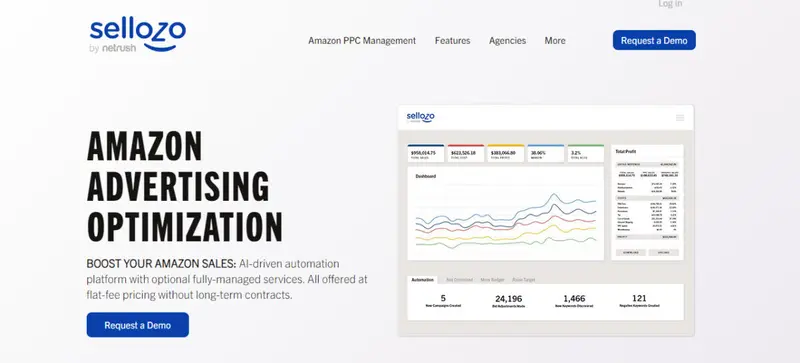
Sellozo is an innovative tool catered for Amazon sellers. Just like its counterparts in the eCommerce sphere, Sellozo is deeply entrenched in solving the day-to-day challenges Amazon sellers encounter. The platform is an embodiment of advanced AI-driven solutions and expert insights, catering to needs like ad optimization, keyword discovery, and effective campaign management. Beyond its toolset, Sellozo prides itself on analytics that ensure every ad dollar is put to good use. For Amazon sellers intent on elevating their advertising game, Sellozo emerges as more than a tool – it’s a comprehensive solution.
Ease of Use
Much of Sellozo’s user-centric design shines in its Campaign Studio. With its intuitive features, users can effortlessly tailor their ad campaigns. Automation, particularly in keyword management, further enhances the user experience, affording sellers more time for strategy.
Payment Processing
Sellozo employs a straightforward flat-fee structure, devoid of binding contracts. It prioritizes payment security, leaning on third-party processors that work with major card brands, without storing any card details.
Analytics
Sellozo shines in its analytical capabilities. With its ProductVu Dashboard, users get a comprehensive overview of their growth metrics. Daily keyword and ASIN updates ensure advertisers always stay ahead.
SEO-friendly
Keyword optimization is where Sellozo truly makes its mark. Initiatives like advanced ranking campaigns promise to enhance product visibility on Amazon, potentially reducing advertising costs by boosting organic traffic.
Mobile-friendly
Optimized for all devices, Sellozo guarantees a consistent user experience, whether on desktop or mobile. Its adaptable layout ensures all its features are easily accessible, no matter the device.
Integrations
While Sellozo is tailored for Amazon advertising, it stands independently without needing external integrations. However, it provides flexibility, like allowing financial report exports in CSV, compatible with tools like Quicken.
Support
More than just software, Sellozo positions itself as a trusted partner. Their US-based team promises stellar guidance for advertising campaigns, a sentiment echoed by users who have experienced their exceptional support firsthand.
Pricing
Embracing a transparent flat-fee model, Sellozo eliminates the complexities of long-term commitments and setup costs, ensuring predictable expenses for its users.
14. PrestaShop

PrestaShop is an open-source cloud-hosted eCommerce platform. It currently boasts over 300,000 merchants using the platform.
PrestaShop is based on the Symfony framework. It includes more than 600 features, and more than 5,000 modules and themes are available in the marketplace. Being open-source, users and developers are guaranteed a secure, scalable, flexible, and sustainable solution for all their eCommerce projects.
PrestaShop Add-ons is PrestaShop’s official marketplace. PrestaShop and its developer community have developed these products. While PrestaShop’s core functionality is free, you will have to pay for add-ons to make your site functional.
Of course, all eCommerce shops need a payment solution. You can easily and securely manage all payment types, directly from your back-end interface using PrestaShop Checkout, built with PayPal.
Ease of Use
PrestaShop has a more technical backend which makes set up a little more difficult than other eCommerce options on our list. They do provide a demo to walk you through setup, though. After setup, you’ll need to choose the modules you want for your shop. This, too, is a little more complicated than we’d like, and you might need a developer to handle it for you. Once you’re all set up, it’s much easier to create products and manage orders and inventory.
Payment Processing
You’ll have to use a merchant account or third-party payment gateway, but PrestaShop has more than 120 of them in its Addons Marketplace. PrestaShop partners with Stripe and ViaBill, but offers other payment gateway integrations with PayPal, Apple Pay, Klarna, Authorize.net, Square, and many more.
Analytics
PrestaShop lets you segment customers, check out sales data, monitor stock levels, and even see all of the carts that are open but haven’t yet purchased. You can also find out which products are your top performers so you can highlight them as well as see how visitors are navigating your site, and seeing how your promotions are doing. You can even snoop on your top competitors.
SEO-friendly
PrestaShop comes with decent SEO features right out of the box. You can rewrite URLs, edit meta titles and meta descriptions, and set up redirects as needed. The platform also has more than 180 modules that will help you improve your SEO and ensure that you’re on top of the SERPs.
Mobile-friendly
PrestaShop has 3000+ paid templates that are mobile-responsive. We recommend springing for one of those since the free template that comes by default isn’t optimized for mobile.
Integrations
As we’ve mentioned, PrestaShop offers tons of free and paid integrations in its marketplace. It’s important to note that the modules are created by any number of different developers so you may run into compatibility issues.
Support
The level of support you get with PrestaShop depends on the plan you’re using. Expect to pay $250/month for three hours of support. You can also pay $399/year for six hours of support. PrestaShop does have an online community that can help you solve some problems on your own.
Pricing
Free.
15. Wix

Wix is one of the most popular eCommerce platforms and much of this popularity is thanks to its ease of use. In as few as seven steps, you can create an online store.
You begin by creating an account and selecting one of its professional online store templates. You can then customize the design of your online store before you start adding your products. Not only does it offer loads of customization, but as you can add as many as 50,000 products, it’s a great choice if you’re looking to scale soon.
Ease of Use
The initial setup is extremely intuitive. If you’ve created a non-eCommerce website before, you’ll feel right at home. Unlike many of the other eCommerce platforms that first ask you to add your products and decide on more technical matters such as shipping and payments later, Wix first tackles website design. Not only do they approach store setup in a manner that makes a lot more sense (at least to us), but other key steps like adding visuals are just as easy to understand and complete.
Payment Processing
Wix offers more than 50 payment options worldwide. Depending on your region, you might also be able to use Wix Payments, their native way to accept payments that eliminates the need to set up a third-party payment provider. Wix also offers popular buy now, pay later (BNPL) solutions so that you can offer your customers flexible payment options when they check out.
Analytics
Wix offers detailed, built-in analytics and insights. With the help of their integrated dashboard and reports, you can keep track of how your store is doing and assess sales to identify, for example, your best-selling products. Other key data that you can monitor include site visits, conversion rate, and customer behavior.
SEO-friendly
Wix offers built-in SEO tools that can help make your store easier to discover and generate more organic traffic. To help you optimize your store for search engines, it will give you an actionable SEO setup plan.
Mobile-friendly
Wix will create a mobile-friendly version of your website automatically. What’s more, it also offers a mobile editor that you can use to tweak the mobile version of your site further, if needed.
Integrations
Wix integrates with a long list of apps to give you improved functionality and help you to customize and scale your online business. Whether you need help with shipping or social proof, the Wix App Marketplace offers numerous professional solutions to help you power your business website.
Support
While Wix is one of the easiest eCommerce platforms, they do offer various resources and support, in case you should get stuck. There’s the Help Center where you can ask questions, browse articles, and find answers to FAQs. It also offers a “getting started” guide to help you on your site creation journey. All eCommerce plans also include 24/7 customer care. Though, if you sign up for its Business VIP plan, you’ll skip the line and get priority customer care.
Pricing
Wix has three eCommerce plans:
- Business Basic: $27/month
- Business Unlimited: $32/month
- Business VIP: $59/month
16. Squarespace

Squarespace is another well-known eCommerce platform. The chances are good that they’ve sponsored at least one of your favorite YouTubers. Founded in 2003, they’ve helped millions of aspiring entrepreneurs to launch their website. With regards to its eCommerce capabilities, you can use it to sell not just products but also services or subscriptions, making it one of the most versatile eCommerce platforms. All in all, it’s a great product for smaller online stores that want to prioritize beautiful design.
Ease of Use
Squarespace is a great choice for beginners and the setup process is straightforward. When it comes to creating your website, ease of use won’t be a source of frustration. That said, you might find the grid system too limiting. Then, when the time comes to edit your site, you’ll find this process a breeze too.
Payment Processing
After your online store is all set up, you can connect a payment processor to accept a number of payment methods. You can connect Stripe to accept more “traditional” payment methods like credit cards, debit cards, and PayPal, but also BNPL methods like Afterpay.
Analytics
To get a better idea of who your store visitors are and gain insight into their behavior, you can use their reporting platform, Squarespace analytics. Here you can find visual reports on stats like sales, page views, conversion, bounce rate, and cart abandonment. However, one rather big con is that at this moment it’s not possible to export analytics data.
SEO-friendly
Squarespace builds all the common SEO best practices into every website. So, you don’t need to use custom code or search for plugins. The following are examples of the SEO features that are included automatically:
- A site map
- Clean URLs
- Automatic redirects
- Automatic tagging
Mobile-friendly
All websites are designed in such a way to make sure that website visitors can browse your website on any device. Using responsive design, the website will adjust to fit the device’s format.
Integrations
Included in your subscription, you’ll find many integrations. Whether you need help with marketing, email or just design, there are various ways that you can use to connect your site to popular third-party apps. One integration that deserves special mention is its integration with Facebook and Instagram empowering you to sync your products and advertise on your profile.
Support
Unlike some of the other eCommerce platforms that offer phone support, this is one area where Squarespace doesn’t compete. Instead, they offer only 24/7 online support via Twitter and email. You can also use Facebook Messenger and live chat, but that’s only available during most weekdays.
Pricing
Squarespace has three eCommerce plans:
- Business: $33/month
- Basic Commerce: $36/month
- Advanced Commerce: $65/month
17. Zyro

Zyro, by Hostinger, is an eCommerce platform aimed at small business owners or those looking to let one of their side-hustle ideas come to life. Headquartered in Lithuania, it was only launched in 2019, making it one of the newer and less well-known eCommerce platforms on our list. According to their website, with the help of their sophisticated AI technology, you can create a website in less than an hour.
Ease of Use
Its ease of use is one of its biggest benefits. Zyro offers an intuitive drag-and-drop builder and grid format to guide you. So, sorting out the different elements visually is really straightforward. Though, what it offers in terms of usability, you might find it lacks in functionality. While it’s just as easy to use as Wix, it’s not nearly as sophisticated.
Payment Processing
Zyro offers two main payment types: online and offline. When it comes to accepting online payments, Zyro integrates with more than 50 third-party payment systems. Alternatively, you can also offer your customers the option to pay cash on delivery or via bank transfer. So, if you opt for these offline methods, no actual payment will be processed when a customer places the order.
Analytics
Via the store manager, you can manage Google Analytics. You can use this service to keep track of how your website performs and gather insights about your website visitors.
SEO-friendly
Every website created with Zyro will be optimized for search engines automatically. What’s more, their page speeds are very fast which will also help with SEO. You can also access SEO settings yourself to update meta titles and descriptions of your pages, for example, which will improve your search engine rankings further.
Mobile-friendly
All websites created with Zyro will be responsive. You can also preview and edit your site in mobile view to double-check that it looks great and operates seamlessly on mobile.
Integrations
If you opt for an Online Store or Advanced Store plan, you’ll be able to access several marketing tools and useful apps. Here are some of the integrations that you can take advantage of:
- Affiliatly
- TrustedSite
- Printful
- DHL
If you want to explore social commerce, you’ll also be able to create integrations for selling on Facebook and Instagram.
Support
Zyro currently offers support via email and live chat. It also offers priority support as an add-on feature that you can opt in for when you purchase your subscription plan.
Pricing
Zyro has two eCommerce plans: Website (normal pricing $11.99 per month) and Business ($14.99 per month).
18. Volusion

Founded in 1999, Volusion was one of the first eCommerce website builders. It’s aimed at medium to large businesses, but, compared to platforms like Shopify or BigCommerce, it doesn’t offer that much functionality. That said, as it’s an all-in-one eCommerce online selling platform, it still offers all the features you’ll probably need.
Ease of Use
Compared to other eCommerce platforms, Volusion is not as easy to use. If you want to add more sophisticated features, the learning curve quickly becomes very steep. Even more experienced website builders will have a harder time following the setup process.
Payment Processing
In addition to credit cards, Volusion offers various alternative payment types including:
- Amazon Pay
- Cash on delivery
- Wire transfer
- PayPal
Analytics
By default, you’ll be shown data from the last 30 days. Though, you have the option to change the time period. Some of the data that you’ll be able to access include:
- Gross revenue
- Revenue by day
- Total orders received
- Top product
- Traffic
- Conversions
You can also integrate your store with Google Analytics for loads more statistics.
SEO-friendly
Located in your admin area, you’ll see an SEO tab. This is where you’ll need to go if you want to configure your SEO settings yourself. All the product and category pages in your store also have adjustable SEO parameters that you can edit. If you don’t feel like tackling this yourself, you can partner with their in-house team that can complete it for you.
Mobile-friendly
Volusion offers a number of responsive templates that you can select. Alternatively, if you want to use a non-responsive template, you can use their Mobile Commerce feature to create a mobile-friendly version of your website.
Integrations
From payment gateways to online accounting software, Volusion offers a number of useful integrations. You can also use Zapier to connect your online store with hundreds of other integrations. Here are just some of the popular integrations you can leverage for added functionality:
- PayPal
- Stripe
- Xero
- Doba and Kole Imports
- Mailchimp
- QuickBooks
Support
Depending on your subscription plan, you might be able to access online as well as phone support. If you opt for the Prime plan, you’ll also get the highest level of support which includes a private Slack channel.
Pricing
Volusion offers four plans:
- Personal: $35 per month
- Professional: $79 per month
- Business: $299 per month
- Prime: Based on GMV
Best eCommerce Platforms Compared
| Shopify | Large Stores | 🤩 Easy to use | Storefront | 4.4 | 4.4 |
| 🤩 Flexible and scalable | Shopping Cart | 4.4 | |||
| 🤩 Big community | Payment | 4.8 | |||
| 🤩 Many apps | Marketing | 4.2 | |||
| 🤩 Reliable support | Management | 4.2 | |||
| 😞 Multilingual costs | Ease of Use | 4.8 | |||
| 😞 Additional fees | Customer Rating | 4.3 | |||
| 😞 Content creation | |||||
| WooCommerce | WordPress Users | 🤩 Advanced features | Storefront | 4.2 | 4.3 |
| 🤩 Solid SEO | Shopping Cart | 4.1 | |||
| 🤩 Highly customizable | Payment | 4.6 | |||
| 🤩 Big community | Marketing | 4.0 | |||
| 😞 No support | Management | 4.1 | |||
| 😞 Updates & security | Ease of Use | 4.5 | |||
| Customer Rating | 4.4 | ||||
| BigCommerce | Features | 🤩 No transaction fees | Storefront | 4.2 | 4.3 |
| 🤩 Scalability | Shopping Cart | 4.4 | |||
| 🤩 Options & variants | Payment | 4.5 | |||
| 😞 Sales threshold | Marketing | 4.1 | |||
| 😞 Content creation | Management | 4.1 | |||
| 😞 No multilingual | Ease of Use | 4.8 | |||
| Customer Rating | 4.2 | ||||
| Ecwid | Small to mid-sized businesses | 🤩 Ease of use | Storefront | 4.0 | 4.1 |
| 🤩 Payment methods | Shopping Cart | 4.2 | |||
| 😞 Limited designs | Payment | 4.2 | |||
| 😞 Existing site needed | Marketing | 3.8 | |||
| Management | 3.5 | ||||
| Ease of Use | 4.4 | ||||
| Customer Rating | 4.8 | ||||
| Salesforce Commerce Cloud | Omni-channel marketing | 🤩 Very strong native merchandising | Storefront | 3.8 | 4.0 |
| 🤩 Extendable page designer | Shopping Cart | 4.0 | |||
| 🤩 Strong omni-channel features | Payment | 4.1 | |||
| 😞 User interface inconsistencies | Marketing | 4.0 | |||
| 😞 Some features are buried | Management | 3.7 | |||
| Ease of Use | 4.0 | ||||
| Customer Rating | 4.1 | ||||
| Magento | Enterprise Stores | 🤩 For larger stores | Storefront | 3.8 | 3.7 |
| 🤩 Highly customizable | Shopping Cart | 3.0 | |||
| 🤩 Large community | Payment | 3.5 | |||
| 😞 Very difficult to use | Marketing | 3.0 | |||
| 😞 No support | Management | 4.0 | |||
| 😞 Updates & security | Ease of Use | 4.5 | |||
| 😞 Special hosting | Customer Rating | 3.9 | |||
| nopCommerce | Mid to large sized businesses | 🤩 Multi-store and multi-vendor support | Storefront | 4.7 | 4.6 |
| 🤩 Mobile-optimized design | Shopping Cart | 4.4 | |||
| 🤩 Product management | Payment | 4.8 | |||
| 😞 Confusing pricing | Marketing | 4.5 | |||
| 😞 Charges for premium support | Management | 4.8 | |||
| Ease of Use | 4.7 | ||||
| Customer Rating | 4.5 | ||||
| Oracle CX Commerce | Small to large-scale businesses | 🤩 Mobile-optimized | Storefront | 4.0 | 4.0 |
| 🤩 End-to-end solution | Shopping Cart | 4.1 | |||
| 🤩 Scalable | Payment | 4.3 | |||
| 😞 Limited-to-no marketplace integration | Marketing | 4.2 | |||
| 😞 No single-click checkout | Management | 3.9 | |||
| Ease of Use | 3.7 | ||||
| Customer Rating | 3.9 | ||||
| PrestaShop | eCommerce developers | 🤩 Open-source, free | Storefront | 3.4 | 3.5 |
| 🤩 Some in-built advanced eCommerce features | Shopping Cart | 3.4 | |||
| 😞 Add-ons can be costly | Payment | 3.6 | |||
| 😞 Developer skills needed | Marketing | 2.8 | |||
| 😞 Expensive customer support | Management | 4.1 | |||
| Ease of Use | 3.0 | ||||
| Customer Rating | 4.3 | ||||
| Square Online | Value | 🤩 Easy to use | Storefront | 3.1 | 3.9 |
| 🤩 Ideal for low-volume merchants | Shopping Cart | 3.9 | |||
| 😞 Limited customization | Payment | 3.9 | |||
| 😞 Limited features | Marketing | 3.9 | |||
| Management | 4.2 | ||||
| Ease of Use | 4.1 | ||||
| Customer Rating | 4.2 |
Frequently Asked Questions
What are the best eCommerce platforms?
While views on the best eCommerce platforms will necessarily be subjective, we have covered 18 in this article. In no particular order, these are:
- Sellozo
- Trellis
- Route
- BigCommerce
- Square Online
- Shopify
- WooCommerce
- Ecwid
- Salesforce Commerce Cloud
- Adobe Commerce (Powered by Magento)
- nopCommerce
- Oracle Commerce
- PrestaShop
- Wix.com
- Squarespace
- Zyro
- Volusion
- Videeo
You will notice significant variation between these sites. Some focus on small businesses, others on medium to large companies. And some stress that they are enterprise-level platforms with an appropriately sized price.
What are the top eCommerce platforms?
All the eCommerce platforms that we have covered in this post can be considered top eCommerce platforms. It very much depends on your needs. Shopify is probably the best-known platform and has a comprehensive feature set. It is quick to load and easy to set up. BigCommerce is most suited for larger eCommerce stores and excels for multi-channel selling. WooCommerce is excellent if you still want to use an existing WordPress site. Likewise, Magento is robust and feature-rich with excellent SEO.
What is the best free eCommerce platform?
We haven’t really covered the easiest eCommerce platforms in this article, although it is relatively straightforward to build a Shopify site, and you will find many tutorials online. Probably the easiest type of eCommerce platform for a beginner is one that lets you create your site modularly, like Wix. If you also run a traditional offline store, you might find Square of value to you. It is relatively simple, without themes, and caters best to stores with few products without many variants.
Is Shopify free to use?
Shopify isn’t free to use, although it does offer a 14-day free trial. Also, Basic Shopify only costs you $24 per month (along with additional 2% fees if you don’t subscribe to Shopify Payments.) Regardless, you will have to pay more if customers use credit cards. Of course, the higher tiers (Shopify and Advanced Shopify) cost more, but you will usually only need these once you are taking sufficient income to pay for them. In the meantime, you might as well use the basic version.
Is Shopify the next Amazon?
Technically, Amazon and Shopify offer different services. The only way that Shopify could become the next Amazon is on the stock market if Shopify’s shares take off in the same way as the eCommerce giant. Shopify is a tool you can use to make an eCommerce site. Although Shopify does host stores, you still run your own website. Stores on the Amazon Marketplace are really just leasing space on the Amazon website. Amazon can unilaterally choose to have you there or to remove you.