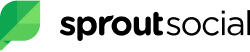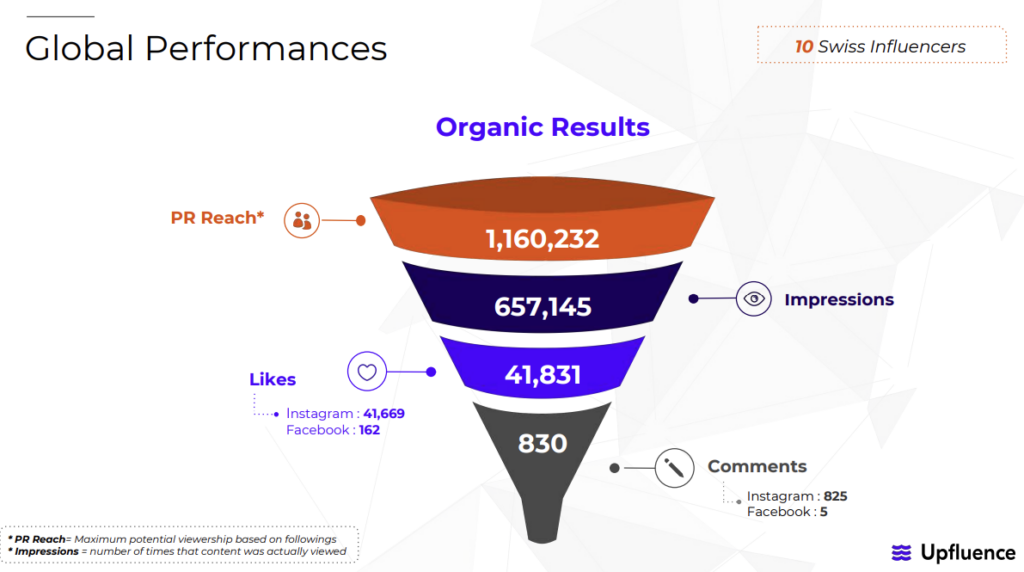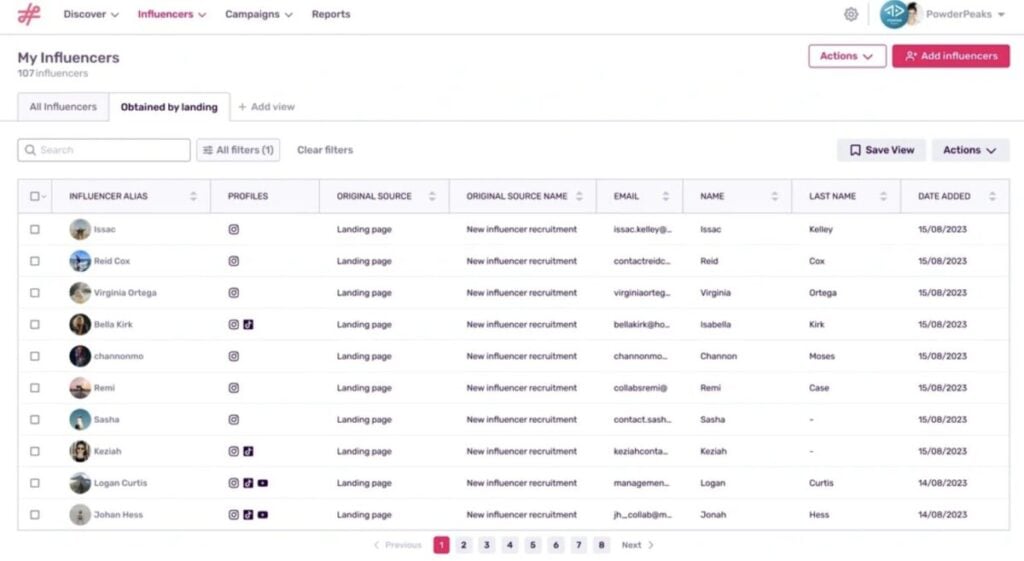Back in the early days of influencer marketing, many firms found the whole process of influencer discovery to be incredibly tricky. Indeed, some businesses abandoned the process merely because they had no idea where to discover influencers.
As a result, the first version of our Definitive Guide to Influencer Marketing in 2017 included a sizable section on carrying out your campaign organically. This involves manually researching, finding, and contacting suitable influencers in your niche and hoping they will show sufficient interest in working with you.
Times have changed, however. For a start, influencer marketing has moved away from the "old guard" of Facebook and Twitter towards newer and more visual social channels like Instagram and TikTok. And secondly, the array of tools and platforms available to assist with influencer discovery has grown dramatically. You will find valuable Instagram influencer search tools no matter the size of your business and the amount of marketing budget you can devote to Instagram influencer marketing.
We examine a selection of the best Instagram influencer search tools in the marketplace. We have previously reviewed all these platforms, and clicking on the links below will take you to in-depth reviews.
What Are Influencer Marketing Tools?
Influencer marketing tools are software platforms designed to assist brands in discovering, managing, and optimizing their relationships with social media influencers. These tools streamline various aspects of influencer marketing, making it easier for brands to execute effective campaigns.
Influencer search tools are types of influencer marketing tools that cover one crucial aspect of influencer marketing - influencer search and identification.
These tools are essential for brands looking to enhance their marketing strategies through effective influencer partnerships, ensuring they can efficiently connect with the right influencers and measure the success of their campaigns.
1. Sprout Social

Best For: Brands and agencies of all sizes.
Sprout Social redefines influencer marketing by blending social media management with powerful tools that make finding, evaluating, and collaborating with Instagram influencers more efficient. Sprout Social recently received the 2025 Buyer’s Choice Award from TrustRadius, reflecting their dedication to helping brands build meaningful connections and drive impact through social.
Designed for brands and agencies of all sizes, it offers a seamless approach to managing Instagram influencer campaigns and ensuring every collaboration drives meaningful results.
One standout feature is the Affinity Engine, which uses machine learning to identify influencers whose followers are likely to already be interested in your brand. Instead of guessing whether an influencer will resonate with your audience, this tool gives you data-backed insights to make smarter choices.
Similarly, the Creator Discovery tool allows you to refine your search with over 50 filters, ensuring that the influencers you find align perfectly with your goals, audience demographics, and campaign objectives.
Sprout Social also streamlines campaign execution with customizable workflows. Whether you’re coordinating approvals, managing influencer content submissions, or analyzing performance, everything happens in one centralized platform. This not only saves time but also reduces the risk of errors or delays, making it easier to scale your Instagram campaigns effectively.
For brands looking to optimize performance, Sprout Social’s analytics capabilities provide actionable insights, such as evaluating influencer engagement rates and comparing content health metrics. These features empower marketers to make data-driven decisions and maximize ROI from every campaign.
Case Study: Madden Media’s Food and Beverage Campaign
Madden Media, a global marketing agency, needed to drive awareness and engagement for a food and beverage campaign on Instagram. The team faced the challenge of finding influencers who could create authentic content that resonated with the brand’s niche audience. Manual searches were proving inefficient, and there was a need for a data-driven approach to ensure measurable results.
Strategic Approach
To solve this, Madden Media used Sprout Social’s influencer marketing tools, including Creator Discovery and Affinity Engine, to identify creators with relevant audiences and proven engagement. By leveraging these tools, the team was able to streamline the influencer selection process and focus on creators whose followers aligned with the brand’s target demographic.
Sprout Social’s customizable workflows simplified content approvals and campaign management, enabling the team to efficiently coordinate the production of multiple types of Instagram content, including:
- 131 Instagram Stories
- 10 Reels
- 4 Carousels
- 3 Photos
Results
The campaign delivered outstanding results, showcasing the power of data-driven influencer marketing:
- $64,000 in earned media value
- 577,000+ total impressions
- Over 250,000 video views
- Potential reach exceeding 12 million
- 8,200+ post shares
Josh Johnson, Associate Director of Creative Services at Madden Media, praised the platform:
“It takes a laborious task like searching for trusted influencers and creators and turns it into a simple process of selecting pertinent information and finding profiles that are a good fit.”
2. Influencer Marketing AI

Best for: Brands and agencies seeking precision discovery, predictive analytics, and ROI tracking on Instagram
Pricing: Starts at $99/month
If Instagram is a cornerstone of your influencer strategy, Influencer Marketing AI (IMAI) offers a search and campaign platform that delivers both speed and strategic depth. Unlike tools that only show you who’s popular, IMAI is designed to surface creators who are most likely to deliver real results—clicks, sales, and ROI—not just likes.
At the core of IMAI’s engine is a database of over 400 million influencer profiles, spanning Instagram and all other major platforms. You can filter down to granular criteria such as follower authenticity, content category, geographic reach, and audience demographics.
What sets IMAI apart is its AI-powered scoring system. Each profile is assigned two proprietary metrics:
- Performance Score – Predicts how likely an influencer is to generate meaningful conversions
- Audience Score – Evaluates the engagement and trustworthiness of their following
This dual-score system lets brands avoid influencer mismatches and focus only on creators who can actually drive business outcomes.
Streamlined Campaign Execution, Built for Instagram
After you select your creators, IMAI lets you build and launch Instagram campaigns in just a few clicks. You define the structure—say, 2 Reels + 1 Story—and IMAI’s AI will auto-generate tailored briefs, assign tasks, and track delivery, all within one dashboard.
Influencers receive their deliverables through the IMAI app or browser portal, where they can upload content, track performance, and see how much revenue they’ve helped generate. This not only reduces back-and-forth but also builds transparency and trust with creators.
Real-Time Results, Real Business Impact
Whether your KPI is reach or revenue, IMAI delivers. Its full-funnel attribution system tracks impressions, engagement, link clicks, and purchases—broken down by influencer. For Instagram-driven eCommerce campaigns, this kind of clarity is gold.
Marketers can also run competitive benchmarking and analyze how rival brands are performing on Instagram: which influencers they’re working with, which hashtags are trending, and what content is gaining traction.
3. Upfluence

Best For: Brands looking to dominate Instagram marketing by building authentic partnerships with influencers who resonate with their audience.
Upfluence is a powerful influencer marketing platform designed to help brands connect with Instagram influencers who drive authentic and impactful campaigns. It specializes in leveraging customer-based influencers to enhance engagement and boost conversions on Instagram.
Upfluence excels in integrating influencer marketing with Instagram strategies, helping brands target and collaborate with influencers who can authentically promote their products.
The platform solves the challenge of finding relevant and trustworthy Instagram influencers by using data-driven insights and tapping into existing customer networks, ensuring collaborations are both authentic and impactful.
Case Study: Nescafé AZERA Intenso Espresso Launch in Switzerland
Nescafé faced the challenge of launching their AZERA Intenso Espresso line in the competitive Swiss market, where they needed to overcome perceptions of being “too commercial” while increasing brand awareness, engaging audiences, and boosting sales. Their goal was to connect with young Swiss consumers interested in coffee, food, lifestyle, and fashion.
Strategic Approach
To tackle these challenges, Nescafé collaborated with Upfluence to design a two-pronged influencer marketing campaign. The strategy involved partnering with 10 prominent Swiss food and lifestyle influencers for:
- In-Person Activations: A barista workshop event where influencers used Instagram Stories to share behind-the-scenes moments, creating a teaser effect and generating excitement.
- Classic Sampling Campaigns: Influencers produced original coffee recipes, highlighting the product’s versatility, and hosted giveaways to maximize audience interaction.
Upfluence also ensured Nescafé could reuse the influencer-created content for future PR efforts, enhancing the campaign’s longevity and value.
Results
The campaign significantly exceeded expectations:
- 657,000+ Impressions across Instagram content.
- 391% Engagement Increase, driven by organic interactions such as likes, shares, and comments.
- 108,000 Influencer Reach, surpassing initial projections.
- 16 Instagram Stories, showcasing unique recipes and workshop highlights.
- Positive audience sentiment and enhanced brand credibility, strengthening Nescafé’s position in the Swiss market.
This innovative approach demonstrated Upfluence’s ability to craft tailored influencer strategies that resonate with target audiences, deliver measurable results, and maximize content impact.

Key Features: Influencer Search & Discovery, Relationship Management, Campaign Management, Third Party Analytics, Automated Recruiting, Influencer Lifecycle Management, Team Collaboration Tools, Content Review, Campaign Reporting, Audience Analysis, E-commerce Tools, Product/Gifting Tools, Payment Processing, Social Listening, Affiliate Management, Affiliate Campaigns,
Channels: Instagram, Youtube, Facebook, Twitch, Tiktok, Twitter, Pinterest, Blogs
4. Brandwatch Influencer Marketing Software

Best For: Agencies targeting international markets and leveraging detailed analytics.
Brandwatch delivers a robust influencer marketing platform that seamlessly combines consumer intelligence with influencer management, making it a powerful tool for running highly targeted campaigns on Instagram. Designed to address the complexities of identifying, engaging, and analyzing influencers, Brandwatch excels in delivering precision and relevance, particularly for brands aiming to penetrate niche markets or execute large-scale campaigns.
Brandwatch simplifies the process of identifying Instagram influencers who align with brand objectives through its detailed filtering options. These include audience demographics, interests, engagement rates, and geographic locations, enabling brands to pinpoint influencers with highly relevant audiences. Additionally, the platform’s advanced social analytics allow marketers to analyze trending hashtags, sentiment analysis, and audience preferences, ensuring campaigns resonate effectively.
Its automated email tracking streamlines influencer outreach, while customizable dashboards provide an easy-to-navigate overview of campaign performance, helping teams track key metrics like reach, impressions, and conversions.
Case Study: Elevating Jack in the Box’s Super Bowl Strategy
Jack in the Box sought to refine its influencer marketing strategy to compete with fast-food industry giants like McDonald’s and Taco Bell. The brand needed to amplify its presence on Instagram during the high-stakes Super Bowl period, focusing on engaging relevant audiences and driving impactful conversations.
Strategic Approach
Brandwatch empowered Jack in the Box to craft a standout Super Bowl influencer campaign, competing effectively against industry giants like McDonald’s and Taco Bell.
By leveraging influencer discovery, the platform’s advanced filtering tools pinpointed high-impact Instagram users frequently discussing the fast-food industry, ensuring influencer alignment with campaign goals.
With data-driven insights, keyword queries, hashtag tracking, and demographic segmentation revealed audience preferences, shaping a strategy tailored to Jack in the Box’s target demographic.
The campaign centered on the #DeclarationOfDelicious, aligning influencer collaborations with Super Bowl excitement to maximize engagement.
This strategic approach drove significant visibility, engagement, and actionable insights, showcasing Brandwatch as a vital tool for targeted and impactful influencer marketing.
Results
The campaign achieved significant traction on Instagram:
- Substantial engagement with #DeclarationOfDelicious, driving conversations during the Super Bowl.
- Enhanced audience insights that informed future influencer marketing efforts.
- Increased brand visibility and competitive positioning in the fast-food sector.
Brandwatch’s integration of consumer intelligence with influencer search tools ensures that Instagram campaigns are not only well-targeted but also data-driven and impactful. For agencies and brands aiming to execute sophisticated influencer strategies, Brandwatch offers a unique blend of precision, scalability, and actionable insights.

Key Features: Global Influencer Payment, Influencer Discovery, Influencer directory management, Creation of private influencer network, Campaign management and reporting, Broad platform coverage, Automated reporting,
Channels: YouTube, Facebook, Instagram, Twitter, Twitch, TikTok, Shopify
5. Modash

Best For: Brands seeking to build highly targeted and data-driven partnerships with Instagram influencers.
Modash is an advanced influencer marketing platform designed to help brands find and connect with Instagram influencers who align perfectly with their target audiences. With a database of over 250 million influencers, Modash provides unmatched precision and transparency in influencer discovery and campaign planning.
Recently, Modash secured $12 million in funding to further its mission of scaling creator partnerships and helping creators around the world earn a living doing what they love.
Modash stands out for its unmatched precision in identifying influencers and their audiences, ensuring every campaign is designed for maximum impact. A standout feature, Modash Payments, simplifies managing influencer invoices and payments, ensuring influencers are paid on time and in their preferred currency. This hassle-free solution eliminates the tedious back-and-forth for you or your finance team, streamlining the entire payment process.
Modash solves the challenge of ensuring trust in metrics by delivering verified insights into influencer performance and audience authenticity. This transparency empowers brands to make data-driven decisions and build successful campaigns.
Case Study: Bolt’s Local Influencer Strategy Across 15 Markets
Bolt, a global mobility app operating in over 500 cities, needed to scale its influencer marketing efforts to maintain local relevance. Each month, the team collaborates with over 100 creators across 15 markets, focusing on building brand awareness and driving app downloads, particularly on Instagram and TikTok.
Strategic Approach
Bolt’s influencer strategy efficiently scaled collaborations across 15 markets monthly. To streamline influencer discovery, Bolt relied on three core methods.
Using Modash’s discovery tool, the team filtered creators by audience location, engagement rates, and hashtags to align with campaign goals. Partnerships with talent agencies and local recommendations further streamlined sourcing in niche markets. This flexible, data-driven approach ensured Bolt’s campaigns remained impactful and relevant across diverse global audiences.
Flexibility was key, with criteria like follower count and engagement rates adjusted based on market size. For niche campaigns, such as promoting sustainability, Bolt used bio and hashtag filters to find influencers aligned with their mission.
Results
Bolt’s strategic mix of tools and partnerships enabled efficient scaling:
- Monthly collaborations with over 100 creators.
- High relevance and engagement across localized campaigns.
- Strengthened brand presence in diverse global markets.
This approach highlights Bolt’s adaptability and strategic use of technology in influencer marketing, making them a model for managing large-scale campaigns efficiently.

Key Features: Campaign Management, Influencer Discovery, Influencer Analytics, Influencer Campaign Monitoring, Influencer Management,
6. Creator.co

Best For: Small and mid-sized businesses aiming to grow brand awareness cost-effectively, aspiring influencers seeking paid collaborations, and brands focused on building authentic relationships to enhance community engagement.
Creator.co, originally launched in 2018 as Shop and Shout, is an innovative influencer marketing platform tailored for small businesses and micro-influencers. With its rebranding to Creator.co, the platform now places equal emphasis on creating high-quality content and strategically distributing it to amplify brand reach.
Recently, Creator was honored as a Power Partner by Inc. Magazine for 2024, a prestigious accolade recognizing top B2B companies that excel in driving growth, innovation, and influencer marketing success through impactful collaborations with creators.
Creator.co’s discovery tool allows brands to sift through its vast database of influencers to find the best fit for their campaigns. Over 100,000 creators are actively registered and participating in the platform’s community, ready to collaborate on tailored campaigns.
For those seeking a more streamlined approach, the Community-Driven Plan automates much of the process, from campaign creation to influencer management, while still giving brands the ability to approve participants.
Whether opting for self-service or automated management, Creator.co provides tools to define detailed campaign parameters, ensuring brands connect with influencers who align perfectly with their messaging. This platform is a comprehensive and cost-effective solution for brands aiming to grow through influencer marketing in 2025.

Key Features: Search/Discovery, Automated Recruiting, Influencer Relationship Management, Influencer Marketplace, Content Review, Content Library, Campaign Management, Campaign Reporting, Influencer Analysis, Audience Analysis, E-commerce Tools, Product/Gifting Tools, Fake Follower/Fraud Detection, Payment Processing, Social Listening, Competitor Research, Creator Marketplace,
Channels: Instagram, YouTube, TikTok
7. LTK (formerly rewardStyle)

Best For: Creators looking to monetize their audience and collaborate with global brands, as well as businesses, e-commerce retailers, and fashion and lifestyle industries aiming to drive brand awareness, conversions, and consumer engagement through AI-driven influencer campaigns and shoppable content.
Originally launched in 2011, LTK has grown into one of the top influencer marketing platforms, trusted by both creators and brands alike. One standout feature that sets it apart is its AI-powered Instagram influencer search tool, which optimizes how you find and collaborate with the right creators.
LTK’s Match.AI is a game-changer for brands looking to quickly and efficiently identify creators who can deliver results. The tool leverages over 13 years of proprietary data, which means you’re not just selecting influencers based on surface-level metrics like follower count.
Instead, Match.AI digs deeper into performance, engagement, and audience quality to help you find influencers who align with your campaign goals. This advanced AI feature helps reduce the time you spend searching for the right influencer, so you can scale your campaigns faster.
With 40 million consumers actively using LTK to shop, it’s clear the platform drives serious results. In fact, LTK boasts 2x the reach for creators and 3x higher conversion rates compared to social media ads.
That means the Instagram influencers you find using LTK’s search tool can help you amplify brand awareness, increase conversions, and tap into a highly engaged, affluent audience.
Case Study: Fashion Brand Warehouse
Fashion brand Warehouse partnered with LTK in May 2022 to boost brand awareness and educate consumers on its revitalized product line through influencer campaigns. After witnessing the success of LTK’s work with Karen Millen, Warehouse approached LTK to attract a younger audience and justify its higher price points.
The partnership ran month-long campaigns over six months, with a primary focus on influencer-led content.
Strategic Approach
Warehouse leveraged LTK’s Instagram Influencer Search Tool, utilizing historical sales data to identify high-converting influencers who could create engaging, education-driven short-form video content.
These influencers showcased Warehouse products through their LTK Creator Shop profiles, using the LTK app to provide detailed product information that enhanced customer purchasing confidence.
Warehouse cross-promoted this content on its own Instagram, driving traffic to influencer shops and the Warehouse website. LTK’s strong relationships with creators enabled the campaign to operate efficiently with competitive media rates.
Results
- 1.7x ROI over six months.
- 228% YoY sales increase.
- 63% YoY growth in clicks.
- 7.2 million users were reached, with an additional 685,000 through LTK’s amplification channels.
- 6% rise in AOV and a 52% increase in revenue-generating creators.
Speaking on LTK’s assistance in helping them find the right creators, here’s what BooHoo Group’s Affiliate Manager had to say:
“Our LTK team proved again they can seamlessly match our seasonal product focus with the right Creators to deliver inspiring content that went above our goals.”

Key Features: Search/Discovery, Content Review, Campaign Management, Campaign Reporting, Influencer Analysis, Audience Analysis, Product/Gifting Tools, Forms and Compliance, Payment Processing,
Channels: Instagram, TikTok, YouTube, Facebook, Pinterest, Twitter, Blogs, LTK App
8. Viral Nation Secure™

VN Secure is a platform that screens influencer posts to detect red flags that can cause serious damage to your brand’s reputation. It uses proprietary AI technology to scan images, videos, and text posts going back to the very first post the person made when they created their Instagram profile. The tool goes beyond the usual “brand safety” feature of other platforms by giving users full control in defining their “offensive” criteria.
Users can define their brand’s tolerance level according to certain categories and use these levels to assign each influencer a risk score. Some of the categories include:
- Alcohol, Drugs & Related Content
- Gambling Content
- Explicit Nudity Content
- Violent & Graphic Content
- Sexually Suggestive Content
- Intolerance & Hate Speech Content
VN Secure is powered by deep AI technology so you can even scan reels to detect hate speech or other offensive remarks in the transcribed audio. The tool also scans the text-in-video and any visible text in the background. It leaves no stone unturned when screening potential creators.
Benefits of VN Secure
-
Prevent reputational damage from working with the wrong influencers
VN Secure offers risk templates with customizable tolerance scores for 10 flagging criteria. It doesn’t define morals so you can be as lenient as you want on one item while remaining strict on another item. You can also input multiple “profanity” words which the system will use to flag influencers who’ve used these terms.
The tool even audits comments and tagged posts so you can also evaluate the audience who regularly interacts with these influencers. Scans are made in real-time so even future posts are constantly monitored to ensure the influencer remains brand fit at all times.
-
Protect the brand’s intellectual property
One of the horrifying risks any brand can face is when an influencer purposely or accidentally leaks proprietary information. They can either post about a new product in advance or unintentionally divulge classified information.
VN Secure prevents this from happening by giving you real-time reports and alerts of what an influencer is posting, even after you engage with them. You can consistently monitor their online behavior and hold them liable to contract terms, preventing further damages.
-
Discover an influencer’s true brand sentiment
Ideally, you’d want to work with loyal brand advocates who are fans of your products and services. VN Secure helps you monitor any negative or positive mentions of your brand, CEO, products/services, and other related terms.
You can also monitor competitor terms so you know if an influencer has previously worked with your competitors. You can even discover an influencer’s sentiments on social and cultural topics that may affect your brand’s perception.
-
Prevent copyright infringement liabilities
The implications of using unoriginal audio for a social post are tremendous and you want influencers sticking to only permissible music. VN Secure can detect when a creator uses copyrighted music and will alert you before the influencer receives a copyright hit notice.
This is possible because VN Secure has access to extensive data on song titles, artists, albums, music labels, release dates, ISRCs, and UPCs. You can even screen for specific keywords related to your brand within audio files.
Introducing the team behind VN Secure
VN Secure is a one-of-a-kind tool because it’s the product of years of experience from Viral Nation, an influencer marketing agency at the forefront of the creator economy. The team has helped numerous brands reach audiences with award-winning influencer marketing campaigns.
Viral Nation noticed a market gap as the number of creators increased and brands struggled to vet the appropriate influencers. With VN Secure, finding the perfect influencer for your target market, irrespective of your niche or audience preferences, is now possible.
Aside from VN Secure, Viral Nation also created VN Creator OS. It’s a complete social media attribution software that monitors and analyzes various attribution metrics to help users accurately gauge their influencer marketing campaigns. All social media platforms are centralized in an intuitive dashboard where you can see all the information needed to make comprehensive data-driven decisions.
Pricing:
Customized pricing depending on campaign and business size.

Key Features: Influencer Analysis, Moderation Tolerance Feature,
Channels: TikTok, Instagram, Facebook, X (Formerly Twitter)
9. Influencity

Best For: Businesses of all sizes looking to manage multiple campaigns efficiently while maintaining relevance and targeting precision.
Influencity is a scalable influencer marketing platform designed to help brands discover and connect with Instagram influencers while simplifying campaign management. With a database of over 55 million Instagram accounts, Influencity combines advanced filtering capabilities and workflow customization to provide a seamless experience for managing influencer campaigns.
Influencity excels in combining comprehensive influencer insights with streamlined automation, ensuring every campaign is highly targeted and efficient. The platform also supports influencer recruitment and outreach, making it easier for brands to curate talent and establish lasting relationships with influencers.
With features like campaign management, Shopify integration for tracking sales, and detailed audience analytics, Influencity delivers a comprehensive toolkit for running successful influencer campaigns. Recognized as an award-winning platform, Influencity was named the “Best Influencer Marketing Platform” at the Influencer Marketing Awards for its innovative solutions and presence in over 70 countries.
Case Study: PowderPeaks’ Influencer Marketing Strategy for the Snowboarding Season
PowderPeaks, a Vancouver-based snowboard gear company, faced challenges in scaling their influencer marketing efforts. With a short snowboarding season and a need to expand beyond local markets, the brand aimed to increase awareness of their products, particularly their new, more accessible offerings, while addressing inefficiencies in sourcing and vetting influencers.
Strategic Approach
PowderPeaks adopted Influencity’s influencer marketing platform to enhance their processes and achieve better campaign results. Using AI-powered filters, they efficiently discovered influencers based on location (Canada and the U.S.), interests like snowboarding, and engagement metrics, reducing search time by 77% and identifying 18 high-quality profiles in just 20 minutes.
With Influencity’s analytics dashboard, they streamlined vetting, evaluating influencers based on earned media value, audience demographics, and engagement rates, cutting review time by 70% while ensuring impactful collaborations. They also implemented a landing page to recruit influencers from their fan base, attracting 107 new candidates in one week and expanding their pool of engaged creators.
By integrating their Shopify store with Influencity, PowderPeaks automated product seeding, using personalized bulk emails and a seamless checkout process to improve response rates and simplify logistics. This comprehensive approach optimized their influencer campaigns, delivering efficient and measurable outcomes.
Results
PowderPeaks achieved remarkable outcomes through their strategic use of Influencity:
- 64% Response Rate: Nearly double the industry standard for seeding campaigns.
- 260% Increase in Influencer Profiles: Compared to manual searches.
- 40% Content Creation Rate: Participating influencers generated 2-3 posts each, providing authentic and engaging user-generated content.
- Higher Engagement and Visibility: Boosted customer loyalty and awareness of new products like the ‘Snow Sight Pro’ goggles and ‘Arctic Edge Defender’ helmet.
By adopting a flexible and data-driven approach, PowderPeaks not only optimized their influencer marketing efforts but also built a scalable strategy for future campaigns, positioning themselves strongly in a competitive market.

Key Features: Search/Discovery, Influencer Lifecycle Management, Influencer Relationship Management, Campaign Management, Campaign Reporting, Influencer Analysis, Audience Analysis, Fake Follower/Fraud Detection, Exportable reports, Team/Collaboration Tools,
Channels: Instagram, YouTube, TikTok, Twitch
10. Kitly Business

Kitly Business stands out as a top-tier platform for discovering Instagram influencers. It brings together a diverse range of talent, both independent and managed, from Australia’s top agencies, all within the Kitly Creator Network. One key advantage is that every influencer on the platform is pre-authenticated on major social media platforms like Instagram, Facebook, and TikTok. This guarantees a smooth and trustworthy execution of influencer campaigns.
What truly sets Kitly apart is its unwavering commitment to transparency. It offers meticulously audited social media intelligence, allowing brands to optimize their return on investment (ROI) before committing to influencer advertising. The platform also provides comprehensive campaign management tools. The ‘Brief & Share’ feature ensures that campaign details are crystal clear, and their predictive analytics, boasting an impressive 90% accuracy rate, forecasts the potential reach of different types of media.
A standout feature of Kitly is its exclusive status as the only global provider of audited media kits for influencers. This unique position gives brands a competitive edge when dealing with clients. Additionally, Kitly Business offers transparent pricing models starting from just $99 per month, with customization options available to cater to the unique needs of different brands.
To further enhance security and reliability, Kitly Business is built on the robust foundation of Amazon Web Services, adhering to the highest global security standards. Their leadership roles as elected council members and founding members of AIMCO underline their steadfast commitment to industry standards and continuous innovation.

Key Features: Search/Discovery, Automated Recruiting, Team Collaboration Tools, Content Review, Content Library, Campaign Management, Campaign Reporting, Influencer Analysis, Audience Analysis, White Label Reporting,
Channels: Instagram, Facebook, Youtube and Tiktok.
11. NinjaOutreach

Best For: Businesses, agencies, and marketers looking to efficiently scale influencer marketing campaigns while leveraging robust search capabilities, built-in CRM tools, and data-driven insights for niche targeting.
NinjaOutreach is a versatile influencer marketing platform designed to help businesses streamline their outreach campaigns, discover top-performing influencers, and manage large-scale influencer marketing efforts. With an intuitive interface and powerful features, it is a go-to solution for brands aiming to maximize their presence on Instagram and other social platforms.
NinjaOutreach stands out for its seamless integration of influencer discovery and relationship management. Its database of 120 million influencers across multiple platforms, including Instagram, YouTube, and TikTok, ensures brands can connect with creators in any niche. Features like product seeding and social media tracking enhance its utility for eCommerce-focused campaigns.
Case Study: Looka’s Link-Building and Guest Posting Success with NinjaOutreach
Looka, an AI-powered logo maker and branding platform, partnered with NinjaOutreach to streamline its link-building and guest posting campaigns. Facing challenges in efficiently managing outreach and targeting relevant prospects, Looka sought a tool that could simplify and optimize its SEO-driven efforts.
Strategic Approach
Looka utilized NinjaOutreach’s search and filter functionalities to identify highly targeted prospects for their campaigns. By refining searches based on domain authority, Twitter followers, and social activity, Looka created precise prospect lists that matched its campaign objectives. Using NinjaOutreach’s email templates, Looka personalized outreach to each prospect, ensuring messages were engaging and relevant.
To enhance brand recognition and increase the chances of collaboration, Looka’s SEO manager also connected with prospects on LinkedIn and Twitter before sending emails. This multi-channel approach created familiarity and boosted response rates.
Results
- Achieved reply rates between 10% and 28% across three campaigns.
- Secured six backlinks and two guest post opportunities within a single week.
- Gained placement on a high-DA resource page and received valuable social shares.
By leveraging NinjaOutreach’s all-in-one dashboard, Looka streamlined its workflow, saving time and achieving measurable results.
12. NeoReach

Best For: Large brands, agencies, and businesses aiming to manage data-driven influencer marketing campaigns at scale, with a focus on precise targeting and high-impact results.
NeoReach’s primary focus is on providing as much data as possible to help find you the best influencers for your campaign. Its influencer database contains over 3 million people.
NeoReach recently announced its acquisition of Influencers.com and its partnership with Blueberry AI to revolutionize the Creator Economy with AI-powered tools that enhance content management, audience growth, and monetization opportunities.
Influencer searches begin with a keyword. NeoReach searches through all its influencers and their posts to find matches. But it’s much more sophisticated than that suggests. You can then refine your search in many ways to narrow your match to influencers who do what you care about.
NeoReach offers over 40 filters, including keywords, social platforms, profile performance, and audience demographics – like age, gender, location, language, income, brand affinity, etc. In addition, you can integrate over 400+ custom data points into in-house tools and technologies.
In addition, NeoReach includes all the campaign management tools you need to keep up with your marketing efforts. It acts as a centralized communications hub, giving team members visibility into the entire influencer relationship.
NeoReach takes care of contracting and negotiating with potential influencers. They manage the whole process, including pricing strategy, legal contracts, compliance, and everything in between.
Whether you’re scaling global activations or crafting niche collaborations, NeoReach provides the data and tools necessary to achieve your marketing goals in 2025.

Key Features: Campaign Management, Search/Discovery, Influencer Relationship Management, Team Collaboration Tools, Campaign Reporting, Influencer Analysis, Audience Analysis, Forms and Compliance,
Channels: Facebook, Twitter, Instagram, YouTube, Pinterest, Snapchat
13. Favikon

Best For: Brands of all sizes aiming to enhance Instagram influencer campaigns with precision and efficiency. Ideal for businesses looking to explore niche creators, streamline discovery, and build impactful partnerships across multiple social platforms.
Favikon is a groundbreaking Instagram influencer search tool designed to empower brands across various verticals with the ability to unlock the full potential of creator partnerships. Offering an unparalleled AI-driven approach to influencer discovery, Favikon streamlines the process of connecting with the ideal influencers for your brand on Instagram.
Customizing its offerings to align perfectly with your business needs, Favikon positions itself as a versatile platform suitable for brands of any size, emphasizing its utility in enhancing Instagram influencer campaigns.
The core of Favikon’s functionality lies in its advanced AI-powered creator discovery feature, granting access to over 10 million creators across more than 600 niches, making it an invaluable tool for brands seeking specificity and relevance in their Instagram influencer search.
The platform’s intuitive interface, coupled with over 15 filters and keyword search capabilities, simplifies the task of finding the right creators, eliminating the manual labor traditionally associated with influencer discovery.
The tool’s approach to Instagram influencer search transcends traditional boundaries, providing brands with a sophisticated platform that not only identifies but also manages and evaluates influencer partnerships with unprecedented accuracy.Whether you’re looking to explore new niches, track industry trends, or analyze the performance of potential influencers, Favikon offers a comprehensive suite of tools designed to optimize your influencer marketing strategy on Instagram.

Key Features: Search/Discovery, Content Review, Content Library, Influencer Analysis,
Channels: Linkedin, X, Instagram, Youtube, TikTok
14. Klear

Best For: Large brands and agencies seeking comprehensive data-driven insights, precise influencer targeting, and robust campaign management tools for Instagram and beyond.
Although Klear began life as Twtrland, providing insights into Twitter, it has evolved considerably into a full-strength influencer marketing platform covering multiple social networks, including Instagram. It now has 900 million influencers in its database, divided into over 60,000 topic categories. In addition, it offers deep analytics about influencers’ audiences’ demo- and psychographics.
Klear is evolving into a full end-to-end solution with powerful new features like campaign management, tracking, and competitor monitoring through essential listening tools. While these additions enhance its functionality, the platform truly shines with its standout data and analytics capabilities.
Klear’s discovery capabilities are highly targeted. Advanced filters allow you to sift through profiles and focus on those relevant to your brand. In addition, you can use their tool for segmented creator discovery by region, language, industry, #hashtag, niche topic, past collaborations, price range, available contact details, influence level, and more.
Klear’s AI-powered technology detects fake followers or engagements generated by auto-bots, ensuring your influencer’s audience will drive real value. You can use the Klear Influencer Score to identify users with the highest level of influence. Powered by a sophisticated AI algorithm, Klear looks at dozens of metrics to generate a 0-100 score, which quantifies a user’s influence.
Klear’s comprehensive tool ensures you receive data that is relevant and on-trend. It even covers Instagram Stories, giving you the complete picture of influencer activity.

Key Features: Search/Discovery, Automated Recruiting, Influencer Relationship Management, Influencer Marketplace, Content Review, Content Library, Campaign Management, Campaign Reporting, Influencer Analysis, Audience Analysis, E-commerce Tools, Product/Gifting Tools, Forms and Compliance, Fake Follower/Fraud Detection, Payment Processing, Social Listening, Competitor Research, Visual Discovery,
Channels: Instagram, YouTube, TikTok
15. BuzzSumo

Best For: Marketers, PR professionals, and agencies looking to identify influential creators, journalists, and social media leaders to boost brand visibility, engage audiences, and amplify content across multiple platforms.
Scalability and Pricing: BuzzSumo caters to various user needs with flexible plans ranging from basic content creation tools to enterprise-level solutions. Pricing tiers accommodate everyone from individual marketers to large teams, making it accessible for businesses of all sizes.
BuzzSumo is a dynamic influencer marketing and content discovery platform that empowers brands, marketers, and agencies to find and connect with the right influencers and content creators across Instagram, Twitter, YouTube, and more.
BuzzSumo offers a treasure trove of features for brands looking to supercharge their influencer marketing strategies. With an extensive database of over 8 billion indexed articles and 500,000 journalists, the platform provides unparalleled access to influencers, authors, and creators who drive genuine engagement.
Its cross-platform search functionality allows users to discover influencers on Instagram, Twitter, YouTube, and beyond by exploring topics, audience interests, and shared content. The powerful Content Analyzer goes a step further, identifying the most shared content in your niche, spotlighting top sharers, and revealing influencers already engaging with similar topics.
To ensure campaigns hit their mark, BuzzSumo equips users with advanced filters for refining searches by job role, engagement metrics, platform, language, and location. Journalist profiles offer detailed insights into industry-specific reporters, while influencer alerts notify users of relevant content in real time, enabling timely engagement.
Add to this the ability to analyze competitor relationships, export data for seamless strategy integration, and BuzzSumo emerges as an indispensable tool for targeted, data-driven influencer campaigns.
16. CreatorIQ

Best For: Large enterprises, global brands, and agencies seeking a comprehensive, data-driven platform to discover, manage, and scale influencer marketing campaigns.
CreatorIQ is genuinely an end-to-end influencer marketing platform with a polished and efficient interface. If you’re merely looking for an Instagram influencer search tool to find a few influencers with whom you can collaborate, CreatorIQ might be overkill. However, if you want something more encompassing where you can grow, manage, scale, and measure influencer campaigns, then CreatorIQ may be ideal for your needs.
CreatorIQ has been announced as a launch partner for Instagram’s new Creator Marketplace API, reinforcing its position as a leader in creator-led marketing. With Instagram featured in 89% of campaigns run through CreatorIQ, this integration provides a seamless connection between brands, agencies, and creators, further strengthening its collaboration with Meta.
With such a wide-ranging mandate, it is perhaps unsurprising that CreatorIQ doesn’t publish its prices. You won’t find distinct pricing tiers, each offering different service levels. The software targets large businesses and enterprises and is robust enough to meet their influencer marketing needs.
CreatorIQ is truly multi-platform. You won’t just find a few Instagram influencers here. Their influencer database covers Facebook, Instagram, Twitter, YouTube, Pinterest, Twitch, and popular blogs. In addition, CreatorIQ has recently become an official TikTok Marketing Partner, making it TikTok’s first SaaS-only influencer marketing platform partner.
CreatorIQ integrates directly with social platform APIs. Its AI-powered algorithm analyses over 1 billion public social accounts and their content. It compares each social account against a set of criteria to see if it merits being added to the platform database. More than 15 million creator accounts currently meet the requirements and are indexed into the system.
The AI looks at all discrete parts of a piece of content—the image, the location, mentions, even emojis—and makes logical inferences. It also vets the data it finds to verify authenticity and gives each influencer an “Integrity Quotient” to discern how authentic an audience is.

Key Features: Search/Discovery, Automated Recruiting, Influencer Relationship Management, Content Review, Campaign Management, Campaign Reporting, Influencer Analysis, Audience Analysis, E-commerce Tools, Product/Gifting Tools, Forms and Compliance, Fake Follower/Fraud Detection, Payment Processing,
Channels: Facebook, Instagram, Twitter, YouTube, Pinterest, Twitch, Blogs
17. Bazaarvoice

Best For: Brands, retailers, and e-commerce businesses seeking to amplify Instagram campaigns with user-generated content (UGC) and streamline influencer marketing strategies.
Bazaarvoice is a comprehensive UGC platform that empowers businesses to drive commerce with authentic customer content. Its advanced tools enable brands to collect, distribute, and leverage customer-generated photos, videos, and reviews, making it a powerful solution for creating impactful Instagram campaigns.
Case Study: Petco’s Success with Bazaarvoice
Petco, a leading health and wellness company for pets, utilized Bazaarvoice’s platform to enhance its private-label products’ visibility and performance on Instagram and other platforms. With the goal of increasing review volume, SEO traffic, and conversions, Petco leveraged Bazaarvoice’s sampling program alongside its core solutions.
Strategic Approach
Petco launched the Spotted Sampling Program, which distributed products to target customers in exchange for authentic reviews and user-generated content. To optimize the reach and engagement of these efforts, Bazaarvoice’s Ratings & Reviews and Social Commerce tools were employed to collect high-quality reviews and turn user-generated images into shoppable Instagram content.
By syndicating UGC across retail platforms and integrating Questions & Answers, Petco created a seamless experience for shoppers to engage with reviews and ask product-specific questions, driving confidence in their purchase decisions. Seasonal sampling campaigns further maximized impact by aligning with high-traffic periods like holidays, ensuring relevant and timely content across social and retail platforms.
Results
- 48% increase in revenue per visit for sampled products.
- 405% increase in review volume, with a 9% boost in average ratings.
- 67% growth in organically ranked pages and an 80% rise in clicks from organic search.
- A 90% response rate for sampling, leading to enhanced content quality and engagement.
18. Traackr

Best For: Global brands, agencies, and eCommerce companies seeking a comprehensive, data-driven platform to discover, vet, and manage influencers across multiple markets. Ideal for those aiming to optimize campaign investments, streamline workflows, and execute large-scale, impactful influencer marketing programs.
Cloud-based Traackr is a software that optimizes relationship management and influencer marketing. It aims to connect brands, eCommerce, agencies, and CMOs with competent social media influencers.
Traackr’s platform enables businesses to invest in the best ideas, develop more efficient campaigns, and expand their global initiatives. Its network spans 50 countries and is accessible in 26 languages.
Traackr delivers the data, technology, network, and expertise you need to launch global influencer campaigns. It has a monitoring tool that lets you keep track of influencers’ actions and conversations in real time. With more than 6 million influencer profiles, 13 platforms, and more than 3 billion influencer posts, Traackr gives you access to the world’s largest collection of influencer data for finding, tracking, and reporting on influencers.
Traackr offers data-driven influencer discovery and vetting as one of its many services and solutions. Through content search, you can find influencers based on mentions of your business, competition, key interests, and hashtags. You can refine your search by specifying influencer attributes such as job role, gender, region, language, platform, subscriber count, and engagement rate.
You can further narrow your search with audience parameters by emphasizing your target audience’s gender, age, family status, preferences, brand affinities, location, profession, and economic status. You may also grow your network of influencers by seeking recommendations for new influencers who work with your brand, your competitors, or your key areas of interest.
Traackr’s quality and scope of data are unmatched. Since its launch, the platform has helped numerous brands and agencies find the right influencers for their clients and prospects.

Key Features: Search/Discovery, Influencer Relationship Management, Team Collaboration Tools, Campaign Management, Campaign Reporting, Influencer Analysis, Audience Analysis, Product/Gifting Tools, Forms and Compliance, Fake Follower/Fraud Detection, Competitor Research,
Channels: Facebook, Twitter, Instagram, YouTube, Pinterest, Tumblr, Blogs
19. Grin

Best For: Direct-to-consumer eCommerce brands looking to build and scale influencer programs with seamless end-to-end management. Ideal for companies seeking robust integrations with eCommerce platforms, advanced influencer discovery tools, and efficient campaign workflows.
Grin functions well as an Instagram influencer search tool (along with Facebook, TikTok, Twitter, Twitch, and YouTube). You can choose from over 32 million creators (across all social channels) to find the perfect ones for your market. If you already know your preferred influencers but want a tool to manage them, you can import your existing influencer list into Grin.
This helps eCommerce retailers work through the influencer marketing process, including managing and shipping products to influencers, creating sales tracking links to pay commissions, creating exclusive discount codes, etc.
Grin includes integrations with eCommerce software like Shopify, WooCommerce, and Magento, as well as common email systems like Gmail and Outlook so that every message you send from Grin comes from your mail domain rather than from some random-looking address.
In addition, Grin pulls in all the registered users from your eCommerce site and finds their social profiles. It then presents them to you as a list of potential influencers, with their relevant statistics. As all this group have previously purchased products from your store, they have the potential to make excellent customer advocates, even if their social audiences aren’t as large as better-known Instagram influencers you find from more traditional searches.
Grin customizes its pricing to make it appropriate for your business’s needs, whether you’re large or small. Its target customer is a direct-to-customer eCommerce company in any vertical.

Key Features: Content Amplification, Search/Discovery, Influencer Lifecycle Management, Influencer Relationship Management, Content Review, Content Library, Campaign Management, Campaign Reporting, Influencer Analysis, Audience Analysis, E-commerce Tools, Product/Gifting Tools, Forms and Compliance,
Channels: Facebook, Instagram, TikTok, Twitter, Twitch, YouTube
Why Is It Important to Use Influencer Search Tools?
Using influencer search tools is essential for brands aiming to enhance their influencer marketing strategies effectively. Here are five important reasons why these tools are crucial:
Comprehensive Influencer Database
Influencer search tools provide access to extensive databases of influencers across various social media platforms. This allows brands to explore a wide range of potential collaborators, ensuring they find influencers who resonate with their brand identity and values.
Modash, with its database of over 250 million influencers across Instagram, YouTube, and TikTok, allows brands to find the perfect influencers for their campaigns.
Audience Relevance
These tools enable brands to analyze the demographics and interests of an influencer’s audience. By understanding who the followers are, brands can ensure that their chosen influencers have a target audience that overlaps with their own customer base, enhancing the relevance and impact of their campaigns.
Upfluence provides rich data profiles for influencers, allowing brands to filter by content, audience demographics, and performance metrics to ensure a perfect match for their campaigns.
Engagement and Performance Metrics
Influencer search tools offer insights into key engagement metrics such as likes, comments, and shares. This data helps brands identify influencers with an active and engaged following, ensuring that collaborations are likely to generate meaningful interactions and results.
VN Secure screens influencer posts using AI to detect engagement levels and potential risks, helping brands find influencers with genuine and engaged followers while avoiding those with fake followers.
Efficiency and Time-Saving
By automating the process of finding and contacting influencers, these tools save significant time and effort. Features like automated searches and bulk contact exports streamline the influencer outreach process, allowing marketers to focus on building relationships and crafting impactful campaigns.
Influencity offers automated campaign management and customizable workflows, enabling brands to handle multiple campaigns efficiently and track the status of every post in their strategy.
Is There Any Free Influencer Search Tool I Can Use?
Yes, there are free influencer search tools available that provide basic functionalities for discovering and analyzing influencers. These tools are ideal for small businesses or brands new to influencer marketing, as they offer essential features without the need for a significant investment. Make sure to read our FREE Influencer Marketing Tools guide to know more about them. But, in short, some free influencer search tools you can use include:
- Modash
- Kitly Business
- HypeAuditor
- Shopify Collabs
- Storyclash
- Bazaarvoice
- Influence.co
Note:
These tools come with free versions. But these free versions can be severely limited, allowing you to perform only basic search functionalities and possibly impose limitations on the number of searches you can perform.
Frequently Asked Questions
How do I find Instagram influencers in a specific niche?
To find Instagram influencers in a specific niche, use relevant hashtags and keywords related to your niche on Instagram's search bar, or analyze profiles engaging with competitors' content. Additionally, explore niche communities or follower lists of brands within your industry to identify active influencers.
How can I ensure an influencer's audience aligns with my brand's target demographic?
To ensure an influencer’s audience aligns with your brand’s target demographics, analyze their follower demographics, engagement stats, and content quality using platforms like HypeAuditor or ask influencers for detailed audience insights. It's also beneficial to review their previous partnerships and how well they align with similar brands.
What metrics should I consider when choosing an influencer (e.g., follower count, engagement rate)?
When selecting an influencer, prioritize metrics such as engagement rate, audience quality, content relevance, and past collaboration performance over sheer follower count. Consistency in posting and audience interaction can also be a good indicator of their influence.
How can I use Instagram's built-in features (hashtags, explore page) to identify influencers?
You can use Instagram’s built-in features to find influencers by searching niche-specific hashtags or exploring trending content under the Explore tab to find influencers organically sharing relevant content. Checking tagged posts of popular brands in your niche can also uncover potential collaborators.
Which platforms besides Instagram are effective for influencer discovery?
Besides Instagram, platforms like TikTok, YouTube, and LinkedIn (for B2B niches) are also effective for discovering influencers depending on your target audience. Each platform offers unique engagement opportunities and audience demographics that can complement your marketing strategy.
What is the best way to collaborate with influencers for small or local businesses?
The best way for small or local businesses to collaborate with influencers is to reach out directly with a personalized message and offer value, like free products or services, in exchange for authentic promotion. Building a long-term relationship with local influencers can foster trust and drive sustained engagement with your brand.
What are the differences between free and paid influencer discovery tools?
Free tools often provide basic data, while paid tools offer detailed analytics, audience insights, and campaign management features. Paid tools typically save time and provide more precision, making them ideal for scaling influencer marketing efforts.
Can influencer marketing platforms cater to highly specific niches like B2B, tech, or pet care?
Yes, platforms like Traackr and BuzzSumo allow tailored searches and filtering to identify influencers in highly specific niches. Many platforms also provide industry-specific metrics to help you assess the best fit for your campaign goals.