Any serious user of social media wants to know how their posts perform. This is particularly so for businesses who want to find some form of ROI for their social media activity. Similarly, firms working with influencers need to have some way of knowing the effectiveness of their influencer campaigns.
All of the major social networks now offer some form of social media analytics tools. Depending on your network of choice, you will discover useful and relevant analytical information from:
- Instagram Insights
- Pinterest Analytics
- Facebook Insights
- Twitter Analytics
- LinkedIn Analytics
- YouTube Analytics
You should be able to find each of the above sections in your social accounts, although in some cases, the social networks put some restrictions on who can access analytics.
There are many third-party social media analytics tools. However, that can give you additional analytics or present them in a more user-friendly way than the official analytics tools. Here is a selection of such tools that may be of value for your purposes.
Top Social Media Analytics Tools That Will Add Value to Your Marketing in 2024:
1. Brand24
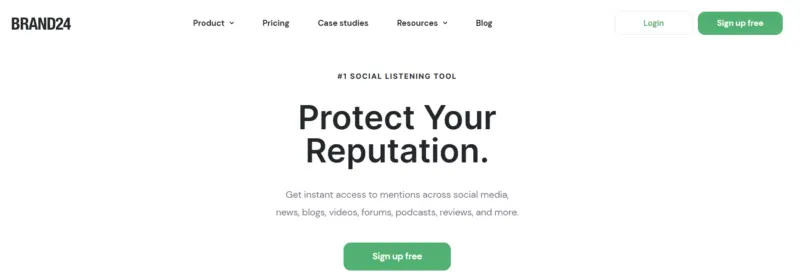
Liked other social media listening tools, Brand24 doesn’t disappoint. In fact, it packs a solid punch when it comes to identifying opportunities to strengthen social strategy. It does this with features like alerts for discussions around important terms, sentiment analysis of mentions that include your brand and product names, influence scores that inform who you should partner with to reach a larger audience, and more.
Altogether, these features, make it possible to cut through the noise and zero-in on the right data and metrics, and how to devise a stronger social media plan.
2. Brandwatch Consumer Intelligence
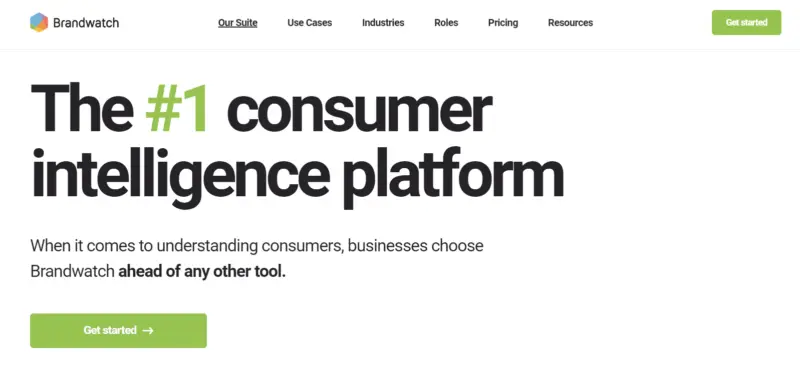
Brandwatch breaks social media analysis into six areas. And that’s what makes this a stand-out tool. It can be used for:
- Competitor analysis
- Brand management
- Content strategy
- Customer experience
- Influencer marketing
- Crisis management
While these may seem like gray areas when trying to understand how to derive meaningful insights, Brandwatch does all the heavy lifting in each scenario. The result is a more informed social media strategy based on real-time data about how your content and brand is doing out in the world.
3. Iconosquare
Iconosquare is an analytics, management, and scheduling platform. Our reviewer found that Iconsquare delivers some of the most in-depth analytics we have ever seen and does so in a beautiful way.
Iconsquare presents you with a range of easy-to-read graphs that display your brand’s social performance in virtually every way imaginable. You can even track the success of Instagram Stories, their completion rate by story type and establish the best time to post Stories.
You can customize your dashboard, building one that captures insights important to your brand and campaigns for each social profile you manage.
In addition to its in-depth analytics, Iconsquare lets you schedule posts and monitor conversations about your brand and products. It also provides a media library where you can upload images for your posts. You can use Iconosquare to make driven decisions for Instagram, Facebook, Twitter, and LinkedIn.
4. Sendible

Sendible is a social media platform to manage your social activity at scale. You can use Sendible at all stages of the process, including planning your content and strategy, collaborating, and approving social media posts, monitoring brand mentions, and improving engagement. It also features a comprehensive analytics module giving you dynamic insights about your social data.
Sendible comes with eight standard reports covering:
- Engagement: performance engagement metrics across all accounts
- Facebook Page: audience behavior and engagement trends
- Twitter: audience and engagement
- Instagram: impact of your posts on your audience and engagement
- LinkedIn: company presence
- Monitoring: what’s being said about your brand, keywords, sentiment, and influencers
- YouTube: audience growth and video engagement
- Google Analytics: the impact of social media traffic on your website
In addition, you can create custom drag-and-drop reports, combining from a selection of modules.
5. Digimind – An Onclusive Company
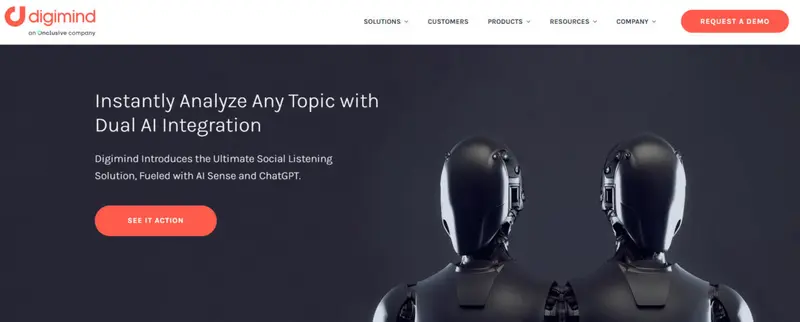
Digimind is primarily a social listening and market intelligence tool. It’s powered by AI and does all the heavy lifting for you. You will find a considerable quantity of data neatly presented in one place. It is ideal for brands and agencies that want to step up digital transformation using data and insights. You will find everything you need to make sense of social and online data and transform it into actionable business insights.
Digimind’s social listening tool helps you keep tabs on social media. You can monitor apps to listen, engage, analyze, and report on what’s happening around your brand and products. In addition, you can measure how owned content performs while benchmarking it against your competitors’ social performance.
The company’s Marketing Intelligence product monitors changes in your business environment by sourcing information from web pages, databases, RSS feeds, forums, social media, and more. Real-time analysis ensures that you spot new trends as they develop.
6. HeyOrca
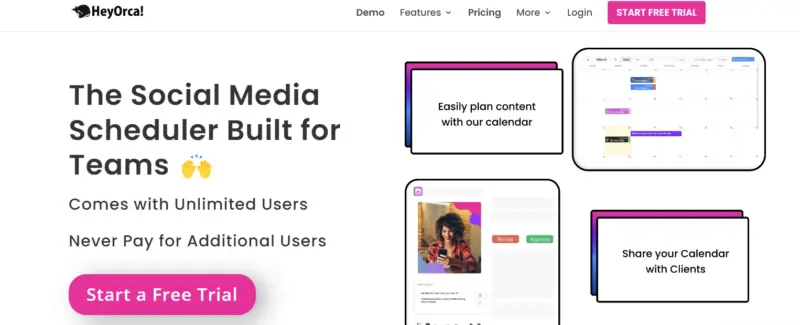
HeyOrca is a social media management tool that’s designed for agencies. That said, while it was created with agencies in mind, any social media team can use it.
Currently, you can use HeyOrca to keep track of key data like:
- Post impressions
- Audience growth
- Like growth
- Post engagements
- Top posts
You can also use it to create and share visual reports automatically. All you need to do is pick the channel for which you want to create a report, select a custom time period and the report will be ready to be exported as a PDF or an Excel doc.
Pricing starts at $59 per month per calendar, but if you’ll be using it for analytics and reporting, it’s best to sign up for its top tier plan – the Pro plan – which costs $129 per month per calendar. Included in its Pro plan are unlimited social media reports, competitor reports, date range comparison, cross-channel reports, and custom branding.
7. Hootsuite

With Hootsuite, you can analyze how your posts perform on Facebook, Twitter, LinkedIn, and Instagram and create reports to communicate how they’ve impacted your brand and its income. Using the built-in reports, you can take a closer look at and share the most important metrics per social channel or create a mixed overview report to share a combined view of these four platforms. As the reports will refresh automatically every couple of minutes, you’ll have access to up-to-the-minute data helping you to make accurate conclusions.
You can also use it to compare how your content has performed over time by comparing, for example, the current month to the previous month. Alternatively, you can use one of its templates that include a list of metrics to help you get started. There’s no limit to how many reports you can create!
It’s especially useful if you rely a lot on Instagram. Thanks to its integration with Panoramiq Multiview, it’s simple to stay on top of interactions on Instagram and you can use the analytics to analyze comments, mentions, and photo-tag interactions.
If you work as part of a bigger team, you can also use it to track how long your team takes to respond to and resolve customer inquiries (that’s if you have the Enterprise plan). Then, you can use the info and take it one step further to identify your top team members and share their strategies with the rest.
8. Agorapulse

Agorapulse is packed with solid listening and reporting functionality. While also a social media planning tool, its ability to provide insights makes it a powerful solution. You can track conversations about your brand and later unpack the impact of your social media marketing effort using its reporting and analytics functionality. With Agorapulse, you can find out when it’s best to publish content based on past content performance, use the hashtags report to determine which tags and content drive the most engagement, and uncover click and reach (paid and organic) results. Agorapulse’s Power Reports add-on allow users to save customized reports and schedule reports to be automatically sent on a weekly or monthly basis.
9. Audiense
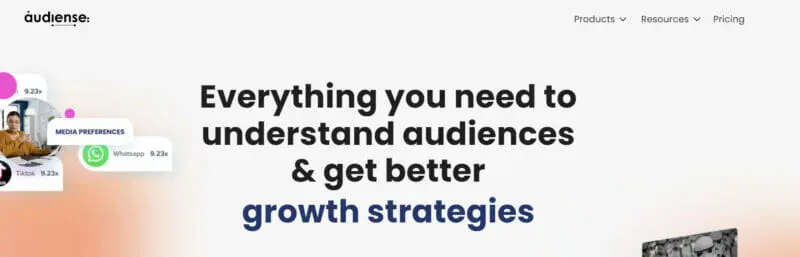
As its name indicates, Audiense is all about making sense of your audience. It helps you to identify relevant audiences, discover amazing actionable insights, and give you informative strategies to grow your business.
It gives you a unique visual segmentation of your audience.
Audiense Insights allows you to identify and understand your social audience, no matter how specific or unique it is. It offers numerous filter options when you create a report, which you can mix and match to ensure you are analyzing precisely the segment of your audience that most interests you. You can, in turn, compare segments with baselines or other audiences and create benchmarks with different segments, countries or your competitors.
You can easily integrate Audiense Insights with your own data or visualizations.

Key Features: Search/Discovery, Audience Analysis, Social Listening, Competitor Research,
Channels: Instagram, Facebook, YouTube, TikTok
10. Talkwalker Analytics

With Talkwalker, you can unify all your social media data eliminating the need to log in and out of various tools. Basically, all you need to do is add your different social media profiles to the dashboard and you’re all set to measure important metrics.
Not only can you use it to keep track of your own performance, but you can also use it to analyze metrics from your competitors, helping you to reach valuable conclusions and make informed changes to your social media marketing strategy. Some of the metrics that you can measure include:
- Shares
- Reach
- Engagement
- Mentions
- Sentiment
- Virality
One of its features that deserve special mention is that you can use it to monitor up to two years of engagement and reach across blogs, forums, news websites, and social media platforms. Then, to help you easily digest all this info, you can filter and sort results by various criteria including location and sentiment analysis.
11. Quintly

Quintly takes social data and uses it to provide solutions to brands, agencies, and the media.
It allows them to validate their social media marketing with robust analytics.
Quintly offers more than 350 metrics relating to social media activity. You can use these existing statistics or customize them to suit your business, to measure your firm’s social media goals effectively.
Quintly allows you to arrange all relevant social media KPIs on a dashboard, either one of their pre-existing ones or a customized one you create yourself.
With Quintly, you can benchmark your channels against each other, and gain comparative insight.
Quintly offers a 14-day free trial. If you decide to continue with the software, you can select from Small, Medium, Large, and Enterprise plans. Every plan includes five Automated Reports, three Users, and all Core Features. The plans differ by the number of social profiles you can analyze. With the $120 per month Small plan, you can analyze five social profiles, while the Enterprise plan (custom pricing) permits you to analyze more than 100 social profiles.
12. Cyfe
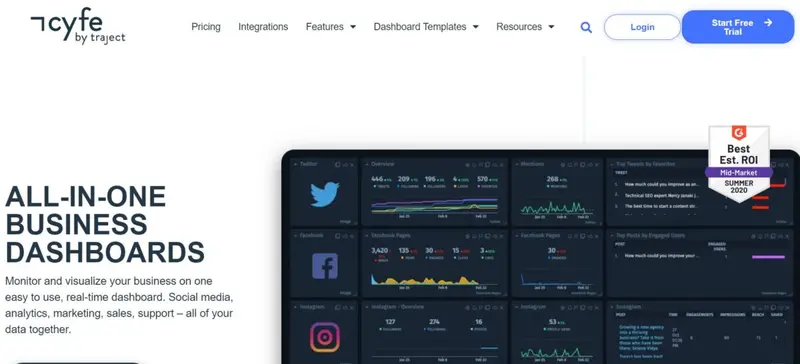
Cyfe describes itself as an all-in-one business dashboard. It monitors social media, web analytics, marketing, sales, support, infrastructure and more. Hence, it is much more than just a social media analytics tool.
Cyfe pulls data from a large number of popular services using pre-built widgets. These include the social sites, email collection sites, financial sites, WordPress, and many others.
It monitors everything relevant – individual departments, multiple websites and anything else. It has eight central dashboards, one of which is social media. You can use real-time data and metrics to start tracking how your brand or clients are doing across Facebook, Instagram, Twitter, YouTube, Pinterest, LinkedIn, and Vimeo, and measure the return on investment of your social efforts.
You can monitor your top performing messages, media, and posts, and track all of your social media analytics.
13. Listen
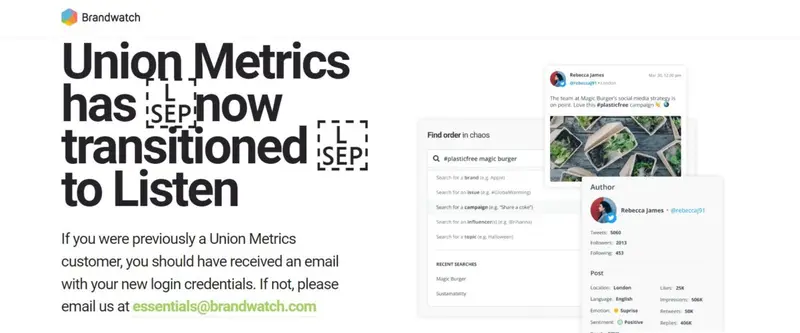
For some time, TweetReach was merely a standalone free social media analytics tool. If you entered a keyword, hashtag, or username, TweetReach would return a snapshot of analytics on your search. This included charts and graphs for reach, exposure, activity, and contributors. You can still get a free TweetReach report for your selected term.
TweetReach is now part of a more significant product, however – Listen. Listen allows you to monitor all the topics and profiles vital to you on Twitter, Instagram, and Facebook. It provides real-time monitoring to ensure its insights are as timely as possible.
Listen allows you to dive deeply into your content. You can analyze how your posts perform on Twitter, Facebook, and Instagram, determining what’s working versus what needs fixing.
You can measure earned and organic conversation. You can set up monitoring for any hashtags, keywords, names, and phrases.
As Listen allows you to analyze any social profile, you can carry out detailed competitive social analysis.
You can create a basic TweetReach report for free. The more detailed plans from Listen range from $49 to $199 per month.
14. Google Analytics
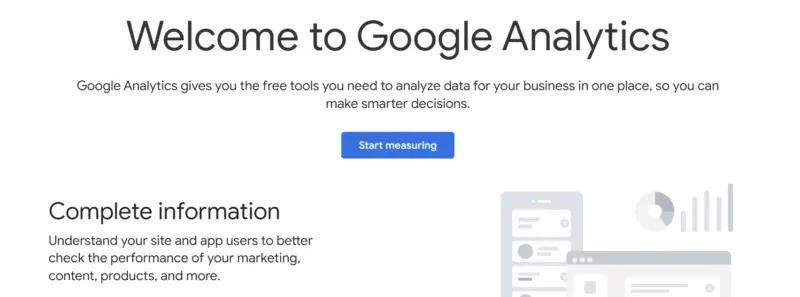
You might not naturally think of Google Analytics as a social analytics tool. It is, after all, where Google shows you analytics about your website. However, it is relevant, because it shows you how people arrive at your site – including via social media.
Unlike most of these tools, Google Analytics is totally free.
You can set up reports in Google Analytics that monitor your search traffic. You can even use it to measure your social ROI. To do this, you first need to determine your aim for engaging in social media. For instance, if you are a business, why do you operate company social accounts? What are you hoping to achieve by running these accounts? How will you measure success? Note that you do not have to measure this in money terms. For instance, you might want to build up brand recognition, and choose to measure your ROI by the number of people who click through to your site from your social posts.
You can use Google Analytics to track your progress towards this type of goal. It allows you to set a wide range of social goal types. Once you enter your goal information, you can choose to set a value for each “conversion.” This will obviously depend on the goal in question.
You can then use Google Analytics to track your progress towards meeting your goals. It will automatically collect relevant information and make any necessary calculations.
15. Sprout Social
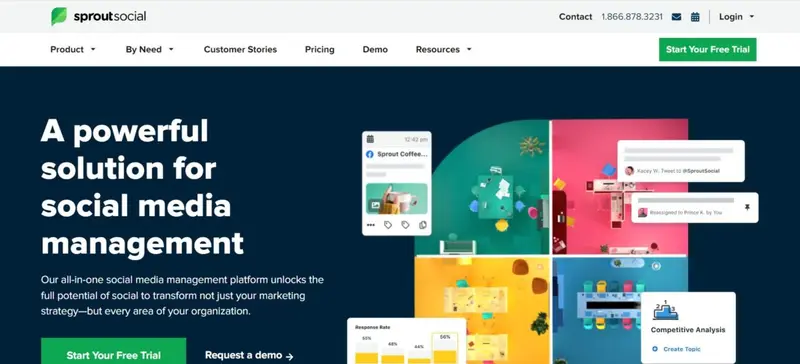
SproutSocial provides social media management software to assist businesses to implement their social media goals and strategies. This includes a dedicated social media management tool incorporating detailed social analytics.
You can access all of the analytics relating to your Facebook, Twitter, Instagram, and LinkedIn accounts from a single, centralized platform.
SproutSocial produces multiple reports relating to your use of your social accounts. This includes everything from an Engagement Report to a Facebook Pages report, to a review of your Task Performance.
For example, SproutSocial gives you a quick feel for your Facebook Page impressions, fan growth, and an indication of how your Facebook content performs. You can compare your performance with industry averages, and even directly compare your data with that of your competitors.
In the case of Twitter, you can view your aggregate post stats, by Twitter profile, including engagement details, such as clicks, reach, and engagement. It provides you with Twitter keywords, trends, and hashtag reports.
It offers a similar level of social analytics for the other social networks.
You can experiment with SproutSocial for a 30-day trial. Plans then begin at $249 per month.
16. Viralyft
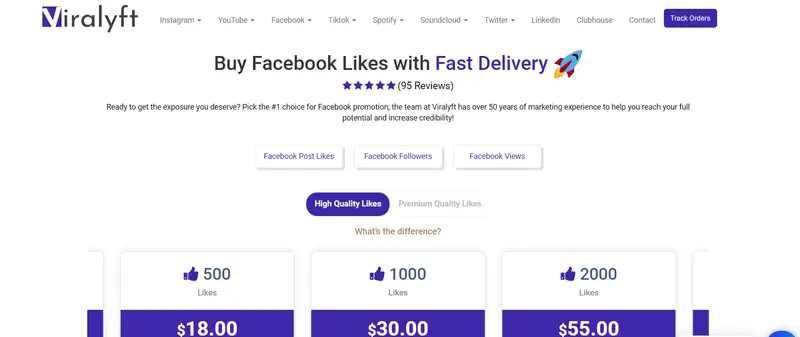
Viralyft is a simple tool designed to help you improve your Facebook performance. You begin by searching for your Facebook page. It analyzes your page and gives you an overall LikeRank score. This is a combination of your Facebook page’s Best Practices (60%) and Performance (40%).
Viralyft gives you a free report on your page. The report contains three sections: Page Overview, Page Insights, and Content Portal.
The Pager Overview shows you your LiverRank score. It also offers personal advice on what you could do to improve your Facebook page. It gives you a series of other percentage scores for Front Page, About, Activity, and Response.
It shows graphs for your Likes growth, Engagement, and Ranking.
The Page Insights page gives more details about your overall performance for a set period. It also shows how your LikeRank score has changed over the period. It tells you your top performing posts and your types of engagement. This page features more information about your audience and their demographics.
The Content Portal page concentrates on the content you have posted to your page in the most recent period.
17. Keyhole

Keyhole is built to help marketers measure the impact of their social media and influencer campaigns. It does this by providing users with a host of valuable features. From within your account, you can:
- Monitor campaigns
- Monitor your brand
- Manage influencer marketing campaigns
- Monitor events
- Conduct market research
Monitoring is coupled with the ability to drill-down by platform and access analytics for Twitter, Instagram, Facebook and YouTube. And the extent of the data you can gather is impressive. For example, using Twitter hashtags, you can derive insights on mentions along with metrics for your brand for as far back as five years ago.
18. Private: Mention
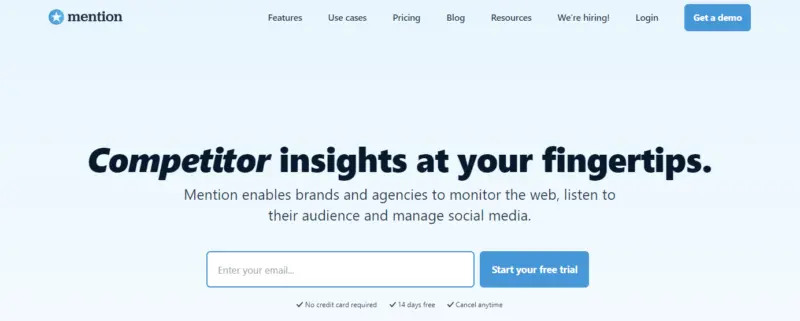
When it comes to social media management, listening is likely one of the most critical tasks any social media manager can perform. And access to a tool like Mention helps get the job done. It’s robust and capable of tracking keywords, providing alerts, identifying sentiment, and more.
But what makes Mention a notable addition to our list is the intricate set of features. You can conduct competitor analysis, track conversations about competitors and identify trending niches your audience is paying attention to.
19. BrandMentions
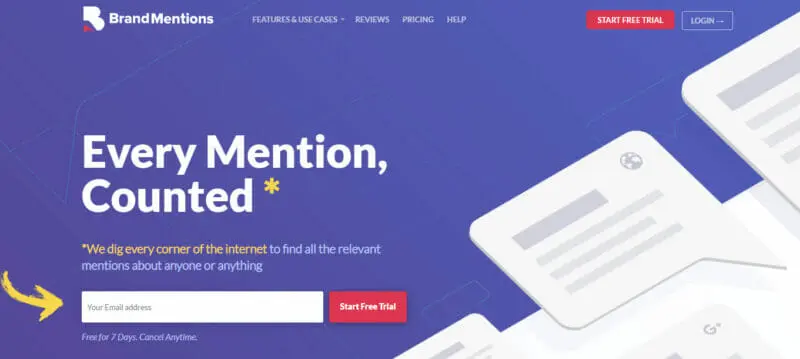
As social media analytics tools go, access to business intelligence isn’t exactly something most promote. BrandMentions, on the other hand, does. Its approach to providing holistic intelligence makes it capable of turning insights from your audience, influencers research and customer care interactions into information you can use to build a strong social presence and brand. Use cases include competitor analysis, or as BrandMentions calls it “competitor spying”, media monitoring, reputation management (including sentiment analysis) and brand monitoring.
20. Meltwater

Meltwater calls itself a solution for every department. And that’s crucial in today’s marketing environment. It does a great job of drawing lines between the four core departments (PR an Communications, Marketing, Executives, and Enterprise). This approach makes for a more holistic understanding of a brand’s impact on social media and the latter’s influence on business growth.
Meltwater enables you to track conversations about your brand and product, keep an eye on the competition, find the best influencers to raise your flag and measure the impact of your social efforts through reporting and valuable insights.
21. Followerwonk (Twitter Only)

Followerwonk is a Twitter-specific tool. It makes it possible to gather data on influencers, compare accounts to identify audience commonalities, analyse followers by location, bio, who they follow and connections they have. It also allows you to contrast your brand’s connections with those of your competition to derive insights on how to generate more reach.
22. TapInfluence

TapInfluence is an influencer marketing platform. It’s designed to help you find the right influencers, generate audience insights, and create lists of potential influencers to work with. It also allows you to take this information, use it and then discover how effective your efforts are. This includes click tracking, campaign and project performance tracking, and the option of exporting your results for further investigation.

Key Features: Campaign Management, Search/Discovery, Influencer Relationship Management, Team Collaboration Tools, Content Review, Content Library, Campaign Reporting, Influencer Analysis, Audience Analysis, White Label Reporting, Forms and Compliance, Fake Follower/Fraud Detection, Payment Processing, Influencer Content Amplification,
Channels: Facebook, Twitter, Instagram, Youtube, Pinterest, Blogs
23. NetBase

NetBase is a social analytics solution that leverages AI. It’s able to listen to conversations and provide more than common sentiment analysis. It pulls social conversations apart and can identify consumer preferences, competitive insights, brand passion sentiment, trending topics, sentiment behaviour and consumer behaviour. This level of insight helps busy social media professionals quickly unpack the most important insights to help define a more informed social strategy.
Beyond these capabilities, you’re can compare owned vs earned media content performance. You can also see how your brand is performing using NetBase’s propriety image analytics solution, an image recognition and machine learning tool used to spot brand logos from online content.
24. Oktopost

While most social media analytics tools cater to B2B and B2C brands, Oktopost is strictly for B2B companies. It helps B2B firms manage, monitor and measure their social media efforts. Oktopost enables brands to keep an eye on their performance by offering lead attribution and post-level analytics on top-performing assets, links, keywords and hashtags. It also strengthens B2B social media activities by roping-in employees for advocacy and provides insights on how effective each participating employee is on social media.
25. Rival IQ

Rival IQ offers brands four solutions. These are competitive analysis, influencer tracking, social reporting and social media audits. And while three of these features sound common, social media audits is one we hardly see advertised. Rival IQ performs social audits by gathering data from the web and social platforms. Data includes insights on competitors, the best and worst-performing content (think images, topics, and themes your audience may pay attention to), hashtag analytics, and social posts tagging. Together, this data is compiled to tell an interesting story about what’s working and what isn’t for your brand on social media.
26. Social Studio
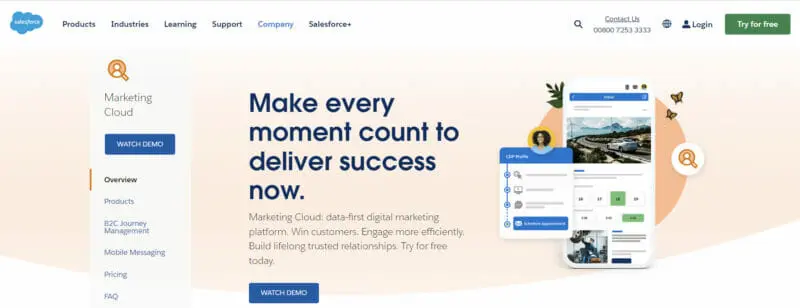
Salesforce is famous for acquiring businesses that add value to its CRM solution. And today, with the extent to which social media has grown to influence the sales process, the roll-in of Radian6 makes for a smart strategic move. Social Studio integrates with Salesforce offering users the chance to publish content, manage conversations, listen to and gather intelligence on social media. As you’d imagine, it comes with some hard-hitting features that focus on the impact of social on sales. You can get feedback on service and sales campaigns, and tie it all back to social media accounts.
27. Emplifi

Socialbakers is an AI-powered social media marketing tool. It pools what we think are some of the very best features that help brands control and excel on social media. These features include AI-driven audience analysis, influencer marketing and campaign insights, content intelligence, and analytics and benchmarking across channels (paid and organic content).

Key Features: Search/Discovery, Influencer Relationship Management, Content Review, Campaign Management, Campaign Reporting, Influencer Analysis, Audience Analysis,
Channels: Facebook, Instagram, YouTube, Twitter
28. Tailwind
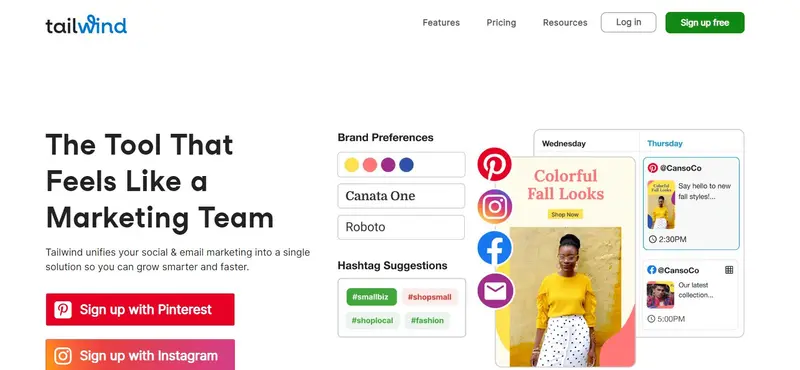
Pinterest and Instagram, while important, aren’t the first two platforms marketers focus on when digging deep to uncover insights about audiences. This is where Tailwind comes to the rescue. It’s dedicated to helping brands analyse their social media efforts on these picture-first platforms. And its feature set is rather impressive. On Pinterest, you can track followers and engagement trends, repins and comments at profile board and individual pin level, analyse virality and fan engagement levels, and access historical data to see progress over time.
29. NapoleonCat
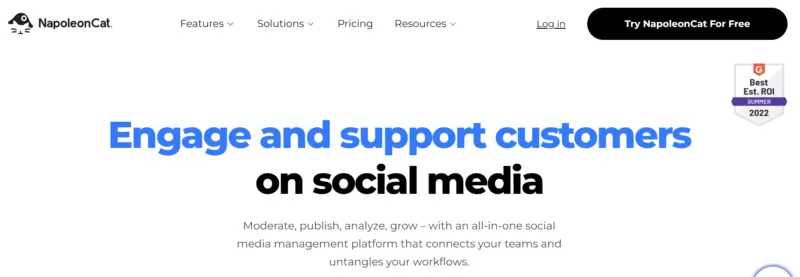
NapoleonCat is one of the top eCommerce tools for businesses, including startups. You can use it to track your performance on Facebook, Instagram, Twitter, LinkedIn and YouTube over a custom time frame. Plus, if you’re blessed to have a team helping you with your social activity, you can also use it to keep tabs on their performance.
One of the main benefits of signing up for NapoleonCat is that you can use it to track multiple social media profiles and compare them side by side. This makes it an ideal social media analytics tool to use if you work with various clients or want to see how your business stacks up against its competitors.
Another reason why it’s a great tool if you have multiple clients is that it also makes reporting easy. You can use it to generate customizable, branded social media analytics reports automatically. Though, the reporting is currently available only for Twitter, Facebook, and Instagram.
30. Buffer
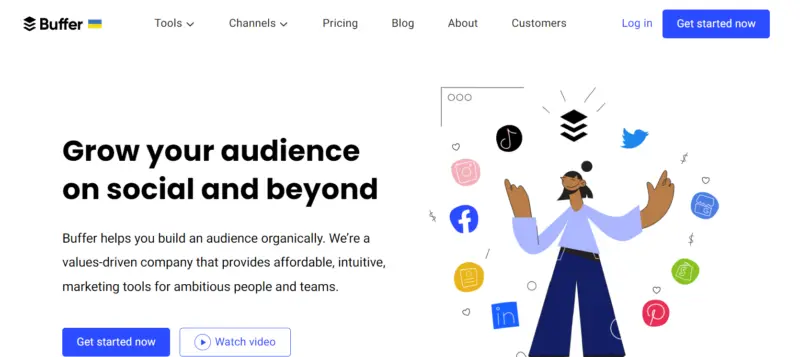
Buffer has one easy-to-use dashboard that helps you to streamline your social media analytics. In addition to analytics, you can also use this dashboard to create reports for LinkedIn, Facebook, Instagram, and Twitter. These reports are fully customizable and you can include charts and metrics from various social channels. What’s more, you only have to set up your reports once and they will get updated each day.
Not only will it list the key analytics like post and hashtags analytics, but it will take it one step further and analyze your data to share useful suggestions like when it’s the best time to post, how often you should post, and which type of content resonates more with your target audience.
While Buffer offers a Free plan, this Analytics feature is only included in one of its paid plans. Pricing starts at only $5 per month per social channel, but if you want to use it to create branded reports, you’ll need to sign up for its Team plan that will set you back $10 per month per social channel.
31. Short Stack

While Short Stack isn’t a social media tool in the true sense of the word but rather an all-in-one contesting software, it does offer valuable analytics that you can use to measure the success of your social media campaigns. You can, for example, use it to compare views and find out more about shares as well as traffic sources.
One useful feature that it offers that deserves special mention is that you can use it to identify which device type your audience uses most of the time. As campaigns display differently on mobile devices than desktops, this info can help you to refine the design of your content. What’s more, it also lets you see which elements of your campaigns draw the most attention with the help of click tracking. Armed with this info, you’ll know which parts to focus on more moving forward.
Frequently Asked Questions
What are the best social media analytics tools?
The best social media monitoring tool and analytics tool out there is the one that works best for your company. Tools like Brandwatch, Audisense, and Brand24 will all help collect online mentions from the web (social media, blogs, news sites, and more) to allow in-depth analytics for online mentions.
What are 3 social media tools?
There are three types of social media tools: listening platforms, publishing platforms, and competitive analysis platforms. Some tools will have several of these combined.
What is social media analytics examples?
A social media analytics tool will have an easy-to-use interface that helps build transparency and results for your campaigns. It will also help streamline the social media marketing process and workflow. Some examples include Brandwatch, Sprout Social, Google Analytics, and more.
How do you use social media analytics tools?
Here are 5 easy steps to using social media analytics tools:
Access your analytics
Learn more about your followers
Set goals depending on your metrics
Use tools to analyze and measure your social data
Reevaluate your goals after time passes
What is a social media monitoring tool?
A social media monitoring tool is a tool that helps listen to social media and online conversations relevant to your brand. These monitoring tools will help collect mentions, track keywords, and monitor hashtags for relevant content.

















