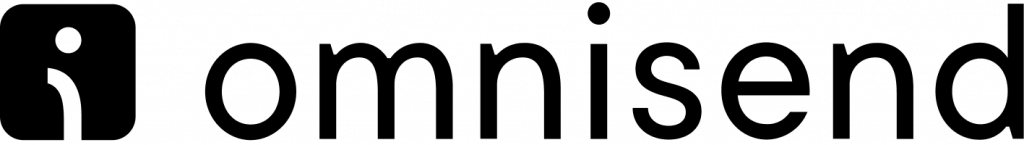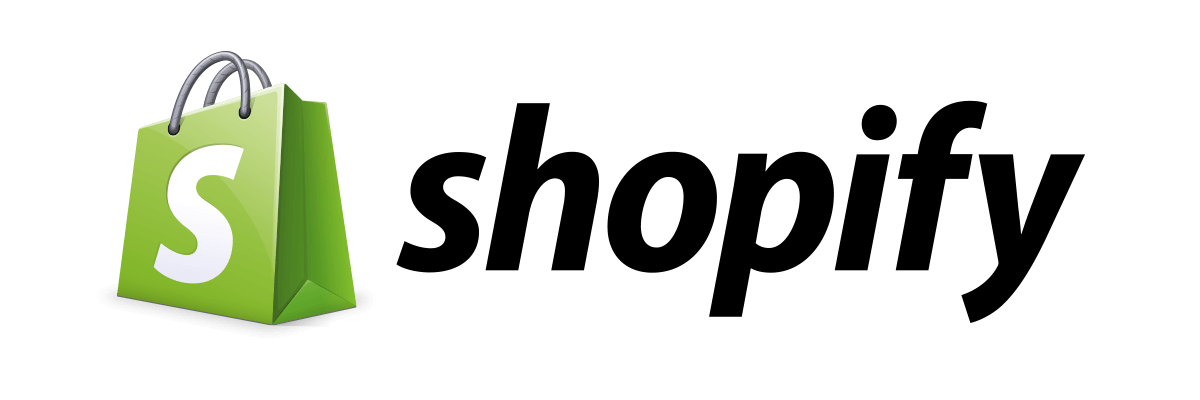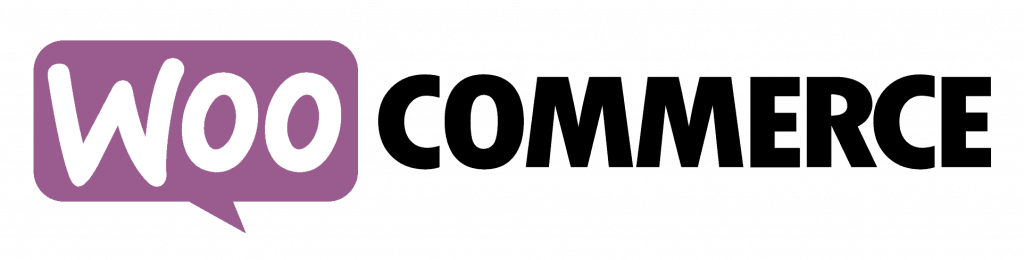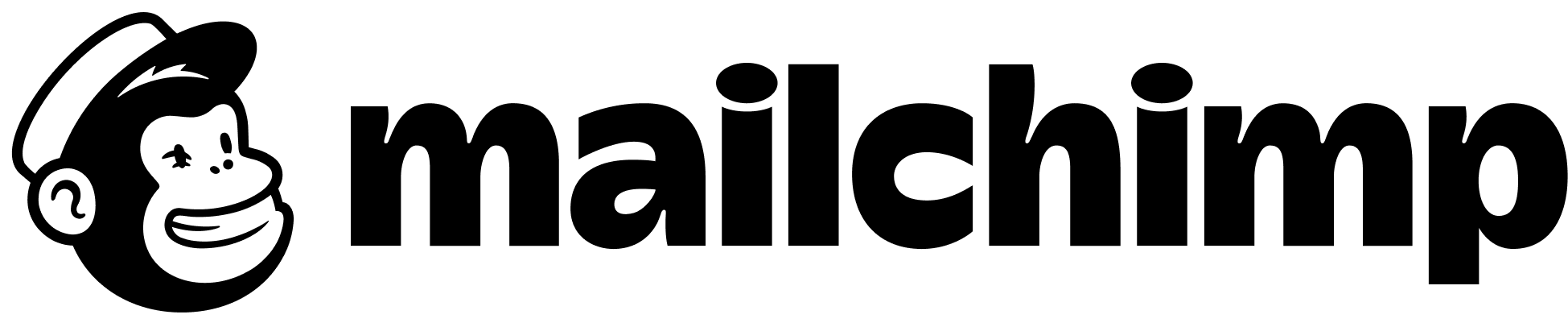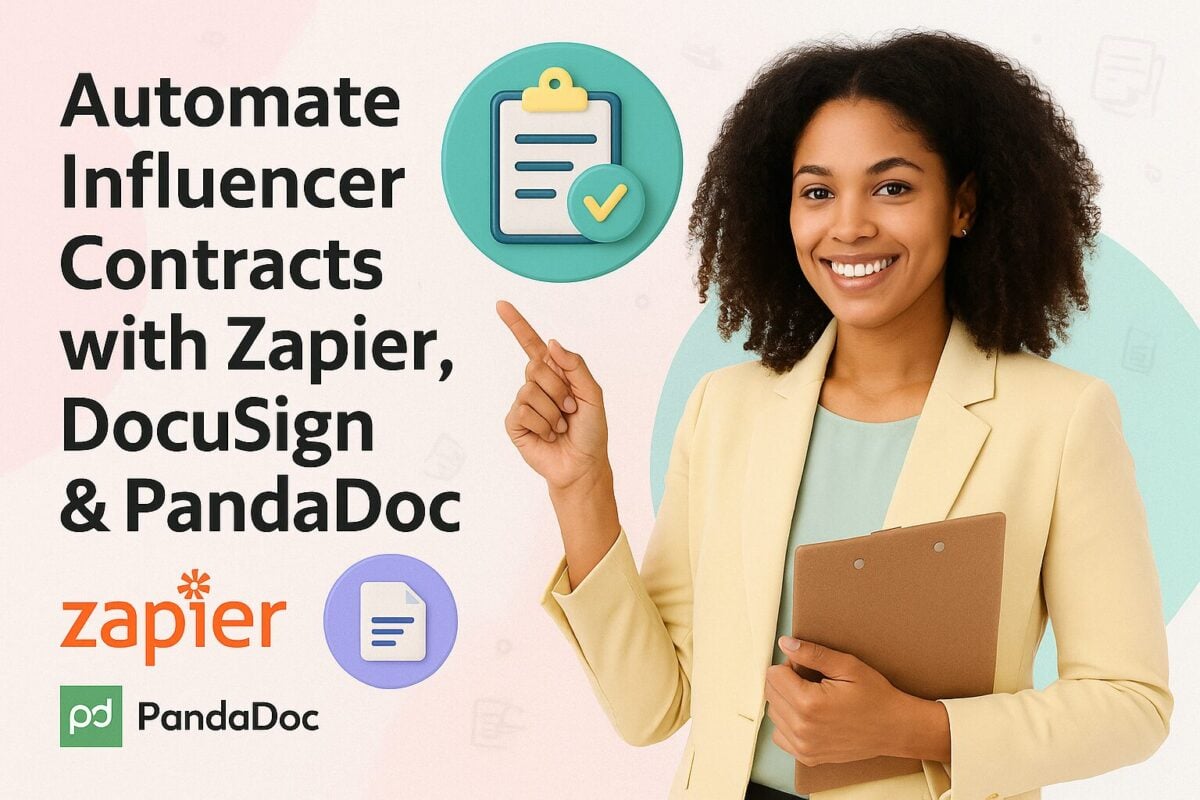E-commerce tools are programs with features that enhance your website’s functionality and capabilities. They support progress and scalability while allowing you to save time and resources so you can achieve your business objectives. Aside from helping businesses deliver enhanced or personalized experiences for their customers, these tools also let customers discover new products and enjoy a seamless shopping experience throughout their buyer’s journey.
As more people opt to shop online, it’s become imperative for businesses to adopt new technologies and leverage actionable data to streamline their operations and deliver improved shopping experiences to their target audience. But which tools are right for your business? What areas or issues do certain e-commerce tools address? With the abundance of e-commerce tools available, where do you begin your search?
In this guide, we’ve rounded up some of the best e-commerce tools that you can use to manage workflows, gain insights, create rewards programs, optimize your content and ad campaigns, and more.
Top E-Commerce Tools:
Best for: Comprehensive data coverage A powerful social media management platform, Brandwatch is an all-in-one tool that lets you manage your social media channels, engage and communicate with your audience, track your performance, and more. It also has a social listening tool called Listen, which is powered by Brandwatch. This feature lets you monitor conversations and identify emerging trends from up to 100 million online sources. In addition to these features, Brandwatch also offers the following services for different types of social media marketers: Brandwatch supports the following channels: Available upon inquiry. Best for: Ecommerce marketing automation A powerful, yet intuitive platform, Omnisend goes beyond boosting your email campaigns. It also lets you improve your newsletters, increase sales, and minimize cart abandonment with the help of e-commerce marketing automation and segmentation. With Omnisend, you’re also able to tap into SMS as a marketing channel, allowing you to deliver a consistent customer experience across various channels. It offers a free plan, but its paid plans start at $16 month for the Standard plan, which lets you reach up to 500 contacts. Best for: Small to medium-sized businesses (SMBs), although also viable for larger companies Campaigner stands out as an advanced email marketing automation tool tailored for eCommerce. It offers a comprehensive solution for online retailers to enhance customer relationships, amplify brand awareness, and boost sales through targeted email campaigns. With its robust integration capabilities, Campaigner seamlessly connects with leading eCommerce platforms, enabling merchants to unlock the full potential of email marketing. Campaigner drives engagement and conversions through personalized offers and smarter selling strategies. Its promotional email campaigns, including exclusive offers and product recommendations, are designed to align with customer buying cycles, enhancing overall website conversions. Furthermore, the platform’s automation capabilities allow for re-engaging past customers and rewarding frequent purchasers, ensuring each segment receives offers tailored to their needs. Campaigner also simplifies email marketing with its user-friendly Drag & Drop editor, enabling you to craft beautiful, effective emails using eCommerce templates or custom HTML code. This ensures transactional emails, such as shipping confirmations and purchase receipts, are delivered in real-time, enhancing the customer experience. Campaigner provides pricing options that cater to a range of business sizes and needs, ensuring flexibility and scalability for growing businesses. Paid plans begin with Starter at $59 per month, offering up to 5,000 contacts, autoresponders, experiments, and more. Paid plans scale up to Advanced at $649 per month. There is also the option to try the tool for free for 30 days, including 60+ eCommerce features Best for: Streamlining marketing campaigns Brevo is a business marketing platform that’s not just for email and SMS marketing. It’s a comprehensive tool for digital marketing that lets you focus on CRM, marketing automation, transaction email, and segmentation. Furthermore, it lets you create more targeted landing pages for improved visitor experience. Other features include open and click-through reports, email heatmap, A/B testing, and real-time statistics. Brevo offers a free plan, but paid plans start at $25 per month (Starter plan for its Marketing Platform product). Note that each product has different pricing plans and that Brevo also gives you the option to customize your plan. Visit this page to get a better idea of Brevo’s pricing plans. Best for: Businesses of all sizes Route is an eCommerce solution dedicated to revolutionizing the post-purchase customer experience. This platform is uniquely designed to centralize order tracking, provide package protection, and champion environmental sustainability, making it an indispensable tool for online retailers aiming to elevate customer satisfaction and engagement. At the heart of Route’s offerings is its advanced package tracking system, which goes beyond conventional tracking. By enabling customers to track multiple orders effortlessly and interactively, Route significantly increases brand interaction. Another core feature is package protection. This feature safeguards against loss, theft, or package damage. Route relieves merchants of the financial burden associated with shipping issues, offering package protection at checkout to ensure these problems don’t impact the bottom line. With over $12B in protected merchandise, Route boasts a 95% customer satisfaction rate and contributes to a 6% reduction in cart abandonment, demonstrating its effectiveness in building trust and loyalty among businesses and startups. Route’s pricing structure is designed to accommodate diverse business needs, with a Pro Plan starting at $349 and a Custom Plan offering tailored solutions for larger or specific requirements. There is also the Basic plan, which is free and offers package protection and essential tracking. Best for: Building enterprise commerce websites BigCommerce is an open software as a service (SaaS) platform. It’s a feature-rich platform provider that lets you build and design your online store and gives you a smarter way to scale your business. It has robust tools for e-commerce, including core commerce features such as a scalable catalog, reporting and analytics, staging environment, and single sign-on (SSO). Other tools cover inventory management, SEO, headless commerce, storefront design and conversion, and cross-channel commerce, among other features for an array of industries, such as health and beauty, manufacturing, and automotive. Furthermore, the platform integrates with other major platforms, marketplaces, social media channels, and apps, such as WordPress, Amazon, Google Shopping, and Instagram. It employs a relatively easy-to-use drag-and-drop feature that makes building and managing your online store a breeze. For beginners, you may encounter a bit of a learning curve. BigCommerce supports a broad range of enterprise integrations and e-commerce apps, including sales channels like: Note that the prices below are billed annually. BigCommerce also offers monthly billing options Best for: SMBs and large enterprises that want to simplify social media marketing and management processes Hootsuite is a social media management app that lets you create, manage, and share your content across multiple channels. With Hootsuite, you can create and schedule posts, manage all your social media channels, plan your campaigns, collaborate in real time, track your performance, and stay updated with the latest messages using a single stream, which also enables you to collaborate easily with your team. Its suite of tools includes: Plans start at $99 per month for one user and 10 social accounts. Best for: Simplified creation and management of online stores Shopify is a powerful all-in-one tool that helps businesses establish a strong online presence. It’s accessible enough to make it easy for beginners to set up or move their business online. Like BigCommerce, it’s scalable and has robust features and tools such as storefront design and customization, store management, marketing and SEO, and analytics. Furthermore, Shopify stores are designed to be mobile commerce ready with a built-in mobile commerce shopping cart. This feature lets your customers browse and make a purchase using their mobile devices. Aside from letting you create an e-commerce website, Shopify also offers a range of solutions for businesses at different stages. For new e-commerce businesses, it gives access to branding tools for building your brand. Once you’re ready to start selling, find apps to help you sell online or use Shopify Checkout for seamless one-click checkouts. For businesses looking to retain and nurture customers, Shopify offers tools for integrated marketing, customer engagement, and customer segmentation. This e-commerce tool also has solutions that can help you manage and scale your business more effectively, such as Shopify Shipping and the Shopify Fulfillment Network. For new e-commerce businesses, Shopify offers the Basic Shopify plan, which starts at $29 per month, billed annually. It also offers Shopify Lite, a plan designed for merchants who are planning to sell in-person or add a “Buy” button to their website. It starts at $9 a month. It’s worth noting that you can’t build an online store using Shopify Lite. For $5 per month, you can access Shopify’s Starter plan, which lets you quickly build a simple e-commerce store and promote your products across social media channels or other channels that let you share a link to your products. Best for: Medium-sized businesses to large enterprises A customizable, open-source platform, WooCommerce features a plugin that you can use with any WordPress site, allowing you to set up your online business using your current website. It also has a mobile app that lets you manage your store even when you’re on the go. It utilizes a REST API that enables it to be flexible, scalable, and easy to integrate with various services, including marketing, payments, Google Analytics, and accounting. Aside from helping you launch an e-commerce store, you can also use this WordPress-based platform to build e-commerce stores for other businesses. To date, 3.9 million online stores have been built using WooCommerce. Woo Marketplace lets you access a range of solutions and channels. These include sales channels like: WooCommerce is free to add to any WordPress site. Note that while the platform is free, you may still need to pay various fees, like hosting and domain fees, store management costs, and payment gateway costs. The great thing about WooCommerce is that it gives you more control over your budget since the abovementioned costs are customizable. Best for: All-around website building If you’re looking to build a website for your business, Squarespace is one of the best e-commerce tools you can use. Aside from creating an e-commerce website, you can use Squarespace to create a portfolio or a blog for showcasing and monetizing your work. Being a versatile tool, Squarespace lends itself well to selling not only physical products but also digital content. To enhance its versatility and better tailor it to your needs, Squarespace features several integrations for blocks, blogging, commerce, design, domains and email, marketing, and online ordering, among other services. All prices listed below are billed annually: Best for: Beginners looking to build a professional-looking website Wix is a beginner-friendly platform for building websites. With Wix, you can create websites even without knowing how to code, thanks to its intuitive drag-and-drop interface. It has over 500 professionally designed templates for your blog, business, or portfolio. It also has built-in tools that are useful for growing your online business. These include an online scheduling software, custom domains, SEO tools, and a logo maker. It has other professional features that let you manage your website, like its Wix Artificial Design Intelligence (ADI), analytics, free hosting, social tools, and contact management. Its integrations cover categories from marketing and selling online to design elements and communication. Wix supports a wide range of leading channels, including: Website plans start at €6.54/month (Connect Domain plan), while its business and e-commerce plans start at €23.80 a month for Business Basic. Note that all prices include VAT. Best for: Businesses looking for a scalable CMS solution The HubSpot Website Builder is a content management system (CMS) platform that’s designed for small business owners, developers, marketers, and IT teams. It lets you create personalized websites that are optimized for your target audience and for conversions. Its drag-and-drop editor lets you create and revise pages even without custom codes. This website builder comes with pre-built website themes and features a fully integrated CRM. It also lets you conduct adaptive testing, allowing you to easily and continuously optimize your website. It integrates with popular apps such as Canva, Wix App, JotForm, Slack, and Zoom, helping you create a more powerful website. The HubSpot CMS supports dozens of apps and integrations, including: CMS plans start at $23 per month (billed annually) for the Starter version, while the Starter CRM Suite starts at $30/month (billed annually). The Professional CMS plan starts at $360/month when billed annually. Best for: New businesses and businesses that want to manage orders online and in-store Square offers several e-commerce solutions for various business types, including retail, food and beverage, professional services, and large businesses. It enables you to create an online store, generate payment links, and add payments to your site. With its secure payment processing, your customers can make safe and simple online payments via Apple Pay, Google Pay, Cash App Pay, and the exclusive Square Pay feature. To help keep your business secure, Square employs machine learning, which can block threats, like payment fraud, and lets you set alerts for better risk management. It also features seamless syncing across Square POS systems, keeping your online and in-store records in sync for enhanced order and inventory management. You can integrate Square Online with various social media platforms like Facebook Shops, TikTok, and Google Product Listings for social commerce. Note that Square fees vary depending on whether you’re opting for in-person payments, remote payments, or custom builds. Furthermore, three factors, namely software fees, hardware fees, and processing fees, determine how much it’ll cost to work with Square. Best for: Brands that want to bolster their customer retention efforts Nowadays, social proof is a crucial element that can drive conversions, customer loyalty, and sales. It’s also one factor that can help you stand out from the competition. Yotpo is an e-commerce marketing platform that showcases features for SMS marketing, customer reviews and ratings, visual marketing, loyalty, and referrals making it a powerful tool for social proof. You can integrate this into your online store so you can start collecting reviews, ratings, Q&A, and photos from your satisfied customers. The platform integrates with popular marketing and e-commerce tools such as Shopify, Adobe, Facebook, Instagram, Google, and Zendesk. Yotpo supports several social media, e-commerce, and direct traffic channels, including: Yotpo offers different pricing plans for each product. For instance, while Yotpo offers a free plan for Reviews, paid plans for the same product start at $15 per month for the Growth plan, which is designed for new brands. Best for: Evaluating web traffic and analyzing user behavior Do you want to keep track of your website’s performance and see which areas you need to improve on? What about conversion or why visitors aren’t converting? Crazy Egg gives you a glimpse of your site’s performance and which links visitors tend to click with heat maps. It also has tools, such as UX/UI Audits, Customer Analysis, and Testing, that would enable you to optimize your pages for increased conversions. Plans start at $29 per month for the Basic plan. Best for: Real estate businesses that want custom solutions Smarter Contact is an omnichannel messenger platform that’s created to help businesses nurture leads. The platform is easy to use, and with just a couple of clicks, you can create a customized marketing campaign and automatically follow up with leads. It also offers a built-in CRM so that you can create your contact list in one place and an intuitive, customizable grading system so that you can filter your leads according to their level of interest. While it’s designed primarily for real estate businesses, Smarter Contract is a versatile marketing tool that also caters to automotive and fitness-related businesses. You can also use it for general sales and marketing, as well as for event promotions and staffing needs. Smarter Contract doesn’t specify the channels it supports, but it does integrate with CRM systems like Zapier, Reisift, and HubSpot. As of writing, all of Smarter Contract’s Enterprise Plans are billed monthly. Best for: Customer acquisition and sales management EngageBay is a CRM platform that lets you engage your customers and automate marketing processes. It’s a unified software that features a suite of tools, providing you with solutions from automation and landing pages to milestone tracking, web analytics, and A/B landing pages. It also seamlessly integrates with apps such as Plivo, Zapier, QuickBooks, Stripe, and Shopify. EngageBay’s multichannel campaign management capabilities can support channels like websites, social media, direct mail, and email. EngageBay offers a free plan for users, while the all-in-one Basic plan starts at $12.74 per user per month when billed biennially. Additionally, you can also opt to pay for the exact service that you need. For example, if you only need EngageBay’s CRM and Sales Bay, its Basic plan starts at $11.04 per user per month when billed biennially. Check out the complete range of plans here. Best for: Small businesses looking to boost their marketing efforts Designed for small businesses, Mailchimp helps get you online, from having a custom domain to creating a website to sell your products. It also enables you to create multichannel campaigns using email, landing pages, digital ads, social posts, and postcards. In addition to these features, it also has: Pricing starts at $13 per month for the marketing platform, while plans for websites and commerce start at $10. Rates for transactional email vary. The Marketing Platform rates can also differ depending on the number of contacts you have. As of writing, Mailchimp is offering one month free for the Essentials and Standard plans (Marketing Platform). Best for: Creators who want to build and monetize their audience Designed for bloggers, creators, and e-commerce marketers, ConvertKit is a customizable platform for growing your audience, building your community, and generating revenue. It has a diverse range of tools for email marketing, landing pages, commerce, email sign-up forms, email automation, and integrations. ConvertKit also lets creators sell their digital products directly on the platform. Alternatively, users can use third-party e-commerce tool integrations, such as Shopify and WooCommerce, to monitor sales information. The good news is that ConvertKit is free to use up to your first 1,000 subscribers if you’re a new creator. Monthly paid plans for growing and established creators start at $9 and $25, respectively, for up to 300 subscribers. Best for: Businesses that want to leverage website pop-ups for marketing Designed for medium, large, and enterprise-level e-commerce stores and SaaS businesses, Sleeknote is a versatile pop-up builder. Aside from capturing emails, it helps you create a more personalized visitor experience through features such as recommendation, promo, or explainer guide pop-ups. Drive more revenue and prevent cart abandonment with relevant and personalized products or offer pop-ups, such as when you’re upselling or cross-selling items or highlighting a product’s additional benefits. It integrates with various email marketing and CRM software, including Klaviyo, Campaign Monitor, HubSpot, Mailchimp, Brevo, Omnisend, and Kajabi. Pricing starts at $55 per month when billed annually. Best for: Users who want to simplify email marketing EmailOctopus provides you with simple yet powerful tools to scale your business. It provides you with ready-to-use templates and a drag-and-drop editor for building your own templates. It also lets you create targeted and personalized messages through its segmentation feature, allowing you to produce more powerful emails for better engagement. Other tools let you easily create sign-up forms and landing pages that you can customize using integrations. EmailOctopus also has an automation feature for campaigns that helps you save time while enabling you to reach new subscribers. It currently offers two plans: the Starter plan, which is free, and the Pro plan, which starts at $8 per month. Best for: Brands that want to run more efficient influencer marketing campaigns An AI-powered influencer marketing platform, HypeAuditor promotes transparent influencer marketing with its AI fraud detection feature. Moreover, it offers a full stack of solutions for various stages of influencer marketing, from discovering the right influencers for your brand to managing and monitoring your campaigns. HypeAuditor also has more than 35 in-depth metrics for analyzing accounts, including audience location, authenticity and reachability, and audience quality. Book a free demo or contact HypeAuditor to request pricing details. Key Features: Search/Discovery, Campaign Reporting, Influencer Analysis, Audience Analysis, White Label Reporting, Fake Follower/Fraud Detection, Channels: Instagram, YouTube, TikTok, Twitch, Twitter Best for: Brands that want to improve their social selling efforts LinkedIn Sales Navigator is a B2B social selling tool that helps you find and segment qualified leads on LinkedIn. The tool gives you the data and insights you need, so you can prioritize top accounts. One of its best features is that it uses data to monitor buyer intent signals, allowing you to identify buyers when they’re in the market and ready to engage. The Sales Navigator also gives you insights into buyer intent capabilities, helping you identify the best opportunities to engage with prospects. Moreover, the tool works with LinkedIn’s Social Selling Index (SSI), a formula used to assess your social selling efforts based on four elements. Contact LinkedIn sales for pricing details. Best for: Small businesses and influencers who want to easily manage multiple social media accounts NapoleonCat is a social media marketing and management platform that’s designed for small businesses, e-commerce businesses, agencies, and enterprises. It’s capable of performing social customer service, social media analytics, scheduling, agency and team management, tracking engagement, and automation for streamlining operations. It’s a time-saving tool that lets teams save up to 70% of their time and energy. Its capabilities include: Plans start at $27 per month (Standard plan) when billed annually. This covers three profiles and one user. Best for: Businesses that want to create engaging and customizable online surveys SurveyMonkey makes it easy to create surveys, collect responses, and analyze the results. It offers a wide range of customizable templates that you can use to measure customer satisfaction, online attitudes, and employee engagement. It also offers a market research survey template that online brands and startups will find very useful. Once you’ve created your survey, you can send it via a web link, email, text message, or use social media like Facebook. As all the surveys are optimized for mobile and data can be collected offline, your audience will have no difficulty completing your surveys. Then, to help you combine all the data, you can use features and tools like automated charts and graphs and filters. It also offers benchmarks so that you can compare the results within categories to help you make sense of the numbers. Pricing for team plans starts at $25 per user per month. Best for: Small businesses, agencies, and enterprise companies that want to improve their SEO efforts Moz is an SEO software that’s designed to boost your traffic, rankings, and search visibility. This SEO toolset is capable of conducting technical site audits, rank tracking, backlink analysis, and keyword and link research, enabling you to gain insight and create an optimized website. Moz also has features and tools such as access to comprehensive research data and automated reporting that can help you craft an effective SEO strategy. It offers four solutions with varying plan rates: Moz Pro pricing starts at $79 per month when billed annually. Best for: Businesses that want to target multiple marketing channels Semrush is a powerful, versatile tool that lets you do SEO, content marketing, and market research, as well as build an effective social media strategy. Its suite of tools lets you: Plans start at $108.33 per month when billed annually. Best for: Content marketers, enterprise companies, agencies, SaaS companies, and e-commerce businesses Billed as an all-in-one SEO toolset, Ahrefs lets you: Ahrefs is an easy-to-use and accessible platform for growing search traffic that’s used by content marketers, bloggers, SaaS businesses, agencies, and e-commerce businesses. What sets it apart from other platforms is it employs proprietary data. It also has access to comprehensive industry data for optimized results. Additionally, it has a collection of free SEO tools that you can use to improve your ranking and drive organic traffic to your site. These include: Aside from the capabilities mentioned above, below are some of Ahrefs’ other notable features: Pricing starts at $83 per month when billed annually. Best for: Monitoring content performance Google Analytics is a digital analytics software that lets you use free tools for data analysis for SEO or marketing campaigns. It’s capable of monitoring the performance of your marketing, content, and products, among other aspects. By leveraging this information, along with Google’s machine learning capabilities, this tool helps you make smarter decisions for your business. Google describes this service as a simple and easy-to-use tool that allows you, the website owner, to measure how your visitors interact with your site’s content through JavaScript tags. It’s a helpful option that allows small- and medium-sized businesses to get accurate data that can help them craft a winning business strategy. Google Analytics supports several channels, including: Free Best for: Businesses that want to leverage customer data for growth Kissmetrics leverages actual user behavior, giving you a more holistic approach to data. It also gives you an omnichannel glimpse of a customer’s buyer’s journey, letting you discover drop-off points for your site flow. This platform currently has two versions: Kissmetrics for SaaS and Kissmetrics for E-Commerce. Kissmetrics for SaaS lets you: Kissmetrics for E-Commerce has similar services to Kissmetrics for Saas and also starts at $299 per month. However, Kissmetrics for E-Commerce is designed for businesses that conduct most of their transactions via web or mobile, generate between $500,000 and $5 million in monthly sales, and have up to 5 million monthly tracked unique visitors. This feature-rich platform starts at $199 per month for three seats. Best for: Marketers, advertisers, and creators Think with Google is a useful resource for understanding data and trends. It enables you to stay informed about industry trends, marketing strategies, or consumer behavior. It also gives you access to tools that help you have better marketing and analysis, deliver a better digital experience for users, and more. These free tools include: Free Best for: Companies that want to uncover new opportunities for growth Qualtrics XM is a versatile tool that acts as an advanced survey tool, gives you access to powerful, predictive analytics, and lets you build customizable workflows for improved operations efficiency. Qualtrics also offers a range of services that can cater to your specific needs. For example, it has the Qualtrics DesignXM that lets you create a more compelling and effective product, service, or brand design that your audience, customers, and employees want next. It also has the Qualtrics CustomerXM, which is a listening engine that employs predictive intelligence and analytics. This is capable of reducing customer churn and increasing your customer lifetime value. Qualtrics XM is all about helping you deliver unparalleled experience management through data and analytics, thus allowing you to develop a framework for improved customer and employee experiences. Contact Qualtrics XM for pricing details. Best for: Streamlining how ads are launched, managed, and analyzed The AdRoll platform employs more than 10 years of data collected from brands and shoppers to help you grow your business. It’s a marketing platform that has a retargeting service that enables your ads to reach the right people, as well as: It’s also capable of letting you reach more customers and monitoring your campaigns’ performance while enabling you to protect your customers’ data. AdRoll integrates with some of the biggest names in e-commerce, including Shopify, WooCommerce, BigCommerce, and Magento. Note that some of the features listed below are only available when you sign up for the Marketing & Ads Plus plan: AdRoll pricing is as follows: Best for: Businesses and brands that want to optimize their social media and search ads AdEspresso by Hootsuite lets you find the right audience for your ads through split testing and optimization. With it, you can: AdEspresso’s Starter plan goes for $49 per month when billed annually and has an ad spend limit of $1,000 per month. Best for: Facilitating more efficient omnichannel experiences Customer service can often be a tricky field. Zendesk is software that lets you give the best possible support to your customers, whether it’s in service or in sales. This powerful platform also doubles as an engagement tool that lets you build better team relationships and manage your sales pipeline more efficiently. If you want to provide a customized and innovative customer experience, Zendesk has Sunshine. It’s a platform that boosts productivity by creating streamlined workflows and automating processes. While it has pre-built capabilities, you can configure Sunshine so you can use it to build better customer experiences. Basic plans start at $19 per agent per month (billed annually) for five agents, while Suite plans start at $55 per agent per month (billed annually) for five agents. Best for: E-commerce businesses that want to offer better customer service experiences As an e-commerce helpdesk, Gorgias is a tool that enables you to provide customers with more robust support faster. Your Gorgias helpdesk acts as a central hub where you can view customer data, edit orders, make refunds, and automate repetitive tasks. This platform can increase conversion rates by: Gorgias integrates with more than 30 e-commerce and social media platforms, including Shopify, Shopify Plus, Magento, BigCommerce, Instagram, Facebook, Yotpo, Recharge, and Smile.io. Plans start at $50 per month when billed annually. Best for: Growing businesses looking for a Zendesk alternative Groove is a customer service software that’s designed for small businesses. It serves as your team’s central hub for communication and collaboration, allowing you to work together using a shared inbox, respond faster to customer concerns or inquiries, and save time by enabling you to create your own 24/7 self-serve, responsive knowledge base for your customers. The platform is easy to set up and takes as little as 5 minutes. Intended for use by growing businesses, Groove offers three plans: Best for: Businesses that want robust functionality in a customer service platform LiveChat is a complete customer service platform that connects businesses with their customers and drives revenue. It lets you capture qualified leads with custom forms and AI chatbot automations, track sales automatically and see how chats can help boost your revenue, and create engaging product cards that showcase your items. LiveChat is a tool that combines AI and human resources to give you a more proactive way of addressing customer problems and anticipating their queries, allowing you to respond faster. It integrates with over 200 tools, including HelpDesk, BigCommerce, Mailchimp, WordPress, Google Analytics, and Google Ads, among other integrations. Plans start at $20 per month per agent when billed annually. Best for: Facilitating personalized shopping experiences Offered by Adobe, Adobe Commerce lets you create more engaging experiences for your customers by leveraging its innovative technology, global partner ecosystems, and extensions marketplace. To get a custom quote, you need to get in touch with the Adobe Commerce sales team. You can also request for a free demo so you can gauge Adobe Commerce’s capabilities and determine whether or not it’s a good fit for your business. Best for: Brands looking to leverage customer behavior insights Metrilo is a plug-and-play e-commerce platform that’s designed to boost your customer retention rates for sustainable growth. It combines e-commerce analytics, e-commerce CRM, email marketing, and an improved understanding of your customers and their unique needs. It has a 5-minute integration and has official plugins for WooCommerce, Magento, and Shopify. While Metrilo doesn’t specify which channels it supports, it does have a web traffic reporting capability that gives insights into your top channels. It also provides revenue breakdown across channels, as well as tracking functionalities for e-commerce acquisition channels. Plans start at $99 per month when billed annually. Best for: Marketers and creators that want to monitor their digital assets Brandfolder is a digital asset management platform that helps you keep track of your digital assets securely. It lets you access an intuitive and secure single source of truth, allowing your campaigns, content, and other assets to stay on brand. It implements multiple security measures for identity management, storage and delivery, and ownership to protect and back up your files. Discover how Brandfolder leverages technology to give you the best in both online and physical security measures. Brandfolder facilitates asset distribution across online channels like websites, blogs, and social media. Contact Brandfolder for pricing details or to book a demo. Best for: Businesses that want to simplify their shipping process Veeqo is one of the top e-commerce tools for startups looking to scale and will help you to streamline multichannel inventory and shipping. It integrates with a number of leading platforms, including Shopify, Amazon, and eBay, and will manage your orders from all the channels on which you choose to sell. Not only will it sync your inventory, but it will also help you to ship your orders. In the event that there’s a return, it can help you to process returns too. In addition to these features, it also has: While Veeqo doesn’t specify the channels it supports, it does let you directly integrate all your sales channels. Veeqo is completely FREE. Best for: Growing brands that want to access global fulfillment solutions Shipwire is a cloud-based platform that specializes in order fulfillment and product distribution. It uses cutting-edge fulfillment technology without compromising its ease of use. Shipwire has a user-friendly interface, an extensive developer kit, and an expansive data set that includes elements like sales orders, purchase orders, inventory, warehouses, and work orders. By using it, you can gain access to over 154 Ingram Micro-managed warehouses around the world, boosting your fulfillment solutions for both B2C and B2B commerce. Shipwire offers a range of fulfillment and third-party logistics (3PL) solutions for brands and retailers, including: Shipwire supports multiple sales channels, including: Contact Shipwire to get a quote. Best for: Businesses that want 3PL solutions for e-commerce fulfillment ShipMonk is a 4-in-1 cloud-based software that combines management of your inventory, orders, shipping, and warehouse so you can focus on growing your business. It has strategically located warehouses so you can quickly fulfill orders without breaking the bank. Furthermore, it employs warehouse automation for improved picking accuracy, secured storage, and quicker fulfillment times. In addition to these features, this scalable solution also employs enterprise-grade security to protect your data and privacy. Costs can vary depending on five main factors: Best for: All business sizes that want an integrated solution for inventory management and order fulfillment Being able to manage your inventory is one of the secrets to success. With Zoho Inventory, you can drive sales and revenue by tracking your orders, managing inventory, and monitoring order fulfillment. It’s a 3-in-1 software that incorporates stock management, order fulfillment, and inventory control. Aside from its multiple shipping integrations, Zoho Inventory also seamlessly integrates with accounting and CRM apps, so using it can allow you to easily manage your contacts and financial data. Integrations include Shopify, PayPal, Amazon, Stripe, and Shopify. It also has a mobile app for iOS and Android, so you can get real-time updates anytime, anywhere. Zoho doesn’t specify its supported channels, but it does support multi-channel sales through integrations with e-commerce channels Amazon, eBay, Etsy, and Shopify. Zoho Inventory offers a free plan for up to 50 orders per month. Paid plans start at $59 per organization per month, billed annually. Best for: Businesses that want time tracking for their remote workers Doing repetitive tasks isn’t just time-consuming, but it also causes you to miss out on other tasks. With productivity tools, such as Hubstaff, you can efficiently track time, boost team productivity, and save time with process automations. Hubstaff is an easy-to-use solution for teams that want to uncover and address productivity bottlenecks like inefficient processes. Other features include: The Hubstaff website doesn’t specify its supported channels. Paid plans start at $4.99 per user per month when billed annually. Best for: Businesses and organizations looking for a flexible project management solution Get organized and get more done with Asana, a platform for managing projects, processes, and workflows. It employs a unique Work Graph data model that gives you everything you need to collaborate, hit deadlines, and achieve your goals. It has universal reporting capabilities, as well as automation features for simplified workflows and minimized errors. It also has workload management features for improved distribution and balancing of tasks and projects. The Asana website doesn’t indicate supported channels. Asana’s Basic plan is free and is suitable for individuals and new teams. For growing teams, paid plans start at $10.99 per user per month when billed annually. Best for: Businesses and organizations that want to stay on top of email communications This lightweight productivity suite lets you keep track of conversations and tasks. Followup.cc lets you set reminders with just one click and lets you schedule follow-ups so you can stay on top of conversations. It integrates with your email platform so you can start scheduling when to send messages, track when your email is opened by a contact, set reminders for specific webpages or social media profiles, and more. Plans start at $18 per month when billed annually. Best for: Project management for small to big projects Trello is a productivity suite that changes the way you and your team work. Use Trello boards, lists, or cards to manage or track projects and organize tasks to improve productivity. It has built-in automation that streamlines tasks and workflows for enhanced efficiency. You can do more with Trello by integrating it with work tools such as Confluence, Slack, and Google Drive. Trello doesn’t specify its supported channels. It can be used by individuals and teams for free. For teams that want access to more robust features, paid plans start at $5 per user per month when billed annually. Best for: Assessing the visitor behavior and the performance of your website and landing pages Hotjar is one of the hottest tools for finding out how users are interacting with your business website or landing pages. It uses real-time recordings of website/landing page visits and heatmaps to show you where users like to dwell on your site and which parts they can’t wait to scroll past. Armed with this data, you’ll be in a much better position to improve the user experience. In addition to heatmaps and session recordings, it also offers on-site surveys for a more direct approach. So, if you prefer to receive it straight from your visitors’ mouth, you can use its drag-and-drop builder to create a survey quickly or use one of its pre-built templates. It has a free plan and three paid plans. Pricing starts at €80 per month (billed annually for the Observe product), which includes 500 daily sessions. Best for: Businesses that want more in-depth analytics insights With Qualaroo, you can use quick surveys to deliver more personalized experiences for your site visitors. It uses AI-powered analytics and reports so you can get actionable insights based on visitors’ behavior on your site. Qualaroo lets you access professionally designed questions and templates for user experience insights, feedback on website design and functionality, product feedback, and more. Qualaroo supports multiple channels, including: The Essentials plan starts at $69 per month when billed yearly. Best for: Optimizing shopping experiences to boost conversions LimeSpot is an e-commerce software that helps you create unique and personalized shopping experiences that drive conversions. This data-driven platform lets you create a custom experience throughout every stage of your customer’s buyer’s journey and helps them find the right products at different touch points. This smart platform learns from every interaction and is programmed to continuously optimize for enhanced recommendations, targeted updates, and updated inventory status. LimeSpot’s Pay As You Grow pricing starts at $15 per month. Best for: E-commerce businesses looking to deliver improved shopper experiences SearchSpring is a search and merchandising platform that’s designed for retailers. This personalization tool offers intelligent site search, automated merchandising, personalized product recommendations, superior site navigation, and e-commerce reports. It helps your site deliver dynamic search results to your audience fast without compromising personalization. SearchSpring uses your product data and subjects it to deep analysis or indexing, allowing you to show products that your customers are looking for. SearchSpring supports multiple e-commerce channels, including Shopify Plus, BigCommerce, and Shopware. Plans start at $599 when billed annually. Best for: E-commerce businesses that want to offer flexible payment plans Partial.ly lets you offer flexible payment plans to your customers and give them the freedom to shop for what they want at installment terms they can afford. By offering payment plans to your customers, you’re increasing sales and conversions for your business. Best of all, Partial.ly integrates with many popular e-commerce and invoicing platforms, enabling you to harness its power without abandoning your current stack. Integrations include Shopify, WooCommerce, BigCommerce, Magento, and Intuit Quickbooks. Partial.ly doesn’t specify the channels it supports. Partial.ly charges 5% plus 30₵ per transaction. What sets it apart from other payment platforms is it implements the same pricing across over 135 currencies supported by Stripe. Best for: SMBs and e-commerce businesses that want to reduce shopping cart abandonment Klarna for Business is a payment platform that’s designed to help businesses attract, convert, and retain customers by offering them flexible payment options and targeted marketing. With Klarna’s payment solutions, businesses of all sizes can enjoy up to a 30% increase in conversion and up to a 45% increase in average order value. For enterprises, Klarna employs AI-powered technology that’ll help you create performance-driven marketing solutions for increased revenue and return on advertising spend (ROAS). Klarna supports several e-commerce platforms, such as Shopify, BigCommerce, and Adobe Commerce. According to the Klarna for Business Ireland website, its pricing will depend on the market. Moreover, vendors will need to pay a certain amount for the transaction fee. The good news is merchants won’t be charged a registration or monthly fee. Best for: Automating referral marketing processes One of the best ways to ensure that more customers know about your business is through referrals. Referral Candy helps you create a referral program that rewards your customers for their referrals while enabling you to track them for insight. It’s easy to set up and lets you customize the rewards you’re offering. It also has one-click integration, so you can connect it with other e-commerce, email, developer kit, marketing, and subscription platforms. Worried about fraud and spam? Referral Candy lets you manage referral fraud so you can take action against any suspicious activities. This, in turn, allows you to maximize your returns. Plans start at $47 per month, billed yearly, plus a 3.5% commission fee. Best for: Small businesses that want to boost customer loyalty Smile.io is an easy-to-use program that enables you to turn your one-time buyers into loyal customers. This platform helps you create valuable on-site experiences for your customers while building customer engagement through rewards programs. These include points programs, VIP programs, and referral rewards. While Smile.io doesn’t specify all the channels it supports, it does have integrations with popular e-commerce tools, like Shopify and BigCommerce, and email marketing tools, like Mailchimp and Klaviyo. Plans start at $49 per month for up to 500 monthly orders. 1. Brandwatch Social Media Management

Key Features:
Channels:
Pricing:
2. Omnisend

Key Features:
Channels:
Pricing:
3. Campaigner

Key Features:
Channels:
Pricing:
4. Brevo (formerly Sendinblue)

Key Features:
Channels:
Pricing:
5. Route

Key Features:
Channels:
Pricing:
6. BigCommerce

Key Features:
Channels:
Pricing:
7. Hootsuite

Key Features:
Channels:
Pricing:
8. Shopify

Key Features:
Channels:
Pricing:
9. WooCommerce

Key Features:
Channels:
Pricing:
10. Squarespace

Key Features:
Channels:
Pricing:
11. Wix

Key Features:
Channels:
Pricing:
12. Hubspot

Key Features:
Channels:
Pricing:
13. Square Online

Key Features:
Channels:
Pricing:
Sales and Marketing Tools
14. Yotpo

Key Features:
Channels:
Pricing:
15. CrazyEgg

Key Features:
Channels:
Pricing:
Communications and Email Marketing Tools
16. Smarter Contact

Key Features:
Channels:
Pricing:
17. EngageBay

Key Features:
Channels:
Pricing:
18. Mailchimp

Key Features:
Channels:
Pricing:
19. Convertkit

Key Features:
Channels:
Pricing:
20. Sleeknote

Key Features:
Channels:
Pricing:
21. EmailOctopus

Key Features:
Channels:
Pricing:
Social Selling Tools
22. HypeAuditor

Key Features:
Channels:
Pricing:

23. LinkedIn Sales Navigator

Key Features:
Channels:
Pricing:
24. NapoleonCat

Key Features:
Channels:
Pricing:
Analytics, Conversion Rate Optimization, Research, and Search Engine Optimization (SEO) Tools
25. SurveyMonkey

Key Features:
Channels:
Pricing:
26. Moz Pro

Key Features:
Channels:
Pricing:
27. Semrush

Key Features:
Channels:
Pricing:
28. Ahrefs

Key Features:
Channels:
Pricing:
29. Google Analytics

Key Features:
Channels:
Pricing:
30. Kissmetrics

Key Features:
Channels:
Pricing:
31. Think with Google

Key Features:
Channels:
Pricing:
32. Qualtrics XM

Key Features:
Channels:
Pricing:
Advertising Tools
33. Adroll

Key Features:
Channels:
Pricing:
34. AdEspresso

Key Features:
Channels:
Pricing:
Customer Service or Support Tools
35. Zendesk

Key Features:
Channels:
Pricing:
36. Gorgias

Key Features:
Channels:
Pricing:
37. Groove

Key Features:
Channels:
Pricing:
38. LiveChat

Key Features:
Channels:
Pricing:
Management Tools
39. Adobe Commerce

Key Features:
Channels:
Pricing:
40. Metrilo

Key Features:
Channels:
Pricing:
41. Brandfolder

Key Features:
Channels:
Pricing:
Order Fulfillment Tools
42. Veeqo

Key Features:
Channels:
Pricing:
43. Shipwire

Key Features:
Channels:
Pricing:
44. ShipMonk

Key Features:
Channels:
Pricing:
45. Zoho Inventory

Key Features:
Channels:
Pricing:
Productivity Tools
46. Hubstaff
![]()
Key Features:
Channels:
Pricing:
47. Asana

Key Features:
Channels:
Pricing:
48. FollowUp.cc

Key Features:
Channels:
Pricing:
49. Trello

Key Features:
Channels:
Pricing:
User Experience Tools
50. Hotjar

Key Features:
Channels:
Pricing:
51. Qualaroo

Key Features:
Channels:
Pricing:
52. LimeSpot

Key Features:
Channels:
Pricing:
53. SearchSpring

Key Features:
Channels:
Pricing:
Payment Tools
54. Partial.ly

Key Features:
Channels:
Pricing:
55. Klarna

Key Features:
Channels:
Pricing:
Referral and Retention Tools
56. Referral Candy

Key Features:
Channels:
Pricing:
57. Smile.io

Key Features:
Channels:
Pricing:
Final Thoughts
The e-commerce software and platform market is estimated to have a market value of USD 12.37 billion by 2032, indicating substantial growth.
Factors contributing to the increased adoption of e-commerce software include the growing number of online stores and online marketplaces and the need for businesses to streamline processes and operations. Given the sheer number of e-commerce tools available, finding the right one for your business can be challenging.
The right e-commerce tools can and will make a huge difference in how you do your business. Whether you’re just starting out your e-commerce journey or looking for a way to make your content and campaigns more engaging, you’d find a solution among the e-commerce tools on our list.
It’s worth noting that many of these services offer a free trial or a free demo. Take this as an opportunity to determine whether or not a platform’s features or capabilities can help you achieve your goals and business objectives.
Frequently Asked Questions
Which e-commerce tools are best for small businesses?
Most of the e-commerce tools in our guide are designed for small- and medium-sized businesses.
For small businesses that are just starting out, it’s best to look at e-commerce platforms or website builders such as Shopify, BigCommerce, Wix, Squarespace, and WooCommerce. Once you’ve set up your online business, you can explore other e-commerce tools, such as those for analytics, marketing, order fulfillment, and customer service.
Are there any free e-commerce tools I can use for my business?
Many of the e-commerce tools on our list offer free paid versions for a specified number of individuals or time periods. Google Analytics, Think with Google, and Ahrefs offer free analytics and testing tools.
What are the five best social media monitoring and listening tools?
These are, in no particular order, the most popular tools:
- Keyhole
- Semrush
- Agorapulse
- Brandwatch
- Mention
Is there a social media monitoring tool that works best with Facebook?
Hootsuite works best with Facebook and covers other social media channels such as Instagram, LinkedIn, and Twitter.
What factors do I need to consider when choosing an email marketing tool?
Given the abundance of email marketing tools available, you can be hard-pressed to find one that works for you. When choosing an email marketing tool, you need to consider the following:
- Features
- Integration with your current stack
- Your budget
- Its ease of use
- Learning resource availability