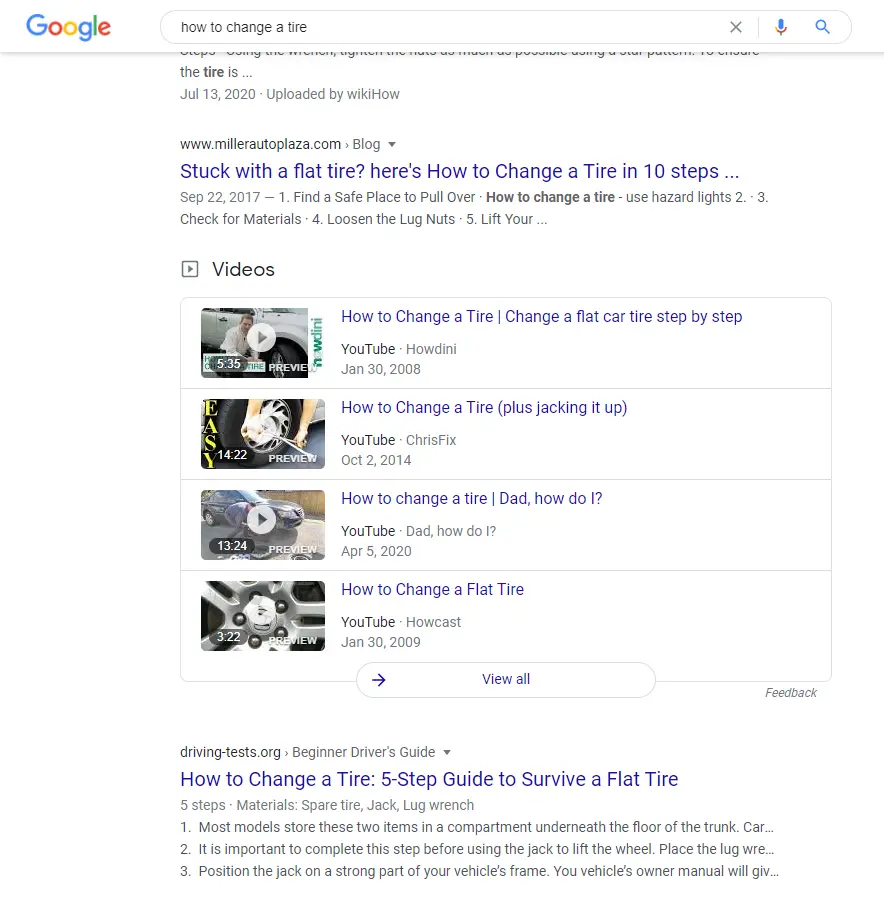Boosting your YouTube reach and video rankings is about more than just pumping out video after video. With "YouTube" being the 4th most popular search query on Google, right after "Google," "You," and "Weather," it's clear that a vast audience is actively searching for content on the platform. To tap into this potential, focusing on quality over quantity is crucial.
By prioritizing high-quality, optimized content, you can rank higher and secure that coveted top spot, significantly increasing your video views and subscribers. Instead of churning out mediocre videos to meet arbitrary quotas, using the right strategies is key.
Moreover, our SEO Industry Trends Report found that YouTube content constantly appears in Google's AI Overviews. This means that Google values the content published by YouTubers, placing higher value over other online sources.
But as anyone who has attempted to boost their reach and increase video views on YouTube can tell you, it isn't easy. Fortunately, we've found 24 awesome YouTube SEO tools that can streamline your path to a growing and engaged YouTube following.
Why YouTube Optimization Matters
YouTube is not only the second most popular search engine in the world, right behind Google, but it's also a powerful tool for enhancing your online presence. Google loves YouTube content, and when you optimize your videos with the right keywords and tags, your content stands out in search results, both on Google and within YouTube itself. This optimization can significantly boost your rankings, making it easier for users to find your videos.
However, simply creating quality content isn't enough to ensure success in the competitive world of online video. YouTube SEO tools play a crucial role in maximizing visibility, engagement, and the overall impact of your videos. These tools help you strategically optimize your content, ensuring it ranks higher in search results, reaches a broader audience, and enhances your brand presence.
Optimizing your YouTube videos not only increases visibility but also enhances engagement by improving viewer retention and interaction. This, in turn, boosts your video's ranking in search results, leading to improved brand awareness and traffic generation. By including links in your video descriptions and leveraging optimized content, you can drive significant traffic to your website or social media platforms, converting YouTube views into potential customers.
In a crowded marketplace, leveraging YouTube SEO tools gives you a competitive advantage, allowing your videos to rank higher and attract more viewers, ultimately leading to increased revenue opportunities. This is why understanding and utilizing YouTube optimization tools is essential for growing your YouTube channel and achieving lasting success.
Note
YouTube SEO tools are vital for anyone looking to enhance their online presence, improve engagement, and drive traffic through video content. By investing time in optimizing your videos, you can significantly impact your channel's growth and success.
24 Best YouTube SEO Tools
When you consider that video is the top-performing content across all social media platforms it just makes sense to focus on creating the best, most optimized YouTube videos possible. You can then share them across your social networks, growing your followers, and increasing your reach. But with more than 2.7 billion monthly active users on the platform, getting your videos found can be a bit difficult.
That's where these YouTube optimization tools come in.
Here you'll find all the tools you need to create great videos, find the right keywords and tags, find out what your competitors are up to, and track the performance of your YouTube channel.
Manage Your YouTube Channel
A successful YouTube channel requires a bit more than just posting videos. You also need to track the performance of your videos to make sure that you're not wasting time and money on content that's missing the mark. In this section, you'll find YouTube optimization tools that will help you understand how your channel is performing so you can take steps to correct its course or share the content that's performing well to your other social networks.
1. SEMrush
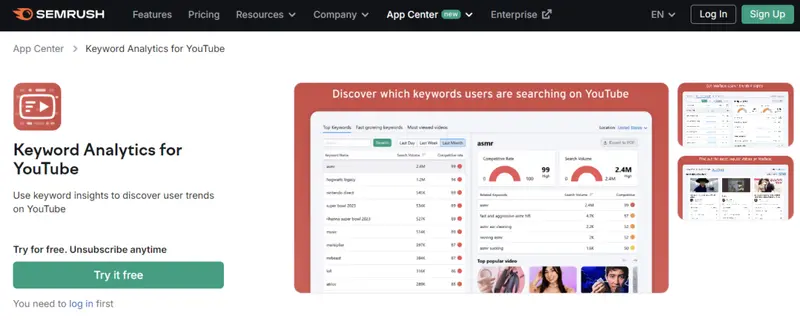
If you want to improve your YouTube channel’s visibility and outrank competitors, Semrush offers a set of dedicated tools to help you achieve that.
One of the most powerful features is Keyword Analytics for YouTube, which allows you to identify highly relevant keywords that your target audience is actively searching for. This tool not only helps you discover valuable keywords but also tracks trending keywords, giving you an edge in creating timely and competitive content.
Semrush also provides a Rank Tracker for YouTube. With this tool, you’ll be able to monitor how your videos perform over time. This tool tracks your ranking for each targeted keyword, providing metrics such as your video’s ranking distribution (top 3, top 10, etc.) and any changes in rankings over time.
This granular data helps you make informed decisions to adjust your SEO strategy as needed.
Another key advantage of Semrush is its ability to provide competitor analysis. You can analyze top-performing videos in your industry, helping you create content that competes effectively in terms of format, length, and engagement.
Semrush will also track likes, comments, and shares – key factors that heavily influence YouTube’ranking algorithm.
2. TubeBuddy
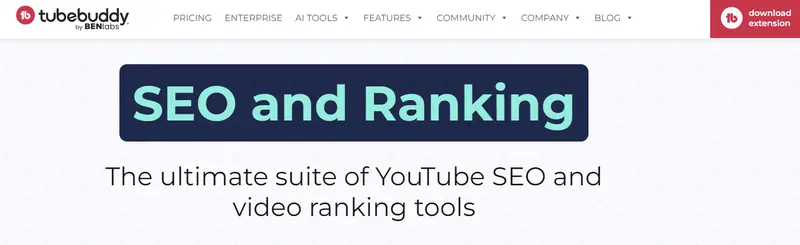
TubeBuddy is a browser extension that offers tons of different ways to effectively manage your YouTube channel. It includes productivity, video SEO, data and research, promotion, and bulk processing tools. Using TubeBuddy, you can create and schedule your YouTube videos, use saved responses for easy content moderation, and build end-screen templates, among other cool things.
3. YouTube Analytics

YouTube’s own analytics tool is one of the best tools you can use to find out where your channel is succeeding and where it isn’t. You can use it to learn more about your audience and the content that grabs them, improving your YouTube video views, and keeps them engaged. You’ll also be able to check out the watch time on your videos (a signal in YouTube’s search algorithm) and how your following is growing.
4. vidIQ
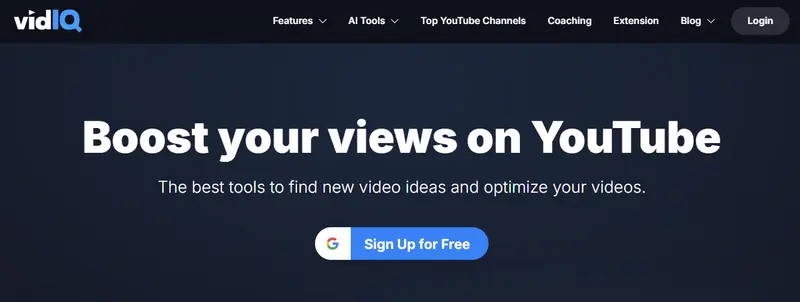
VidIQ is a browser extension that shows you the stats you need to track your YouTube performance. You can also add competitor channels to see how they compare to your own as well as set up email alerts to find trending topics. There’s even a Facebook Syndication feature that lets you share your video instantly across social media platforms.
Identify Your Best Keywords
Descriptions and titles are important information for YouTube users. When you include the right keywords in your YouTube video descriptions and titles, users are better equipped to decide if your video is right for them. In this section, you’ll find YouTube optimization tools that can help you find the keywords that will get your videos ranked and viewed.
5. YouTube Autosuggest

If you’ve ever searched for a video on YouTube, you know that the moment you start typing, YouTube starts offering suggestions for keywords and phrases to help you along:
This is a great tool for users but it’s also an extremely useful tool for creators. Similar to Google Trends, you can enter your keyword or topic into the search field on YouTube and use the autosuggest results to find keywords that you should include in your video description, tags, and title.
6. Google Keyword Planner
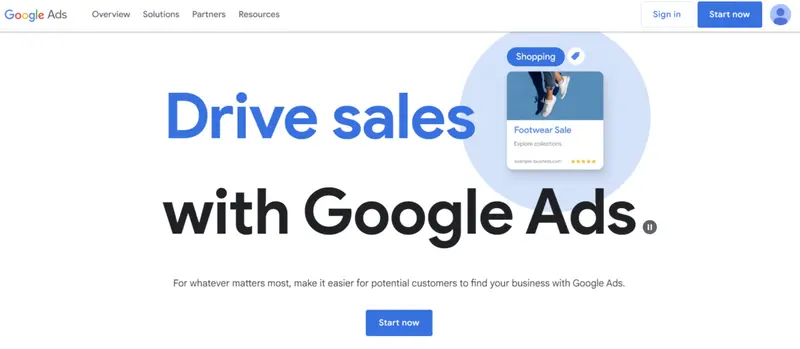
Google offers tons of free tools that creators can use to find just the right keywords to include in their content. Google Keyword Planner is a great tool. You can access Google Keyword Planner from your Google Ads dashboard (you don’t have to run ads to use it). It will help you find the keywords that are worth the most for Google searches so you can plug those keywords into your YouTube descriptions and titles.
7. Keyword Tool (Keywordtool.io)
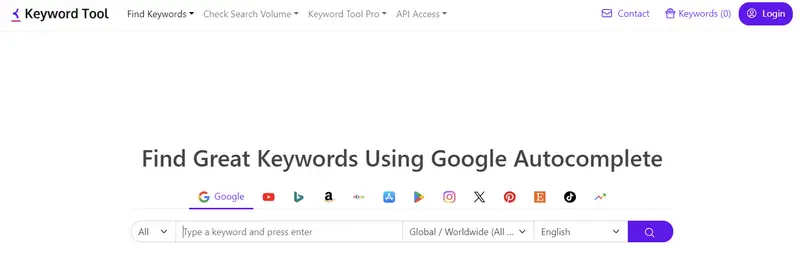
Keyword Tool is a freemium tool you can use to find topics that your viewers might be interested in based on what they’re likely to search for. Just enter a high-level keyword or topic and Keyword Tool will give you suggestions in the form of questions, prepositions, and even hashtags.
8. Rank Tracker
Rank Tracker is another freemium keyword research tool. You can use it to pull keywords from YouTube’s suggestions and view search volume, competition, expected visits, and more. Rank Tracker is great for finding keywords that will put your videos in the running for that coveted featured snippet position that puts you at the top of the search results. The paid version starts at $16.8/month.
9. Ahrefs Keywords Explorer
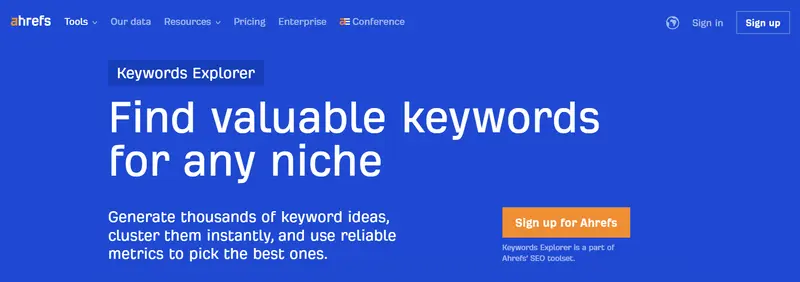
Ahrefs Keywords Explorer has one of the largest databases of YouTube keywords. You can search for your keyword and find local and global search volume, clicks, click percentage, and clickstream data so you can find out how many people search a certain term on YouTube each month. There are also keyword ideas reports that can give you some great keyword or topic ideas.
10. YTRank
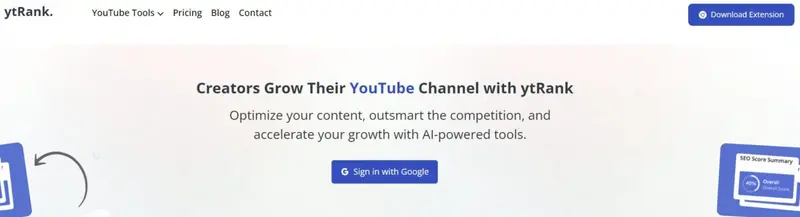
YTRank.ai is a powerful tool designed to help YouTubers optimize their videos for better search rankings. By analyzing keywords, tags, and competitor performance, YTRank.ai provides actionable insights to improve video visibility and reach a broader audience. It’s an essential resource for content creators looking to enhance their YouTube SEO strategy and grow their channel effectively.
Research Profitable Tags
YouTube tags are words and phrases that let YouTube know what your video is about. Like keywords, tags are an important ranking factor in YouTube’s search algorithm. Here you’ll find YouTube optimization tools that will help you find the most profitable tags for your YouTube videos.
11. RapidTags
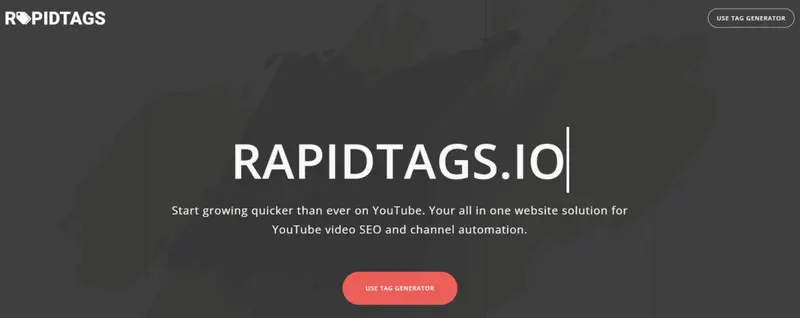
RapidTags is a free tool that quickly generates tags you can use for Youtube. You can apply a language filter for different locations. Just enter your target keyword into the search box and you’ll get a list of tags you can use on your YouTube videos.
Find Out What Your Competitors Are Doing
Researching your competitors on YouTube is a great way to come up with better video marketing strategies of your own as well as get inspiration for new content. In this section, you’ll find YouTube optimization tools that will help you get a leg up on your competition.
12. Rival IQ
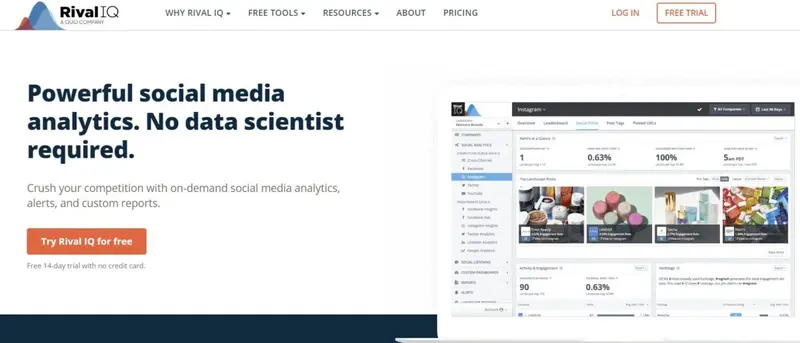
Rival IQ offers YouTube analytics information that will help you understand your competitors so you can make better decisions about your own channel and get better results. Rival IQ will show you how often your competitors post content, the engagement their content gets, likes, dislikes, subscribers, views, comments, and more.
13. SE Ranking
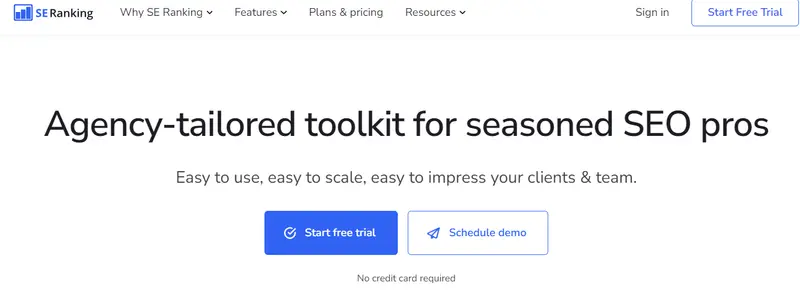
SE Ranking is a keyword tracking tool that lets users run daily checks on YouTube rankings for any location and device. You can even set a target URL for each search and all of the non-target URLs will show up in red. You can track rankings on five search engines and up to five competitors.
14. SerpStat
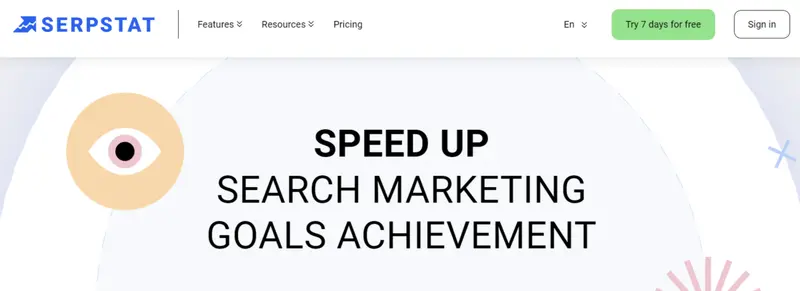
SerpStat is a keyword research tool that gives you insight into what your competitors are doing. You provide one target keyword and SerpStat will provide suggestions that you can rank for as well as finding search terms that potential leads are looking for.
15. TagsForYouTube

The free TagsForYouTube Chrome extension lets you see the video tags for any video by clicking show more under the video description. This is a great way to find out what tags your competitors are using in their videos so you can use them, too.
Keep Your Comments Clean
Moderating your YouTube comments is important. Not only do comments play into YouTube’s algorithm, but keeping your comments clean helps to keep the information your audience receives accurate and improves your brand’s reputation and credibility. Here you’ll find YouTube optimization tools that will help keep your comment sections safe.
16. YouTube's Comment Moderation
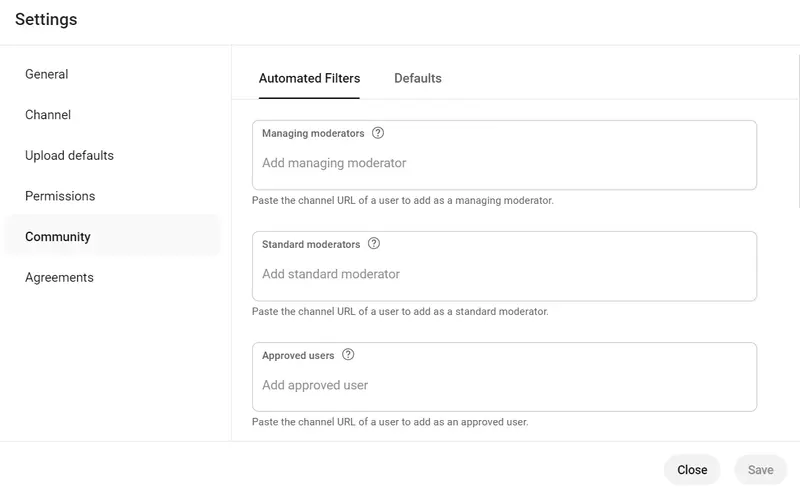
YouTube’s built-in comment moderation tool lets you customize settings to automatically filter out comments that are inappropriate. You can add specific users to approve their comments automatically, enter a list of words you want to block, and block messages that include hashtags and URLs.
17. Smart Moderation
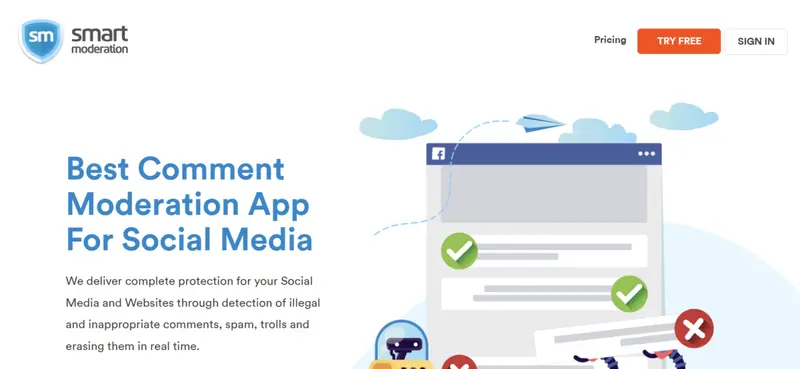
Smart moderation is a paid tool that provides comment moderation for social media platforms. It connects to your social profiles and deletes unwanted comments as they’re posted. It’s AI-based so can moderate comments nearly as well as a human can. And, thanks to the AI, the tool learns the longer you use it. Pricing starts at $79/month.
18. Google Trends
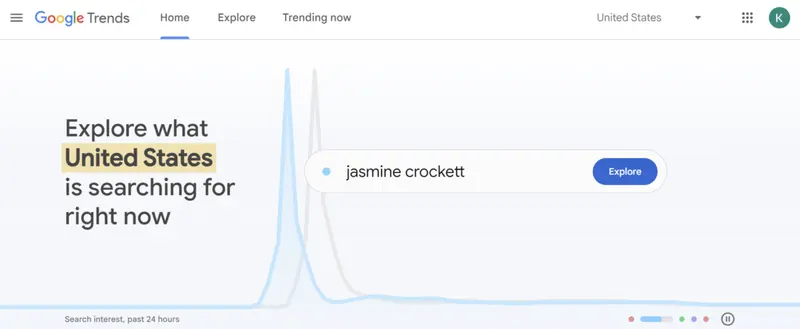
Google Trends is an easy-to-use option for finding excellent video topics. Simply type in your general topic or keyword and specify YouTube Search. From there, you can choose a location, category, and time period to get the most relevant results.
19. Canva
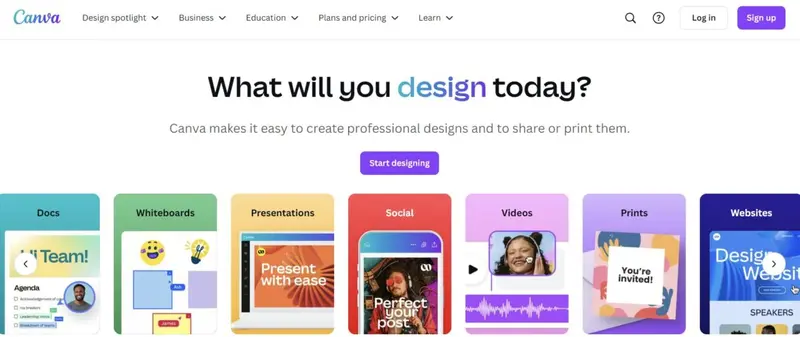
Canva is one of the best tools around for creating YouTube video thumbnails that really pop. You can start your design from scratch or find a beautiful template from the thousands Canva has to offer. Canva has a drag-and-drop interface that makes it delightfully easy to create eye-catching visuals that will get your YouTube videos noticed.
20. FotoJet
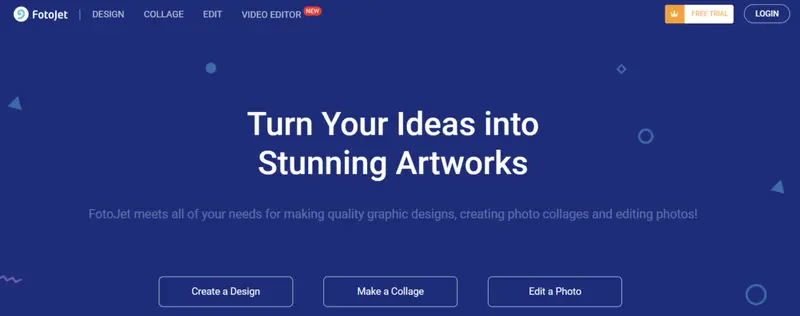
FotoJet is a Canva alternative that includes an advanced YouTube thumbnail creator. It lets you edit and optimize your thumbnail to your heart’s content by adding filters, cropping and resizing, rotating images, and a whole lot more. Like Canva, FotoJet has a drag-and-drop interface that makes it easy to use.
21. Snappa
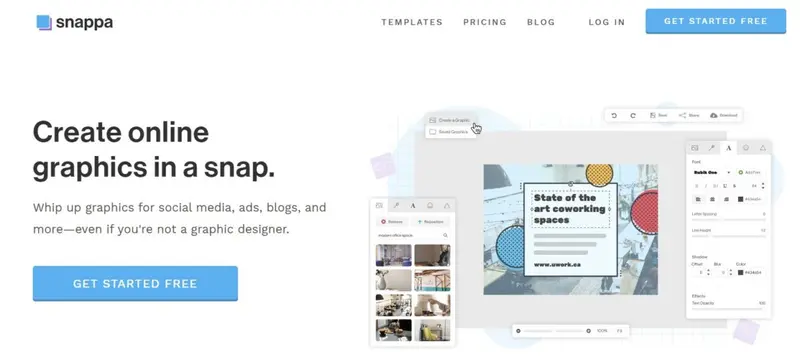
Snappa is an all-in-one graphic design software that has tons of great templates that make it easy to create stunning YouTube thumbnails. Snappa also walks you through the design process step by step, which is great for those with limited design skills.
22. iMovie

If you use an Apple product to create your YouTube videos, chances are you’re more than a little familiar with this video editing tool. iMovie has an intuitive interface, letting users easily crop, trim, and rearrange videos however they want. You can also add visual effects and titles, as well as easily publish to YouTube.
23. Blender
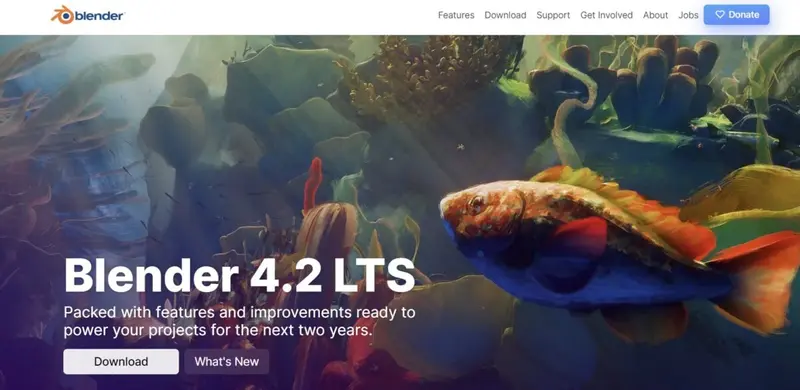
Blender is a free video editing tool that offers some advanced features. You can use Blender for VFX, animation, modeling, rendering, 3D, and even to create video games. In addition to those fun tools, Blender lets you trim videos, and add filters and transitions to make your YouTube videos unique and fun to watch.
24. Corel VideoStudio
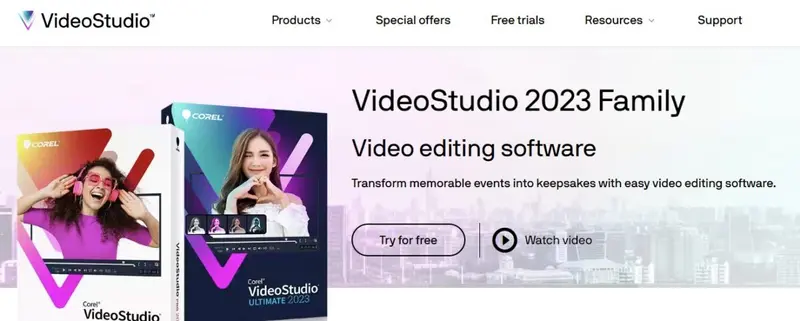
Corel VideoStudio is a paid Windows-only video editing tool that has the standard tools you’d expect (crop, resize, trim, rearrange, etc.) as well as a split-screen interface stop motion animation, and more. You can even upload your videos to YouTube directly from the software.
Conclusion
In today's highly competitive digital landscape, utilizing YouTube SEO tools is no longer optional—it's essential. The 24 tools we've highlighted offer a comprehensive approach to optimizing your video content, ensuring that you not only reach your target audience but also rank higher in search results. By strategically leveraging these tools, you can enhance your video quality, boost viewer engagement, and ultimately grow your channel's reach and influence. Remember, success on YouTube isn't just about quantity; it's about using the right strategies and tools to make every video count. Start incorporating these SEO tools into your workflow, and watch your YouTube presence soar.
Frequently Asked Questions
What’s the best way to use SEO on YouTube?
Boosting your YouTube reach and video rankings is about more than just pumping out video after video. You'll get better results when you focus on quality over quantity. You can do this by including video keywords, optimizing your video title, optimize your YouTube tags, asking people to engage with your video, encouraging people to subscribe, and creating a great, eye-catching thumbnail. That's how you can get your videos ranked number one time and time again - or at least get them to show up within the first page of YouTube search results.
Does SEO on YouTube exist?
YouTube SEO is a way to optimize your channel by adding features like playlists, metadata, keyword-filled descriptions, and videos made for the platform. With YouTube SEO, you can set up your videos for success both on YouTube and outside of YouTube, like Google search. That's how you can rank higher and nab that top spot, skyrocketing your video views and subscribers - or at least stop putting out mediocre videos because you're trying to meet some arbitrary quota.
How can you raise your YouTube rankings?
Raising your YouTube rankings has everything to do with SEO. For the best SEO, follow these three easy steps! First, become really familiar with your audience and their search habits. SEO is based on the idea that you know who your customers are. Second, optimize your website and videos to fit your audience and their habits. And third, plan to maximize conversions from website visitors and video viewers.
Can I use YouTube SEO tools for free?
Yes, many YouTube SEO tools offer free versions or trials that provide essential features for optimizing your videos. Tools like TubeBuddy and VidIQ have free plans that include basic keyword research and optimization suggestions, making them accessible for creators at any level.