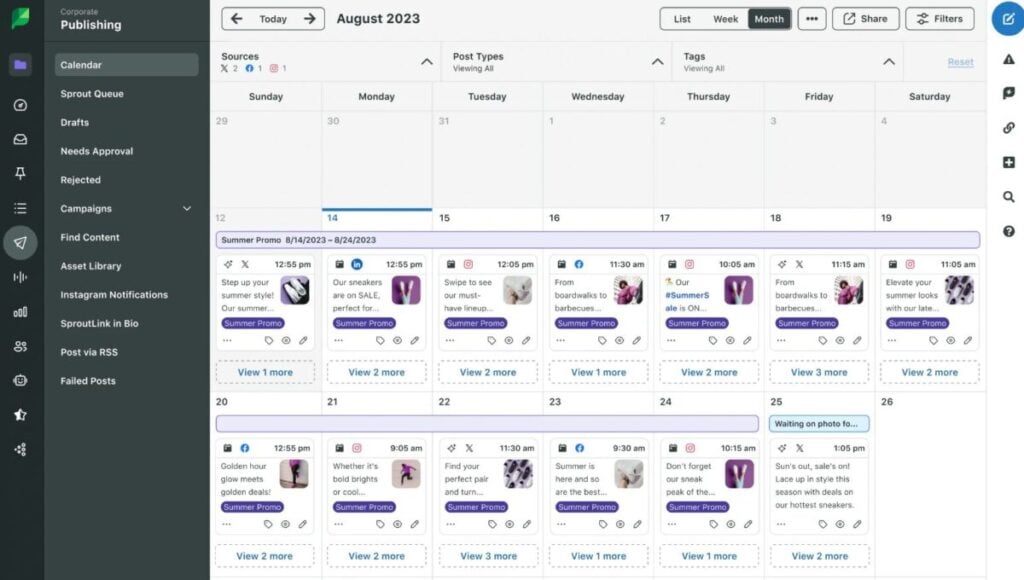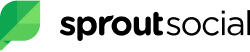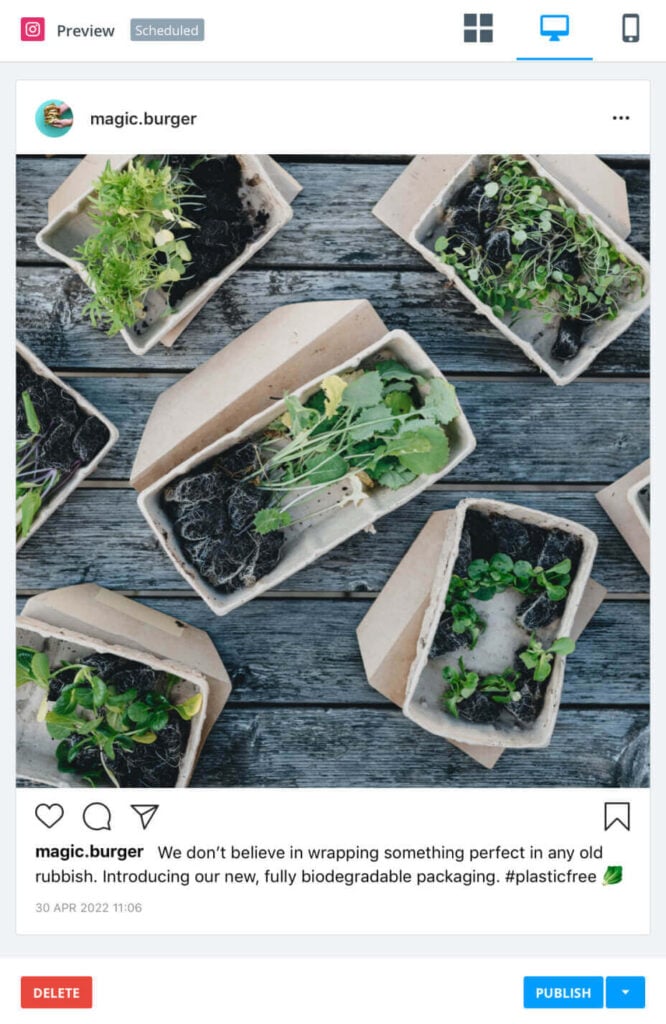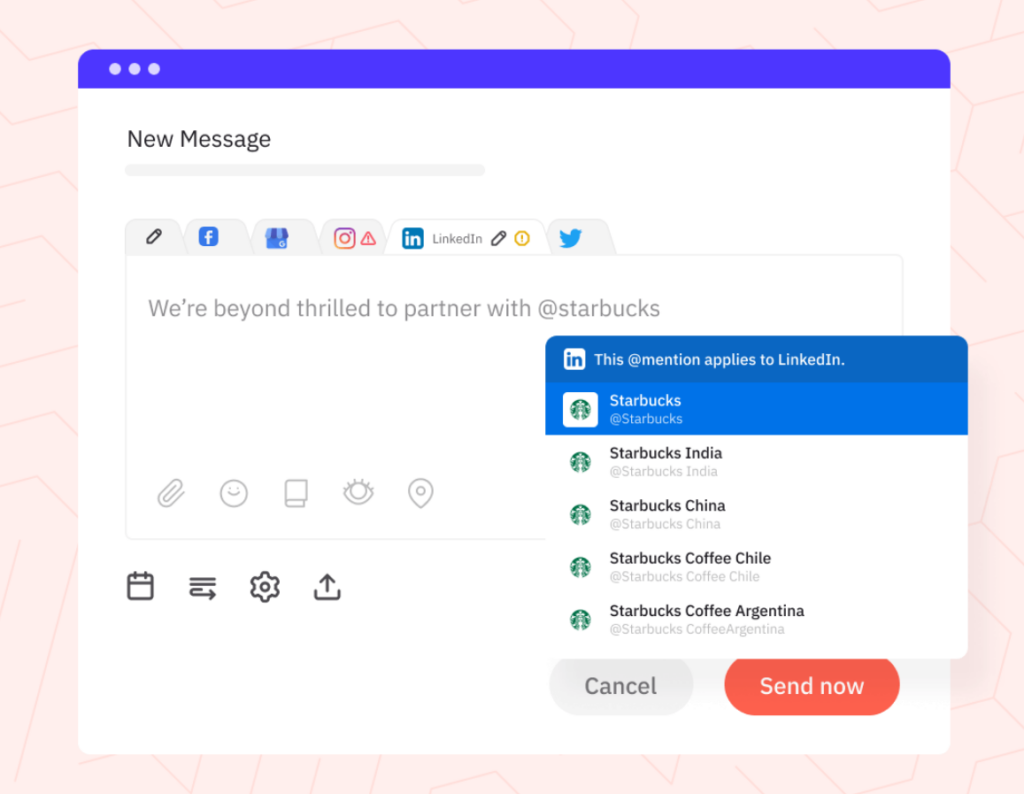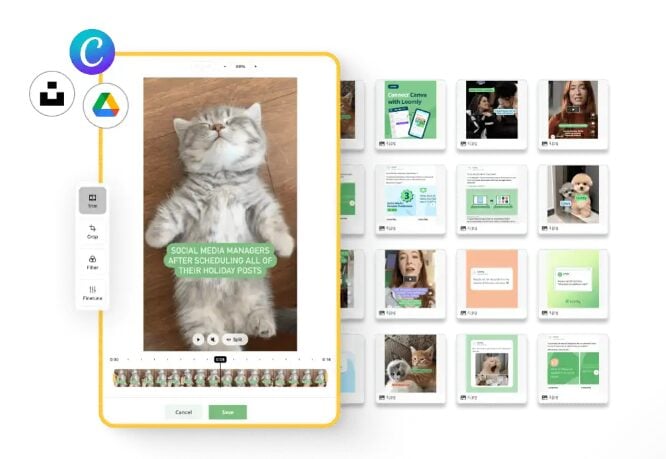If social media networks had their way, we’d be constantly signing into each platform individually, managing our posts and interactions directly through their native apps. While these networks would prefer us to operate this way, it’s incredibly time-consuming and inefficient for those involved in social media marketing—especially considering there are now 4.95 billion active social media users worldwide.
Without built-in scheduling tools, marketers would struggle to keep up with the demands of engaging such a vast audience. Social media posting apps are essential for making bulk posting manageable, allowing the industry to thrive and evolve to its current level.
What Are Social Media Posting Apps?
Social media posting apps are tools designed to help you manage your social media presence more effectively. They allow you to schedule posts, engage with your audience, and analyze performance across various platforms from a single interface. Here are some key features and benefits of using these apps:
Key Features of Social Media Posting Software
- Scheduling and Automation: You can plan and schedule your posts in advance, ensuring consistent content delivery without the need to manually post each time. This is particularly useful for managing multiple accounts on different platforms, such as Facebook, Instagram, LinkedIn, and TikTok.
- Content Calendar: Most apps provide a visual content calendar that helps you organize and track your posts. This feature allows you to see upcoming content at a glance, preventing overlaps or gaps in your posting schedule.
- Analytics and Reporting: These tools often include analytics features that allow you to monitor the performance of your posts. You can gain insights into engagement metrics, audience demographics, and the overall effectiveness of your social media strategy.
- Collaboration Tools: If you work in a team, many social media management apps offer collaboration features. This allows team members to share feedback, make edits, and approve posts before they go live, streamlining the content creation process.
- Multi-Platform Management: You can manage multiple social media accounts from a single app, which saves time and helps maintain a cohesive brand presence across platforms.
Best Social Media Posting Apps for 2024:
1. Sprout Social

Best for: Businesses aiming for streamlined social content publishing with AI-driven recommendations, extensive content management features, and multi-network simultaneous scheduling, combined with analytical insights for maximizing engagement.
Sprout Social is a robust social media management platform that excels in streamlining your social media posting efforts. Designed to enhance collaboration and optimize content delivery, Sprout Social offers a comprehensive suite of tools that allow you to plan, schedule, and analyze your posts across multiple social platforms efficiently.
Smart Content Planning and Scheduling
Sprout Social’s social media posting capabilities are anchored by its intuitive content calendar and scheduling tools. You can easily plan and queue posts across various platforms like Instagram, Facebook, LinkedIn, and more, all from a centralized interface. This feature saves you significant time, allowing you to manage multiple campaigns simultaneously without the hassle of jumping between platforms.
One of the standout features is the Optimal Send Times, which analyzes up to 16 weeks of audience data to recommend the best times to post. This ensures that your content reaches the maximum number of eyes, boosting engagement and impressions. Additionally, the AI-powered Content Suggestions tool helps overcome writer’s block by generating relevant ideas and captions, making content creation smoother and more efficient.
Enhanced Collaboration and Approval Workflows
Sprout Social also excels in facilitating team collaboration. The platform’s approval workflows ensure that every post goes through the necessary checks before it’s published, which is especially valuable for agencies or businesses with multiple stakeholders. You can share content calendars with external partners, add notes, and engage in real-time discussions, making the entire process transparent and efficient.
The Asset Library integration is another powerful tool that simplifies content management. Whether you’re creating new assets or importing them from platforms like Canva or Google Drive, Sprout Social allows you to manage everything from one location. This streamlines the process of content creation, editing, and publishing, which is critical for maintaining a consistent and professional brand presence across all channels.
Pricing: Sprout Social offers scalable social media solutions with a 30-day free trial. Their pricing begins at $199/mo for the Standard plan.
2. Brandwatch Social Media Management

Best for: Mid to large-sized businesses seeking an all-in-one platform that combines consumer intelligence, influencer marketing, and deep audience insights for powerful and authentic social media engagement.
If you’re looking for a reliable tool to streamline your social media management, Brandwatch’s social media posting capabilities might be what you need. With a strong focus on collaboration and efficiency, this platform ensures that your team can effectively manage and schedule content across multiple channels without the usual hassle.
Unified Calendar and Cross-Channel Posting
Brandwatch offers a unified calendar that allows you to plan, schedule, edit, and post content across various social media platforms, including Facebook, Instagram, and LinkedIn. This centralized approach simplifies the process of managing multiple accounts, letting you view and control all your upcoming content from a single location.
The ability to edit and preview posts before publishing ensures that your content aligns with your brand’s voice and messaging. This feature is particularly beneficial for teams working on cross-channel campaigns, as it enables collaboration and ensures that all team members are on the same page.
The platform’s support for social media advertising within the same interface is another significant advantage. You can create and promote posts directly, optimizing your ad spend and focusing on what works best for your audience. This integration of organic and paid social media strategies makes Brandwatch a comprehensive tool for managing your social presence.
Team Collaboration and Content Management
Brandwatch excels in facilitating seamless team collaboration. The platform allows you to assign roles and tasks to specific team members, ensuring that everyone knows their responsibilities and that content is published as planned. The approval flows feature is particularly useful for maintaining content quality and consistency, as it enables a review process before anything goes live.
Another standout feature is the shared content library, which allows you to store and repurpose pre-approved assets. This ensures that your social media posts remain on brand, even when handled by different team members. The integration with third-party storage tools further enhances the flexibility of your content management process, making it easier to access and utilize assets across various campaigns.
Pricing: Upon Request
3. Sendible

Best for: Agencies and marketers who value efficient multi-platform scheduling with a robust set of integrations, a focus on visually tailored content, and tools for bulk planning and content discovery.
If you’re looking for a tool that simplifies the complexity of managing multiple social media accounts, Sendible is worth your attention. With its robust features tailored to streamline social media posting, Sendible has become a go-to solution for over 30,000 marketers.
Time-Saving Scheduling Features
Sendible shines in its ability to save time while maintaining a high level of customization for your social media posts. Whether you’re scheduling posts individually or in bulk, the platform allows you to plan content far into the future. You can tailor each post to specific platforms by adding mentions, hashtags, emojis, and images, ensuring that your content resonates with your audience on each network.
The visual calendar provides an easy overview of all scheduled content, allowing you to quickly edit or rearrange posts as needed. The queues feature is especially useful for managing evergreen content, ensuring your calendar remains consistently filled without constant manual input.
Enhanced Visual Content Management
One of the standout features of Sendible is its integration with tools like Canva and a built-in image editor. These features give you the creative freedom to design and optimize images directly within the platform. Resizing images for various social media networks is straightforward, and the Canva integration allows for the quick creation of visually engaging content without needing to switch between multiple apps.
Additionally, integrations with cloud services like Dropbox and Google Drive make it easy to pull existing visuals into your posts. For those who frequently need high-quality visuals, the integration with GIPHY and Pexels provides easy access to a library of royalty-free GIFs and images, helping you keep your content fresh and engaging.
Pricing: Sendible offers several pricing tiers, starting with Tthe Creator plan at $25/mo for freelancers with 1 user and 6 social profiles.
4. Iconosquare

Best for: Social media managers and agencies that demand in-depth analytics alongside robust social media posting capabilities.
When managing multiple social media channels, having a reliable tool to streamline your posting process is crucial. Iconosquare is designed to be that tool, offering robust scheduling features that simplify content management across platforms like Instagram, Facebook, LinkedIn, and TikTok.
Effortless Scheduling and Crossposting
Iconosquare allows you to plan and schedule content ahead of time, ensuring that your posts go live at optimal moments without requiring manual intervention. The platform’s crossposting feature is a significant time-saver, enabling you to schedule the same content across different social channels with just a few clicks. This means less time spent on repetitive tasks and more time focusing on other aspects of your social media strategy.
The platform also supports advanced scheduling features, such as adding tags, mentions, and geolocation, directly within your posts. These capabilities enhance your content’s reach and engagement, making your social media management more effective and less time-consuming. Whether you’re working from your desktop or on the go, Iconosquare provides notifications to keep you informed, ensuring that you never miss a scheduled post.
Seamless Collaboration and Content Management
Iconosquare shines in team environments with its seamless post-approval process. You can draft posts and submit them for approval via a unique link, making collaboration with colleagues or clients straightforward and efficient. This feature helps maintain brand consistency and ensures that all content meets the necessary standards before going live.
The integrated social media calendar is another highlight, offering a clear overview of your upcoming posts and allowing you to share this calendar with clients. This transparency is crucial for maintaining strong client relationships and ensuring everyone is aligned with the content strategy.
Moreover, Iconosquare’s media library integration lets you upload, label, and store your media files from various sources, such as your computer, Google Drive, or Dropbox. Having all your assets in one place simplifies the content creation process and ensures that your media is always ready when you need it.
Pricing: Iconosquare’s pricing is structured around the number of social profiles managed. The Single Plan starts at $49/mo for managing 5 social profiles by one user.
5. Loomly

Best for: streamlining social media content management with comprehensive features like automated posting, collaboration tools, inspiration prompts, and performance analytics.
If you’re looking for a reliable tool to streamline your social media management, Brandwatch’s social media posting capabilities might be what you need. With a strong focus on collaboration and efficiency, this platform ensures that your team can effectively manage and schedule content across multiple channels without the usual hassle.
Clean Interface and Unified Calendar
The first thing you notice when using Loomly is its clean, uncluttered interface. The first time you use the social management app, Loomly launches a well-structured, helpful wizard, that is effectively a guided tutorial.
As you go through the wizard, you will begin by setting up a calendar, giving it a time zone, and selecting the most appropriate industry. You can choose whether you wish to use Loomly for your posting, or whether you would prefer to integrate a Buffer account. You set various preferences, so Loomly clearly understands the type of posts you like to share.
Calendars are central to the successful operation of Loomly. One of the essential stages of setting a calendar up is to decide on your preferred workflow. These are the steps you go through when making a post. If a single person autonomously creates your posts, you might have a simple workflow. If you use a team for your social posting and require approval at various steps, your workflow will be involved.
Team Collaboration and Content Management
Loomly also excels in facilitating seamless team collaboration. The platform allows you to assign roles and tasks to specific team members, ensuring that everyone knows their responsibilities and that content is published as planned. The approval flows feature is particularly useful for maintaining content quality and consistency, as it enables a review process before anything goes live.
Another standout feature is the shared content library, which allows you to store and repurpose pre-approved assets. This ensures that your social media posts remain on brand, even when handled by different team members. The integration with third-party storage tools further enhances the flexibility of your content management process, making it easier to access and utilize assets across various campaigns.
Pricing: Loomly offers monthly pricing billed yearly, starting at $32/mo ($384/year).
6. Agorapulse

Best for: Businesses prioritizing efficient communication, impactful analytics, unified inbox, intuitive publishing.
AgoraPulse is a fully-featured social media management program. This means that you can use it for considerably more than just a social media posting app. However, its price reflects this, so you are unlikely to use AngoraPulse if you simply want to schedule your social posts.
The heart of AgoraPulse is its Inbox. It shows your comments, mentions, conversations, and reviews relating to each of your social accounts. It also includes a social listening function, where firms can keep track of mentions of their brand name.
AgoraPulse offers multiple ways to publish content. You can schedule a post by clicking the appropriate time slot in a calendar. It also provides a bulk publish feature, where you import posts from a CSV file, a website using RSS feeds, or as a group of pictures to transform into posts. You can use these to create a queue (dropping new content into your queue as needed).
It gives you the ability to take a close look at your fans and followers. You can click on your more active followers, label them however you like, view your past activity with them, and add relevant notes.
Pricing: Agorapulse offers plans ranging from $49 to $119 per user/month when billed annually.
7. PromoRepublic

Best for: Multi-location brands, marketing agencies, and small business owners seeking a comprehensive tool that blends Canva-like design features with efficient social media management, especially for crafting and scheduling visually compelling content on platforms like Instagram and Pinterest.
PromoRepublic’s principal point of difference is its powerful design feature. Not only can you create and schedule posts in PromoRepublic, but you can also do much of the design work in the app, without having to open a specialist graphics program.
You can use PromoRepublic to schedule and share posts with all the major social networks, including importantly for such a visual app, Instagram, and Pinterest.
It also offers quite strong scheduling tools. You can set a posting schedule for different types of posts. Indeed, it suggests a suitable posting schedule for each of your social networks, although you can easily modify this if you prefer more control over your posting.
You organize your posting schedules across a centralized calendar, which you can display in many different ways.
It comes with 100,000 post ideas that cover a wide range of topics. Most are pre-designed, with eye-catching graphics. You can easily modify and customize their post ideas in PromoRepublic’s graphics editor to suit your business. You can also select the appropriate dimension of what you want to create with a single click for each type of social post.
Pricing: PromoRepublic offers plans starting at $49/mo for small single-location businesses.
8. HeyOrca

Best for: Marketing agencies and small businesses looking for a collaborative social media posting app that streamlines client approvals and content management.
HeyOrca sets itself apart with its client-friendly content approval process, enabling seamless collaboration without needing account logins. This social media posting app is designed to facilitate teamwork, offering features like an AI Caption Writer to craft engaging post copy and client-specific calendars for personalized content strategies.
The platform supports a unique ‘Best Times to Post’ feature, providing insights to maximize engagement. With HeyOrca, you can manage and schedule content across multiple social media channels, ensuring your message reaches the right audience at the right time.
HeyOrca’s visual content calendar offers a comprehensive view of your scheduled posts, color-coded by social platform for easy identification. The app’s robust reporting tools allow you to track performance and share insights with clients or stakeholders transparently.
Pricing: HeyOrca offers 3 pricing options, starting with The Basic Plan at $50 per month.
9. Hootsuite

Rather than bundling all of its services into a single app, Hootsuite has chosen to create separate apps for different purposes. This means that if you want a social media posting app, without all the additional bells and whistles like social listening and in-depth insight, you can simply sign up to the main Hootsuite app for a reasonable price.
The core of Hootsuite is Streams. You set up a tab for each of your social networks on the Streams page. Then, for each social account, you add a series of Streams. Each Stream is a column of information. For instance, if you run a Twitter account, you could create streams for each of your Twitter lists, your Scheduled Posts, Mentions, Twitter Home page, and the list of tweets you make.
Hootsuite also includes a unified inbox, showing all your incoming messages across your accounts.
Hootsuite includes a variety of ways for you to publish posts, depending on your requirements. One is to click on the big green New Post button at the top of the Streams page that takes you to the Composer page. You can compose your post directly on this page. The composer changes the options it makes available, depending on the social networks to which you’re trying to post.
You can also create content on the Publisher screen. Publisher is Hootsuite’s scheduler. If you have already posted or scheduled content, it will show in your Planner. You can create a new post on this screen by clicking the green New Post button, or you can save some time by directly clicking the time for which you want to schedule your post.
Pricing: Hootsuite’s pricing starts at $99/month for the Professional plan with features for 1 user and 10 social accounts.
10. Levuro

Best for: Brands and teams looking for an efficient all-in-one social media management platform that offers easy content customization across platforms, streamlined collaboration features, and AI-enhanced live streaming capabilities for engaging multimedia content.
Levuro is a versatile social media management app, allowing streamlined multi-platform posting, including Facebook, Instagram, Twitter, LinkedIn, and YouTube. Users can create one post, tailor it for each platform, and publish with a click, complete with a preview feature to perfect posts before going live.
Its built-in design capabilities allow for image and video resizing to suit the aspect ratios of different social media platforms, ensuring crisp, appealing visual content.
Levuro enhances team collaboration by enabling team members to join, contribute to campaigns, and provide feedback on posts.
With a focus on analytics, Levuro provides performance metrics for each post, enabling users to gauge the content’s effectiveness and create comprehensive social media reports.
A unique feature of Levuro is its support for live stream recording and clipping, aided by AI technology that identifies significant live stream moments and generates clips for sharing.
Levuro’s free plan allows for unlimited team members and a user-friendly experience.
Pricing: Levuro offers a range of plans, starting with Starter at $15/month.
11. CoSchedule

Best for: marketers seeking a comprehensive work management platform that integrates content scheduling, agile marketing coordination, headline optimization, and professional development opportunities.
CoSchedule caters to businesses of all sizes. However, it particularly focuses on organizations that run a blog or at least a frequently-changing website. It offers an Editorial Calendar for solopreneurs, bloggers, startups, and small businesses. This blog and social media editorial calendar is a cut-down version of its full product.
CoSchedule’s Marketing Suite comprises four parts:
- Content Organizer
- Work Organizer
- Social Organizer
- Asset Organizer
There are further add-ons, in the form of an Agency Toolkit and a Marketing Academy.
You begin the process of setting up CoSchedule by creating a calendar. You see all of your upcoming blog posts, social posts, email blasts, and other types of content in your calendar.
Each distinct marketing activity is a project. You can build, plan, and even execute all of your marketing projects in CoSchedule. With the simple Editorial Calendar, you have two main types of project – blog posts and social posts. If you subscribe to the more advanced Marketing Suite, you can add many more varieties.
You can write your blog posts in CoSchedule (or whatever preferred method you use) and then use CoSchedule to create social posts to accompany it.
You can also start a social campaign from scratch by selecting the Social Campaign attachment when you set up your project, adding as many social posts as you like across your chosen social networks.
CoSchedule also offers Requeue that allows you to select past blog posts to repromote in the future.
Pricing: CoSchedule offers a Free Calendar plan for one user and a Social Calendar plan for up to three at $19/mo.
12. Buffer

Best for: Brands and teams seeking to organically grow their audience through intuitive scheduling, automated reporting, and efficient team collaboration.
Like Hootsuite, Buffer splits its product into components. Its core app is Buffer Publish, where you create and schedule your posts. If you have higher needs, you could consider subscribing to Buffer Reply (their engagement tool), or Buffer Analyze (their detailed reporting tool).
Once you hook up your social accounts, you can easily create new posts within the app. The higher plans also make it extremely easy to add content from other sources, such as your favorite blog.
Your options on the free plan are limited, but you can create (and schedule) up to ten posts. Buffer’s capabilities improve once you opt for a paid plan, however. They give you a great deal of flexibility when it comes to creating posting schedules (which are essential for the buffer to work). You set a publishing schedule for each of your social accounts.
You can click on any posting time to edit or delete it. You can add any relevant text, images, videos, and links. Once you’ve written your post, you can schedule it for a set time or add it to your queue.
Pricing: Buffer provides a range of plans: a free plan suitable for beginners, the Essentials plan at $5/month for each channel with enhanced tool.
13. SocialPilot

Best for: Businesses aiming for social media management with features such as AI-driven post creation, seamless platform optimization, bulk scheduling, and collaborative workflows for teams and clients.
The management of accounts on SocialPilot is done cleanly and efficiently, as you can organize each account into relevant groups. Social Pilot makes short work of scheduling, queuing, editing, and sharing all your content. There’s even a content curation feature where you can search for relevant content by keywords. When you find something appropriate, you can post, queue, or schedule it right there.
It includes a robust analytics module that gives insights into post-performance that dive deeper than the standard follower, reach, and engagement metrics.
Pricing: Available plans after a 14-day free trial include: Agency+ priced at $170/month; Agency at $85/month; Small Team for $42.50/month; and Professional at $25.50/month.
14. Meet Edgar

Best for: Businesses and solopreneurs seeking automated evergreen content resharing, with a self-replenishing content library that ensures a consistent online presence and analytical insights for content performance.
Technically, this social media posting app is called Edgar. When we come to use it, we “Meet Edgar.”
Meet Edgar has a single plan that allows you to connect to 25 social profiles
You can use Meet Edgar to schedule different categories of posts across your social networks.
Once you connect your social accounts to Edgar, you create a weekly recurring schedule. You can decide on the category of post you wish to share in any slot, or you can tell Edgar to select posts randomly.
You can either create a post at a time or import content by an RSS feed.
Once you approve enough content, Edgar creates a queue for the next two weeks. It matches your queue to your schedule and categories.
Pricing: Meet Edgar offers two pricing options: The “Eddie Annual Plan” at $24.91/month catering to side hustlers and beginners.
Why Do You Need A Social Media Posting App?
Here are the key reasons why you need a social media posting app for your business:
1. Saves Time
A social media posting app allows you to schedule content in advance, rather than manually posting each update throughout the day. This saves significant time that can be better spent on other aspects of your business.
2. Consistent Posting
By scheduling posts ahead of time, you can ensure a consistent posting cadence even when you're busy or away. This helps maintain an active presence and engagement with your audience.
3. Optimized Posting Times
Posting apps analyze your audience's activity patterns and suggest optimal times to share content. This helps maximize visibility and engagement, even if those peak times are inconvenient for you personally.
4. Manage Multiple Accounts
Social media posting apps allow you to manage all your profiles (Facebook, X (Twitter), Instagram, etc.) from a single dashboard. This eliminates the need to constantly log in and out of different platforms.
5. Maintain Brand Consistency
Scheduling tools make it easier to maintain a consistent brand voice, visuals, and messaging across all your social channels. This builds recognition and trust with your audience.
6. Analyze Performance
Most posting apps provide analytics on your content's performance, such as reach, engagement, and clicks. This data helps you refine your strategy and create more effective posts.
7. Collaborate with Teams
Social media posting apps facilitate teamwork by allowing multiple users to contribute content, schedule posts, and monitor performance from a shared dashboard.
A social media posting app is an essential tool for businesses looking to save time, post consistently, optimize their content strategy, and ultimately drive better results from their social media marketing efforts.
Do These Apps Come With a Social Media Posting Calendar?
Yes, many of the best social media posting apps come equipped with a built-in social media posting calendar. This feature is essential for managing and scheduling content across multiple platforms efficiently.
Apps like Sprout Social, Brandwatch, and Loomly offer robust calendars that not only display scheduled posts but also allow for easy planning, editing, and collaboration. These calendars help you stay organized and ensure that your content strategy is implemented without a hitch.
When to Post on a Social Media Platform?
The best time to post on a social media platform varies depending on the platform itself and your target audience. Factors such as the day of the week, time of day, and even the type of content can all influence engagement rates. For a more detailed breakdown, check out the following resources:
- Best Times to Post on Instagram
- Best Times to Post on Facebook
- Best Times to Publish YouTube Videos
- Best Times to Post Instagram Reels
- Best Times to Post on TikTok
- Best Times to Post on LinkedIn
Conclusion
As social media continues to evolve, having the right posting app is crucial for effectively managing your online presence. The best social media posting apps for 2024 offer a range of features designed to streamline content creation, scheduling, and analytics, allowing businesses and individuals to engage their audiences more effectively.
Whether you need robust analytics, a user-friendly interface, or specific tools for particular platforms, there are options available to meet your unique needs. By selecting the right app, you can enhance your social media strategy, save time, and ultimately drive better results for your brand.
To help you better understand these apps, it's essential to look at each specific feature separately. Luckily, we have guides outlining the best tools specializing in each of these functionalities:
- Best Social Media Posting and Scheduling Tools for 2024
- 20 Social Media Calendar Tools for 2024 (+ Free Template)
- Top 7 Social Media Analytics Software
- Top 10 Tools for Brand Collaborations With Influencers
- Top 11 Multi-Platform Social Media Posting Tools in 2024
Frequently Asked Questions
What app can you use to post on all social media?
The best social media posting apps for 2024:
- Brandwatch
- Loomly
- Sendible
- AgooraPulse
- Hootsuite
- CoSchedule
- Sprout Social
What is the best app to use for social media?
These are the complete list of top social media apps and sites to use in 2024:
- TikTok
- Snapchat
- YouTube
Which app is best for making post?
The best app for free graphic design for social media:
- Canva
- Adobe Express
- Pablo by Buffer
- Desygner
- Snappa
Can I use social media posting apps for free?
Many social media posting apps offer free plans with limited features. For example, Later and Buffer provide free versions that allow users to schedule a certain number of posts per month.
Are social media posting apps suitable for businesses of all sizes?
Yes, social media posting apps cater to businesses of all sizes. They offer various pricing plans and features that can be tailored to meet the needs of small businesses, agencies, and large enterprises.
What features should I look for in a social media posting app?
Key features to consider include scheduling capabilities, analytics and reporting, user-friendly interface, customization options, and integration with other marketing tools. These features can significantly enhance your social media management efforts.
Comparing Social Media Tools
To help you better understand these apps, it's essential to look at each specific feature separately. Luckily, we have guides outlining the best tools specializing in each of these functionalities:
- Best Social Media Posting and Scheduling Tools for 2024
- 20 Social Media Calendar Tools for 2024 (+ Free Template)
- Top 7 Social Media Analytics Software
- Top 10 Tools for Brand Collaborations With Influencers
- Top 11 Multi-Platform Social Media Posting Tools in 2024
- 46 Social Media Marketing Tools To Try In 2024
- 12 FREE Influencer Marketing Tools to Find Influencers
- 16 Social Media Video Marketing Tools (Most Are Free!)