While Facebook might no longer be the go-to social media tool, it remains one of the most popular social media platforms. Also, considering that they’ve added several new features over the past couple of years, it’s still an important tool for marketing teams and brands. From 3D images to royalty-free music to Facebook Shops, there are more than enough tools that you can use to get your brand in front of its target audience.
If you’re not convinced that Facebook Marketing is still worthwhile, here are a couple of Facebook stats to convince marketers of its power:
- As of 2022, Facebook had more than 2.96 billion monthly active users
- The US ranked second when it comes to the platform’s audience base, right after India
- Over 98% of daily active users around the world access Facebook over any mobile phone and 16.7% of the total users access the platform on both computers and mobile phones
- Mobile spending on social media advertising was at $141 billion, banner advertising was at $128 billion, followed by search advertising, and video advertising.
- Facebook outdoes other social media sites when it comes to news consumption. Pew Research shows that 70% of US adults use Facebook and 31% of them get their news regularly from Facebook.
- According to Insider Intelligence forecast for 2023, $121.9 billion of the global ad revenues generated by Meta will come from Facebook.
Now that we’ve got your attention, here are 25 of the top Facebook tools that your business can invest in to make the most of the platform’s potential. Considering that there are millions of businesses using the platform to market their brand and its offerings, you’ll need all the extra help that you can get to stand out from your competitors.
Top Facebook Tools for Businesses:
1. Sprout Social
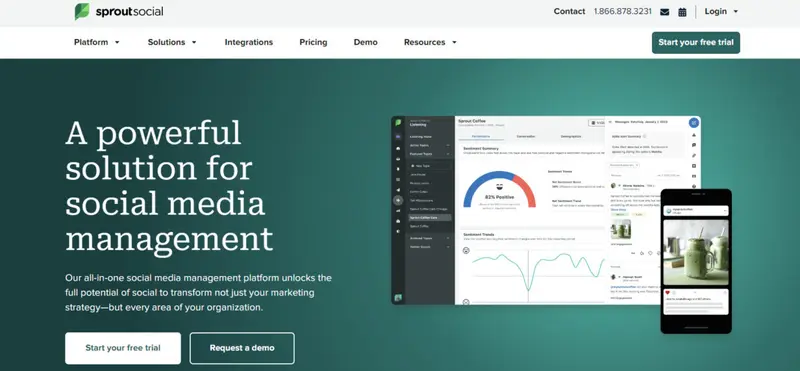
Sprout Social is a Facebook Partner and one of the most popular Facebook management tools for businesses. It offers powerful and creative tools that you can use to manage your Facebook page and Messenger conversations and create engaging content.
The Standard plan starts at $249 per month for five social profiles, an all-in-one social inbox, CRM tools, AI Assist, and other basic features. Each additional user is charged $199 per month. You can sign up for a free 30-day trial first to give it a test run and assess if it’s a worthwhile investment for your business.
Key features include
- Facebook analytics
- Smart Inbox
- Social CRM
- Intuitive workflows
- Asset library
- Built-in approval workflow
2. Brandwatch Social Media Management

Brandwatch offers a variety of features, including social media listening, publishing, and measurement. By gathering valuable data, it helps your brand gain a competitive edge. For example, it helped Carlsberg to consolidate over 90 Facebook pages into one global page and to create a social media dashboard that showed relevant KPIs like engagement and mentions.
In short, it’s a great all-in-one tool that can help you with every aspect of marketing on Facebook (and other social media platforms). The only real con is the pricing. While plans are highly customizable and tailored to specific client needs, they typically start at $750. For entrepreneurs and small businesses with limited budgets, this can be quite prohibitive.
Key features include:
- Unified calendar
- Facebook carousels
- Campaign planner and editorial calendar
- URL shortener
3. Sendible
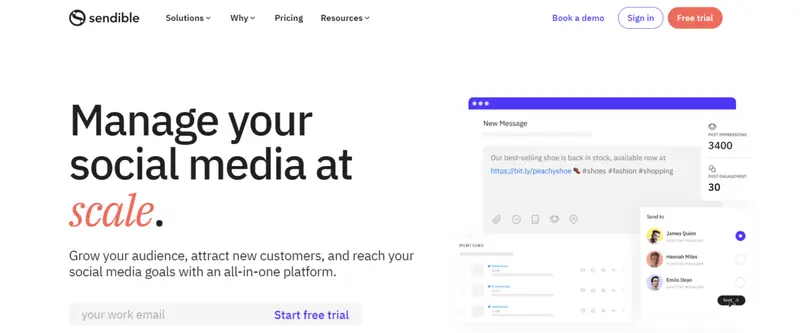
Whether you’re a small business or an agency, Sendible offers solutions for both. Thanks to its robust API integration capabilities, it lets you manage your social media platforms via a unified console. With regards to Facebook specifically, you can use it to manage Facebook pages and groups, compose posts, and access analytics. You can also use it to read and reply to incoming comments via its Priority Inbox.
The team at Sendible also recently introduced a few updates to Facebook reporting. Users will now be able to pull data to include 90 days. They also added tooltips and updated their report guide so that users have more guidance and know precisely what the different metrics mean.
Pricing starts at $29 per month when billed monthly.
Key features include:
- Built-in editor for customizing posts
- Approval workflows
- Content suggestions
- Bulk scheduling
4. Agorapulse
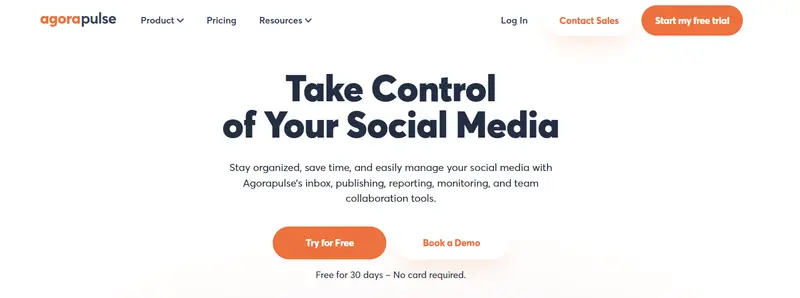
With its cheapest plan starting at $49 per month on annual billing, Agorapulse is a more cost-effective option for small teams and agencies. That said, if you specifically want to use it for Facebook marketing, it offers two free tools – AdsReport Ad Reporting and Facebook Page Barometer. With AdsReport Ad Reporting, you can analyze how your Facebook ad accounts and individual ad campaigns perform. For a quick snapshot of how your followers are engaging with your Facebook page, you can use the Facebook Page Barometer.
While it might not be the most affordable social media management platform, its interface is very intuitive, and getting started is more straightforward than similar tools. It also offers several video tutorials if you get stuck.
Key features include:
- Automated Inbox Assistant
- Rescheduling
- Facebook ROI calculator
- Facebook competitor analysis
- Asset library
- Unified calendar
- Bulk scheduling
5. Loomly
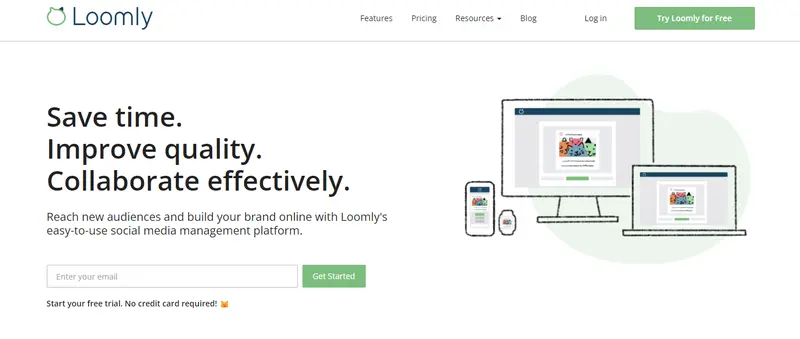
A social media management platform designed specifically for marketing teams, Loomly offers advanced tools not just for managing content but also for collaboration. You can manage all content and notify the entire team from a single dashboard. Aside from this, you can also get custom post ideas, insights on trends, and content creation tools.
Loomly offers a 15-day free trial, and their paid plans start at $26 per month.
Key features:
- Automated publishing
- Asset library
- Media studio
- Hashtag management
- Approval workflow
6. Facebook Ad Preview Tool
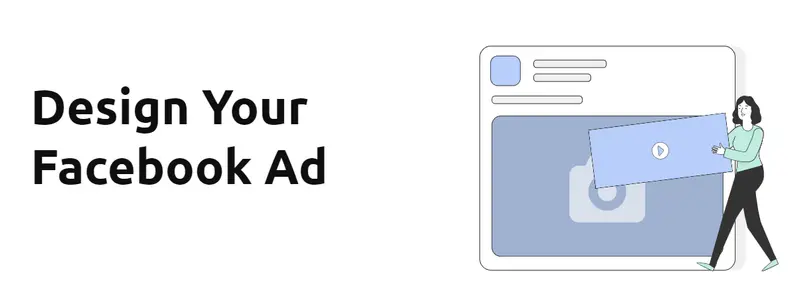
If you need help with designing your Facebook ads specifically, you can check out the Facebook Ad Preview Tool created by yours truly. It’s free and easy to use. It’s especially useful if you want to create an event. All you need to do is complete a few fields and it will generate a mockup which you can preview and download before posting it.
Key features:
- Website clicks
- Video posts
- Events
- Mobile app installs
7. Hootsuite
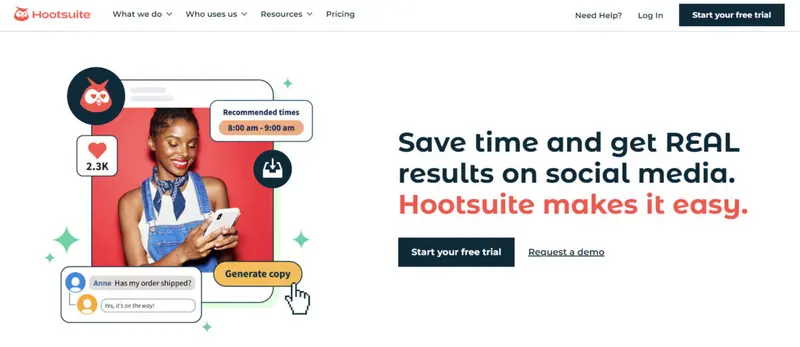
Hootsuite is one of the leading social media management apps that connect with all the major social media platforms, including Facebook. From post scheduling to analytics, it offers a long list of features. You can, for example, use it to upload and schedule Facebook videos and other visual content, schedule Facebook messages in advance, and assign conversations to specific team members.
The thing about Hootsuite is that there’s a huge jump between its different pricing plans. If your requirements are basic, its pricing is reasonable. If you want to add more than one user, get ready to pay about triple the price.
Key features include:
- Visual reports and automated custom reports
- Detailed audience insights
- Best time to publish recommendations
- Campaign planning
- Ad campaign management
8. Meet Edgar

Meet Edgar is a social media management app that offers scheduling and queueing services for posts on Facebook pages and groups. It’s specifically aimed at freelancers, entrepreneurs, creators, and small businesses (so if you’re searching for an enterprise solution, scroll on).
One feature that deserves special mention is the suggested social posts. It will automatically create variations for every update. This way, you can create five times the social content.
All in all, it’s one of the most intuitive tools and affordable solutions. As mentioned, its goal isn’t to meet the needs of big companies and so you might find that it’s not that full-featured.
Pricing starts at $24.91 per month.
Key features include:
- Searchable library
- Weekly automation schedule
- Category-based scheduling
- Link tracking
- A/B testing
9. e-clincher

If your main need is publishing and scheduling, be sure to check out eclincher. Unlike Meet Edgar, eclincher also aims its product at enterprises and agencies and is trusted by major names like Century 21, IKEA, and Sony. It offers a Visual Calendar and easy-to-use drag-and-drop editor which make it simple to edit entries. However, its monitoring, analytics, and reporting features can do with some improvement.
All in all, it’s a good alternative to Hootsuite as it basically offers the same features. Though, unlike Hootsuite, it includes 24/7 support in all its plans.
Pricing starts at $65 per month for one user and ten profiles. Customized plans are available for large enterprises.
Key features include:
- Publishing
- Scheduling
- Media library
- Social listening
10. Socialoomph
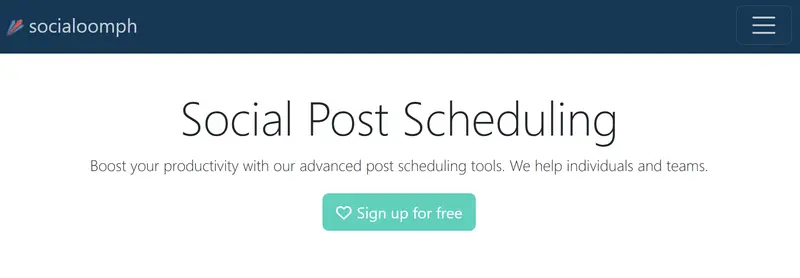
You can use SocialOomph for a long list of tasks that include content management, precise scheduling, bulk uploading, self-destructing posts, and loads more. While it offers great functionality, it’s less intuitive than other social media management tools. Also, its website is pretty dated.
That said, it’s great for teams. You can add team members to your account, assign privileges, and authorize them to work only on certain social profiles.
Also, it’s one of the most affordable Facebook post scheduling tools. It offers a basic Free plan, but if you need more functionality pricing starts at only $15 per month.
Key features include:
- RSS feeds
- Post tags
- Scheduled posts
- AI-generated social posts
- Precise scheduling
- Bulk uploading
11. Buffer
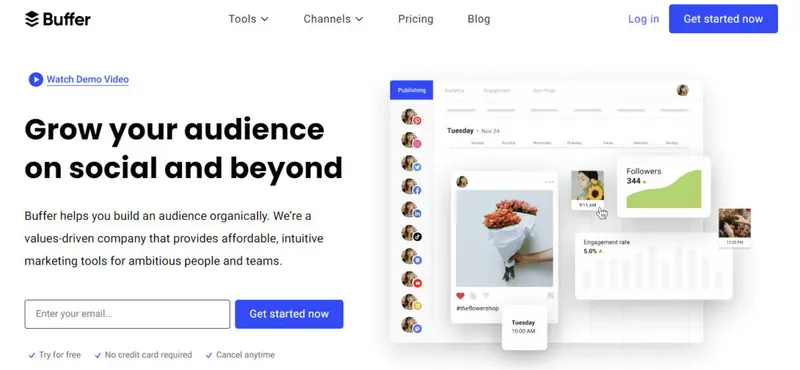
If you’re getting started with social media, Buffer is a good choice. It offers a free plan that includes a landing page builder and basic publishing tools. For the ability to manage more than three Facebook pages, unlimited scheduled posts, and loads more functionality, you’ll need to sign up for its paid plan. Considering that it’s only $5 per month per social channel, it’s still one of the most cost-effective tools that you can use for Facebook marketing.
With Buffer, you can plan, schedule, and publish your content on Facebook and all the other major social networks via one intuitive dashboard. It also offers social media analytics that you can use to evaluate what works so that you can ultimately improve your content and messaging.
Key features include:
- Approval workflow tools
- Important comment detection
- Custom reports
- Calendar view
12. BuzzSumo
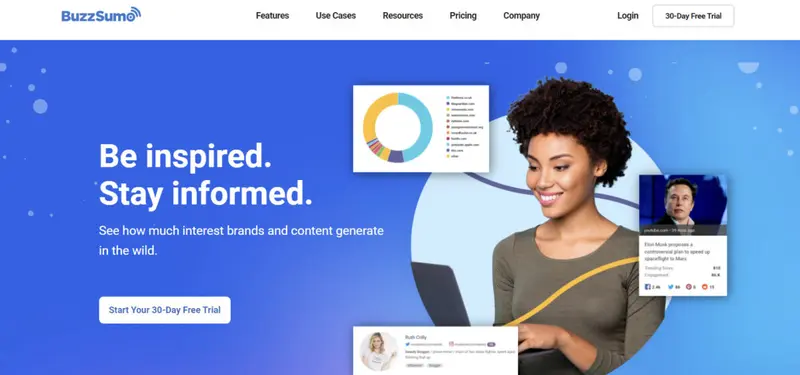
BuzzSumo is one of the best social media management tools that can help you to give your online influence a boost. It’s especially useful for content marketing as it can help you to identify topic ideas for your Facebook posts. Some of its other useful features include tracking of links, monitoring of brand mentions, influencer searches, and competitor intelligence.
Pricing starts at $95 per month, but they also offer a Free plan.
Key features:
- Content ideas generator
- Content analyzer
- Monitoring
- Chrome extension
- API
13. Heyo
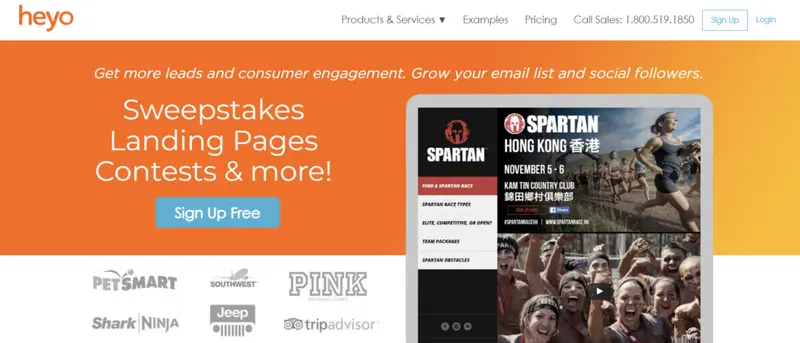
Sweepstakes and contests remain some of the most effective ways to generate more leads, grow your email subscriber list, and boost engagement. To help you with this, you can check out Heyo. It’s trusted by brands like Jeep and TripAdvisor and can be used to create sweepstakes, photo contests, video contests, quizzes, polls, and coupons.
After a free 7-day trial, pricing starts at $45 per month. However, if you opt to be billed annually you can save almost 50% with the Basic plan coming down to just $25 per month.
Key features:
- Multi-language support
- Hashtag promotions
- Multi-format contests
- Campaign analytics
14. NapoleonCat
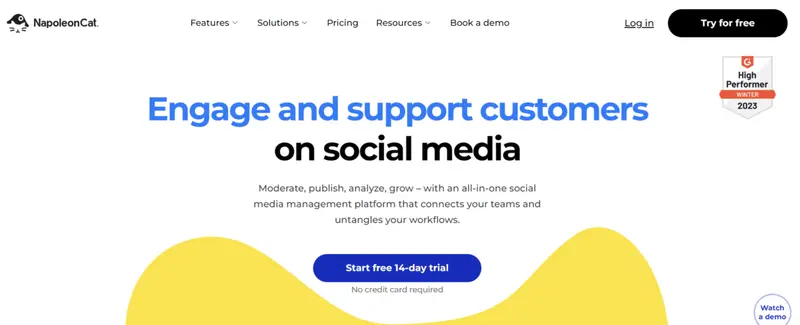
Over the last decade, NapoleonCat has gained popularity with marketers, and for good reason: it has helped social media marketing teams save time and energy by providing in-depth insights that make a significant impact on the way clients serve their customers. Their Facebook management tools for business are great for those who want to build engagement, increase visibility, and create genuine connections with their audience.
Their key feature is their Social Inbox, which is integrated with Google Translate for international brands that need to understand messages in almost any language and deliver messaging quickly and easily. The tool also keeps track of all messages from all social media platforms in one place and even allows users to assign tags for message sentiment, making it easier to track the effectiveness of engagement and content over time.
NapoleonCat offers a 14-day free trial. Their Standard plan costs $27 per month for three profiles and one user, while their Pro plan costs $63 per month and provides access to more features, such as TikTok Ads moderation and social CRM.
Key features:
- Social Inbox
- Auto-moderation
- Schedule and publish
- Analytics
- Reporting
- Social CRM
15. Funnel Facebook Ads Connector
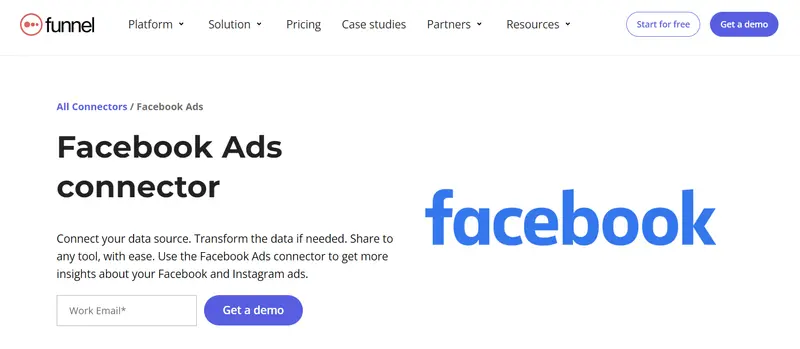
The same team that brought us the innovative Facebook ads manager, Qwaya, has developed a more robust platform that will help marketers take their advertising initiatives to the next level. Funnel combines data from different platforms and channels to streamline monitoring and reporting. It consolidates all data into a central marketing data hub and provides an omnichannel overview.
One of the tools offered by Funnel is the Facebook Ads connector which enables users to harness more insights from both Facebook and Instagram. Combining Facebook ads and CRM data, it can calculate customer lifetime value giving you more accurate numbers for your ROI.
Their Free Starter plan includes over 230 core connectors and access to custom metrics and dimensions. Once you’re ready to scale, you can choose from paid plans that start at $400 per month.
Key features:
- Data connectors
- Custom metrics
- Data analytics
- Business intelligence
16. Meltwater
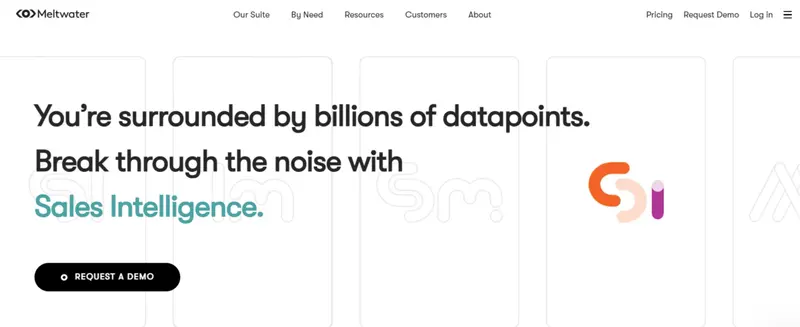
Meltwater is a comprehensive platform with a suite of solutions for social media, sales, and consumer intelligence. It offers marketing tools for social media management, social listening and analytics, consumer intelligence, and influencer marketing.
With Meltwater, you can manage all your social channels in one dashboard. You also get access to collaboration tools, powerful analytics, and customizable workflows that make managing multiple social media accounts stress-free.
Pricing is available upon request.
Key features:
- Content calendar
- Community management
- Visual content gallery
- Analytics and reporting
17. Fanpage Karma
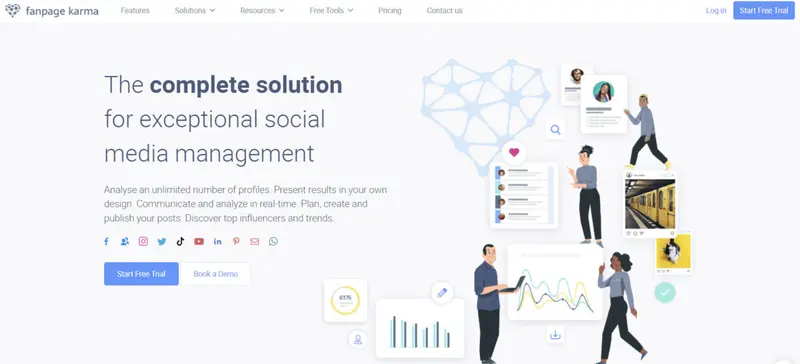
For Facebook analytics and monitoring, you can check out Fanpage Karma. It’s an online tool that helps social media managers and agencies to improve their engagement with followers. Trusted by big-name brands like Honda, Ogilvy, and BMW, it shares insights into the performance of your profile and posting strategies.
In addition to measuring your performance, you can also use it to keep track of what your competitors are up to. For example, it can send you immediate alerts whenever your competitors post something.
If you’re only interested in Facebook analytics, sign up for the free plan that lets you analyze data and generate reports for one Facebook profile. To access other features, like community management and editorial planning, sign up for one of its paid plans that starts at $69 per month when billed monthly.
Key features include:
- Reporting
- One inbox for comments, DMs, user posts, and mentions
- Social listening
- Trend explorer
18. AdEspresso
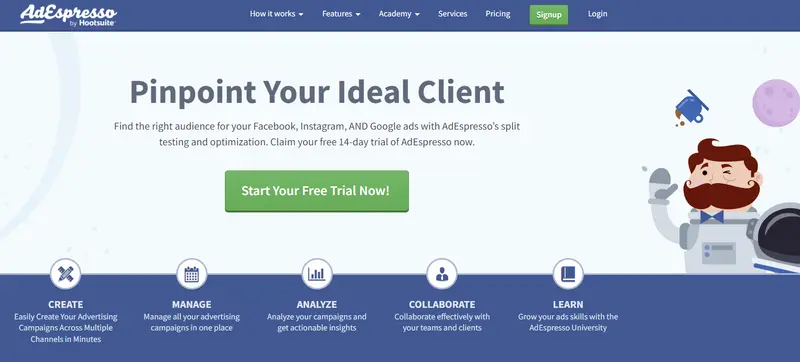
Trusted by names like HubSpot, Teespring, and Microsoft, AdEspresso is one of the top digital marketing tools, specifically for PPC marketing. With the help of AdEspresso’s split testing and optimization features, you can attract the right audience for your PPC ad campaigns. You can create all your campaigns conveniently in one place and then when the time comes to analyze the performance, actionable insights will be ready in PDF format.
If you need more hands-on help, you can sign up for its Enterprise plan (starting from $259 per month) which includes a dedicated Facebook and Google Ads marketing consultant. Otherwise, there’s a pricing plan available for as little as $49 per month.
Key features include:
- A/B testing
- Grid composer
- Automatic page post promotion
- Asset manager
- PDF reporting
19. Rebrandly
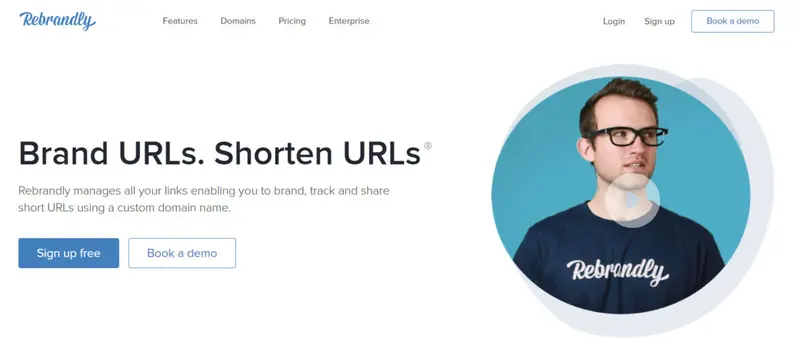
If you’re searching for URL shorteners, be sure to check out Rebrandly. With its link management platform, you can brand, track, and share short links. As it allows you to use a custom domain name, it’s great for improving brand visibility as you can include your brand name in every link that you share. You can also create links with emojis!
Plans start at $13 per month. For those just starting, they offer a free plan for one custom domain name and a maximum of 25 branded links per month.
Key features:
- Link analytics and history
- Link gallery
- Custom URL slugs
- QR codes
- Bulk link creation
20. Canva
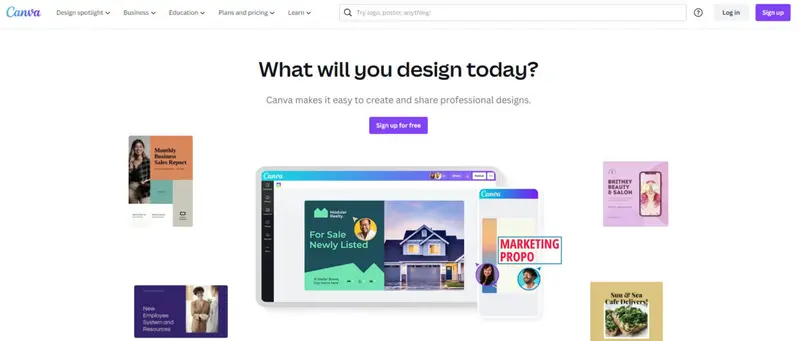
For Facebook templates, Canva is the only tool you’ll need. There’s a reason why it’s such a popular tool. It offers a huge selection of free Facebook post templates that you can tweak to match your branding. It also includes Facebook cover templates that you can use to create collages, designer-made Facebook ad templates, Facebook story templates, and Facebook event covers.
There are more than 1 million images and several color schemes and font combinations, if design is not your strong suit. Plus, it also offers a very useful brand kit feature that ensures that your branding is applied consistently across all posts and platforms.
While it does have a Free plan, signing up for its Pro plan that includes the brand kit is highly recommended. For only $120 per year (or $13 per month), you’ll be able to create as many as 100 brand kits and access to even more templates, stock photos, videos, and graphics.
Key features:
- Content planner
- Content creation and scheduling
- Brand and asset management
- Brand hub
- Productivity and workflows
21. Grammarly
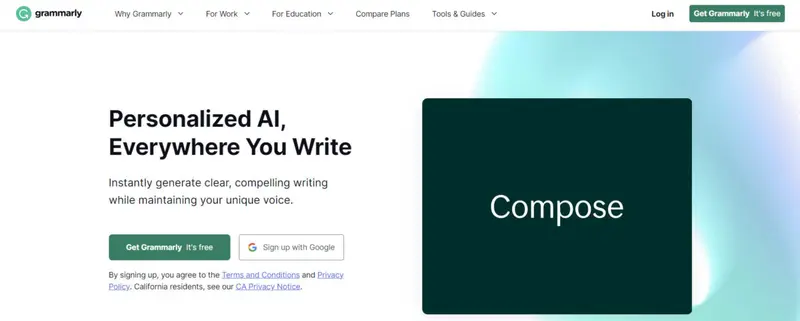
When you think of Facebook marketing, a grammar checker is probably not the first tool that comes to mind. However, proper grammar and correct spelling are key to getting your message across correctly. Plus, language errors can hurt the image of your brand.
What makes Grammarly such a useful tool is that with its writing app, you can check your language usage in real time as you type. Not only will it check grammar, punctuation, and spelling, but also your word choice and tone. Needless to say, the tone you use is critical when responding to Facebook comments. It will help to ensure that your followers react the way that you intended while helping you to build better relationships with your audience.
It has a Free plan that offers basic writing suggestions, but this doesn’t include tone suggestions which can be useful for marketing. Considering that its Premium plan that includes this feature costs only $12 per month, it makes more sense to sign up for this plan. In fact, its Business plan is only $3 more expensive and includes a style guide feature which can come in handy if you’re working as part of a bigger marketing team.
Key features:
- Grammar checker
- Plagiarism checker
- Citation generator
- AI writing tools
- Style guide
22. Facebook Ads Manager
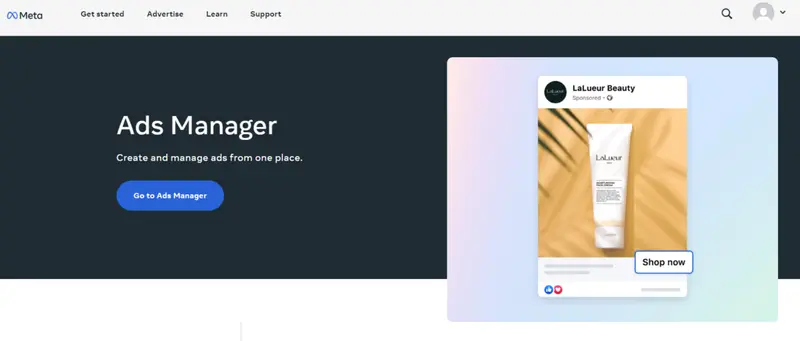
Facebook also has its own ads manager tool that you can use to create and manage your Facebook ads. Using a step-by-step process, you can create an ad, and select the marketing goal, the users you want to reach, and the format. It also offers accurate data about your ads’ performance and lets you zoom in on the metrics that are most important to you.
Key features:
- Ad targeting
- Automatic ad placements
- Ad budget management
- Dynamic creative
- A/B testing
- Real-time insights and reporting
23. InstaChamp
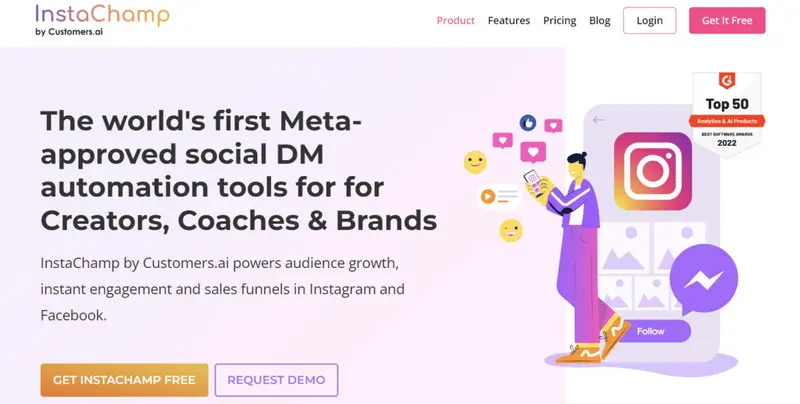
If you don’t have much time to manage your socials but still want to respond as fast as possible to your audiences, InstaChamp is a must-have in your arsenal of tools. Meta-approved InstaChamp automates messaging for both Facebook and Instagram. It lets you respond to comments, mentions, reactions, and direct messages on both platforms.
This tool allows you to reply directly to messages or comments. It also lets you send DMs to those who mention you in their Stories. To lead potential customers further into the sales funnel, you can also craft automated replies to their questions about your products.
The free InstaChamp plan is limited to 10 branding-free sends and 250 contacts. If you’re looking to grow your engagement and conversion rates, consider the paid plans that start at $19 per month.
Key features:
- DM autoresponder
- Lead generation
- DM keywords
- Story mention replies
24. SocialPilot

If you’re specifically searching for a tool to help you with Facebook Ads management, be sure to check out SocialPilot. You can use it to publish Facebook posts and boost them in one place. To optimize your ad management, you can also schedule boost posts in advance. You can also refine your audience group with the help of precise filters so that your post will reach the right crowd.
Then, for accurate insight into how your ads performed, it offers insightful analytics. This will help you to optimize your ad budget so that you maximize conversions.
Pricing starts at $25.50 per month on annual billing.
Key features include:
- Complete control over ad parameters
- Facebook lead ads
- Audience targeting
25. Content Scheduler
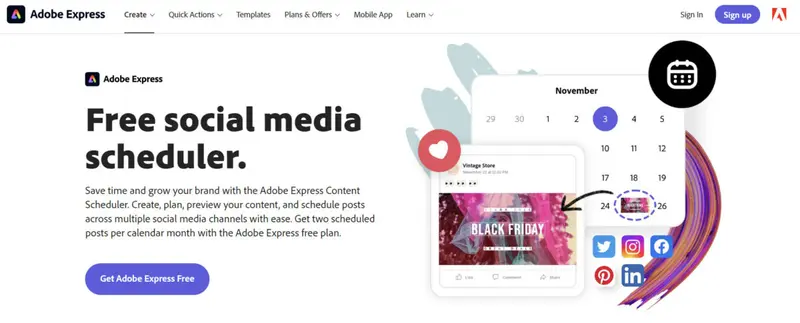
Here’s another free tool for those who have a limited budget but want to grow their social media channels. The Adobe Express Content Scheduler helps you create content, connect all your social channels, and manage post scheduling.
Although free, it is packed with powerful features such as hashtag optimization, post duplication, alt text generation, and photo editor. However, the Free plan is limited to two scheduled posts per month. If you want to unlock more features and publish content across multiple platforms, invest in the Premium plan offered at $9.99 per month.
Key features:
- Content calendar
- Content optimization
- Automated posting


















