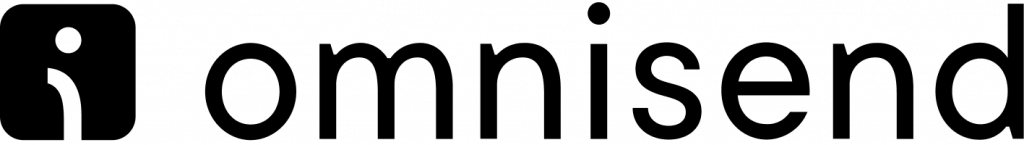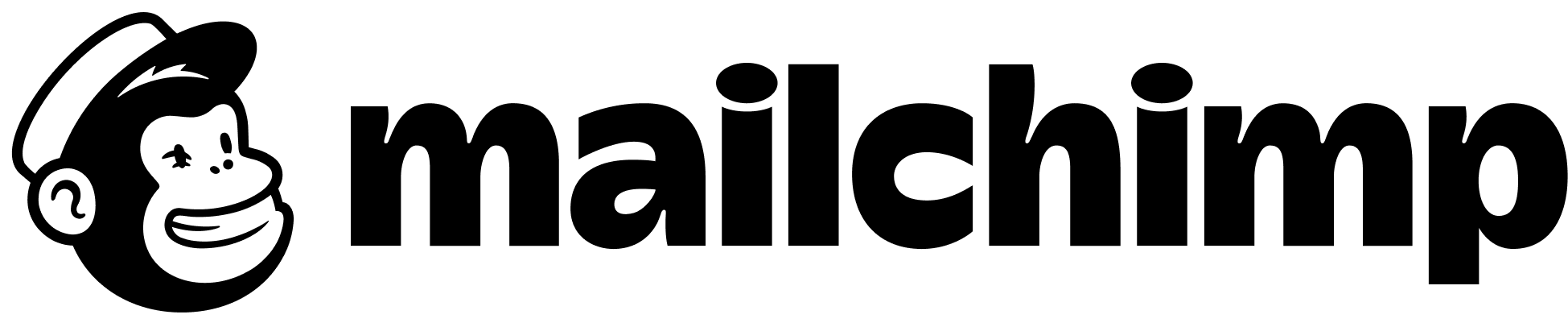While we usually focus on influencer marketing, there are still many other forms of online marketing that businesses use regularly. One of the oldest, yet still highly effective types is email marketing. As much as email is a comparatively mature technology, email marketing still exists because it works. Over the years, many firms have developed email marketing tools to help automate the process.
Obviously, you would expect to pay for high-level automation, particularly if it saves you time and money. However, there are quite a few companies that are happy to over a free service for small users. All the email marketing tools listed here either include a free trial or free plan for smaller users, usually with a maximum of 2,000 – 2,500 subscribers/recipients. In most cases, the price then rises proportionally to the number of subscribers and the number of emails that need to be sent each month.
Top Free Email Marketing Tools for 2025:
1. Omnisend

Free Plan: Up to 500 emails per month
Paid plans: Start at $16 per month
Omnisend is an all-inclusive marketing automation platform. The free plan, though, is designed for merchants starting to promote their products with email marketing. While the free plan comes with a limited number of international SMS credits and Web Push notifications, you can purchase additional SMS credits if needed. In addition, the free plan allows you to use email campaigns and automated workflows to reach your customers with relevant messages – if you don’t exceed sending 500 emails per month.
If you opt for the standard plan, you can send 12x your contact list size; you also receive a limited number of SMS credits and unlimited Web Push notifications. Should you need additional SMS credits, these are available for purchase. The paid plans also significantly increase the number of segments. For instance, you can set up a flow to automatically reach people who reached a particular webpage in your online store but left or people who abandoned their shopping cart before completing the purchase.All plans come with the ability to segment your contact lists, build automations, and use features like popup boxes, sign-up boxes, landing pages, and the wheel of fortune.
2. Campaigner

Free Plans: While Campaigner doesn’t exactly have a free plan, it does offer a generous 30-day full-featured free trial. This lets you access the platform’s more than 60 advanced features, including email automation workflows, triggered campaigns, dynamic content, subject line testing, and more.
Paid Plans: Campaigner’s Starter plan starts at $59 per month for email marketing for up to 5,000 contacts. It also offers a whole host of features like that include conversion tracking, 900+ responsive templates, social integration, basic segmentation, and a Facebook Audience Builder.
Campaigner lets you leverage customer data so you can create personalized interactions for business growth, audience engagement, and enhanced customer lifetime value.
You can use Campaigner’s intuitive drag-and-drop visual builder to create compelling email and SMS automation workflows that power impactful converting campaigns. It lets you access an array of triggers, events, and conditions, such as email activity, conditional logic, and conversion tracking, to trigger new actions or workflows, as well as optimize how and when you send messages.
One of Campaigner’s best features is its ability to let you create and send hyper-personalized messages to spark more meaningful conversations. Use Personalization features such as segmentation, dynamic content, and geolocation to create unique, compelling, and customized emails that offer real value to your audience.
It also lets you conduct experiments and test certain aspects of your email campaign with features, such as from name testing, delivery time testing, A/B testing, and content testing.
With Campaigner’s 30-day free trial, you get to try out all of its features and discover how it can transform how you do email and SMS marketing.
3. Brevo (formerly Sendinblue)

Free Plan: Up to unlimited subscribers and 300 emails per day
Paid plans: Start at $25 per month
Brevo offers a range of plans aimed at firms at different stages of their growth:
-
- Free – for those getting started with Brevo
- Starter – for new marketers
- Business – for growing businesses
- Brevo Plus – for marketing pros
The Free plan limits users to sending 300 emails per day to unlimited contacts. Higher plans remove the daily sending limit (replacing it with a monthly figure), remove the Brevo logo from emails, and expand channels to include Facebook ads, landing pages, and marketing automation.
Users of all plans gain access to a mobile-friendly email designer, an email template library, email and SMS personalization, SMS marketing, and A/B testing.
4. SMTP

Free trial: It offers a 30-day free trial.
Paid plans: Start at $25 per month for up to 50,000 monthly emails.
For help with email deliverability, you can check out SMTP. While it doesn’t offer a free plan, they offer a very generous, 30-day free trial and a range of plans aimed at different budgets and email needs:
- Essential – up to 50,000 emails per month
- Starter – up to 100,000 emails per month
- Growth – up to 500,000 emails per month
- Business – up to 1,000,000 emails per month
The only difference between the Essential and more expensive plans is that it has a shared IP as opposed to a dedicated IP. All the paid plans include email relay API, reliable support, and detailed reporting.
It also offers an optional Reputation Defender add-on that’s available on all these plans at 20% of the plan’s price. So, if you sign up for their entry-level plan, you’re looking at only $5, which is practically free. By opting for this very reasonably priced optional feature, you’ll get access to SMTP’s proprietary tech that uses big data to keep track of the health of your email list proactively helping to keep you protected against soft and hard bounces. This will go a long way in keeping your domain and IP reputation among ISPs in good standing. Without it, you run the risk that your delivery rates and inbox placement will decline over time.
5. EmailOctopus

Free Plan: Up to 2,500 subscribers and 10,000 emails per month
Paid plans: Start at $8 per month
Email Octopus runs via Amazon SES. It offers all the main features required for email marketing and automation. All its plans follow a “fishy” theme, and the name for the free plan is the Shrimp Plan. This plan allows you to run email campaigns only, with the emails including Email Octopus branding. The sending stats are only kept for 90 days. Although Email Octopus permits you to send unlimited emails, Amazon charges you $0.10 for every additional 1,000 emails, once you exceed 62,000 emails per month.
The paid plans (which start with a 10,000-subscriber limit) allow both email and automation, send unbranded emails, and keep the stats forever.
All users have access to email marketing templates. You can also upload your own, with no limits on the number of templates. You can use Email Octopus to send beautifully designed newsletters or simple personalized plain text emails.
You can use their hosted forms, to collect email addresses without any complex integrations or code. Alternatively, you can use their embedded forms or WordPress plugin and collect subscriber information on your website, without writing a line of code.
Email Octopus provides real-time analytics on your campaigns.
6. Convertkit

Free Plans: Allow you to start building your audience with useful features like unlimited landing page templates and forms to choose from and managing up to 300 subscribers.
Paid Plans: Paid plans range from $9 to upwards of $1,916 depending on how many subscribers you have
Convertkit gives you the fluidity and flexibility desired in email campaign creation and execution. You get great performance and increased productivity, you can use its automation to save time, in addition to creating a customer funnel, it is easy to use, powerful and functional, the cost is more affordable compared to other software, Instead of traditional email marketing platforms, where you have to know coding and HTML, ConvertKit provides a seamless, drag-and-drop-capable experience to create professional emails that convert. There’s also an automation feature to view the whole layout of your funnel.
7. Mailchimp

Free Plan: Up to 2,500 emails per month
Paid plans: Start at $13 per month
MailChimp is probably the best-known emailing mailing tool covered here. They regularly update their product and add new features. They have recently expanded to become an all-in-one marketing platform.
MailChimp has always been known for the quality of its free offering. It includes all the basics for businesses that are just getting started. It now offers fewer email marketing features in the free plan than previously but has instead added a basic service for a wider range of marketing channels: email, landing pages, Facebook and Instagram ads, social posting, postcards, and pop-up forms. The higher paid levels add in an additional channel – retargeting ads on Google, Facebook, and Instagram. The free version also includes a basic CRM with a single audience and related dashboard, tags and segments, and contact profiles.
You gain access to Mailchimp’s Content Studio in the free version, allowing you to sync and store all your photos, graphics, and other files, so your campaigns are always consistent. It also includes a range of basic templates, with additional ones available in the paid plans.
You can access some single-step automation on the free plan, such as welcome emails, order notifications, abandoned cart, and more.
8. MailerLite

Free Plan: Up to 1,000 subscribers and 12,000 emails per month
Paid plans: Start at $9 per month
MailerLite was born in 2010 to give businesses a simple yet powerful email solution to help them grow. It offers a limited free plan for those with fewer than 1,000 subscribers wanting limited features. All the paid plans offer the full feature set (and allow you to send unlimited emails), varying only by the number of subscribers,
You still gain access to many useful features with the free plan, however. These include the drag and drop editor, the rich text editor, and the built-in photo editor. You can organize things in their file manager and create mobile-friendly email newsletters. You have access to email automation and advanced segmentation, and unlike some of the competition, MailerLite includes A/B testing in its free plan.
9. Moosend

Free Plan: Up to 1,000 subscribers and unlimited emails per month
Paid plans: Start at $9 per month
Moosend could be an excellent choice for somebody with a small email list, as it allows you to send unlimited emails to 1,000 subscribers per month. You gain access to all Moosend’s features and only begin paying once you exceed that 1,000-subscriber limit (at which point you have built a successful list).
Moosend provides custom sign-up forms to help you build your email list. You can segment your list to help you better target your emails.
Moosend offers a user-friendly drag and drop editor with a free template library. It includes multiple tools to help you design your emails.
It provides an entire tool chest of automations, simplifying your emailing process, using a three-step process:
-
- Select the event that will set the automation in motion
- Set the filter(s) you want for the trigger you selected
- Choose from the list the action to be performed
Of course, you will want to know how successful your email campaigns have been. Moosend includes a comprehensive set of analytics.
10. Sender

Free Plan: Up to 2,500 subscribers and 15,000 emails per month
Paid plans: Start at $8.33 per month
Sender provides a full range of features to help lead to effective email marketing. The free plan allows you to access all the features, with the only limitations being the subscribers and maximum monthly emails.
All the company’s technical servers and legal entities are based in the EU, so it makes a point of being GDPR compliant.
You can use the software to prepare stylish emails in seconds. It includes free newsletter templates and can customize all aspects of the template to suit your unique needs. You simply choose a template from the gallery and drag and drop content elements, such as text, images, or videos. You can personalize your newsletter’s subject line or body.
Sender includes a range of automation features, including drip campaigns, welcome emails, abandoned cart emails, happy birthday emails, nurture-your-subscribers campaigns, and emails to onboard your newcomers.
11. Campayn

Free Plan: Up to 500 subscribers and 12,500 emails per month
Paid plans: Start at $19 per month
As its name indicates, you can use Campayn to build quality email campaigns. If you only have a small email list (fewer than 500), then you can access their free Basic Plan. This offers all the core features.
As with most modern email marketing tools, Campayn features a simple drag and drop interface. You can set the perfect backdrop for your email message with a beautiful design that reflects your brand. You can use one of their templates or design your own.
It includes a contact manager that helps you keep your contacts up-to-date and track how they’re interacting with your emails. You can segment your list.
Campayn provides numerous options for designing sign-up forms, including website forms, hosted forms, Facebook forms, and pop-up lightbox forms.
It also makes life easier by enabling you to automate your most popular email marketing campaigns based on triggers for key customer activities.
Once you’ve started sending emails, you can track the success of every email campaign with detailed, real-time reports that allow you to see who opened it.
12. SendPulse

Free Plan: Up to 500 subscribers and 15.000 emails per month
Paid plans: Start at $8 per month
SendPulse calls itself a multi-channel marketing platform – more than just an email service. With the paid plans, you can coordinate a range of services on the central platform – email, web push, SMS, SMTP, Viber, and Facebook Messenger. You can send different types of messages separately or combine them into autoresponders.
SendPulse splits its plans up by the services you require. For example, it has a free email marketing plan, if you have fewer than 500 subscribers and don’t need any professional services. It also offers a free Web Push service to unlimited subscribers and unlimited web push notifications. Similarly, it provides unlimited free messages on Facebook Messenger. You can send up to 12,000 emails via SMTP or API for free.
Its email marketing is sophisticated, with a drag and drop email editor. It includes over 100 ready-made templates. You can use Automation 360 to set up email send-out, web push notifications, and SMS flows depending on variables, events, and the actions your users take.
13. Zoho Campaigns

Free Plan: Up to 2,000 subscribers and 6,000 emails per month
Paid plans: Start at $4 per month
Zoho is a collection of multichannel CRM software that allows you to engage prospects, automate your sales process, and close more deals. It offers a vast range of integrated apps – more than 40 – covering a whole range of business functions. They integrate into Zoho One.
Zoho Campaigns is the part of the suite relate to running email campaigns (it is also part of the larger tool, Zoho CRM). You can obtain the Zoho Campaigns app separately, as part of the Zoho CRM package, or in the full Zoho One suite.
You can access some of the features on the Forever Free Plan, sending up to 12,000 emails per month to 2,000 subscribers. The free plan gives you access to a drag and drop editor and pre-designed newsletter templates. You can also import templates and use the template library.
Even free plan users can manage and segment their mailing lists. You can schedule email campaigns, including adjusting for recipient time zone delivery. You can carry out A/B testing on your emails, determining the better performer.
The main feature set removed from the Forever Free plan is marketing automation. If that is an area that interests you, you will need to set up a subscriber-based plan.
14. HubSpot

Free Plan: Free email tools are limited to 2,000 sends per month, with HubSpot branding.
Paid plans: HubSpot’s paid marketing plans start at $540 per year.
HubSpot is best known as a CRM, but they also have a free email marketing tool to support small business transactional email needs. This easy-to-use drag-and-drop tool features a visual editor with pre-built templates to get you ready to go fast. HubSpot’s email marketing service offers native integration with its other marketing tools and provides a centralized database of contacts where you can organize lists, as well as manage and track the performance of your emails.
15. Stripo

Free Plans: Limited free plan includes 2 email templates, 5 test emails daily, and 1,000 monthly views.
Paid Plans: Stripo paid plans start at $15 per month.
Stripo offers two types of email editors: one for marketers with little (or no) design experience and the other for email developers (with an HTML code editor). You can use Stripo’s drag-and-drop editor to create personalized emails.
16. Mailjet

Free Plan: Up to 6,000 emails per month / 200 emails per day
Paid plans: Start at $15 per month
Mailjet describes itself as the email solution for fast-moving teams. You have one platform to create, edit, and send emails as a team.
Its free plan is designed for those wanting to send fewer than 6,000 emails per month. You can then choose either the Basic or Premium plans, both of which come in five pricing levels depending on the number of emails you intend to send. Finally, there is a customized Enterprise pricing plan with dedicated account management services for those sending more than 900,000 emails per month.
Unlike many of these tools, the free plan doesn’t have any limit on the number of people you send your emails to – just a limit of 6,000 emails per month in total. You have access to an advanced email editor and receive advance statistics on your campaigns.
17. CleverReach

Free Plans: Includes up to 250 subscribers and 1,000 emails per month.
Paid Plans: Paid plans start at $10 per month.
CleverReach is an enterprise-level email marketing service that includes features like automation, forms, a campaign calendar, and reports. If your email list is small and you want to make sure you’re GDPR compliant, CleverReach is a great option.
18. Benchmark Email

Free Plan: Up to 3,500 emails per month
Paid plans: Start at $8 per month
Benchmark Email allows you to send beautiful, responsive campaigns in minutes with customizable email templates. The free starter plan allows you to send email campaigns to up to 3,500 of your subscribers. All paid plans include Automation Pro and personal contact follow-up tools (CRM).
The free plan includes a wide range of email features, including the drop and drag editor, responsive templates, and multiple forms, campaigns, reports, and integrations. You do need a paid plan, however, if you want to engage in A/B testing and targeted emailing. All plans with 3,500 subscribers and above include 133 features.
19. Mailgun

Free Plans: Includes up to 5,000 emails per month and a max of 5 Authorized Recipients.
Paid Plans: Mailgun’s paid plans start at $35 per month. There’s also a pay-as-you-go flex plan.
Mailgun is an email marketing and automation software built with developers in mind. The platform doesn’t include a drag-and-drop interface, so if you’re a user with limited technical skill this might not be the email marketing service for you. But, since this platform was built for developers, you’ll get complete flexibility so you can build your campaigns and emails exactly how you want them. Mailgun includes a reliable API-first architecture and a powerful sending infrastructure with advanced email validation so your transactional emails can go out in bulk and you don’t have to worry that they’ll bounce back or end up in the spam folder. Mailgun also has robust reporting, tracking, and analytics tools so you can stay on top of how your email campaigns are performing.
20. TinyLetter

Free Plans: TinyLetter is free
Paid Plans: No paid plans; you can sign up with TinyLetter creator Mailchimp, though.
TinyLetter is entirely free. You can have up to 5,000 contacts—any more and they recommend signing up for Mailchimp. With TinyLetter you can create forms to let people sign up for your email newsletter, complete with a custom background and some branding, but that’s all you get for customization. The TinyLetter email editor is simple and similar to Medium’s post editing tool. You simply type out your thoughts, add a bit of formatting, and send it off. You’ll get stats on how many people opened each of your emails, but that’s all. If you’re looking for a simple solution, this is as simple as it gets.
21. Pepipost

Free Plans: You can send up to 30,000 emails for 30 days for free. After that, you’re limited to 100 emails per day on the free plan.
Paid Plans: Paid plans start at $25/month for up to 50,000 emails per month when paid annually.
Pepipost is an integrative SMTP relay service that provides fast email delivery, getting your emails to the intended recipients in under three seconds. After you’ve sent your emails, you can check the dashboard for real-time updates on your email campaign’s performance. You’ll be able to see the number of deliveries, opens, clicks, unsubscribes, and bounces. Pepipost uses AI-powered servers to optimize your emails based on the metrics for the type of email. So, using the predictive engagement features will automatically prioritize delivery to users who are most likely to engage with your email campaigns.
The free version of Pepipost gives you the freedom to store an unlimited number of contacts. In the first month of your free plan, you can send up to 30,000 emails. After that, you’ll be limited to 100 emails per day on the free plan.
22. Kickbox

Free Plans: Your first 100 email addresses are free.
Paid Plans: Paid plans start at $5/month for up to 500 email addresses.
Kickbox is an integrative email verification software you can use to make sure that your emails are getting where they’re supposed to go. When your emails are verified, it’s less likely that email providers will mark your emails as spam. This means better deliverability for your emails. Kickbox will go through your email list to ensure that the recipients are real and not outdated, saving you time and money with a more accurate email list.
23. YMLP

Free Plans: YMLP is free for up to 1,000 contacts.
Paid Plans: Paid plans start at $3.75 per month for unlimited contacts and additional features.
YMLP (Your Mailinglist Provider) is a bare-bones free email marketing tool. You’ll need to have an understanding of HTML (or have someone around who does) to get the most from this tool. You can also use MS Publisher to create your emails and YMLP does have some email templates available in its builder.
This tool is surprisingly full of features, from scheduling emails to social media integrations; it just takes some work to get it to, well, work. It’s not a straightforward software and feels a bit clunky and outdated. However, if you can get past the late-90s feels of the software, this could be an excellent email marketing tool for you.
24. VerticalResponse

Free Plans: VerticalResponse no longer has a “forever free” plan, but it does offer a 60-day trial that should be more than enough to let you know if this is the email marketing tool for you.
Paid Plans: Paid plans start at $11 per month and are based on the size of your email list.
VerticalResponse offers several nice features even for the pared-down 60-day free trial. It has an easy to use email editor with an HTML editor, customizable mobile templates, and access to a stock image library. VerticalResponse also includes contact list management, basic reports and analytics, automated email, Facebook and Twitter sharing, customizable popup forms, and more.
25. EngageBay

Free Plan: Up to 250 contacts per month
Paid plans: Start at $12.74/mo for the Basic Marketing plan, paid biennially
EngageBay offers a range of products to attract targeted web visitors, engage and capture leads, nurture and turn them into happy customers. Email marketing is included in both their Marketing Bay plan and their All-in-One Suite.
You can choose from a wide array of email marketing templates to suit your business needs. You can use pre-designed templates or personalize one to meet your requirements. Use their drag and drop interface to create a template that suits your business needs. Design beautiful email templates with rich text formatting.
Apply filters of your choice. Their filters range from filtering based on country, created date, source, to tags, and a lot more. In addition, EngageBay helps you personalize your emails by adding your contacts’ attributes to the emails, rendering a personal touch.
26. Sendwithus

Free Plans: Sendwithus offers a free plan with up to 100 recipients and 1,000 emails per month.
Paid Plans: The Starter plan from Sendwithus starts at $149 per month.
Sendwithus is a service that makes sending emails through a transactional email service easier. It has an easy to use visual editor you can use to create your emails. It’s a great tool to manage your HTML email templates or turn your blog posts and announcements into emails you can send to your mailing list. Sendwithus is a bit technical, making it harder to set up, but once you’ve set it up correctly, you have a flexible email marketing tool that will do just about anything you need it to.
27. Django Drip

Free Plans: Django Drip is a free, self-hosted app.
Paid Plans: You’ll need to pay for your transactional email service.
Django Drip is a free, self-hosted app for sending emails from Zapier’s development team. You can use it to send drip emails, updates, newsletters, and more. Django Drip can be hosted on your server for free. After that, you’ll need to use other tools to send your messages using a transactional email service like Amazon SES, Mailgun, or Mandrill. If you’re sending up to 62,000 emails each month, you’ll stay within the free tier on Amazon SES.
28. Freshmarketer

Free Plans: Freshmarketer offers a free plan for up to 100 contacts and includes the basic email builder, web form tracking, contact and list management, and some conversion optimization features.
Paid Plans: Freshmarketer has three paid plans. The Growth plan is $19 per month (billed annually) and includes the same features as the free version as well as the drag-and-drop builder, segmentation, conversion rate optimization, and more. The Pro plan is the most popular one, and comes for the price of $149 per month (billed annually). This plan includes everything in Growth plan, plus advanced webhooks, offline events, and custom roles. The Enterprise plan is $299 per month (billed annually) and includes everything to software has to offer.
Freshmarketer makes it easy to create beautiful email campaigns, automate engagement, better understand your customers, and build a stronger customer base. You can design your email campaigns from scratch with the drag-and-drop builder or upload your HTML code to create your email. Freshmarketer also includes email templates that are ready to go. Freshmarketer has a brilliant drag-and-drop customer journey builder so you can easily deliver the right message to the right people at the right time.
29. SendLoop

Free Plans: You can sign up for a free SendLoop account that offers 10,000 free email credits.
Paid Plans: SendLoop’s paid plans start at $9 per month for up to 500 subscribers and unlimited emails.
SendLoop is a marketing tool that helps you automate your email marketing. You can use it to create and send mobile-friendly emails with SendLoop’s drag-and-drop email builder. When you sign up for a free SendLoop plan you get:
- Unlimited subscriber lists and email campaigns
- Drag-and-drop email builder
- Repeating email campaigns
- Blog (RSS) to email campaigns
- 50+ mobile-friendly email templates
- Full-featured API and webhooks
- Dedicated delivery IP address upon request
- 30-day money-back guarantee, no commitment
- 10,000 free email credits opportunity ($100 value)
- One-to-one support service
You can also easily import emails and contacts from third-party platforms (Gmail, Yahoo, etc.), as well as schedule and preview your emails before sending them. Plus, you can view your email’s spam score before you send it so you can improve deliverability. SendLoop also boasts excellent list and email management features and professional analytics about your email campaigns.
30. RedCappi

Free Plans: If you have fewer than 100 contacts you’ll be able to use RedCappi for free while still getting access to all of the email marketing features including API functionality and analytics.
Paid Plans: RedCappi’s paid plans are priced based on the number of contacts you have. The cost ranges from $90 per year for up to 500 contacts to $12,582 per year for up to 500,000 contacts. If your email list has more than 500,000 contacts, you’ll need to contact RedCappi for a quote.
RedCappi is an award-winning email marketing system that can handle the needs for small- to medium-sized businesses. It offers a drag-and-drop email editor, custom email campaigns, email scheduling, and contact management tools. In addition, you can get real-time analytics from your email marketing campaigns so you can make adjustments to your workflow, optimizing your email marketing. RedCappi also integrates with social media to help you improve brand awareness, generate leads, and increase customer loyalty.
31. AWeber

Free Plans: AWeber is free for up to 500 subscribers and includes everything you need to grow your business with email marketing. The free plan includes AWeber branding.
Paid Plans: AWeber’s Pro plan starts at $12.50 per month (billed annually).
AWeber has been around for a while and is one of the most popular email marketing service providers on the market. AWeber integrates seamlessly with most platforms giving you access to HTML email templates, list management, autoresponders, email tracking, and a whole lot more. The paid plan includes split testing, behavioral automation, advanced analytics, eCommerce tools, and several other nice features.
32. Right Inbox
Free Plans: The free version of Right Inbox lets you sync an unlimited number of emails from your CRM and includes 5 monthly, reminder, private note, and “send later,” emails.
Paid Plans: Right Inbox’s paid plan starts at $7.95 per month (billed annually).
Right Inbox is an add-on that brings additional functionality and tools to Gmail. It includes five templates and five personal signatures per account. Here are some of the things Gmail can do with Right Inbox connected:
- Send Later: write emails whenever you want, then schedule to be sent whenever your recipients will read them
- Reminders: get reminders about important emails and conversations
- Private Notes: add notes and ideas without cluttering your email or sharing with others
- Sequences: write follow-up emails beforehand and have Right Inbox send them if recipients don’t open or reply to your first email
- Email Tracking: know if or when your emails have been opened, how many times your emails were opened, and how many times your links were clicked
33. MailGenius

Free Plans: MailGenius is a free tool.
Paid Plans: None
MailGenius isn’t an email marketing service like the other tools on our list but it’s an excellent free email marketing tool. You can use it to inspect your emails to find possible reasons your emails might get sent to spam. MailGenius also has a deliverability test so you can be secure in the knowledge that your email will actually reach the people you want it to reach.
34. CoSchedule Subject Line Tester

Free Plans: CoSchedule’s Subject Line Tester is a free tool.
Paid Plans: None
CoSchedule is well-known for its content marketing software but the email subject line tester tool is one of the most helpful free email marketing tools we’ve found. Its sole purpose is to help you create subject lines that convert better. Here’s how your subject lines will be scored:
- Overall score out of 100. The higher your score the better your subject line.
- Use of words that increase opens. These are positive words or words from CoSchedule’s Word Bank. The subject line tester tool also lets you know if you include any negative words that can hurt your open rates.
- Case. Get feedback on which case works best for subject lines.
- Numbers. Whether you’ve included any numbers.
- Character count. The number of characters used.
- Word count. The number of words used.
- Emoji count. How many emojis used.
- Appearance preview. Get a preview of how your subject line will look on desktop and mobile.
35. Sumo

Free Plans: Sumo’s email capture tool is free.
Paid Plans: Sumo Pro is $468 per year and gives you access to the free Sumo features and tons of additional premium features.
Sumo is a collection of tools that can be used on just about any type of website, including WordPress websites. Once you’ve added Sumo to your site, here are the tools you’ll have access to:
- List Builder 3: email optin form and custom content pop-up tool.
- Scroll Box: another tool to grow your email list and generate more leads.
- Smart Bar: display forms and custom content in a hello bar style display.
- Share: increase your social shares and followers.
- Heat Maps: find out where your visitors are clicking on your site.
- …and more!
Sumo’s email capture feature is part of the free website tool that comes with other features, too. Sumo lets you capture email addresses from your website visitors and integrates with a wide range of email and marketing platforms.
36. GroupMail

Free Plans: GroupMail Lite is a free download and can be used to send emails to up to 100 recipients at a time.
Paid Plans: GroupMail starts at $149.95 (one-time).
GroupMail is great for sending email newsletters and automated messages to smaller lists that don’t need a lot of segmentation, personalization, or customization. It’s a great service to get started with email marketing and the fact that the paid plans are a one-time fee make it an easy commitment.
Frequently Asked Questions
What are the best email marketing tools?
There are quite a few companies that are happy to offer a free service for small users. Some of these include:
- Brevo
- Omnisend
- EmailOctopus
- MailChimp
- SMTP
- MailerLite
- Moosend
- Sender
- Campayn
- SendPulse
- HubSpot
- Stripo
- Mailjet
- CleverReach
- Benchmark Email
- Mailgun
- TinyLetter
- Pepipost
- Kickbox
- YMLP
- VerticalResponse
- EngageBay
- Sendwithus
- Django Drip
- Freshmarketer
- SendLoop
- RedCappi
- AWeber
- Right Inbox
- MailGenius
- CoSchedule
- Sumo
- Campaigner
For details, read the full article.
What is the best mass email software?
We have covered 38 high-quality free email marketing tools in this article. Views on the best mass email software are subjective, and there are many fine products to consider. Companies engaged in large-scale email marketing are unlikely to use free software and will pay for a heavy-duty product. Many of the products we have included in this list offer paid plans that have additional capabilities for those with serious needs. PCMag rates Salesforce Pardo as being best for large businesses.
How can I send bulk emails for free?
We have included 38 products in this review that allow you to send bulk email for free, up to a certain level, anyhow. How practical these are, depends on how many subscribers you have in your list and how many emails you intend to send them. Obviously, you would expect to pay for high-level automation, particularly if it saves you time and money, so the free plans generally come with limitations.
What is better than Mailchimp?
Determining what is better than Mailchimp is highly subjective. Mailchimp is a highly effective email mailing platform with an excellent reputation. However, it won’t be perfect for every user. Particularly since Mailchimp has changed its focus away from email marketing to be an all-in-one marketing platform. Take a look at the other email marketing products we look at in this article and try some (many offer free trials) to see which best meets your needs.
Is email marketing still effective?
Despite the arrival of many new marketing solutions, email marketing is still a highly effective way of promoting your business. 78% of marketers have seen an increase in email engagement over the last year. It’s obviously still beloved by marketers, as the U.S. spent over 350 million dollars on email advertising in 2019 alone. Marketers who use segmented campaigns have observed as much as a 760% increase in revenue. In one survey, 80% of business professionals believed that email marketing increases customer retention.
Is email marketing easy?
Email marketing is not just a case of rushing off an email and sending it to multiple people in the hope of success. There is quite some skill needed to run an effective email campaign. Remember, you are a guest in people’s email inbox, competing with multiple other emails each day. You also have to beat spam filters to reach the intended inboxes. Neil Patel describes 3 vital phases to email marketing:
- Get permission
- Follow through with great content
- Analytics and segmentation