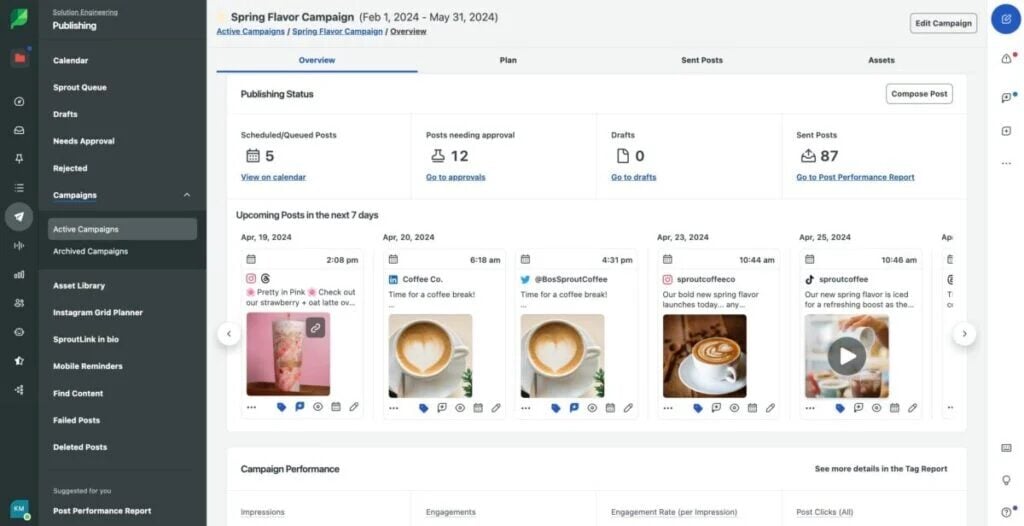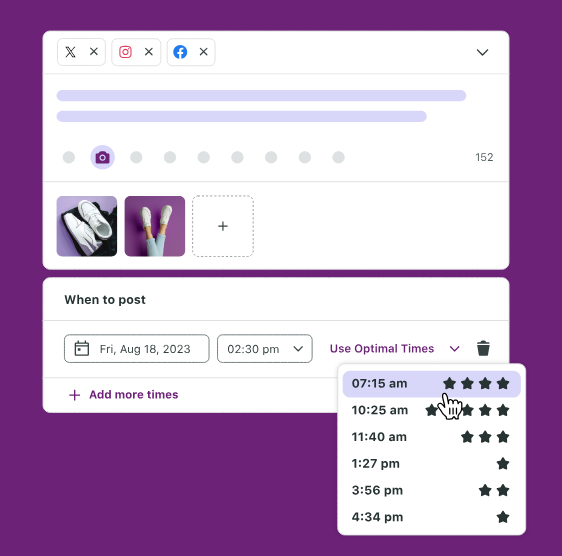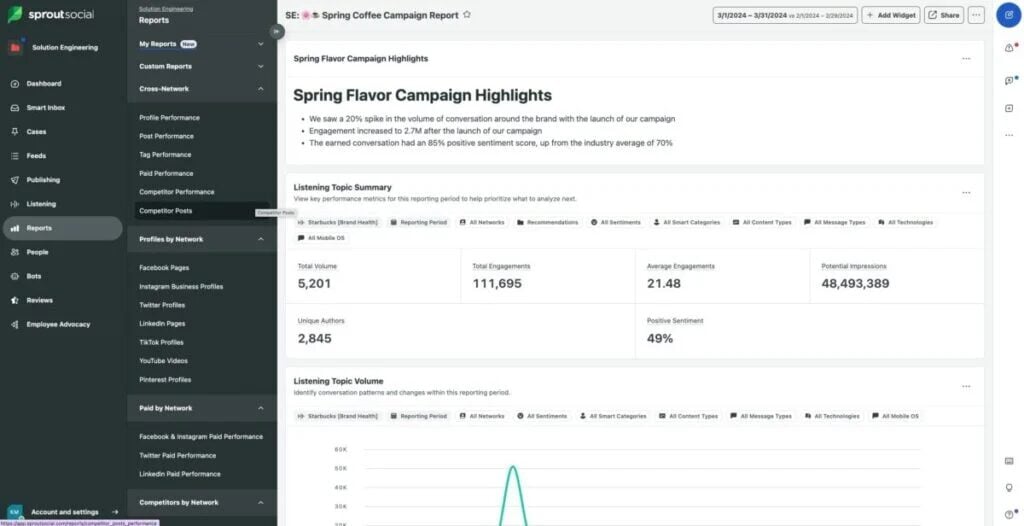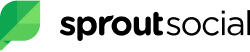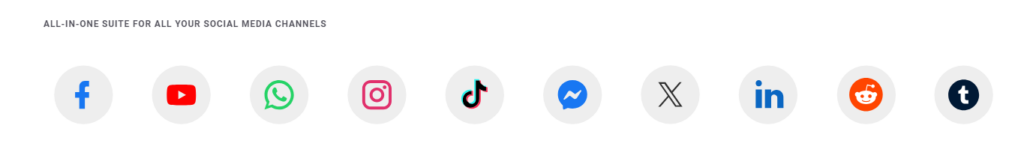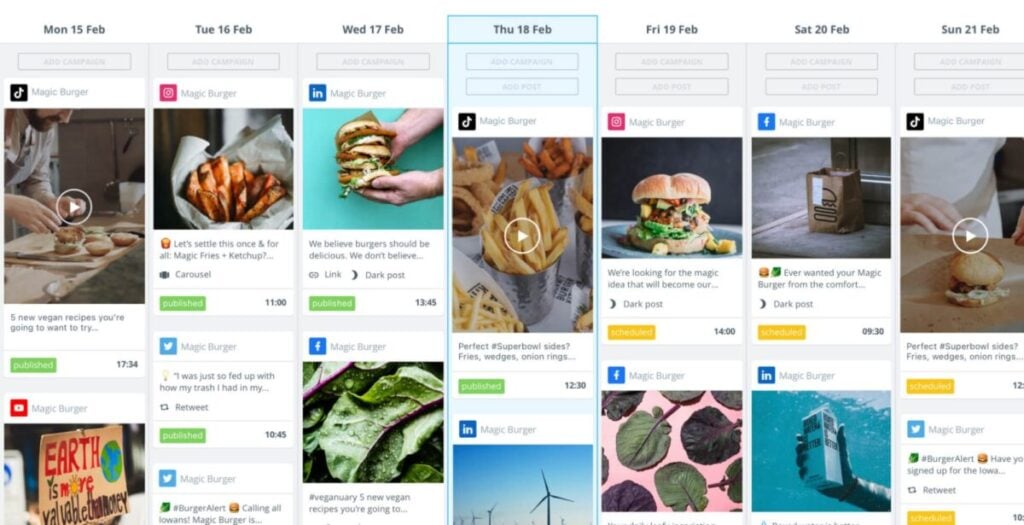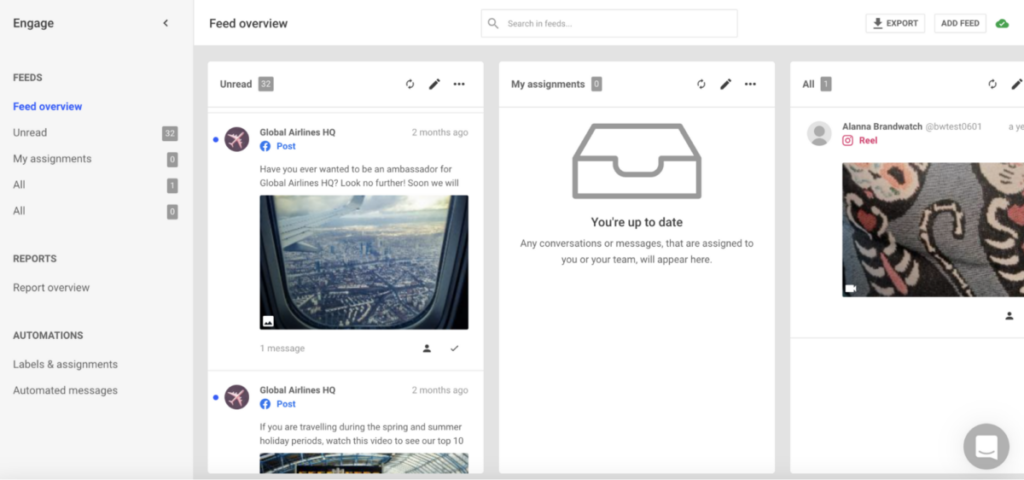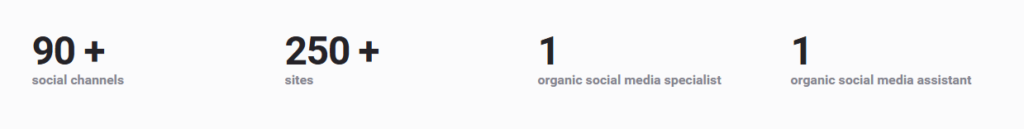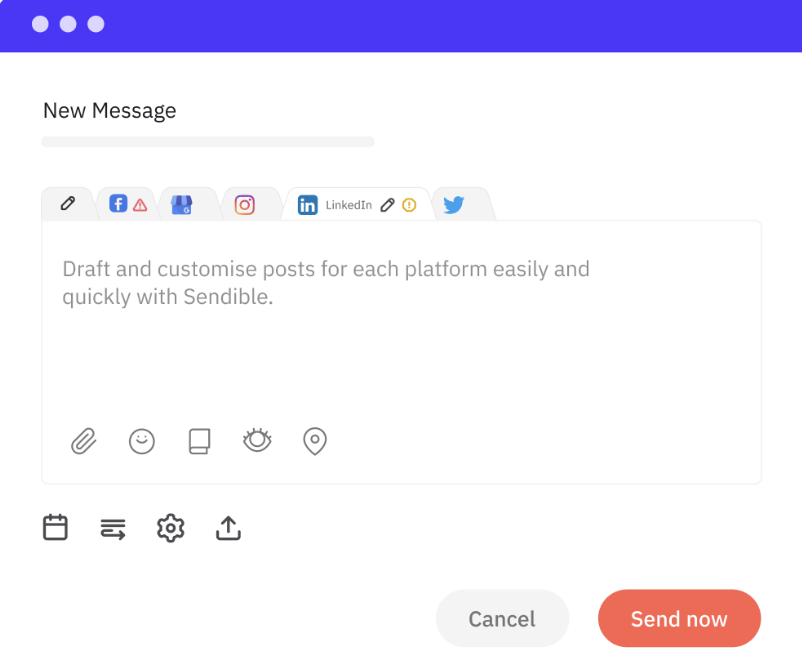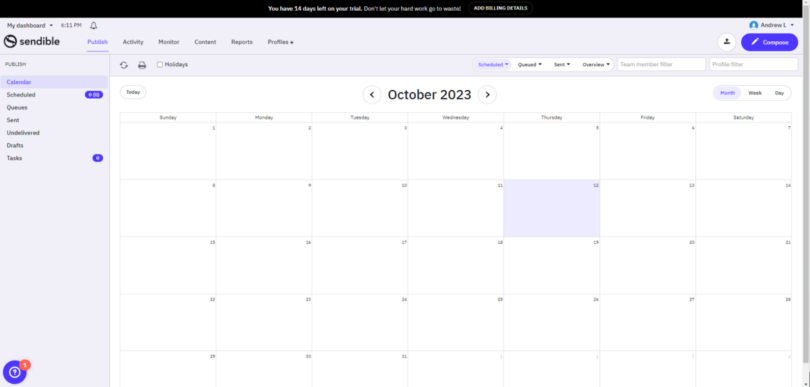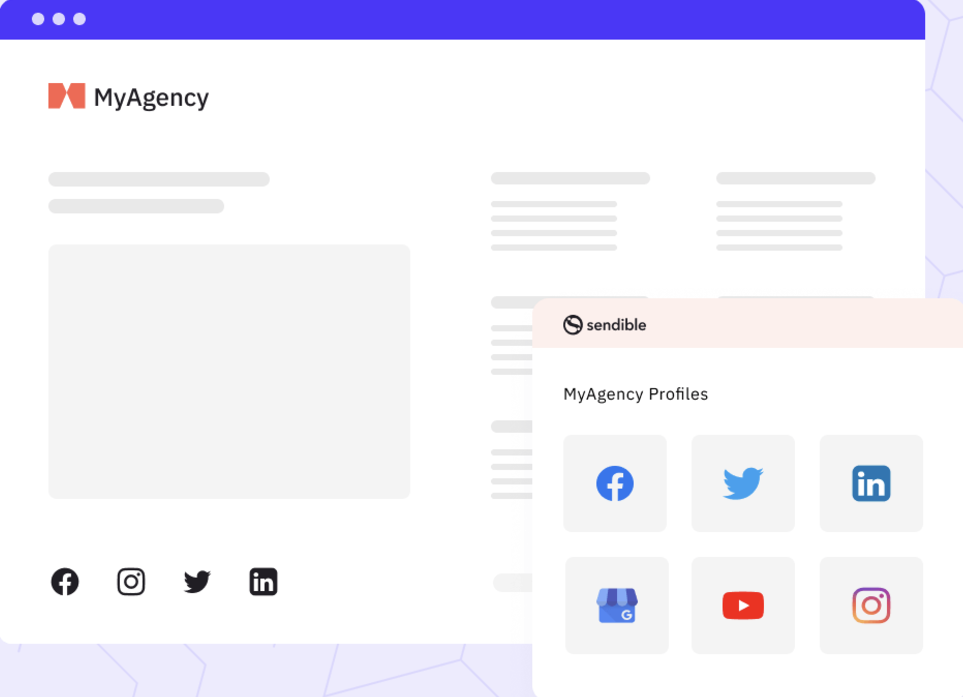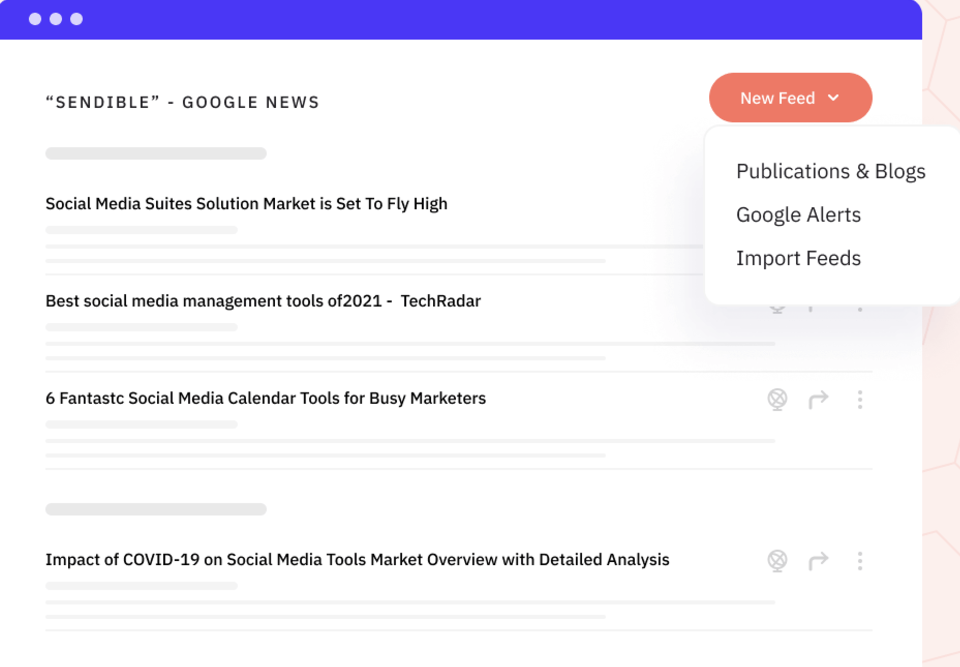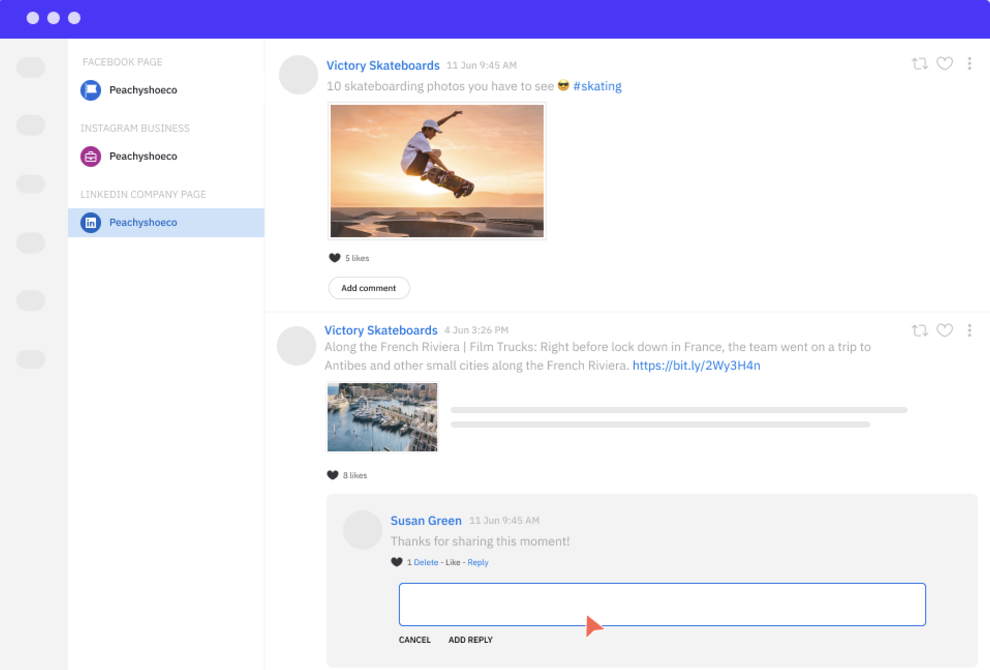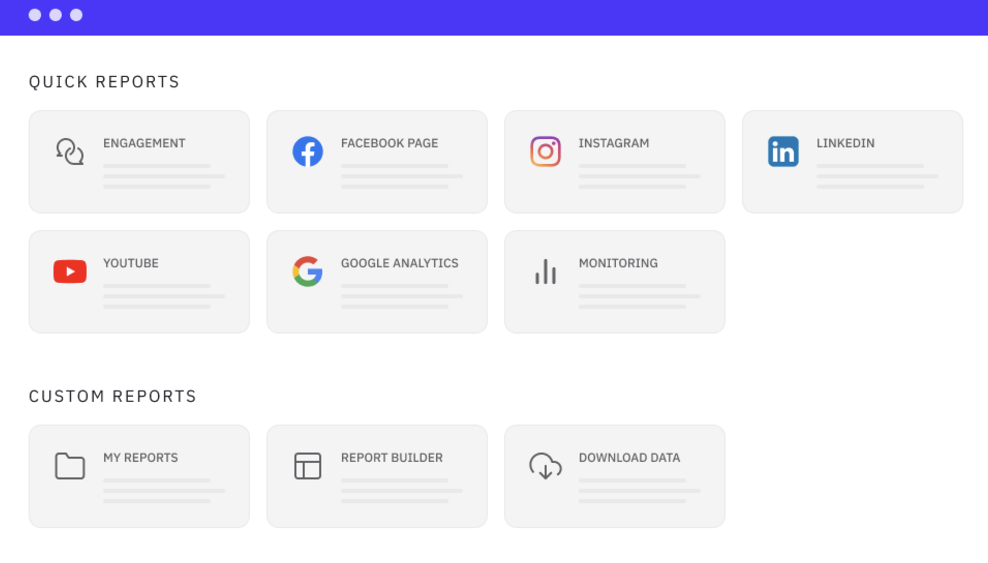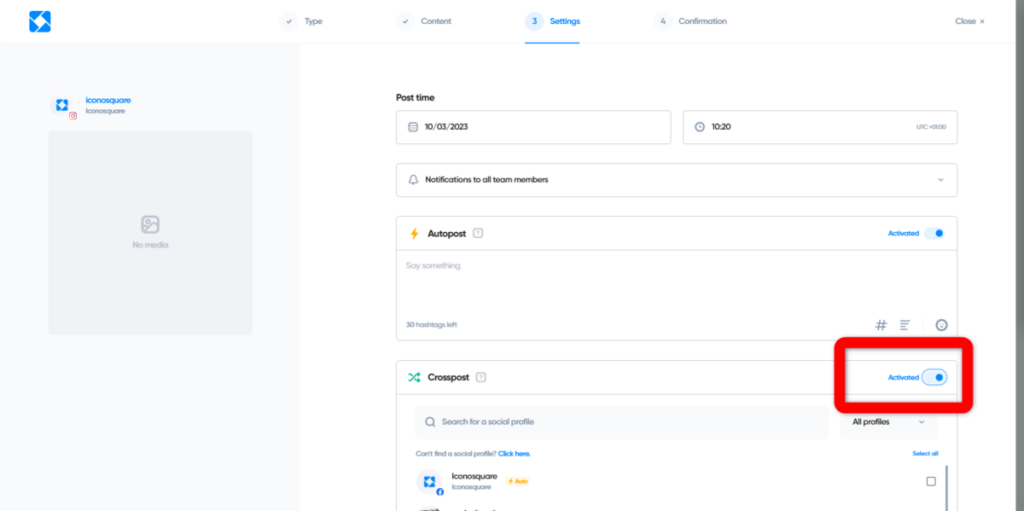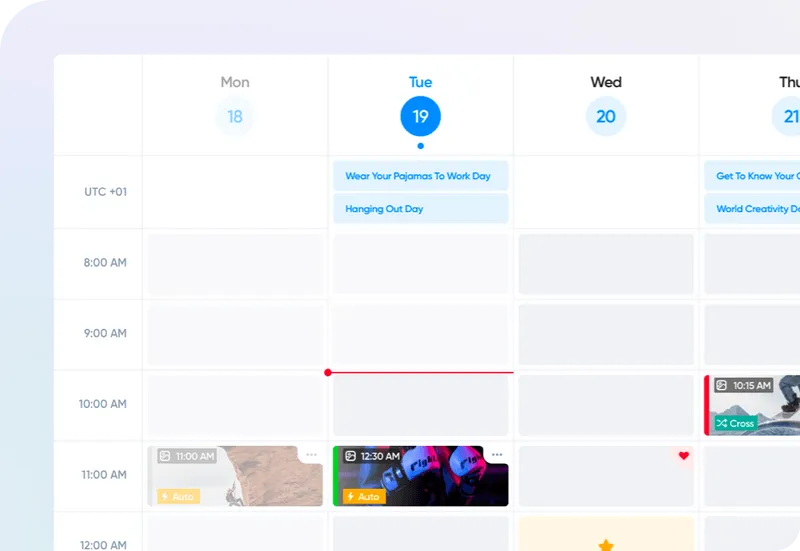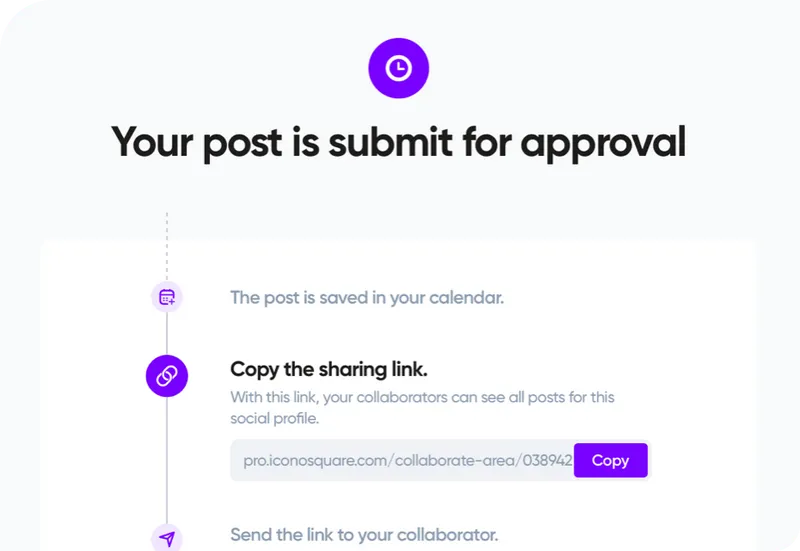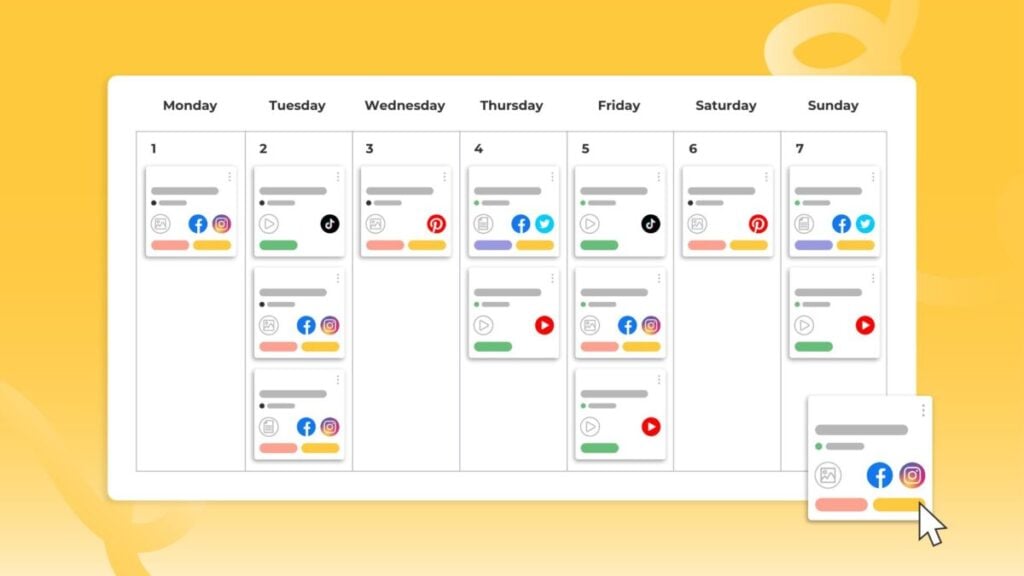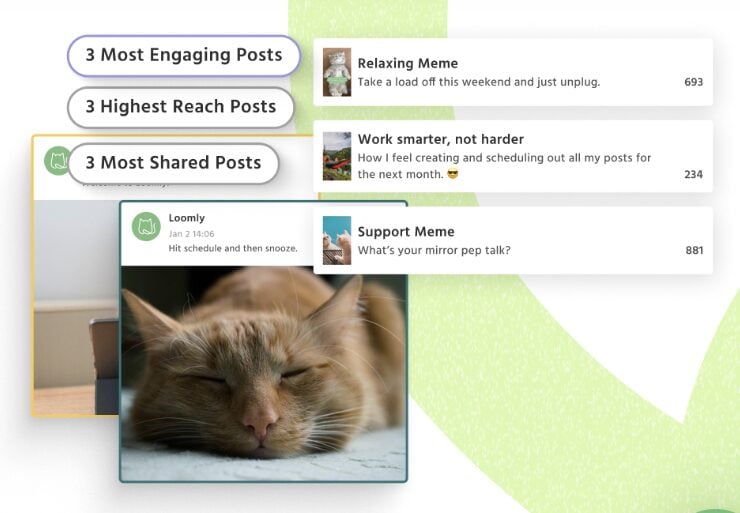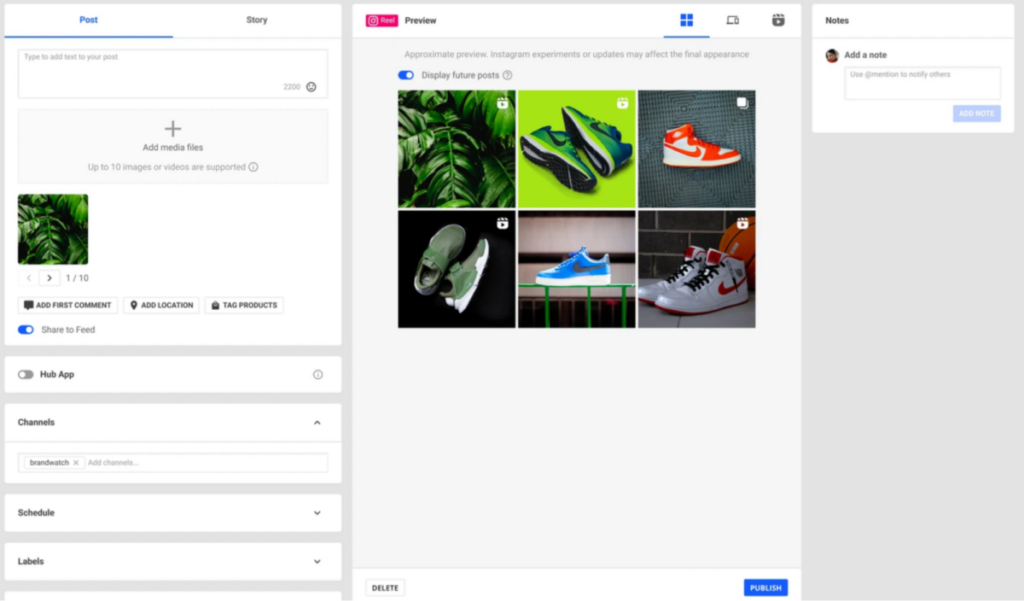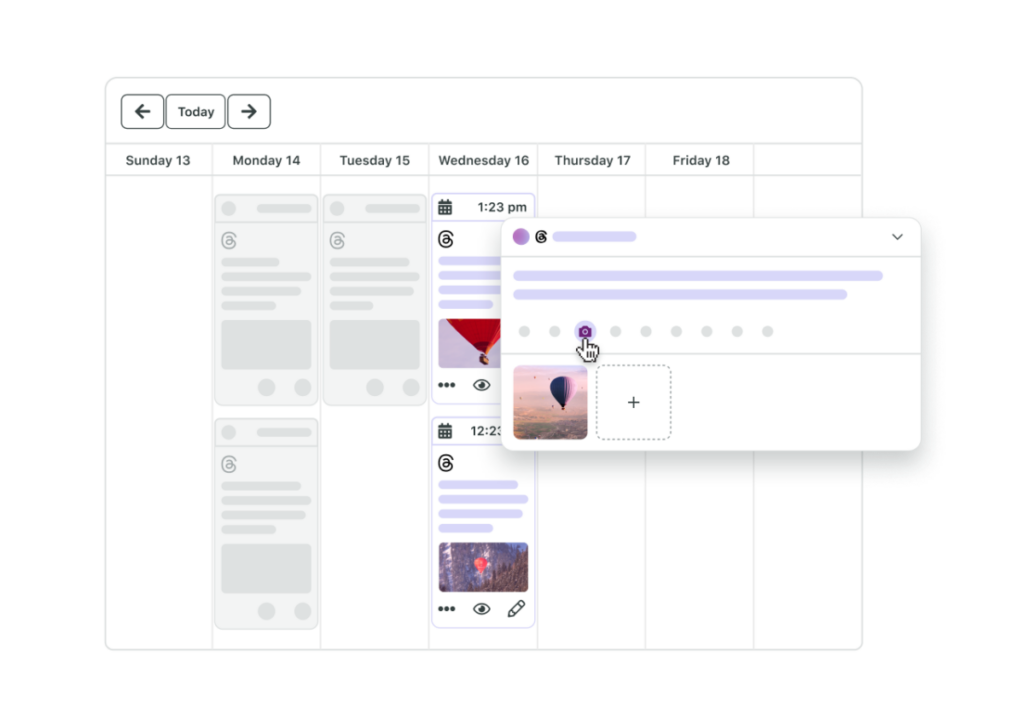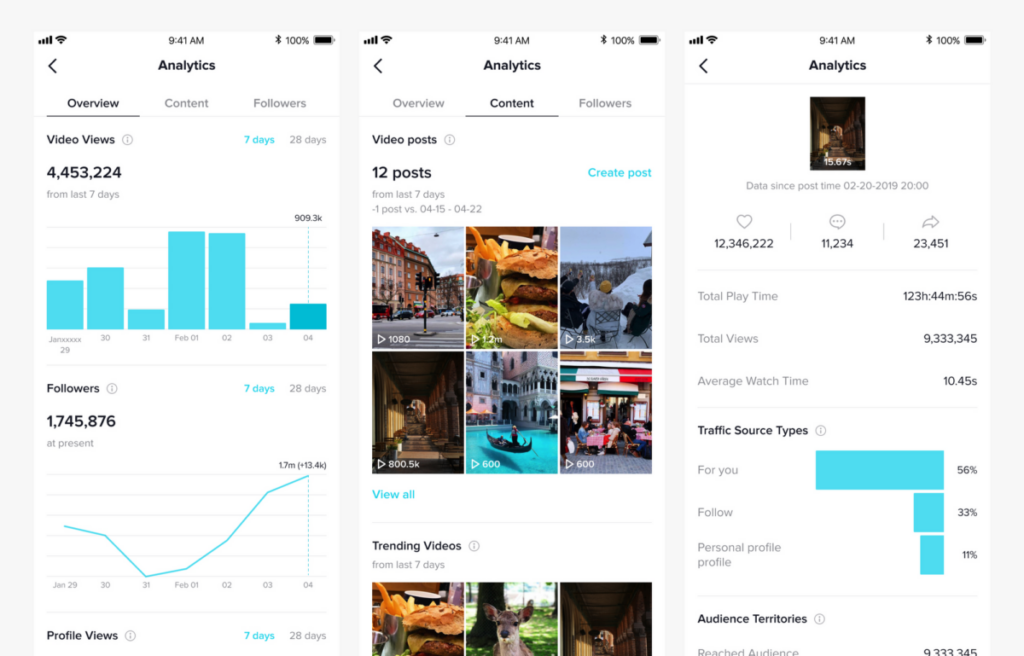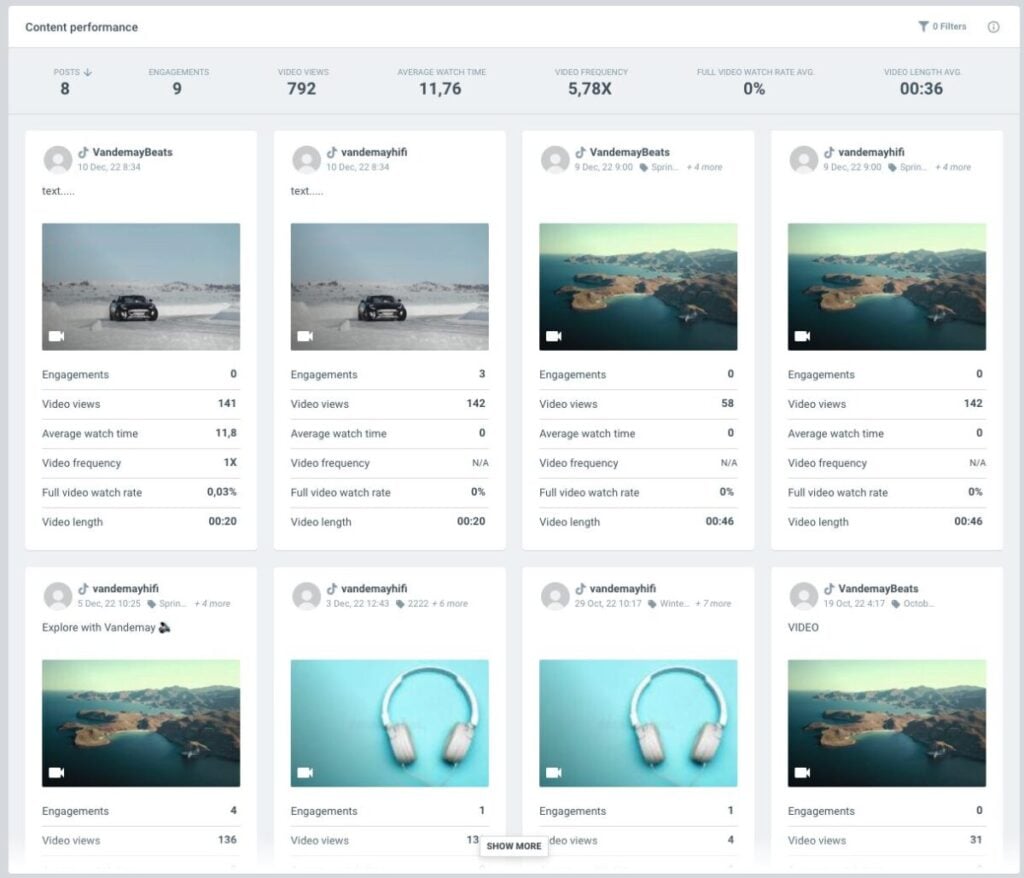Managing multiple social media platforms efficiently while keeping content consistent and engaging is a growing challenge. With over 5.17 billion social media users worldwide and the average user using 6.7 social platforms per month, businesses and creators are under pressure to adapt their strategies.
However, cross-posting can become complex, and many face time constraints and budget limitations. Customizing posts for each platform, maintaining consistency, and analyzing performance without the right tools can quickly become overwhelming.
This article will guide you through the top 12 multi-platform social media posting tools of 2024. These tools are designed to save time, improve engagement, and streamline your social media management.
Whether you’re a small business owner, a social media manager, or a content creator, these tools will help simplify your workflow and address common pain points like complexity, cost, and scalability.
What Are Multi-Platform Social Media Posting Tools?
Multi-platform social media posting tools are software solutions designed to streamline the management of your social media presence across various platforms. They enable you to create, schedule, and publish content from a single dashboard, saving you time and effort.
These tools allow you to post the same content on multiple networks, such as Facebook, Instagram, Twitter, and LinkedIn, while also providing options to customize posts for each platform's unique requirements. Notable features include advanced scheduling, performance analytics, and audience engagement tracking, which help you optimize your social media strategy.
Best Multi-Platform Social Media Posting Tools in 2025
To help you decide which multi-platform social media posting tool is best for your needs, we've compiled a detailed comparison of the top seven options, highlighting their suitability, pricing, use cases, and standout features.
Tool Best For Pricing Use Cases Top Features Mid to large-sized businesses focusing on analytics and multi-platform management On request Social media management, analytics, customer engagement, and team collaboration Content Calendar, Automated Publishing, Content Library, Social Listening, Analytics, Social Inbox, Team Collaboration Small to mid-sized businesses and agencies focusing on intuitive planning and scheduling From $32/month Planning, scheduling, post customization, content inspiration, team collaboration Content Calendar, Custom Approval Workflows, Post Previews, Content Inspirations, Unified Inbox, Analytics Brands and agencies of all sizes optimizing strategy and collaboration From $199/month Social media strategy, audience engagement, campaign management, performance tracking Content Calendar, AI Content Suggestions, Unified Inbox, Optimal Send Times, Reporting, Campaign Management Businesses of all sizes, especially agencies managing multiple clients From $25/month Social media scheduling, centralized management for multiple clients, real-time engagement Social Media Scheduling, Smart Compose Box, Content Calendar, Approval Workflows, Priority Inbox, Analytics Brands and agencies simplifying social media publishing From $49/month Publishing, engagement, analytics, and improving collaboration Publishing, AI Caption Generator, Automatic Reels Scheduling, Social Listening, Analytics, Media Library Creative teams managing diverse content and requiring heavy collaboration From $24/user/month Social media content creation, team collaboration, previewing posts, and multi-channel campaigns Feed View, Collaboration Tools, Post Previews, Media Library, Multi-View Calendar WordPress users automating blog and social media content Free to $29/month Blog and video auto-posting, multi-platform scheduling, evergreen content reposting Automated Scheduling, Best Posting Times, Content Curation, Interactive Calendar, Multi-User Engagement
Best Multi Social Media Posting Tools
Pricing: From $199/month Best for: Brands and Agencies of All Sizes looking to streamline social media content planning, scheduling, and collaboration Supported Channels: X, Facebook, TikTok, LinkedIn, Instagram, Pinterest, Youtube Key Features: Content Calendar, Content Suggestions, Optimal Send Times, Team Collaboration, Unified Inbox, Campaign Management, Reporting & Analytics Much like Loomly, Sprout Social is a dedicated social media management platform designed to streamline content creation, scheduling, and team collaboration These functionalities make it an ideal solution for businesses and agencies looking to enhance their social media strategy. To achieve this, Sprout Social offers a powerful set of tools for planning, optimizing, and analyzing social media posts across multiple platforms, including Instagram, LinkedIn, Twitter, Facebook, and more. Sprout Social also has a content calendar that allows for seamless scheduling and approval workflows, ensuring that your team stays aligned and on track, while its AI-powered content suggestions help inspire new ideas and improve the quality of your posts. The platform’s Optimal Send Times feature maximizes engagement by automatically determining the best time to post based on audience data, while its unified inbox, equipped with AI sentiment analysis, allows teams to manage customer interactions efficiently and effectively. Sprout Social also excels in campaign management, enabling users to organize, track, and measure the success of their social media campaigns with flexible and visual reporting and tagging features that allow for deep, actionable insights. It measures reach, impressions, engagement, CTRs (click-through rates), and much more. This level of data visualization has landed Sprout Social a finalist nomination at the 16th annual, 2023 Short Awards for the Data Visualization category Most impressively, Sprout Social has been an industry leader for over 15 years. It continues to grow and upgrade its suite of products, with the latest addition being Tagger Media, a dedicated platform designed for influencer marketing. Sprout Social also won the Best Overall Social Media Platform by the 2024 MarTech Breakthrough Awards. Sprout Social’s expertise on multi-platform social media posting is exemplified through its partnership with Nutrisense, a health technology company committed to empowering individuals to improve their metabolic health. In 2021, Nutrisense’s social media team, led by Marketing Manager Luz Cortázar, sought to enhance engagement and grow their audience across platforms like Instagram, Facebook, X, TikTok, and LinkedIn. Facing the challenge of creating compelling content for diverse platforms while optimizing workflow, Nutrisense turned to Sprout Social for an effective solution. Sprout Social provided Nutrisense with robust tools like the Smart Inbox, enabling centralized management of all social interactions, and Reports for analyzing content performance. Cortázar leveraged insights from Sprout to amplify user-generated content (UGC), which became a cornerstone of Nutrisense’s strategy. By analyzing data to identify high-performing content, the team replicated successes across channels. Collaborating with the paid media team, they used UGC, such as TikTok experiments and registered dietitian explainers, to drive brand awareness and follower growth. The streamlined tools also saved Nutrisense 60 hours per month, allowing Cortázar to focus on content creation and strategy. Through Sprout Social, Nutrisense achieved a 469% increase in social media followers, growing from 25,000 in mid-2021 to over 130,000 by late 2022. Engagement also rose by 45% within 18 months. “The growth we’ve seen in our social media community reflects our team’s investments in content creation—and how the insights we’re getting from Sprout are paying off,” said Cortázar. The strategic use of Sprout’s multi-platform features continues to drive Nutrisense’s mission of improving metabolic health through impactful storytelling. Pricing: On request Best for: Mid to large-sized businesses looking to streamline multi-platform social media management and gain actionable insights. Supported Channels: Facebook (and Messenger), Instagram, X (Twitter), LinkedIn, TikTok, WhatsApp, YouTube, Google, Reddit, Tumblr Key Features: Content Calendar, Automated Multi-Platforms Publishing, Content Library, Social Listening, Audience Insights, Social Inbox, Analytics and Reporting, Team Collaboration Brandwatch is the complete package when it comes to social media management, offering an efficient and scalable solution for managing multiple social media accounts across various platforms, including Facebook (and Messenger), Instagram, X (Twitter), LinkedIn, TikTok, WhatsApp, YouTube, and Google, among others. With its unified calendar, Brandwatch allows you to schedule and publish posts on these channels, all from one intuitive interface. This is ideal if you manage diverse accounts and need to keep your content consistent across multiple platforms without the hassle of switching between different tools. One of the standout features is its robust content library, which stores your social media assets and allows you to track and manage all your posts. Brandwatch’s automated publishing takes care of the posting process, freeing up your time to focus on strategy. Plus, it supports TikTok’s unique content types, such as Reels and Carousels, making it a versatile tool for platforms with complex posting requirements. For social media teams, Brandwatch’s “Engage” module ensures that no comment or message goes unanswered, centralizing communication into a single inbox that integrates feedback across all channels. The software’s reporting and analytics tools provide deep insights into your audience, performance, and competitive landscape, which can help refine your strategy and improve engagement. Brandwatch’s reputation speaks for itself, with the company recently being named a Strong Performer in the Forrester Wave for Social Suites 2024, a testament to its capabilities in the social media management space. Additionally, it was recognized as the Best Social Media Monitoring Software by the MarTech Breakthrough Awards, a recognition that highlights its effectiveness in streamlining social media efforts. Petstock, an Australian pet retail giant, partnered with Brandwatch to efficiently manage their expansive social media presence across 90+ social channels. Faced with the challenge of delivering high-quality, localized content with a small central social team, Petstock needed a robust solution to maintain consistency and relevance. They turned to Brandwatch to streamline social media management and mitigate risks associated with managing multiple channels. Brandwatch provided Petstock with an integrated social media management suite, allowing the team to schedule content four to six weeks in advance for a consistent and flexible approach. The Publish and Engage tools played a key role in daily operations, helping the team manage community interactions and ensure effective customer service. To cater to a diverse audience across urban and rural areas, Petstock utilized Brandwatch’s localized content features, enabling specific pages for country stores to connect with local communities. Brandwatch’s Measure and Benchmark tools offered valuable performance insights, while its security features minimized risks related to user errors. With Brandwatch, Petstock streamlined their social media workflow, delivering localized, engaging content tailored to diverse audiences. As Petstock’s Social Media Marketing Specialist Brodie Zealand noted, “Brandwatch provides such an easy platform to use. It enables you to manage multiple brands in one location, making social media management much more efficient.” Pricing: From $25/month Best for: Businesses of all sizes and agencies looking to streamline social media management Supported Channels: Facebook, Twitter, Instagram, LinkedIn, YouTube Key Features: Social Media Scheduling, Content Management, Team Collaboration, Content Library, Smart Compose Box, Analytics & Reporting Sendible is a versatile social media management platform designed with agencies and businesses of all sizes in mind. It excels in streamlining social media workflows, enabling teams to collaborate efficiently, create content, and schedule posts across multiple platforms. With its intuitive dashboard, Sendible simplifies the management of multiple clients, making it an ideal solution for agencies handling several accounts. Each client has a dedicated dashboard to keep tasks and schedules organized, reducing the risk of mistakes and improving overall efficiency. One of Sendible’s standout features is the Smart Compose Box, which allows users to quickly tailor posts for different social media platforms. This feature helps to save time by eliminating the need for creating separate posts for each platform while ensuring the content is optimized for each network. The platform also offers a robust content calendar, allowing you to manage and schedule posts with ease, plus drag-and-drop functionality for rearranging content. Sendible takes collaboration to the next level with its approval workflows, where teams can request and manage approval for posts, ensuring everyone is on the same page before content goes live. This feature is particularly useful for agencies and teams working with clients, making it easy to stay organized and avoid costly mistakes. Additionally, Sendible integrates with a wide variety of media tools, including Canva, Dropbox, and Google Drive, making it easy to source and manage visual assets from within the platform. For content curation, Sendible offers RSS feed integration, allowing you to automatically pull in content and schedule it to post at regular intervals, ensuring your social media presence remains active even when you’re busy. The platform also supports bulk importing for scheduling content in mass, saving time for those managing high volumes of posts. Sendible’s Priority Inbox allows you to manage customer engagement across multiple channels from a centralized location, making it easy to respond to comments and messages in real time. This feature is especially valuable for businesses looking to maintain strong customer relationships and ensure timely responses. Analytics and reporting in Sendible are robust, with pre-built reports for Facebook, Twitter, Instagram, LinkedIn, and YouTube, covering key metrics like engagement, audience growth, and content performance. For businesses on higher-tier plans, the Report Builder allows for customized, branded reports, which can be automated and sent directly to clients. Sendible’s multi-platform social media posting capabilities are exemplified through its partnership with Qebot, a San Francisco-based business management platform tailored for small and medium-sized businesses (SMBs). Qebot’s clients struggled to stay active on social channels, often logging into multiple accounts without effectively connecting with their audiences. Seeking an integrated solution that aligned with their platform, Qebot partnered with Sendible to deliver a branded, user-friendly social media management tool. Qebot opted for Sendible’s White Label solution, which seamlessly integrated with Qebot’s platform using single sign-on (SSO). This streamlined social media management for Qebot’s clients, allowing them to access Sendible’s tools directly from Qebot’s dashboard. Features like monitoring and content suggestions helped clients identify trending topics and craft creative posts efficiently. With just 30 minutes a day, users could plan their social strategy, manage posts across multiple channels, and engage with their audience in real time. The simplicity and functionality of the platform made it accessible even to non-tech-savvy users. With Sendible, Qebot’s clients saved significant time while boosting engagement and building stronger connections with their local communities. “Clients love the monitoring capabilities that keep them up-to-date with industry news and competitors,” said Matt White, CEO of Qebot. Recognized for its visually-driven planning, Planable is ideal for social media managers and marketers juggling multiple accounts across diverse platforms. Its highly-praised design and its intuitive user interface makes mastering the tool a piece of cake. Beyond merely scheduling social media content, Planable’s Universal content feature serves as a unified space for planning and creating a plethora of marketing content types, including newsletters, ads, and blog posts. Planable can efficiently handle content scheduling and management across a diverse range of platforms, including Instagram, Facebook, Twitter, Pinterest, TikTok, Google My Business, YouTube, and LinkedIn. Planable’s pricing model is designed to accommodate varying needs. They offer a ‘Free’ plan at $0/user, with the ‘Basic’ and ‘Pro’ plans varying between $24 and $35/user. There is also a customizable ‘Enterprise’ option. Pricing: From $49/month Best for: Brands and Agencies interested in simplifying social media publishing Supported Channels: Instagram, TikTok, Facebook, LinkedIn, Pinterest, YouTube (soon) Key Features: Publishing, Collaboration, Conversations, Social Listening, Analytics & Reporting Iconosquare is a robust and user-friendly social media management platform designed to simplify content creation, scheduling, and publishing across multiple platforms. Whether you’re managing a personal brand or handling social media for a client, Iconosquare’s intuitive dashboard allows you to schedule posts for Instagram, Facebook, LinkedIn, and TikTok in just a few clicks. One of Iconosquare’s standout features is the automatic Reels publishing, allowing you to schedule Instagram Reels directly from your desktop. With the added bonus of the AI Caption Generator, you can easily create engaging captions and even tag people or name your audio track for enhanced discoverability. As Iconosquare’s post automation takes over, you can sit back and watch the performance stats roll in through the platform’s comprehensive dashboard. The ability to cross-post content to different platforms while customizing captions and media for each one saves time and ensures consistency. All you need to do to make that happen is toggle “Crosspost.” In addition to these powerful scheduling tools, Iconosquare also offers a content calendar that keeps all your planned posts organized, alongside a media library for storing and managing your assets. The platform supports integrations with Google Drive and Dropbox, ensuring your content is always accessible. Iconosquare’s post-approval workflow also makes collaboration smooth, allowing clients or team members to approve drafts before going live. Iconosquare isn’t just about efficiency—it’s also about community. The platform recently sponsored the 2024 State of Social (SOS24), a key event for social media managers, where they hosted the Icono-lounge to connect with industry experts and share insights. This reflects the brand’s commitment to supporting social media professionals beyond just providing a tool. Source: linkedin.com Gymshark partnered with Iconosquare to address a critical challenge: maintaining and improving engagement rates while simultaneously doubling their follower growth annually. With over 8 million followers across 131 countries and a robust Instagram presence (4.5 million followers across three accounts), Gymshark needed an efficient and collaborative tool to manage its growing social media operations. Iconosquare was selected for its ability to provide in-depth analytics, streamline processes, and enhance content management across social media. Iconosquare offered a comprehensive solution tailored to Gymshark’s needs. The tool provided advanced engagement analytics, content scheduling, real-time user interaction management, and streamlined reporting. This allowed the team of 10 to collaboratively plan, execute, and monitor campaigns. Iconosquare’s features, such as influencer performance tracking and centralized profile management, also supported Gymshark’s focus on user-generated content and influencer marketing, which are pivotal to their strategy. Social Media Executive Rebecca Shipton noted: “It has facilitated me in planning for both short-term and long-term activity for our 3 Gymshark Instagram accounts.” The collaboration yielded impressive results, including a 30% increase in engagement rates per post and over 50% follower growth. Posts saw double the average number of likes and comments, demonstrating a significant improvement in audience interaction. Additionally, Iconosquare saved the team substantial time, optimized reporting, and streamlined operations, enabling Gymshark to maintain their upward trajectory in social media performance. Pricing: From $32/month Best for: Literally everyone looking for an easy-to-use yet feature-rich platform for planning, creating, and scheduling Supported Channels: Instagram, TikTok, YouTube, Facebook, LinkedIn, Threads, Pinterest Key Features: Content Calendar, Custom Approval Workflows, Post Customization, Post Previews and Mockups, Content Inspirations, Collaboration features, Social Media Inbox, Analytics and Performance Tracking Loomly is a highly intuitive social media management tool designed to simplify the creation, scheduling, and collaboration process for businesses and agencies managing multiple social media accounts. It allows you to plan and schedule posts across a variety of platforms, including Instagram, TikTok, YouTube, Facebook, LinkedIn, Threads, and Pinterest, with ease. Loomly’s clean interface and drag-and-drop functionality in the calendar view make it easy to organize and reschedule posts across channels, ensuring content consistency and timely publication. One of Loomly’s standout features is its post customization, where you can adapt content for different platforms like auto-posting Instagram Reels and carousels, as well as repurposing short-form videos across YouTube Shorts and TikTok. You can also preview your posts in mockups that match each platform’s user interface, ensuring everything looks perfect before scheduling. Collaboration is seamless with Loomly’s multi-layer custom approval workflows, real-time commenting, and version logs, making it ideal for teams and agencies. The platform also integrates with tools like Slack, Microsoft Teams, Canva, Unsplash, and Google Drive, providing easy access to assets and streamlining content approval processes. Loomly’s content inspiration feature, offering post ideas and hashtag suggestions, helps you stay creative and consistent with your content. Additionally, its advanced analytics and reporting tools allow you to track performance, identify high-performing posts, and fine-tune your strategy. For engagement, Loomly consolidates all messages and comments across platforms into one unified inbox, making it easier to manage and respond to interactions. Loomly has earned significant recognition for its impressive growth and performance in the social media management space. It was ranked as the Fastest Growing Software in Social Media Management by SaaSworthy, a testament to its user-friendly interface and powerful features that help businesses and agencies streamline their social media workflows. Ink & Olive Media, a boutique digital marketing agency specializing in real estate and service-based businesses, partnered with Loomly to enhance its social media management across multiple platforms. Founder Sarah Mills sought a solution to replace costly, inefficient tools that complicated her workflow and failed to provide reliable support. Loomly’s intuitive, feature-rich platform allowed Ink & Olive Media to seamlessly serve multiple clients from a single interface. Loomly’s multi-platform capabilities enabled Sarah Mills to manage content creation and scheduling efficiently for multiple social channels, including Instagram, Facebook, and TikTok. The tool’s standout features, like Instagram post previews and first-comment scheduling, streamlined her ability to tailor content to each platform. The calendar view was instrumental in planning campaigns, allowing for easy toggling between clients and platforms while maintaining a cohesive strategy. With Loomly, Sarah could adapt content for specific audiences and schedule location-tagged posts to enhance engagement and visibility. By leveraging Loomly, Sarah saved significant time and optimized her workflow, eliminating the need to juggle multiple tools. “I love being able to toggle between different calendars,” she shared, emphasizing how the platform’s user-friendly features helped her stay consistent and effective. The result: growth for both her agency and her clients, including tangible feedback such as clients receiving personal compliments about their social media presence. Ideal for WordPress users, Blog2Social stands out as an automation tool and powerhouse, simplifying content management across various social platforms. From blog posts to videos, it ensures your content gets the visibility it deserves. Blog2Social isn’t just about auto-posting. It provides tools that ensure your posts are tailored to fit each social network perfectly, ensuring maximum engagement. The tool also bolsters the ability to find, curate, and share relevant content from various online sources, cementing your social profiles as valuable resources. Blog2Social’s multi social media posting tool makes it easier to manage and share your content across a myriad of social channels, including Facebook, Twitter, Pinterest, VKontakte, Tumblr, TikTok, YouTube, Telegram, and Vimeo. Blog2Social offers premium and free plans, with the option to try the premium functions for free for 30 days. The ‘Smart‘ plan starts at $7/month, with the most expensive plan, ‘Business/Agency‘ costing $29/month. Buffer simplifies the process of scheduling posts across multiple social platforms with a clear and user-friendly interface. Its unique system ensures a streamlined experience while remaining within platform guidelines. Buffer’s multi-channel scheduling support works flawlessly regardless of the social platform. Simply use the ‘Create Post’ button and decide where your content goes. Buffer’s multi social media posting tool can integrate with various platforms such as Facebook, Google Business Profile, Instagram, LinkedIn, Pinterest, TikTok, Twitter, and YouTube. Buffer offers one free and two premium plans. The free plan supports up to 3 channels, while Essentials and Team plans start at $5/month and $10/month, offering features like unlimited posts, advanced analytics, and team collaboration tools. Hootsuite has long been a trusted name in social media management, empowering businesses and individuals to manage their online presence with ease. At the heart of its offerings is the multi-platform posting tool, a game-changer for social media marketers looking to streamline their processes while achieving maximum impact. With Hootsuite, you can create, schedule, and publish content across all your social media platforms from a single, user-friendly dashboard. Whether you’re managing posts for Instagram, LinkedIn, TikTok, or Pinterest, the platform ensures that your campaigns remain cohesive and on-brand, saving you time and energy. The integrated social media calendar and planner allow you to visually map out your strategy, identifying content gaps and filling them with ease. Hootsuite content calendar One of the standout features is the AI-powered OwlyWriter, designed to help creatively and eliminate writer’s block. This tool generates captions, post ideas, and even repurposes high-performing posts to keep your content fresh and engaging. AI-powered OwlyWriter Combined with Hootsuite’s “Best Time to Post” functionality, which uses data-driven insights to recommend optimal posting times, you can ensure your content reaches the right audience when they’re most active. Hootsuite’s “Best Time to Post” functionality The scheduling process becomes as simple as a single click, letting you focus on other aspects of your marketing strategy. Hootsuite doesn’t just stop at helping you post at the right time; it offers integrated tools like Canva templates and a media library to ensure your visuals are as captivating as your captions. Creating and editing professional-grade graphics directly within the platform eliminates the need to toggle between tools. From here, you can apply Hootsuite’s hashtag generator, which automatically suggests the best tags based on your copy and visuals, boosting your chances of reaching wider audiences. Hootsuite’s hashtag generator For those managing larger campaigns or working with a team, Hootsuite’s collaborative workflow is indispensable. Its bulk scheduling tool lets you plan and queue up to 350 posts at once, all while maintaining quality through approval workflows. Bulk scheduling tool Not only does Hootsuite streamline publishing, but it also keeps you connected to social trends and conversations that matter most to your brand. With its built-in social listening and trend-tracking features, you can quickly identify hot topics or mentions in your industry and transform these insights into engaging posts. Hootsuite’s multi-platform posting tool is more than just a scheduler—it’s a comprehensive solution that empowers you to manage your social media strategy effectively, freeing up your time to focus on growth and creativity. A global leader in the insurance industry, MAPFRE faced a unique challenge in restructuring its social media strategy to meet the demands of its 30 million customers worldwide. With operations in over 100 countries, MAPFRE needed a solution that allowed its numerous teams to retain their autonomy while implementing a unified, secure system for managing social media across the organization. MAPFRE turned to Hootsuite to tackle this complexity, beginning with a comprehensive audit of its digital channels. The audit revealed over 80 social media accounts spread across platforms such as Twitter, Facebook, and YouTube, along with numerous region-specific profiles. To address this fragmented approach, MAPFRE consolidated its account management using Hootsuite’s multi-platform posting tool. By centralizing these accounts within Hootsuite, the company gained a single, clear picture of its global social media presence. The intuitive dashboard allowed the social media team to manage all accounts seamlessly, ensuring every post maintained a consistent brand voice while catering to regional nuances. Hootsuite’s bulk scheduling feature proved invaluable, enabling MAPFRE to coordinate campaigns across multiple regions without unnecessary duplication of effort. MAPFRE campaign results Through Hootsuite, MAPFRE transformed its social media strategy, achieving an impressive 31% increase in online interactions and growing its follower base to over 2 million users across platforms. The enhanced coordination and transparency provided by Hootsuite enabled the company to respond to customers promptly, fostering greater trust and engagement. MAPFRE now receives over 200 million comments annually, demonstrating its ability to connect with its audience effectively. As Corporate Director for Social Networks Jaime Valverde noted, “Thanks to the support of Hootsuite, we now have a single picture of MAPFRE’s position on social networks. Now we have the bases covered, and we know what we have, the profiles we manage, and the people who work on them.” Stepping up to meet the challenges of an active social media presence, Crowdfire serves as the perfect companion for those aiming to master the time management aspects of their online influence. Beyond just a social media posting tool, Crowdfire delves deep into curated content recommendations specific to one’s niche. New users will appreciate Crowdfire’s data visualization capabilities, simplifying the otherwise daunting task of analyzing performance metrics through easily digestible graphs and charts. With this tool, evaluating the efficiency of your social media campaigns is a breeze. Crowdfire provides a comprehensive multi-social media posting tool that harmoniously syncs with major platforms, including Twitter, Instagram, Facebook Pages, LinkedIn, and Pinterest. Crowdfire offers a free package for beginners, while more advanced packages like the ‘PLUS’ start at $7.48/month, scaling up to ‘VIP’ for agencies and larger businesses at $74.98/month. IFTTT is a game-changer for those keen on automating their digital tasks. Its platform enables users to optimize their social media presence and content strategy in ways they never thought possible. The AI-powered tools are at the front of IFTTT’s innovation. These tools can help organize and track leads, allowing users to make conversions in record time. Moreover, monitoring news and social feeds becomes a breeze, letting you stay on top of trends without the manual hassle. IFTTT’s ingenious multi-social media posting tool effortlessly bridges the gap between various platforms, making it a breeze to synchronize and automate posts on Facebook, Twitter, YouTube, Pinterest, LinkedIn, and Instagram. IFTTT offers a free version for users to get acquainted with the basics. For those wanting to delve deeper, the ‘IFTTT Pro’ is priced at $2.92/month, and the ‘IFTTT Pro Plus’ comes in at $12.50/month. Aiming to revolutionize the way we think of social media posting, dlvr.it promises users the freedom to spend more time away from their desks. Trust is built as it serves Publishers and Marketers worldwide, ensuring posts are made efficiently across diverse social networks. One of dlvr.it’s shining feature is its ability to scan your RSS feeds, eCommerce sites, photo-sharing apps, and other reliable content sources. dlvr.it’s dynamic multi-social media posting tool integrates with an impressive number of platforms, including LinkedIn, Google Business Partner, Twitter, Facebook, Instagram, Pinterest, Tumblr, and Reddit. The ‘Basic’ plan starts at $8.25/month, offering automation for primary social platforms. The ‘Pro’ plan is $10.79/month for business needs, while the ‘Plus’ plan at $29.95/month provides advanced tools for power users.1. Sprout Social
Sprout Social Case Study
Strategic Approach
2. Brandwatch Social Media Management
Brandwatch Case Study
Strategic Approach
3. Sendible
Sendible Case Study
Strategic Approach
4. Planable
Supported Social Media Platforms
Highlight features encompass:
Pricing:
5. Iconosquare
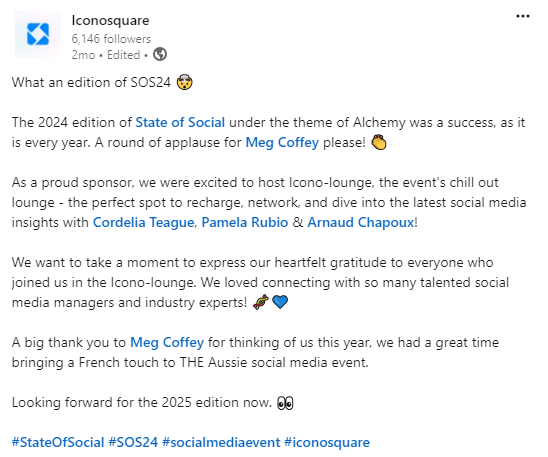
Iconosquare Case Study
Strategic Approach
6. Loomly
Loomly Case Study
Strategic Approach
7. Blog2Social
Supported Social Media Platforms
Blog2Social’s key features include:
Pricing:
8. Buffer
Supported Social Media Platforms
Here’s why Buffer could be your next tool of choice:
Pricing:
9. Hootsuite
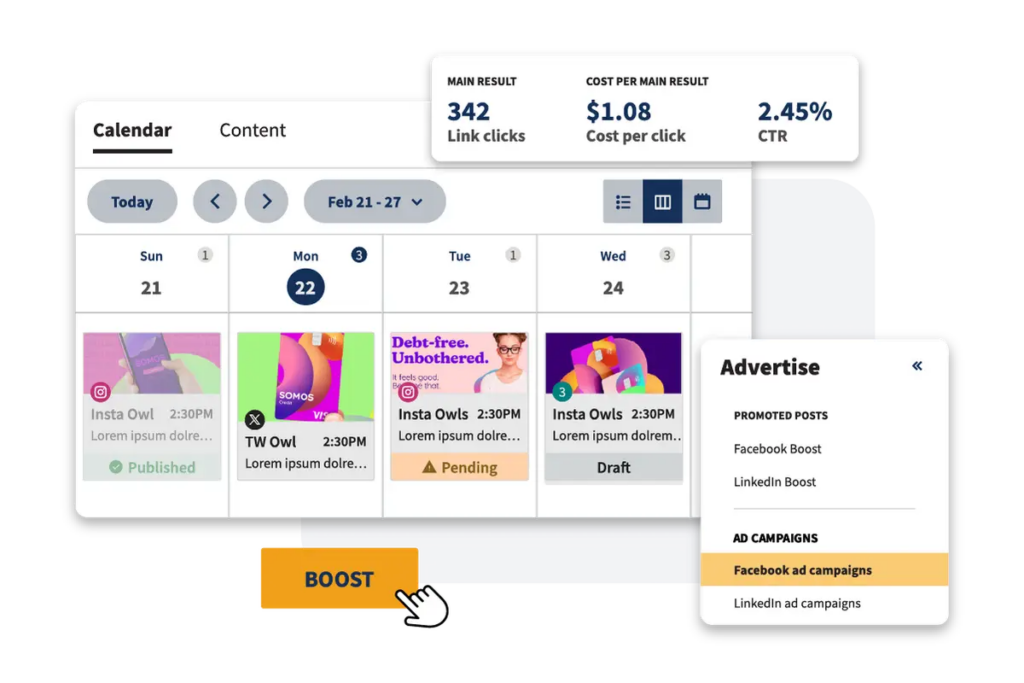
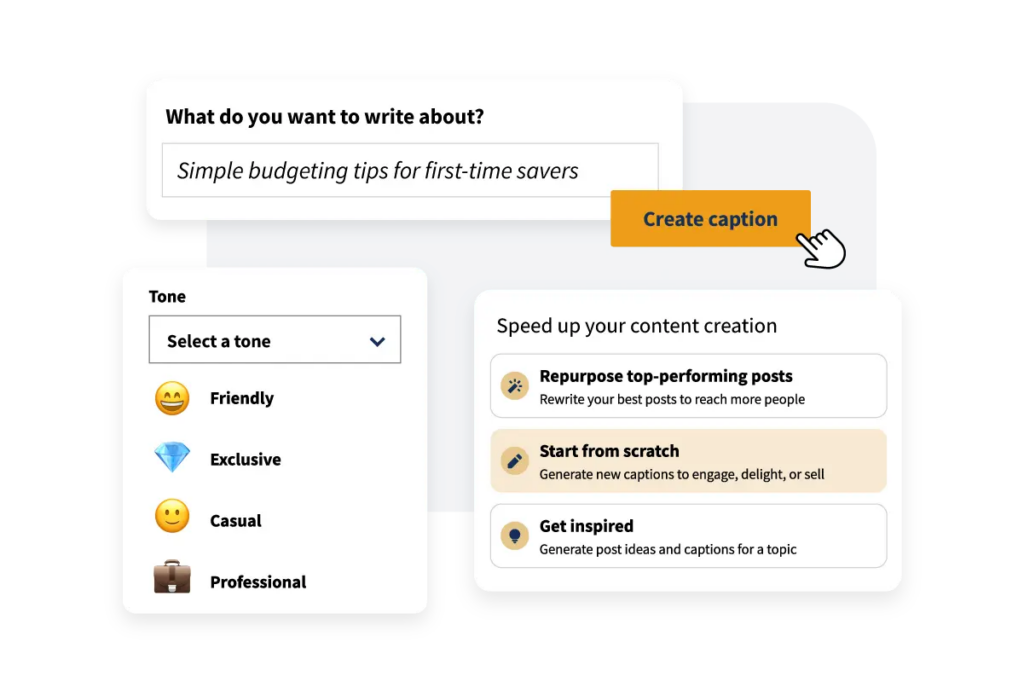
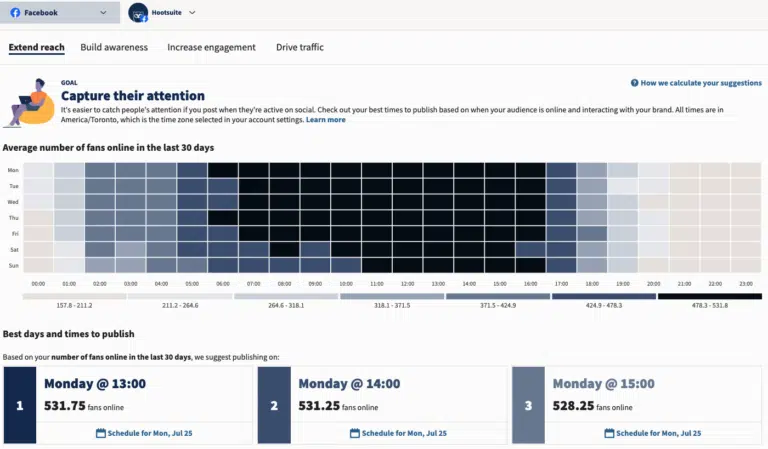
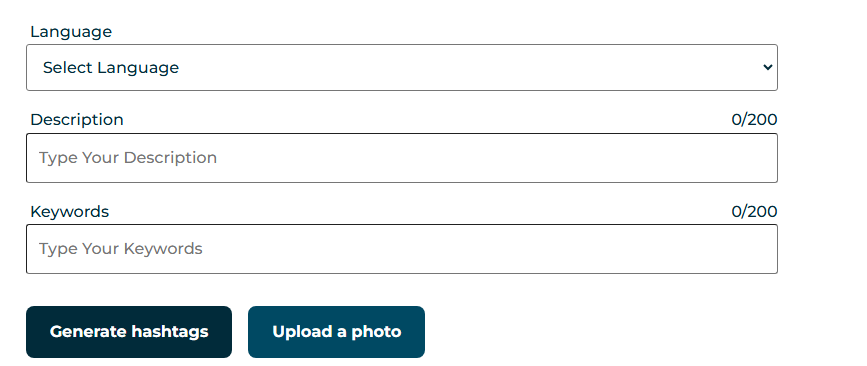
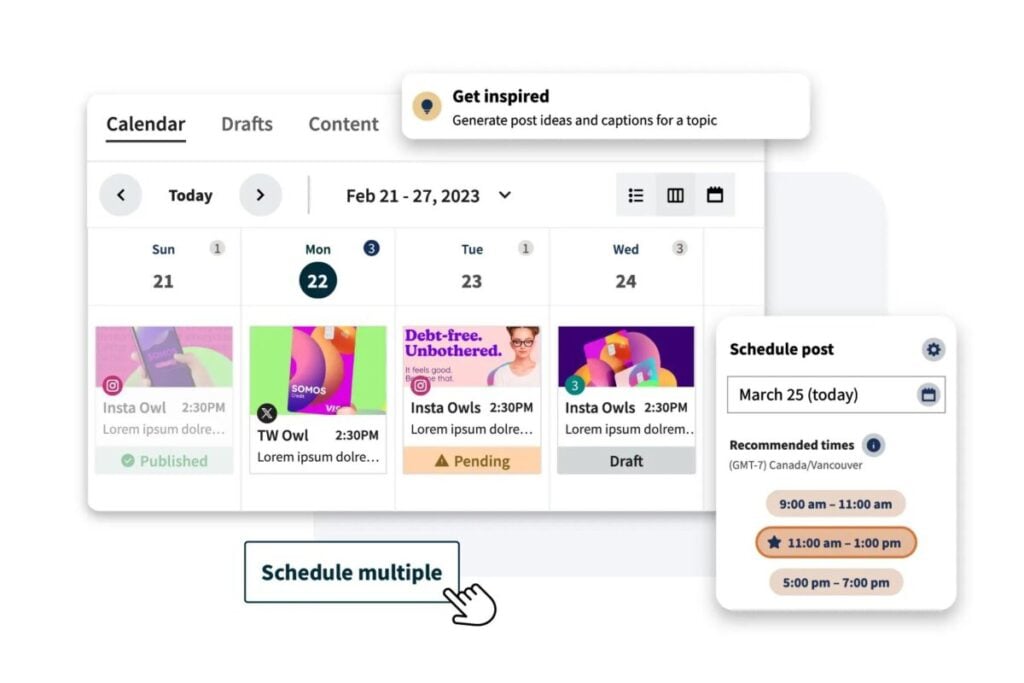
Hootsuite Case Study
Strategic Approach
Results

10. Crowdfire
Supported Social Media Platforms
Crowdfire’s key features include:
Pricing:
11. IFTTT
Supported Social Media Platforms
IFTTT’s key features include:
Pricing:
12. dlvr.it
Supported Social Media Platforms
dlvr.it key features include:
Pricing:
Crush Your Competition With Multi-Platform Social Media Posting Tools in 2025
Social media is proving to be a fiercely competitive scene in 2025 with businesses, creators, and agencies all vying for attention in a saturated market. Therefore, staying ahead requires more than just creativity—it demands efficiency, strategy, and the right tools.
Multi-platform social media posting tools are no longer a luxury; they’re essential for anyone serious about building an online presence.
These tools empower you to outpace competitors by streamlining your social media processes, automating repetitive tasks, and ensuring your content reaches the right audience at the perfect time—even when you’re offline.
Whether you’re managing one brand or multiple accounts across platforms, the ability to post consistently and adapt content to each platform’s nuances gives you a significant edge.
Save Time With Automation and Scheduling
Manually managing posts across multiple platforms can be a time-consuming hassle, especially when each platform demands unique formats and schedules. Tools like Loomly simplify this process with drag-and-drop content calendars and scheduling capabilities, allowing users to plan and publish posts across Instagram, TikTok, and YouTube simultaneously.
Similarly, Brandwatch offers automated multi-platform publishing, freeing you to focus on strategic initiatives while ensuring posts go live at optimal times. It’s a game-changer for scheduling posts across multiple time zones and maintaining consistency even when you're unavailable or unable to post manually.
Improve Engagement With Consistent Posting
Consistency is critical to keeping your audience engaged, as regular posting helps you stay visible and relevant in ever-changing social media algorithms. Multi-platform tools simplify this process, saving time and reducing the risk of missed opportunities.
For example, Sprout Social includes a feature to identify optimal posting times, maximizing visibility and engagement. Sendible provides a centralized platform where teams can schedule and manage posts seamlessly, ensuring consistency across all accounts. Many of these tools also allow you to monitor and respond to comments from a single, centralized dashboard, helping you maintain real-time engagement and ensure no interaction goes unnoticed.
Access Platform-Specific Analytics
Understanding the performance of your posts helps refine your strategy for better results. Tools like Iconosquare offer in-depth analytics tailored for platforms such as Instagram and TikTok, providing insights into metrics like engagement rates and follower growth.
Sprout Social goes a step further with actionable reports that track impressions, reach, and click-through rates, making it ideal for agencies managing multiple campaigns.
These benefits make multi-platform social media posting tools indispensable for anyone looking to establish a powerful, competitive presence online.
Free vs. Paid Tools: What’s Worth More?
When choosing a multi-platform social media posting tool, understanding the difference between free and paid options is crucial. Free plans often appeal to beginners or those on tight budgets, but they come with limitations that may not suit growing businesses or professionals managing multiple accounts.
The Pros and Cons of Free Plans
Free plans are great for testing a tool’s basic features without financial commitment. For example, Loomly, despite offering an affordable starting price for some of its top features like post customization and previews, offers a 15-day free trial.
Similarly, Iconosquare also provides a free trial, enabling users to explore features like automated publishing and analytics.
However, free plans typically come with restrictions and you’ll find that not many tools are free:
- Limited accounts or platforms: Most free plans cap the number of accounts you can manage, which may not work for businesses with diverse social profiles.
- Basic features only: Advanced tools like AI-powered analytics, optimal posting time suggestions, or extensive collaboration workflows are often locked behind paid tiers.
- Lower scalability: Free plans may not handle the demands of growing businesses or teams managing multiple clients.
The Value of Paid Tools
Investing in a paid plan unlocks features that drive efficiency and results:
- Advanced Analytics: Tools like Brandwatch and Sprout Social offer detailed reports, audience insights, and metrics like engagement rates and click-through rates, empowering users to refine their strategies with data.
- AI and Automation: Platforms such as Sprout Social use AI for content suggestions and audience sentiment analysis, enhancing engagement and reducing manual effort.
- Scalability: Paid options often support unlimited accounts, making tools like Sendible ideal for agencies managing multiple brands or clients. The custom approval workflows and reporting tools ensure streamlined collaboration and growth.
With several tools listed offering free trials, there exists an opportunity to really test out these features and see what works for you the most. Free trials are often considered essential in such a competitive industry but don’t expect the best tools to be free.
How to Fix Your Multi-Platform Posting Headaches
Managing multiple social media platforms can feel like an uphill battle, especially when juggling different formats, scheduling demands, and the need for actionable insights. The right tools can help you overcome these challenges, streamlining your workflow and enhancing your results. Let’s break down common frustrations and how specific tools address them.
Customization Challenges
Copy-pasting content across platforms often results in posts that don’t resonate with your audience due to format mismatches. For instance, hashtags that work on Instagram may clutter posts on LinkedIn, and character limits on X (formerly Twitter) can cut off your message.
Tools like Loomly and Brandwatch offer post-customization features that allow you to tailor content for each platform. Loomly’s platform-specific mockups ensure your posts look perfect before publishing, while Brandwatch’s support for TikTok Reels and Instagram Carousels helps you optimize content for visual-heavy platforms.
API and Integration Issues
Evolving APIs or newly launched platforms often disrupt workflows, causing posting errors or missing integrations. Without regular updates, tools can quickly become obsolete.
Platforms like Sprout Social and Sendible are known for their robust integration capabilities and regular updates to support new platforms, such as Threads. This ensures seamless posting and analytics tracking, even as the social media landscape evolves.
Scheduling Across Time Zones
Global audiences require a thoughtful approach to posting schedules, but managing time zones manually can lead to inconsistent or poorly timed posts.
Sprout Social’s Optimal Send Times feature analyzes audience activity to recommend the best times for engagement. With that said, we have guides to help you pick the best times to post on each social platform:
- Best Times to Post on Instagram
- Best Times to Post on Facebook
- Best Times to Post on LinkedIn
- Best Times to Post on YouTube
- Best Times to Post on TikTok
In addition, we also have a guide on How to Optimize Your Social Media Posting Schedule.
Team Collaboration and Approval Bottlenecks
For teams and agencies, inefficient workflows—like lengthy approval processes or disjointed communication—can delay publishing and reduce productivity.
Tools like Sendible and Loomly excel in collaboration. Sendible’s approval workflows and shared dashboards help keep everyone on the same page, while Loomly’s version control and real-time commenting streamline the review process, reducing bottlenecks.
Lack of Analytics and Insights
Without comprehensive analytics, it’s nearly impossible to refine strategies or measure success. Many platforms offer basic metrics, but advanced insights are necessary for meaningful improvements.
For example, TikTok's analytics provide creators and businesses with detailed insights into their content performance, including metrics such as total video views, average watch time, and traffic sources like the "For You" page or follower interactions.
This level of granularity allows users to understand not just how many people are viewing their content but also where those views are coming from and how audiences are engaging.
Tools like Brandwatch and Iconosquare can enhance these insights by integrating TikTok metrics into a broader analytics dashboard, enabling users to benchmark their performance against competitors and optimize strategies across platforms.
By combining TikTok's advanced native analytics with these third-party tools, social media managers can refine their approach, maximize engagement, and ensure their content aligns with audience preferences.
The Social Media Revolution: Trends That Will Define Posting in 2025
As social media continues to evolve, staying ahead requires embracing emerging trends and leveraging tools that align with the shifting landscape. Here’s a closer look at the key developments that will shape the way we post and engage in 2025.
The Rise of AI in Content Creation and Scheduling
AI-powered tools are revolutionizing how social media content is created and managed. Platforms like Sprout Social now include AI features that suggest content ideas based on audience sentiment and engagement trends, while Loomly leverages AI for post inspiration and hashtag recommendations.
These capabilities help businesses automate repetitive tasks, tailor posts to platform-specific requirements, and ensure consistent posting schedules—all while saving valuable time. By integrating AI into their strategies, brands can focus more on creativity and strategy, leaving the technicalities to smart tools.
Data-Driven Decision Making
In 2025, successful social media strategies are increasingly reliant on data-driven insights. Tools like Iconosquare provide detailed metrics, such as engagement rates and audience demographics, to help users fine-tune their campaigns.
Similarly, Brandwatch's advanced analytics and benchmarking capabilities allow brands to measure their performance against competitors and identify what resonates with their audiences. With these insights, businesses can refine their content to deliver maximum impact, ensuring every post aligns with their audience's preferences and needs.
The Growing Role of Social Media SEO
As platforms like Instagram, TikTok, and LinkedIn adopt search-friendly features, social media SEO is becoming a critical trend. Optimizing posts with keywords, hashtags, and metadata ensures that content is easily discoverable in platform-specific searches. This shift requires creators and brands to adopt SEO strategies that boost visibility and enhance reach.
Authenticity as the Key to Engagement
Authenticity has become a cornerstone of successful social media strategies, particularly with the rise of micro and nano influencers. These creators thrive on platforms like TikTok and Instagram by sharing genuine, relatable content that resonates deeply with niche audiences.
For example, influencers who focus on sharing personal experiences and transparent collaborations often outperform those who rely solely on curated aesthetics or generic promotions.
Moreover, authenticity has become non-negotiable for modern consumers, with 40% of them prioritizing genuine endorsements over scripted campaigns. This trend is even more pronounced among Millennials and Gen Z, who are increasingly skeptical of inauthentic content.
A staggering 88% of Millennials believe that brands should take a stand on societal issues, meaning influencers need to collaborate with brands that align with their personal values. Transparent partnerships not only foster trust but also ensure that campaigns feel authentic and impactful.
Your Next Steps: Simplify and Succeed in Multi-Platform Posting
Mastering multi-platform posting is easier with tools like Loomly, Brandwatch, and Sprout Social, which solve challenges like scheduling, customization, and analytics. For example, Loomly streamlines content creation, while Brandwatch provides insights to refine your strategy.
Start with free trials to find the best fit for your needs, then scale to paid plans as your social media presence grows. By leveraging these tools, you’ll save time, boost engagement, and achieve consistent results across platforms. Your streamlined social media journey begins now.
Frequently Asked Questions
What types of tools are best for social media management?
The following tools are considered essential for managing social media:
- Top 22 Social Media Tools You Need in Your Marketing Arsenal
- 46 Social Media Marketing Tools That Will Give You an Edge in 2025
- Top 25 Social Media Listening Tools for 2025
- Top 10 Social Media Engagement Tools to Boost Brand Presence
- 20 Social Media Video Makers to Help You Drive More Engagement
- 29 Social Media Management Tools for Agencies to Drive Customer Success
- Best Social Media Posting and Scheduling Tools for 2025
What are multi-platform social media posting tools?
Multi-social media posting tools are platforms designed to help you manage, schedule, and publish content across multiple social media platforms from a single dashboard. They often include features like automation, analytics, and post customization.
Why should I use a social media posting tool?
Using a social media posting tool saves time by automating repetitive tasks, ensures consistent posting, and provides insights through analytics to refine your strategy. It streamlines your workflow, making it easier to manage multiple platforms efficiently.
Are there free tools for multi-platform posting?
Yes, many tools offer free plans or trials, such as Loomly and Iconosquare. These plans often provide basic features suitable for small-scale needs but may have limitations like account caps or restricted analytics.
Can I post to TikTok using these tools?
Yes, many tools, including Loomly and Brandwatch, support TikTok posting, allowing you to schedule and customize TikTok-specific content like Reels and short videos.
Do these tools include analytics?
Most tools include built-in analytics to track performance metrics like engagement, reach, and audience demographics. Advanced tools, like Brandwatch and Iconosquare, provide detailed insights to help refine your strategy.
What’s the best multi-platform social media posting tool for small businesses?
For small businesses, tools like Loomly and Sendible are excellent choices. They offer user-friendly interfaces, affordable plans, and features tailored to small-scale operations, such as post scheduling and basic analytics.
Are these tools suitable for agencies?
Yes, tools like Sprout Social and Sendible are specifically designed for agencies, offering features like team collaboration, client-specific dashboards, and approval workflows to manage multiple accounts efficiently.
Do I need to customize posts for each platform?
Yes, customizing posts ensures they align with the unique requirements and audience preferences of each platform. Tools like Loomly and Iconosquare make this process easier with platform-specific customization features.
Can I manage Instagram Stories and Reels with multi-platform social media posting tools?
Yes, many tools, such as Iconosquare and Brandwatch, allow you to schedule and publish Instagram Stories and Reels, including features like tagging and audio selection.
How do I choose the right multi-platform social media posting tool?
Evaluate your needs, such as the platforms you use, your budget, and features like analytics or collaboration. Start with free trials to test tools like Loomly or Brandwatch before committing to a paid plan.
What are the top features to look for in multi-platform social media posting tools?
Some of the more important features these tools should offer include:
- Automation and scheduling
- Post customization for each platform
- Analytics and performance tracking
- Team collaboration and approval workflows
- Integration with third-party tools like Canva or Dropbox
Which tools are the best for free social media management?
Some of the best, free or partially free tools include:
- Loomly (free trial available)
- Iconosquare (trial available)
- Sendible (limited free features)
What are the limitations of free social media tools?
Limitations with free tools do exist. The more notable ones include:
- Restricted account integrations
- Limited scheduling capabilities
- Basic or no analytics
- Lack of team collaboration features
- Limited support for advanced features like AI or SEO optimization
Which tool fits your business size?
The following table will help you determine which tool is best suited for your business size:
|
Business Size |
Recommended Tool |
| Small Businesses |
Loomly, Iconosquare |
|
Agencies |
Sprout Social, Sendible, Iconosquare |
| Influencers |
Brandwatch, Loomly |
|
Enterprise-Level Businesses |
Brandwatch, Sprout Social, Sendible |
What are the differences between free and paid multi-platform posting tools?
There are a few notable differences in using free and paid multi-platform social media posting tools. Those include:
|
Aspect |
Free Tools | Paid Tools |
| Features | Basic scheduling, limited accounts |
Advanced scheduling, AI, and analytics |
|
Scalability |
Suitable for small-scale use | Supports multiple accounts and clients |
| Analytics | Limited or basic insights |
Detailed, actionable reports |
|
Collaboration |
Limited or no team features | Approval workflows, multi-user access |