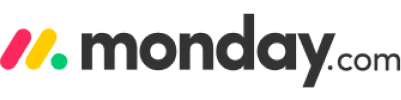Creating a content marketing strategy that is scalable, repeatable, and effective is about more than just making a list of blog topics and working through it. To create content that engages and delights across platforms, you'll want to take the time to plan out your content and content strategy. Given that 85% of marketers say videos are an effective strategy to grab people's attention online, incorporating video content into your plan is crucial. This approach can help you build a content marketing strategy that brings in more leads and customers than you've ever seen before—or at least get your content and brand found on search engines.
But as anyone who's ever tried to develop a content marketing strategy that works can tell you, it isn't easy. Sometimes you need the right content planning tools to help you on your way.
If you want to streamline your content marketing and create an efficient and effective content marketing strategy, you've come to the right place. Here are 27 awesome content planning tools you can use to get the most from your content marketing plans.
Why Planning Your Content Matters
Planning your blog, social media, and video content makes your marketing plan work more effectively. Consistency is important for everything from growing your email list to driving website traffic to increasing revenue. When you take the time to sit down and figure out what you want from your content marketing, you'll be able to create the type of content that will help you meet those goals—and ensure that your overall business goals are aligned with your content goals so they work together instead of fighting against one another.
Outside of setting powerful goals, there are a few other reasons it's important to plan out your content:
1. Building Consistency
Chances are, you don't just post content to a single marketing channel and call it good. You probably publish to a blog, post to social media, send an email newsletter, and share video content on YouTube, among other things. But when you have multiple channels to keep track of, it can be hard to build the consistency you need to build a following and become a thought leader in your niche.
2. Spotting Gaps
Once you've set your goals, you can plug your content into one of the content planning tools on our list and easily spot gaps in your content plan or see at a glance if your content is going to help you hit your business goals. You can also see if you're sending too many sales emails, going live often enough, or posting enough original, native content to your social media platforms. By planning your content, you'll be able to address gaps before they turn into problems for your brand.
3. Staying on Track
Both solo influencers and enterprise marketing teams need content planning tools to stay on track. If you're going it solo, planning your content helps you understand how much time you're going to be spending to create the content you've planned. If you have a marketing team, you'll probably have multiple hands before your content is published. With a good plan, you'll be able to get the disparate pieces of your marketing team on the same page to keep your content on time.
Content Planning Tools to Try
Creating content is hard enough. But when you add to that stress the stress of not knowing when or how you should be creating and publishing your content, it's easy to get overwhelmed and let something (likely many things) slip through the cracks. Fortunately, we’ve pulled together a list of 27 of the best content planning tools we’ve found to help you level up your content marketing.
1. Brandwatch Social Media Management

Clients: Pierre Fabre, Insta360, Veganz, Quantum
Pricing: Upon request
Brandwatch Social Media Management stands out as a powerful content planning tool designed to enhance your content marketing efforts. If you’re looking for a platform that allows you to manage, preview, and schedule campaigns seamlessly across multiple channels, Brandwatch provides an integrated solution that keeps everything organized and on-brand.
The platform’s content calendar is a central hub where you can align your entire team on upcoming campaigns, ensuring that everyone is on the same page. The calendar not only allows you to schedule content across various social media platforms but also offers collaborative workflows and shareable live reporting, which are essential for teams working in fast-paced environments.
Brandwatch also excels in helping you repurpose assets efficiently from a centralized content library, saving time and resources. With approval flows embedded into the process, you can rest assured that every piece of content that goes out is authorized and consistent with your brand’s voice.
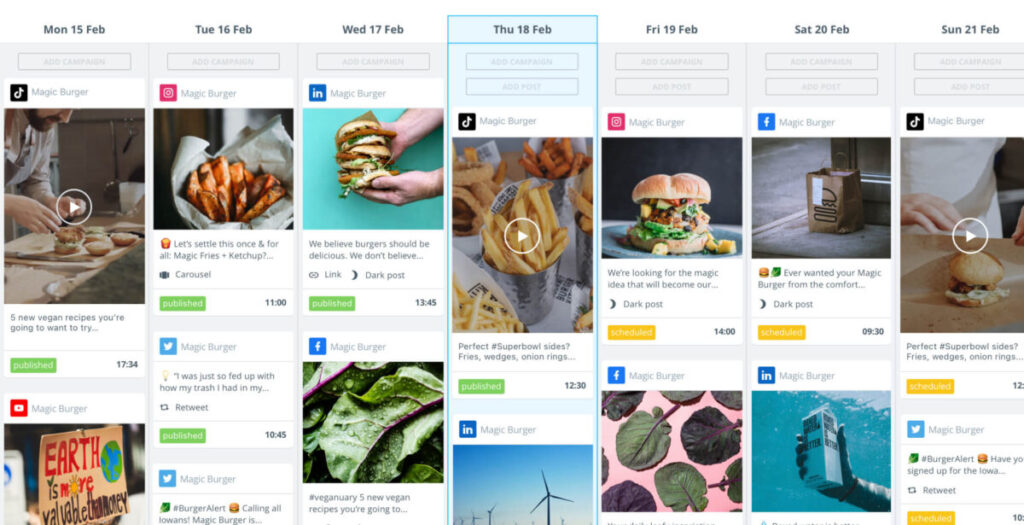
Enhanced Content Marketing with Data-Driven Insights
Beyond just planning and scheduling, Brandwatch empowers you to create content that resonates with your target audience through its deep integration of consumer intelligence. The platform enables you to research your audience and monitor key trends, ensuring that your content marketing activities are relevant and impactful.
Brandwatch’s advanced analytics tools provide actionable insights into the performance of your social media strategies. You can measure success using customizable dashboards, benchmark against competitors, and use these insights to continuously optimize your approach. The ability to convert your best-performing posts into paid promotions on platforms like Facebook, Instagram, and LinkedIn extends the reach and effectiveness of your campaigns, ensuring you get the most out of your content marketing efforts.
Brandwatch’s comprehensive features, including its social listening capabilities and robust influencer management tools, make it a standout choice for brands that need to stay agile in a fast-moving digital landscape. Whether you’re managing content across a few channels or a vast network of social media profiles, Brandwatch provides the tools you need to succeed in your content marketing endeavors.
2. Sendible

Clients: Expedia, Deaf Minds Education, Texas A&M, TravelClick
Pricing: Plans range from $25–$638/month.
Sendible is an all-in-one content planning tool that simplifies and enhances your content marketing efforts, making it an invaluable asset for individuals, agencies, brands, and small businesses. Whether you’re managing social media for multiple clients or just one brand, Sendible provides the tools you need to create, schedule, publish, and analyze content across various platforms with ease.
One of Sendible’s standout features is its ability to tailor content specifically for each social media platform. This means you can add mentions, hashtags, emojis, and visuals that align with the best practices of each network, ensuring your content is optimized for maximum engagement. The platform’s scheduling capabilities are robust, allowing you to plan posts individually or in bulk, far into the future. This not only saves time but also ensures a consistent posting cadence, which is crucial for maintaining audience engagement.
Sendible also supports organizing social media posts into campaigns, which can be scheduled on specific days and at optimal times. The use of scheduling queues for evergreen content further enhances consistency, allowing your best-performing posts to stay relevant over time. For those looking to streamline their content creation process, the integration with Canva Pro offers easy access to pre-made graphics, which can be quickly customized and scheduled, adding a professional touch to your social media visuals.
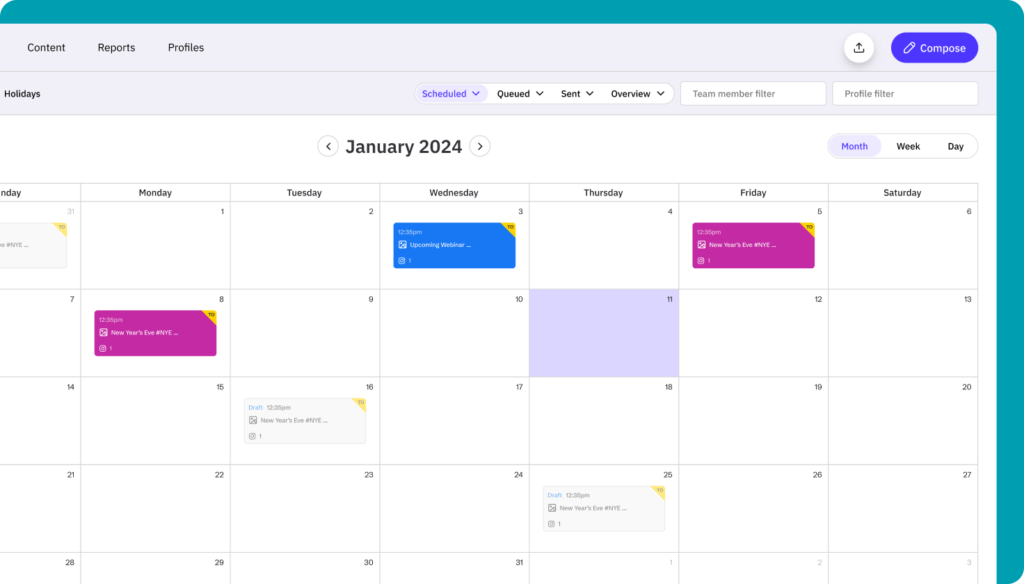
Enhance Your Content Marketing Strategy
Beyond just planning and scheduling, Sendible empowers you to elevate your content marketing strategy through its comprehensive set of features. With over 30,000 agencies, marketers, and brand managers relying on the platform, Sendible has proven its capability to amplify brand stories effectively.
The platform’s analytics tools are particularly beneficial, offering insights that help you understand how your content is performing across different channels. This data-driven approach allows you to refine your strategy continuously, ensuring that your social media efforts are aligned with your business goals. Additionally, the ability to group posts into campaigns and analyze their performance enables you to identify what resonates most with your audience, optimizing future content for even better results.
Sendible’s user-friendly interface and customizable options make it an excellent choice for those looking to improve efficiency in their social media marketing. Whether you’re looking to grow your audience, attract new customers, or simply maintain a consistent online presence, Sendible’s powerful features and intuitive design make it a top contender in the content planning and marketing space.
Case Study
TravelClick, a global hotel marketing company, collaborated with Sendible to address the growing demand for social media management among its clients. Faced with the challenge of scaling social media services, TravelClick sought a solution that allowed clients to independently manage content creation while still enabling the company to provide consulting services. Sendible provided a White Label content planning tool tailored to meet these needs.
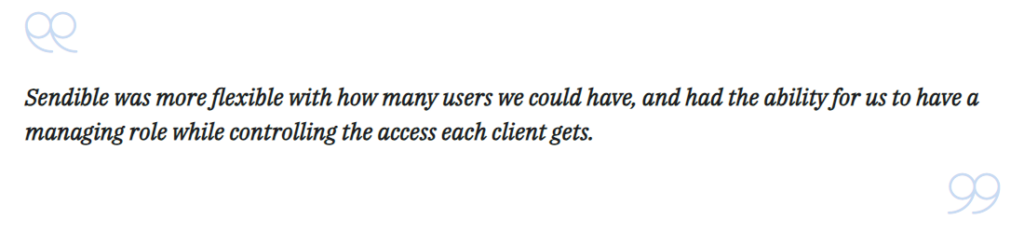
Strategic Approach
Sendible’s solution enabled TravelClick to create separate client profiles, allowing clients to manage their own social media content while maintaining oversight. This tool facilitated a shift in TravelClick’s role from active social media management to a consulting-focused service. The White Label aspect of the tool ensured that TravelClick’s brand remained front and center, with no Sendible branding visible to clients. This strategy allowed TravelClick to scale its services efficiently while maintaining high client satisfaction.
The implementation of Sendible’s tool significantly reduced the time TravelClick’s team spent on social media management, allowing them to focus on consulting services. As a result, TravelClick was able to scale its offerings and take on more clients, with minimal additional resources dedicated to social media management.
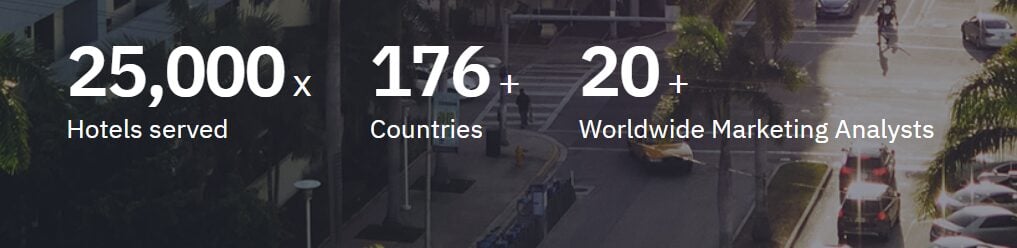
3. Agorapulse

Clients: West Virginia University, Digital Butter, Ogilvy, Shipt
Pricing: AgoraPulse plans range from $49-$119, with a custom plan available upon request.
Agorapulse is an all-in-one content planning tool designed to supercharge your content marketing efforts. Whether you’re managing multiple social media profiles or working as part of a ROI-driven marketing team, Agorapulse provides a comprehensive platform to optimize, schedule, and publish content efficiently across all major social networks.
With Agorapulse, you can tailor your content for optimal performance on each social media platform. The platform’s visual publishing calendar gives you a clear overview of all your scheduled posts, making it easy to organize and adjust your content strategy. The multiplatform scheduling feature allows you to auto-publish content on Instagram, Facebook, TikTok, LinkedIn, and more, all from one place. This feature is especially useful for managing a diverse range of content types, from Reels and Stories to Pins and Twitter threads.
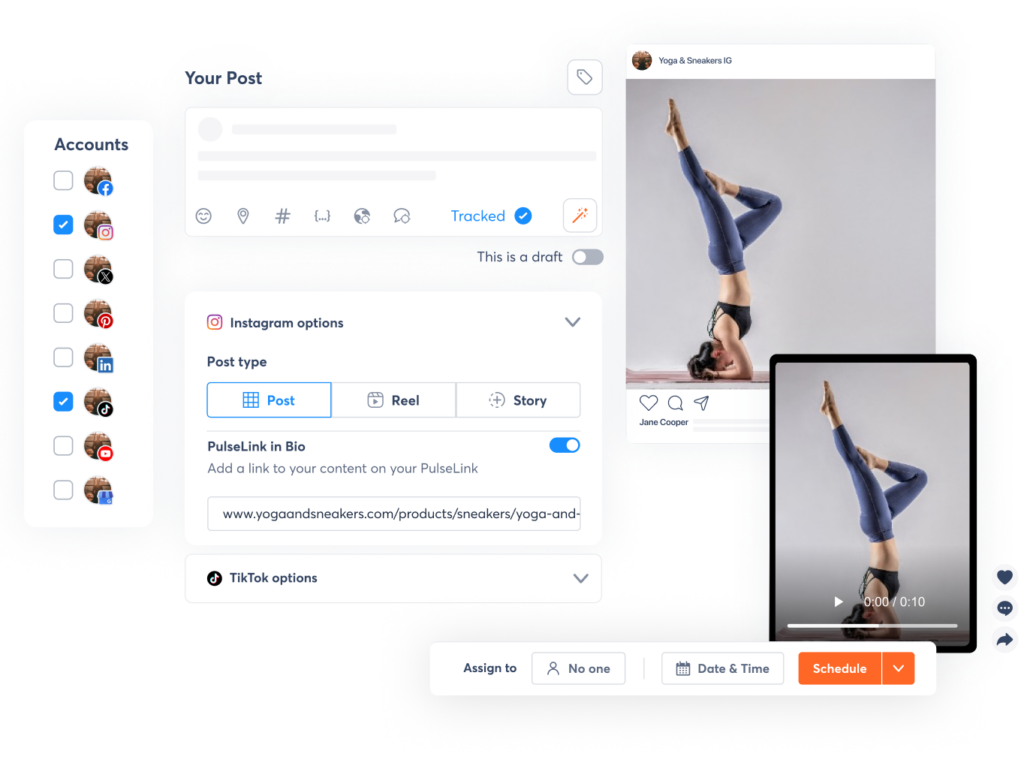
Collaboration is seamless with Agorapulse’s real-time content approval workflows, shared calendars, and feedback systems. These tools ensure that your team is always on the same page, allowing you to efficiently manage and approve content before it goes live. Whether you’re working with a team or managing clients, Agorapulse’s collaborative features streamline the entire content planning and publishing process, saving you time and reducing the risk of errors.
Enhance Your Content Marketing with Advanced Features
Agorapulse goes beyond basic content planning by offering advanced features that elevate your content marketing strategy. The platform’s AI Writing Assistant helps you refine your copy, ensuring that your posts are engaging and optimized for your audience. Additionally, the integration with Canva allows you to create visually appealing content directly within Agorapulse, enhancing your social media posts with professional-grade visuals.
One of the standout features of Agorapulse is its ability to measure the impact of your social media efforts. With robust URL tracking and integration with Google Analytics, you can accurately assess the ROI of your content marketing campaigns. This data-driven approach allows you to make informed decisions, ensuring that your social media strategies are both effective and aligned with your business goals.
Agorapulse also includes unique tools like PulseLink in bio, Instagram product tagging, and Facebook post boosting, which help you maximize the reach and effectiveness of your content. The ability to queue and bulk publish up to 200 posts at once further streamlines your workflow, allowing you to focus on creating quality content rather than getting bogged down in repetitive tasks.
Agorapulse is more than just a content planning tool—it’s a powerful platform that empowers you to manage your social media presence with precision and efficiency. Whether you’re looking to enhance collaboration within your team, optimize your content for better performance, or measure the success of your campaigns, Agorapulse provides the tools you need to succeed in content marketing.
Case Study
Seopoint, a social and digital marketing company, partnered with Agorapulse to enhance their content planning and social media management processes. As Seopoint expanded rapidly, they faced challenges in managing a high volume of social media content efficiently. Agorapulse provided the comprehensive tool they needed to streamline operations, ensuring the company could continue to deliver excellent client service.
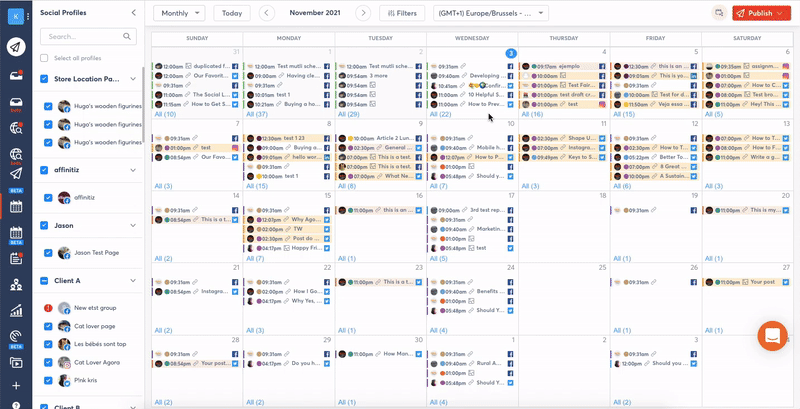
Strategic Approach
Agorapulse offered Seopoint a powerful, user-friendly platform that allowed the team to manage all social media tasks in one place, significantly reducing the time spent on content posting. The tool’s intuitive interface helped Seopoint stay organized and maintain productivity, even as they handled hundreds of pieces of content weekly. Additionally, Agorapulse’s Social Media Manager School provided ongoing training, enabling Seopoint’s team to stay updated on industry trends and improve their social media strategies.
By adopting Agorapulse, Seopoint cut their social media management workload by nearly 50%, enabling them to focus more on client satisfaction. The platform’s robust features and support allowed Seopoint to enhance their content marketing efforts, resulting in more efficient campaigns and a streamlined workflow.
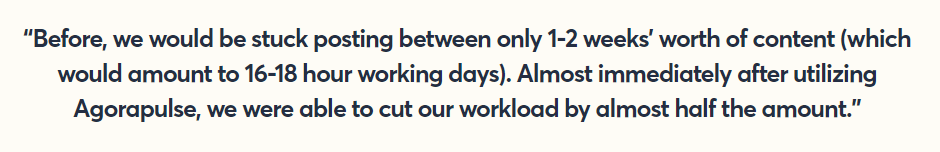
4. Loomly

Clients: L’Oreal, Porche, LVMH, Henkel, BMW
Pricing: Free trial. Pricing ranges from $32–$277/month.
Loomly is an intuitive and comprehensive content planning tool designed to elevate your content marketing efforts. Whether you’re a brand, agency, freelancer, or small business owner, Loomly provides an all-in-one platform to create, schedule, and manage your social media content efficiently.
Loomly’s content calendar is a standout feature, allowing you to visually plan, create, and schedule posts across various social media channels. With a drag-and-drop interface, you can easily adjust your content schedule, while the ability to create separate calendars for each brand or client ensures that your content remains organized and on track. Loomly’s integration with Canva, Unsplash, and Google Drive further simplifies content creation by giving you access to millions of royalty-free images and videos, which you can edit directly within the platform. This, coupled with the built-in video and image editor, allows you to craft engaging visuals that resonate with your audience.
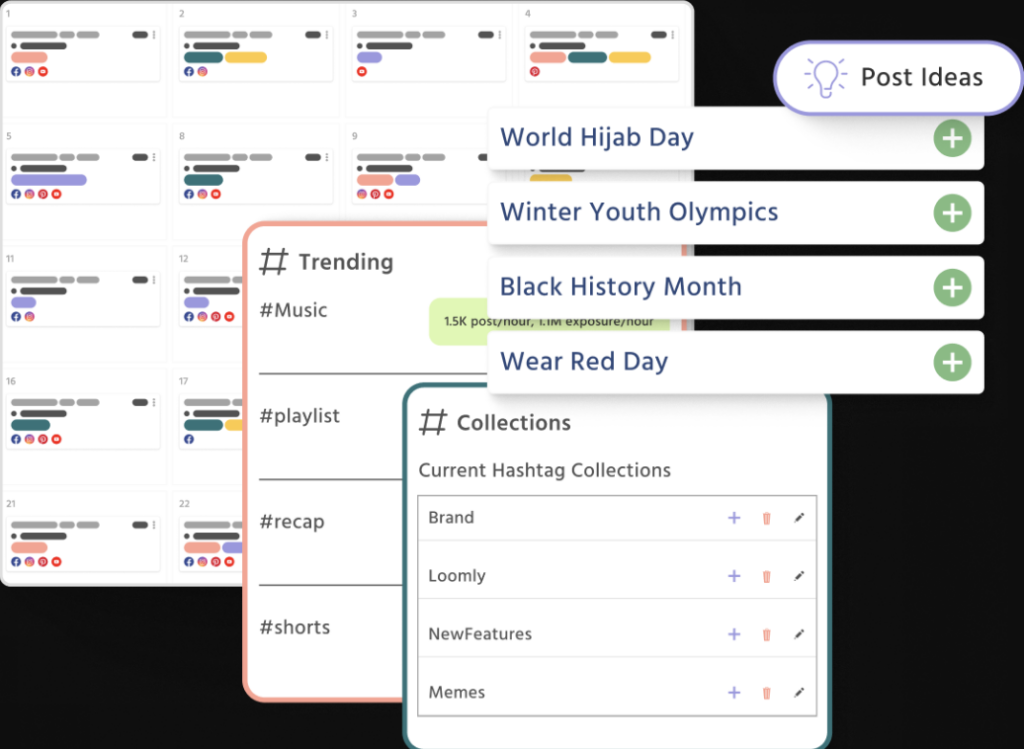
The platform’s auto-publishing feature ensures that your posts go live at the optimal times, maintaining a consistent posting cadence. Additionally, Loomly’s daily post inspiration feature provides you with fresh ideas, ensuring you never run out of creative content to share with your audience.

Enhance Your Content Marketing Strategy
Loomly goes beyond just planning and scheduling; it’s a tool designed to enhance your entire content marketing strategy. The platform offers valuable features such as audience targeting and post sponsoring, allowing you to reach a broader audience and increase the impact of your content.
Loomly’s post optimization tips are particularly useful, helping you refine your content to improve engagement and performance across different channels. The ability to customize posts for each social platform, including adding alt text, tagging products, and using cover images, ensures that your content is perfectly tailored to meet the expectations of each audience.
For teams and clients, Loomly simplifies collaboration with real-time commenting, version logs, and customizable approval workflows. This ensures that everyone is aligned and that content is thoroughly vetted before publication. The Content Library feature also plays a crucial role in organizing and storing all your visual assets, making it easy to access and repurpose content as needed.
Loomly is more than just a content planning tool—it’s a comprehensive platform that supports your content marketing from creation to execution, ensuring that your social media efforts are both efficient and impactful.
5. PromoRepublic

Clients: Medi-Weightloss, City Wide, Curves, ohDEER
Pricing: PromoRepublic’s prices range from $49-$79, with a custom plan for multi-location agencies upon request.
PromoRepublic is an all-in-one content planning tool designed specifically for franchises and multi-location brands, helping you manage and optimize your content marketing efforts. If you’re seeking to streamline your marketing processes, PromoRepublic offers a centralized platform where you can consolidate your tools, assets, data, and workflows, making collaboration with franchisees seamless and efficient.
One of the key features of PromoRepublic is its ability to organize and manage social media content at scale. From a single hub, you can schedule and boost posts across numerous profiles and networks with just one click, ensuring consistent brand messaging across all locations. The platform’s extensive library of high-performing templates and the intuitive drag-and-drop Graphics Editor allow you to customize content quickly, enabling each franchise location to maintain a localized yet unified brand presence. This makes PromoRepublic an indispensable tool for ensuring that your brand’s voice remains consistent while adapting to local markets.
Data-Driven Content Marketing for Enhanced Performance
PromoRepublic doesn’t just simplify content planning; it also empowers you with data-driven insights to refine your content marketing strategy. The platform’s Copilot solution acts as your personal data analyst, converting raw marketing data into actionable business intelligence. This allows you to make informed decisions that drive better outcomes, whether it’s enhancing local search visibility, managing reviews, or optimizing listings across multiple locations.
By gathering all your data into one dashboard, PromoRepublic enables you to monitor the performance of your content across different channels and locations. The ability to label and analyze content provides a clear understanding of what resonates with your audience, helping you continuously optimize your strategy. Additionally, PromoRepublic’s collaboration features, such as customizable approvals and permissions, ensure that your marketing team and franchisees are always aligned, reducing the risk of miscommunication and enhancing overall efficiency.

PromoRepublic is not just a content planning tool; it’s a comprehensive marketing platform that supports your franchise’s growth by streamlining your content creation process, ensuring brand consistency, and leveraging data to improve your content marketing performance. Whether you are managing a single franchise or a portfolio of brands, PromoRepublic provides the tools you need to succeed in an increasingly competitive digital landscape.
Case Study
Martinizing Cleaners, a prominent name in the dry cleaning industry, partnered with PromoRepublic to enhance their social media and content marketing efforts across 135 locations in the U.S. and Canada. The company needed a unified social media strategy that could be efficiently implemented across all franchises while maintaining consistency and increasing engagement. PromoRepublic provided a comprehensive content planning tool to address these challenges.
Strategic Approach
PromoRepublic equipped Martinizing with a centralized platform for managing social media, digital assets, and analytics. This platform enabled the corporate headquarters to create and distribute on-brand content for franchisees, automating much of the process to ensure consistency and save time.
By establishing a central content library, Martinizing ensured that 97% of its content was published through PromoRepublic, resulting in a more unified brand presence. The platform’s analytics feature allowed Martinizing to track engagement and refine content strategies based on performance data.

The implementation of PromoRepublic’s solution led to a 54% increase in social media engagement and a 77% rise in website traffic. Additionally, Martinizing saw a 57% growth in calls via Google Business Profile and an 80% increase in direction requests on Google Maps, highlighting the effectiveness of the centralized content strategy.

6. HeyOrca

Clients: Client testimonials are available on their website
Pricing: Free trial available. Paid plans range from $50-$126/month.
HeyOrca is your go-to Content Planning Tool if seamless collaboration and client management are at the heart of your social media strategy. With HeyOrca, you can create a shared space where your team and clients can effortlessly approve and schedule content. Its AI Caption Writer is a standout feature, enabling you to craft engaging captions that resonate with your audience. The platform’s visual calendar and optimal posting time insights ensure that your content hits social media when your audience is most active.
7. MarketMuse

Pricing: A Free plan is offered at no charge. The Standard plan is set at $149 per month, while the Team tier is priced at $399 per month. For those seeking specialized features, the “Premium” tier provides custom pricing tailored to individual requirements.
MarketMuse is an AI-based content planning tool that gives you the chance to look and your content from a high-level view or get deep into the weeds and details. It helps creators analyze not only their content but also their competitor’s content so you can find ranking opportunities and content gaps. MarketMuse also generates briefs with internal linking opportunities, title and keyword suggestions, as well as questions to answer in each piece of content.
8. Monday.com

Pricing: Free trial. Pricing ranges from $8–$21/month.
Monday is a project management tool that works perfectly as a content planning tool. It’s customizable to your team’s needs and includes a calendar, Kanban, and other templates to manage your content. You can set up a schedule and assign tasks to team members, making it easy to track progress. With Monday, you can schedule content, plan future content, and even invite others outside your organization to collaborate. Monday integrates with your other project and communication tools like Trello, Slack, Excel, Google Apps, and Dropbox.
9. Hootsuite

Clients: Domino’s Ikea, Roche, Allianz
Pricing: Plans range from $99–$249/month.
With Hootsuite Planner, you can draft, preview, schedule, and publish all your posts directly via its interactive calendar. Its calendar is also useful for getting a quick visual overview of your planned content and digital assets. If you work as part of a bigger team, it’s easy to share the calendar with other team members, and, if needed, you can set up a custom approval workflow too.
10. Trello

Pricing: Free plan. Prices range from $5–$17.50+/month.
Trello is one of the easiest content planning tools on our list. It uses a Kanban approach to content planning with cards you can move to different boards as you need to. Trello also makes collaboration really easy with comment and task management features. You can use Trello boards to manage a content calendar, plan a marketing campaign, plot out to-do-lists, and brainstorm ideas, among other things. Trello also has a calendar view that makes it easy to spot gaps or duplicates in your content marketing plan.
11. DYNO Mapper

Pricing: Free trial. Plans range from $39–$360/month.
DYNO Mapper is another content planning tool that can help you plan content for your website, develop your content strategy, generate the content you need to meet your goals, and fix your website linking to make it easier for visitors to navigate. DYNO Mapper integrates with Google Analytics so you can get deeper insights into your customers.
12. Content Snare

Pricing: Free trial. Plans range from $29–$179+/month, if billed annually.
Content Snare is a great content planning tool that will help you organize your content marketing campaigns in a single place. It has an easy to use drag-and-drop interface and lets you add instructions, prompts, and reminders for all collaborators or content marketing agencies. You can check the progress of any outstanding actions right from the Content Snare dashboard.
13. Asana

Pricing: Free plan. Free trial. Pricing ranges from $10.99–$24.99+/month.
Asana is a project management tool that works really well as a content planning tool. Teams and individuals can use Asana to organize, track, and manage their content calendars. Asana is another drag-and-drop tool that offers several different views so you can see your content plan the way that works for you.
14. ProjectManager

Pricing: Free trial. Pricing ranges from $13–$24/user/month. Enterprise plan is also available.
As you can probably guess from the name, ProjectManager is a project management tool. However, it’s also great as a content planning tool. There are several views like Gantt charts, Kanban, and the dashboard where you can get details about your content marketing plan, who’s responsible for what, and what still needs to be done.
15. Notion

Clients: Raise, Paper, Sendbird, Deel, Foolproof
Pricing: Free plan. Pricing ranges from $10–$15+/user/month.
Notion is a content planning tool with a broad range of project management tools so you can assign and track tasks, create calendars and Kanban charts, and more. With the All Posts feature, you can see which pieces of content are waiting for action. You can also store images with the content, as well as track the captions, hashtags, and marketing channels you want to associate with the content.
16. Airtable

Clients: Equinox, West Elm, Baker Hughes, Code and Theory
Pricing: Free plan. Pricing ranges from $20–$45/per seat/month.
Airtable is part spreadsheet, part database and you can use it to organize just about anything. If you have multiple content marketers or collaborators on your team, Airtable can keep everything organized while still giving everyone access to the same database view. Any changes—adding notes, links, images, etc.—are automatically synced across accounts and devices. Airtable has tools and features specifically for content planning.
17. Wrike

Clients: Sega, Lyft, Siemens, T-Mobile, P&G
Pricing: Free plan. Free trial. Pricing ranges from $9.80–$24.80+/month.
Wrike is a content planning tool geared toward detailed content marketing plans. It has an easy to use interface where you can use dropdowns to organize your content, check on actionable items and tasks, and communicate with other team members using the message board.
18. CoSchedule

Clients: Forbes, Yamaha, Unicef, Vericast
Pricing: Free trial. Plans start at $19/user/month.
CoSchedule touts itself as a drag-and-drop content builder that lets you plan, publish, and promote your content from a single location. It’s actually a bit more than that. CoSchedule includes a content calendar, options for social media content, project management, collaboration, and more.
19. Wistia

Clients: Zendesk, BambooHR, Mailchimp, 360Learning
Pricing: Free plan. Pricing starts at $19/month.
Wistia is one of the best content planning tools built specifically for video content. You can use it to create, host, and publish your video content. Plus, Wistia adds SEO optimized metadata into your videos so it’s easier for them to rank. Wistia also lets you monitor video performance and engagement analytics. It supports a broad range of integrations as well as 4K resolution for super high-quality videos.
20. HubSpot Planning Template

Clients: Headspace, Discord, Hopin, Eventbrite
Pricing: Free download.
HubSpot’s Planning Template is a free template for brainstorming content that is then used to populate a basic calendar. While it’s pretty simple, it might be the perfect content planning tool for people wanting to become an influencer or content marketers that only use a couple of marketing channels.
21. Upland Kapost

Clients: Tableau, Frontier Airlines, NRDC, GE Healthcare
Pricing: Contact for pricing.
Upland Kapost is one of the only enterprise-level content planning tools on our list. It’s a content management platform that fully integrates with your content marketing platform. Your team can use Upland Kapost to plan, publish, and track your content. Upland Kapost also uses AI to make sure your content is promoting the brand messaging you want.
22. Basecamp

Clients: Full Sail University, APEX, WordSouth, Ionic, Zendesk
Pricing: Free plan. Free trial. The paid plan starts from $15 per user per month.
Basecamp is a simple and easy to use project management tool that your team can use as a content planning tool. Basecamp also includes communication tools like task-based comments, chat, announcements, and other collaboration tools. You can also create guest accounts if you work with freelancers, have multiple clients, or need to add other collaborators. You’ll need to connect Basecamp to your Google Calendar in order to create a content calendar.
23. Smartsheet

Clients: LEGO, Pfizer, Alaska, JPL
Pricing: Free trial. Pricing starts at $9/month.
Smartsheet is a project management tool that lets you track your project budget, manage resources, assign tasks, and more. You can easily visualize your tasks using grid, calendar, Gantt, and chart views and even create custom forms so you can gather data from users. Smartsheet also has a content calendar planner that you can use to map out your content.
24. SEMrush

Clients: Wix, Tuff, Amberscript, Flowrite, Decision Foundry
Pricing: Free trial. Plans range from $117.33–$416.66 per month (billed annually).
Semrush serves as an all-in-one toolkit designed to boost your online visibility and help you determine the real questions that search engines get from people. Its features will allow you to do keyword research, get backlinking opportunities, audit your blog, and a whole lot more. The platform also has content marketing tools that can help you look for related topics, better headlines, questions, and SEO recommendations, so you can come up with an effective content plan.
25. Canva Content Planner

Clients: Raindance Film Festival, COBS Bread, Peppy, F45, Zoom
Pricing: Free trial. Canva Pro is $120 per year.
We all know Canva as one of the best free graphic design tools that you can use to make not just flyers and posters but also social media posts and marketing materials. The Canva Pro version comes with a Content Planner designed to make your social media management easier—from creating and scheduling daily, weekly, or monthly posts on multiple platforms.
26. Frase.io

Clients: Digitas, Coursera, Merkle, Talk Space
Pricing: Plans range from $15–$115 monthly.
Frase is a great platform for planning and strategizing your content overall, but its best feature is answering questions that users might be thinking about. Frase can create content briefs for a more convenient content production. It’s a good option if you’re looking for an affordable tool and you have time to generate subtopics lists by yourself.
27. Ahrefs

Clients: Arkadin SAS, Red Hat Inc, Authority Hacker, Shopify, Alibaba
Pricing: Plans range from $108–$374 monthly.
Ahrefs is an article planning tool designed to help users expand their reach and rank higher on Google. Using Ahrefs, you can come up with engaging content ideas you can use, explore various keywords, and monitor your competitors’ keyword rankings and backlinks. Some of the other tools it offers include site audit and rank tracker.
Wrapping Up
A solid content strategy is an important first step toward building effective content marketing campaigns but you also need the right content planning tools to execute your campaign. Content planning tools help you bring your entire content marketing strategy together, streamlining your efforts for best results.
To choose the best content planning tools for your brand, you'll need to decide what's important to you. Are you more interested in a tool that will post directly to your social media accounts or do you need a comprehensive tool like Monday or Kapost to manage your content marketing campaign from start to finish?
No matter what you need, the content planning tools on this list give you a great place to start!
Frequently Asked Questions
What is a content planner?
A content planner is a way in which your company will determine how content is being published. You can determine content initiatives and decide when to execute them.
What does a content plan include?
A great content plan includes the following:
- Marketing assets
- Data-gathering functions
- SEO research
- Engagement tracking
What are content planning tools, and why are they important?
Content planning tools are software solutions designed to help marketers and content creators organize, schedule, and manage their content production processes. They are important because they enhance efficiency, ensure consistency in posting, facilitate collaboration among team members, and help align content with overall marketing strategies.
What features should I look for in a content planning tool?
When choosing a content planning tool, look for features such as editorial calendars, collaboration capabilities, content ideation tools, performance analytics, scheduling functions, and integration with social media platforms. These features help streamline the content creation process and improve team coordination.
How do content planning tools improve team collaboration?
Content planning tools improve team collaboration by providing a centralized platform where team members can share ideas, assign tasks, and track progress in real-time. Many tools offer commenting features and approval workflows, which facilitate communication and ensure that everyone is on the same page throughout the content creation process.
Can content planning tools help with SEO and content optimization?
Yes, many content planning tools include features that assist with SEO and content optimization. They may offer keyword research capabilities, trend analysis, and competitor insights, enabling users to create content that is not only engaging but also optimized for search engines, ultimately driving more organic traffic.
Are content planning tools suitable for small businesses or individual content creators?
Absolutely! Many content planning tools cater to various budgets and team sizes, making them suitable for small businesses and individual content creators. These tools can help streamline workflows, improve content quality, and ensure consistent posting, which is essential for building an audience and achieving marketing goals.
Comparing Content Planning Tools
Content Planning tools offer features like influencer discovery, campaign management, and performance analysis to enhance marketing efforts. Explore the sections below for an overview of other content planning tools and platforms you need in your arsenal to enhance your marketing strategies:
- Best Social Media Posting and Scheduling Tools for 2024
- 20 Social Media Calendar Tools for 2024 (+ Free Template)
- 20 Marketing Planning Tools to Optimize Your Digital Marketing Strategy
- 10 Powerful Content Mapping Software Tools and Expert Tips
- 15 Free Social Media Scheduling Tools to Simplify Multi-Platform Management in 2024
- Best 24 Content Creation Platforms in 2024
- The Best Content Discovery Tools for Navigating the Digital Landscape
- 45 Content Marketing Tools to Boost Your Engagement in 2024