Your digital marketing strategy is only as good as the tools that you use to execute it. The right digital marketing software tools can help you execute your plans more seamlessly and generate a bigger impact from your marketing efforts. In the process, these tools will also help you save time and resources while boosting productivity.
So to be exceptional at digital marketing, you also need to be equipped with the right tools. We’ve shortlisted some of the top digital marketing software tools that you should consider adding to your toolkit when starting or growing your agency. Plus, we’ve divided them based on different strategies to make your search even easier. Let’s take a look.
Top Digital Marketing Software Tools:
1. Brandwatch Social Media Management
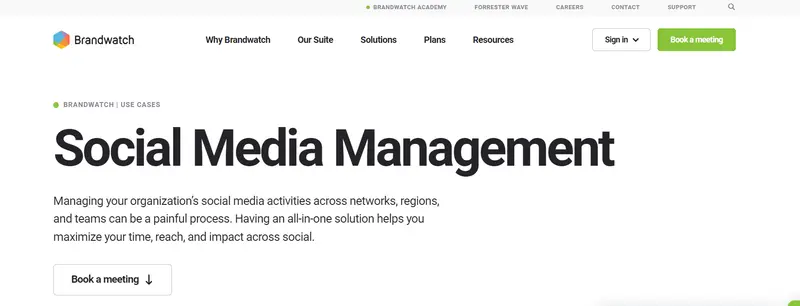
Brandwatch is a leading social media monitoring tool designed to help businesses cut through the noise of social media and identify the conversations that truly matter. With its comprehensive set of features, Brandwatch offers an in-depth understanding of social media dynamics, making it an essential tool for any digital marketing strategy.
One of Brandwatch’s leading features is its content calendar. This feature is an invaluable tool for managing and optimizing your social media strategy. It allows you to plan, schedule, and organize your posts across various platforms from a single, centralized location. The calendar interface is intuitive, offering a clear visual representation of your posting schedule, which helps you ensure that your content is consistently published at optimal times.
Additionally, the content calendar allows you to collaborate with your team, making it easy to coordinate campaigns and avoid overlapping posts. You can also set reminders for upcoming posts and deadlines, ensuring that you stay on track with your content strategy.
Moreover, you can assign specific roles and permissions to each team member, ensuring everyone can access the tools they need without compromising security. The collaboration feature includes shared dashboards and reports, enabling team members to view and contribute to the same data in real-time.
Brandwatch’s singular social inbox is a game-changer for managing social media interactions. This feature consolidates all messages, comments, and mentions from your various social media accounts into one unified inbox. This means you no longer have to switch between different platforms to respond to your audience, saving you time and ensuring no message goes unnoticed.
You can also set up automated responses for common queries, ensuring your audience receives prompt replies even during high-traffic periods. The singular social inbox also includes sentiment analysis, allowing you to quickly gauge the tone of incoming messages and prioritize responses accordingly. By centralizing your social media communications, this feature helps you maintain a high level of engagement and responsiveness with your audience.
Lastly, Brandwatch provides comprehensive social media insights that empower you to make data-driven decisions. The platform offers a range of analytics tools to track key performance metrics, such as engagement rates, mentions over time, and post reach. You can customize your dashboards to focus on the metrics that matter most to your business, providing a clear overview of your social media performance at a glance.
Emma Gilmartin, Head of Social Media and Student Communications at the University of Glasgow, had this to say regarding the tool’s social media insight capabilities:
“Using the social data and insights Brandwatch provides has really helped support my team and I to make informed decisions about our content strategies. It has ensured our communications respond to the needs of our communities, from current students to prospective applicants.”
Brandwatch’s advanced sentiment analysis helps you understand the emotional tone behind social media mentions, giving you deeper insights into how your audience feels about your brand. The tool will separate mentions between positive and negative and from where these mentions come.
All in all, Brandwatch is a leading digital marketing software that can harness the potential of social media to your advantage. Used by brands such as Carlsberg, Greenpeace, Toyota, Zambrero, and more, it has all the capabilities to run your own campaigns and supplement digital marketing efforts.
2. Omnisend

Price: Starts at $11,20/month. Free trial available.
Omnisend provides a range of digital marketing features that make it an excellent tool especially for eCommerce businesses. With a user-friendly interface and advanced automation workflows, Omnisend makes it easy for marketers to create personalized, targeted campaigns across multiple channels including email, SMS, and push notifications.
The digital marketing platform also offers automation features that allow businesses to automate their sales funnel, sending timely and relevant campaigns through multiple channels to customers on autopilot. This saves time and effort while ensuring that customers are engaged with relevant content.
Custom landing page and subscription form creation are two other great features, enabling businesses to collect leads and build their email lists more efficiently. Omnisend’s digital marketing features make it an excellent choice for eCommerce businesses looking to improve their customer engagement and drive sales on autopilot.
3. Brand24

Unlike other digital marketing software we’ve listed, Brand24 is more unique Why? Well, Brand24 is a comprehensive social listening tool designed to help you monitor and analyze online conversations about your brand, competitors, and industry. This platform consolidates mentions from various social media platforms, blogs, forums, and other online sources into one convenient dashboard, allowing you to stay informed and make data-driven decisions.
One of Brand24’s standout features is its ability to track mentions across numerous platforms, making it an essential tool for managing your brand’s online presence. With over 130 social media platforms in existence, manually monitoring each one is impractical. Brand24 simplifies this by aggregating mentions, enabling you to engage with your audience authentically and promptly.
Brand24 also excels in uncovering customer insights. By analyzing the conversations happening around your brand, you can gain a deeper understanding of your customers’ needs, preferences, and pain points. This feature is particularly useful for tailoring your digital marketing strategies to better meet your audience’s expectations. For example, if you notice a recurring theme of dissatisfaction with a particular aspect of your product, you can address it proactively, enhancing customer satisfaction and loyalty.
In an overly saturated market, Brand24 shines with its level of depth and detail. That’s precisely what Sujan Patel, Co-founder at Mailshake, had to say regarding the tool:
“I’ve been using Brand24 for the last few years and it is by far the best monitoring tool on the market. I’ve compared it against others and they don’t even come close.”
Brand24’s sentiment analysis tool is another powerful asset. It allows you to gauge the overall sentiment of online mentions, categorizing them as positive, negative, or neutral. This can be especially useful for tracking the success of marketing campaigns or public relations efforts. By understanding how your audience feels about your brand, you can make informed decisions to improve your image and address any issues before they escalate.
The software’s reporting capabilities are robust and customizable, making it easy to generate detailed reports for stakeholders. Whether you’re an agency reporting to clients or a marketing department presenting to upper management, Brand24 provides clear and comprehensive reports that highlight key metrics and insights.
Additionally, Brand24 offers a presence score, which measures the popularity of your brand or specific topics over time. This metric helps you understand how your brand is performing relative to others and can guide your strategic decisions. For example, if your presence score is lower than expected, you might need to increase your engagement efforts or adjust your content strategy to better resonate with your audience.
4. Referral Factory
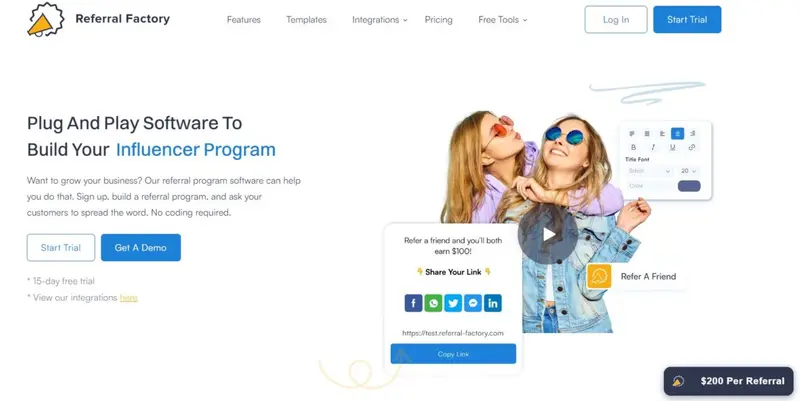
Referral Factory is an intuitive software designed to help businesses build and manage their referral programs in over 24 languages with ease. It enables you to encourage your customers to refer their friends to your business, track those referrals, and automatically issue rewards and incentives. The software integrates seamlessly with most CRM systems, enhancing its utility in a comprehensive digital marketing strategy.
The first feature of Referral Factory is its ability to build referral programs. You can design and customize a series of responsive pages using the built-in drag-and-drop builder. These pages guide users through the referral process. This includes an optional join page for referrers to sign up and receive their unique referral link.
Ryan Diamond, Head of Projects at Reeves Independent, said the following regarding the builder:
“The drag-and-drop interface is very easy to use – and once my campaign was live the results were outstanding.”
They can share this link through various methods, including copying it directly, using a QR code, or clicking on share buttons for effortless distribution. The customization options are extensive, allowing you to upload logos, change fonts and color palettes, and even embed YouTube videos, ensuring that the referral pages align perfectly with your brand’s identity.
Referral Factory offers two types of referral tracking: built-in referral tracking and referral tracking for users. The built-in referral tracking provides you with advanced analytics and fast access to all the data from your referral program. You can export this data as a CSV file, access it via API, or use one of the many CRM integrations to send data and new referred users to other platforms like HubSpot, Intercom, Salesforce, Stripe, Zoho, Pipedrive, and Zapier. This built-in tracking automatically monitors your referrals, ensuring you see the results you want early in the campaign.
Steve Lewis, Director of Strategy at MVSN TV praised Referral Factory for the simplicity of its referral system, saying:
“Our team just loves Referral Factory! We don’t have any developers or technical marketers in-house so the plug-and-play referral tracking system is a lifesaver”
He also said that Referral Factory is a powerful lead generation tool.
Additionally, referral tracking for users allows your referrers to monitor their progress through customizable tracking pages. By sending a tracking link, users can enter their email address and instantly view their referral stats, rewards due and issued, and conversion rates. These pages provide detailed tracking, showing exactly who they have referred and whether those referrals have converted.
Finally, rewarding and incentivizing referrals is a key component of Referral Factory. The software offers flexible reward functionalities, including automatic issuance of gift vouchers, prepaid cash cards, and charitable donations.
You can configure these rewards based on specific campaign rules and issue them via webhooks, Zapier, or manually. For eCommerce businesses, Referral Factory supports issuing unique coupon codes in various currencies, incentivizing both the referrer and the referred. This not only motivates participants to refer more friends but also enhances their overall experience with your brand.
5. Sendible
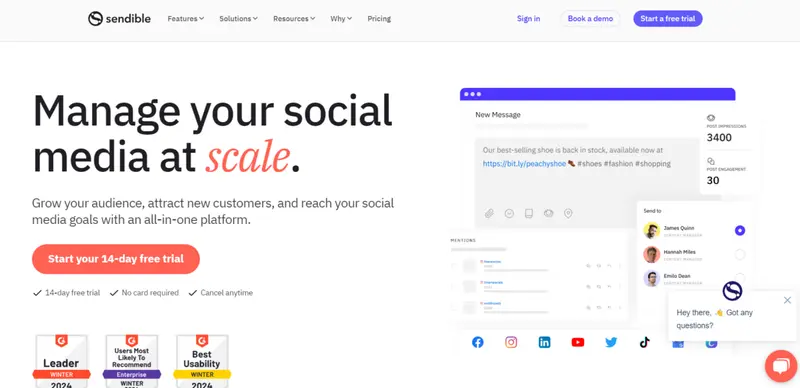
Sendible is a comprehensive social media management platform designed to help businesses and agencies manage their social media presence effectively. It offers a wide range of features that make social media management remarkably easy and straightforward.
One of Sendible’s standout features is its ability to manage multiple social media accounts from a single dashboard. This means you can schedule and publish posts, respond to messages and comments, and monitor social media conversations across all your social media platforms in one place. This feature has saved us a significant amount of time and effort, allowing us to focus more on other aspects of our digital marketing strategy.
Speaking on Sendible’s time-saving efficiency, Sophia Rabe, Founder and CEO of Olive + Milo, said:
“Sendible lets us creat a month’s worth of content in one week for our clients, allowing us to spend the rest of the month engaging and optimizing.”
The social media content calendar is another highly useful feature. With this, you can plan and schedule your social media posts in advance, ensuring your accounts are always active and engaging.
The content calendar also enables collaboration with team members, making it easy to assign tasks and approve content. This collaborative feature streamlines the workflow and ensures everyone is on the same page.
Sendible also supports publishing photos, Reels, Stories, and image carousel posts directly to Instagram Professional Profiles. You can monitor comments in real-time, schedule reminders for video carousel posts with in-app notifications, and retrieve analytics. This Instagram integration is particularly beneficial for maintaining an active presence and engaging with your audience effectively.
Advanced analytics and reporting features are where Sendible truly shines. You can track the performance of your social media campaigns, measure engagement, and gain insights into your audience’s behavior. This data is invaluable in refining your social media strategy and making data-driven decisions. The ability to customize and white-label reports allows you to present professional-looking reports tailored to your clients’ specific needs and branding, building trust and credibility.
Moreover, you can create and export reports in mere seconds, allowing you to track your social content for website visits and more.
6. Sprout Social
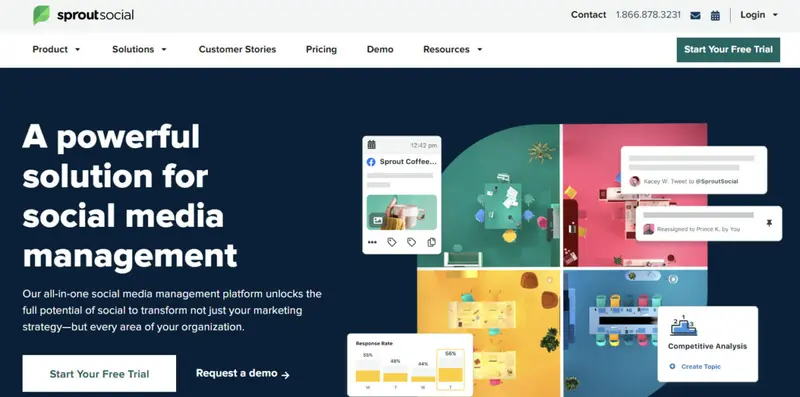
Price: Starts at $249/month
Sprout Social is one of the most powerful social media marketing and management platforms in the market. It offers comprehensive features to manage every aspect of your social media marketing efforts–from listening to publishing to engagement to analytics. The listening tool lets you listen in on conversations about specific topics and brands so you can uncover trends and get a better understanding of your audience.
The publishing tool comes with a visual calendar that you can easily manage and edit by dragging and dropping cards between different dates and time slots. You can even schedule your posts to go out at specific times, especially by utilizing the optimal post timing suggestion. Sprout also comes with a universal inbox where you can monitor and respond to messages and comments across all your social media accounts.
7. Iconosquare
If you need software to manage all your social media marketing ventures in one place, then Iconosquare might be the perfect tool for you. Iconosquare is designed to simplify and enhance your social media marketing efforts with a suite of advanced features that cater to every aspect of social media management. Trusted by over 10,000 satisfied customers, including notable brands like NASA, FC Barcelona, and L’Oréal, Iconosquare offers a comprehensive solution for digital and social media marketers.
One of the standout features of Iconosquare is its advanced analytics and reporting. With this tool, you can dive deep into the performance metrics of your social media profiles. It offers insights into fan growth, impressions, engagement, and community activity. The analytics section includes an overview, engagement metrics, content performance, reach, videos, and more.
This level of detail helps you understand which content resonates with your audience, allowing you to refine your strategy for better results. Speaking on the software’s analytics capabilities, Peyton Dixon, Social Media Manager at Babylist, said:
“Easy to use, streamlined analytics, IG/FB/TT all in one place. Super user-friendly and I didn’t have to spend a bunch of time on the platform learning how to do things.”
Another crucial feature is the post-scheduling capability. Iconosquare allows you to schedule posts across various social media platforms, including Facebook, Instagram, Twitter, and TikTok. You can create and schedule content to be published at optimal times, ensuring maximum visibility and engagement.
The scheduling tool also supports various post types, such as images, videos, stories, and reels, and includes AI-enhanced caption writing and hashtag suggestions to maximize your content’s reach.
Collaboration tools in Iconosquare make it easier to work with your team. You can manage multiple social media profiles and assign different roles and permissions to team members. This feature is particularly useful for agencies and businesses with larger social media teams.
Oliver Fraisse, Social Media & Communities Manager at Sephora, gave further praise to Iconosquare’s collaboration and management prowess, saying:
“Having the ability to manage our 17 social profiles on the same interface with a global dashboard definitely enhances our productivity, meaning we can optimize our work time.”
It allows for seamless content approval workflows, ensuring that all posts meet your brand’s standards before going live. By streamlining the collaboration process, Iconosquare helps you maintain a cohesive and professional social media presence.
Reporting is another area where Iconosquare excels. You can create detailed reports in PDF or XLS formats, which can be branded with your company’s logo. These reports can be scheduled to be sent automatically at regular intervals, providing a convenient way to keep stakeholders informed about your social media performance.
The reporting feature includes a wide range of metrics, from overall social profile performance to specific hashtag and competitor analyses. This level of reporting allows you to demonstrate the value of your social media efforts and make data-driven decisions to improve your strategy.
8. Loomly
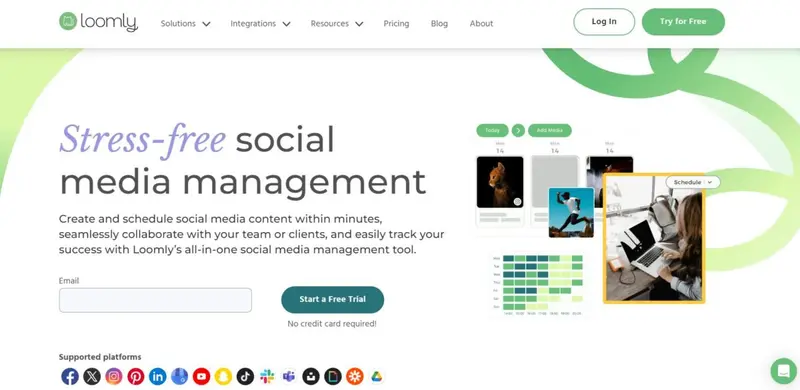
Loomly is yet another social media management tool designed to streamline and enhance your digital marketing efforts. This tool packs a big punch, especially considering its extensive suite of features that make scheduling, managing, and optimizing your social media content straightforward and efficient. Designed for agencies, brands, creators, marketing teams, franchises, and even freelance marketers, Loomly supports the majority of social networks and is used by some of the biggest brands out there, including BMW, Honda, Dior, Thomas Cook, Frontier Airlines, and more.
By far, Loomly’s standout feature is its content calendar, which allows you to organize and schedule posts across multiple social media platforms. This is particularly useful if you manage several accounts, as it lets you create separate calendars for different clients or brands. The calendar view is customizable, giving you a clear overview of your scheduled content and helping you maintain a consistent posting schedule.
Rachel N. Turner, Executive Director at Rosemint Inc., highlights these benefits, saying:
“I love that Loomly has multiple options for scheduling and review of content. Also, the ability to post to multiple platforms and easily customize the content for each platform is a game changer.”
Chris Derrer, Founder & Managing Director at Super Digital, echoes these sentiments:
“Loomly’s scheduling works great. And I love that I can have a lot of profiles, multi-users, and sign-off processes.”
Another key feature is the content ideas generator, which suggests post ideas based on trending topics, holidays, and events. This is a great tool for overcoming creative blocks and ensuring your content remains relevant and engaging. It’s particularly beneficial for new social media managers or those looking for inspiration on slow news days. But how does it work?
The feature integrates with the content calendar and the post builder. To access it, simply click on the content ideas generator button while in the content calender (highlighted with a green lightbulb; see image below). You can also access it while in the post builder window.
Once there, it should look something like this:
Loomly excels in collaborative capabilities, making it an ideal tool for teams working together on social media campaigns. The platform allows you to invite collaborators, granting different levels of access based on their roles.
This means team members, clients, or external partners can contribute to content creation, editing, and scheduling without compromising the overall workflow.
The approval workflow is particularly noteworthy, as it enables team members to submit drafts for review and approval before they go live. This feature ensures that all posts are thoroughly vetted, maintaining a high standard of quality and consistency.
Additionally, Loomly’s real-time notifications keep everyone in the loop, providing updates on changes, approvals, and upcoming scheduled posts. This seamless collaboration process fosters a more cohesive and efficient team dynamic, ultimately enhancing the effectiveness of your social media strategy.
9. Agorapulse
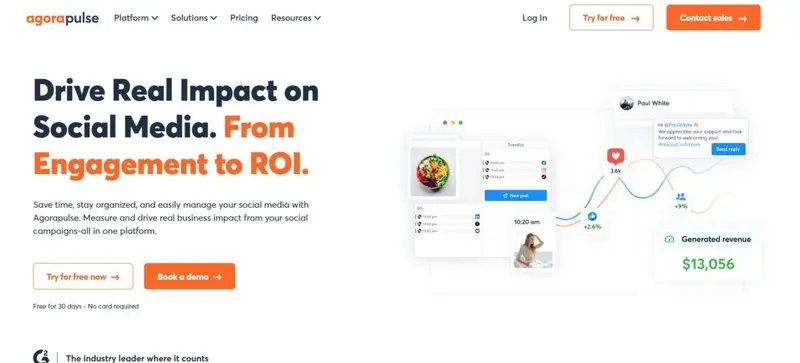
Agorapulse is yet another social media management tool designed to help you efficiently manage your online presence across various platforms. It offers a suite of features aimed at streamlining your social media efforts, making it an indispensable tool for digital marketers looking to enhance their strategies.
A standout feature is its ability to manage conversations across multiple social networks. Imagine having all your social media conversations organized in one place, similar to an email inbox. With Agorapulse, you can see all the interactions happening on your social platforms and handle them as threaded conversations.
Nadira Ferguson from OneStreet Residential praised this level of organization, saying
“Posting content for 21 different communities has been easier, thanks to Agorapulse’s excellent user-friendliness.”
This feature is particularly beneficial if you work in a team setting, ensuring that no comment or message goes unanswered. You can assign conversations to specific team members, preventing duplicate efforts and ensuring that each interaction is handled by the right person.
In digital marketing, maintaining consistent and timely communication with your audience is crucial. Agorapulse’s conversation management system ensures you can promptly address customer inquiries, respond to comments, and engage with your followers.
Another powerful feature of Agorapulse is its publishing capabilities. Managing your posts across different social platforms can be a daunting task, but Agorapulse simplifies this process. You can schedule posts to multiple platforms simultaneously or tailor content for specific networks. You can also preview how each of your posts will look like on different social platforms.
The tool allows you to publish immediately, add posts to a queue, or schedule them for later. This flexibility is vital for maintaining a consistent posting schedule without needing to be online constantly. Additionally, the queuing system lets you create a roster of posts that can be automatically published at designated times, ensuring a steady flow of content.
Finally, Agorapulse also excels in providing detailed analytics and reports. Understanding the performance of your social media campaigns is crucial for refining your strategy and achieving your marketing goals. Agorapulse offers comprehensive reports that give you insights into your engagement, follower growth, and the effectiveness of your posts.
You can analyze metrics such as the best times to post, which types of content perform best, and who your most engaged followers are. This data-driven approach allows you to make informed decisions, optimize your campaigns, and ultimately drive better results.
10. Hootsuite
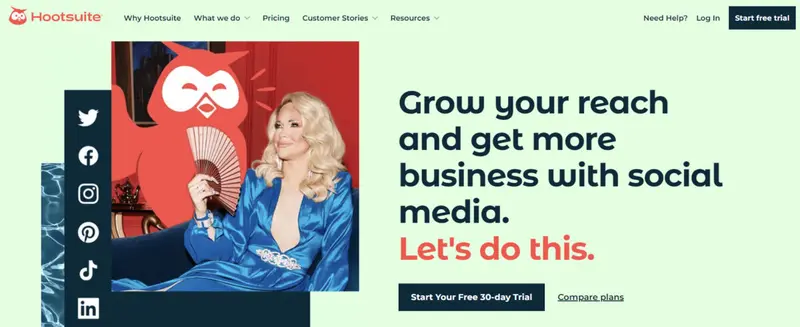
Price: Starts at $99/month
Hootsuite is another comprehensive social media marketing and management tool. It allows you to manage all your customer care channels in one place including SMS, WhatsApp, and live chat in addition to social media and apps. Hootsuite also offers integrations for all major social media channels such as TikTok, Facebook, Instagram, YouTube, LinkedIn, Twitter, and Pinterest.
The platform comes with a visual calendar to easily plan your publishing schedule. It also lets you schedule your posts to automatically go out at specific times. Hootsuite’s monitoring features lets you stay on top of upcoming trends whereas the engagement tool allows you to address all your incoming messages instantly. The platform even allows you to manage your paid ads easily from one place.
11. Semrush

Price: Starts at $119.95/month
Semrush is an all-in-one marketing platform that’s particularly known for its SEO capabilities. The platform offers comprehensive tools for various aspects of SEO including keyword research, on-page SEO, link building, rank tracking, local SEO, and competitor SEO analysis. Using the keyword research tools, you can get an overview of any keyword, find the best keywords to use, and discover untapped opportunities.
Meanwhile, the on-page SEO tools conduct a site audit and provide you with ideas on how to make improvements. You can use the link building tools to analyze your current backlink profile, track competing backlink profiles, and acquire links from reputable sites. The other tools will let you keep track of your ranking, benchmark it against the competition, and improve your ranking in local searches.
12. OptiMonk
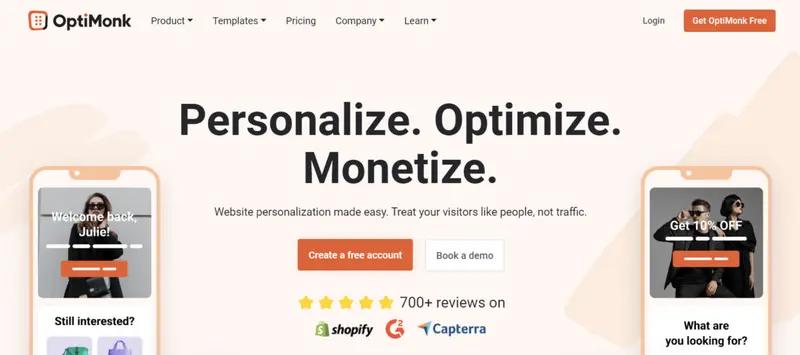
Price: Paid plans start at $29/month
OptiMonk is a powerful popup builder that lets you deliver customized offers based on different stages of the customer journey. You can build your list by greeting first-time visitors with smart welcome popups, lucky wheel popups, and conversational popups. It also allows you to enhance visitor experience using smart product recommendations and shopping quiz popups.
This tool is perfect for driving conversions on your site as it lets you design popups to promote your best deals. You can deliver timely popups to offer free shipping, promote seasonal offers, or catch customers before they abandon their carts. OptiMonk also allows you to improve the customer journey using survey popups to collect feedback so you know exactly what needs to be optimized.
13. HubSpot
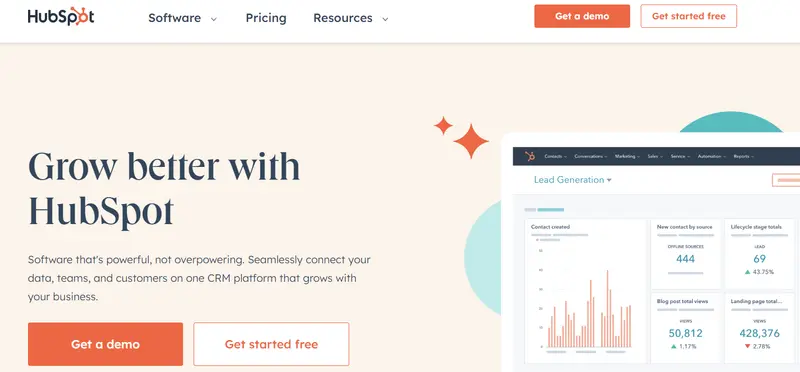
Price: Paid plans start at $45/month
HubSpot is a powerful social CRM platform that comes with robust features for a number of marketing and sales functions. This includes email marketing, forms, contact management, ad management, and landing page reporting features. While you can get many of these features under the free plan, the marketing automation features are only accessible through the paid plans, which start at $45 per month.
It also lets you set up workflows to automate repetitive tasks and save time for more complex operations. This allows you to automate your email marketing campaigns so you can reach out to prospects at the right time based on dozens of triggers. You can also use automation workflows for scoring leads, tailoring content and offers, and scaling your outreach efforts.
14. Marketo
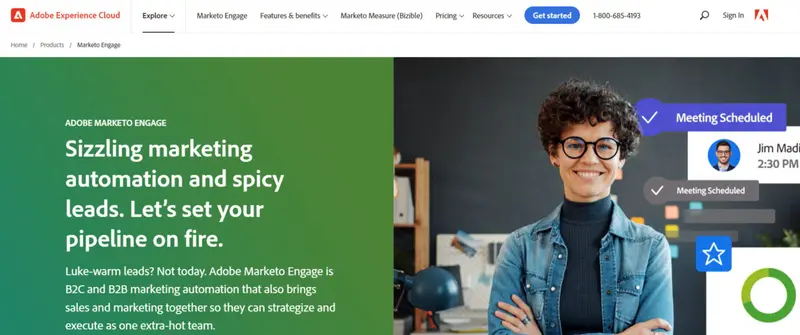
Price: Based on database size
Marketo is a best-in-class automation software tool that helps you with attracting and converting prospects as well as growing your customer relationships. It comes with intelligent segmentation and allows you to prioritize the right audience. The platform lets you build automated workflows based on a number of triggers and filters. It also scores leads and accounts for you so you can quickly identify whom to prioritize.
Marketo offers AI-powered content suggestions to deliver the right content to the right people through the right channels. This automated personalization allows you to enhance the individual experience for each prospect and customer by providing them with offers that are most relevant to their needs.
15. Ahrefs
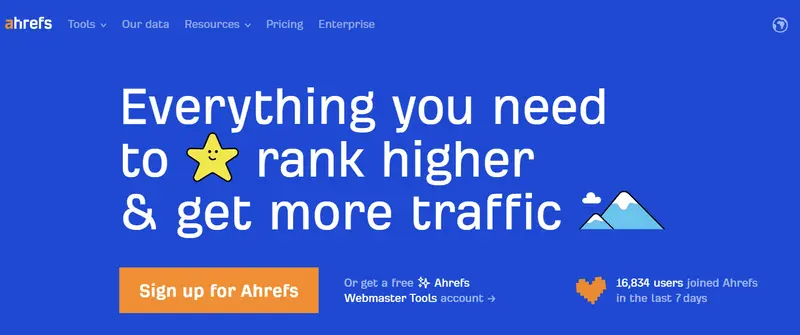
Price: Starts at $99/month
Ahrefs is a powerful SEO tool that comes with all the features you need to improve your ranking and drive relevant organic traffic to your site. The dashboard gives you a high-level view of your performance and progress, helping you keep track of all your projects in one place. You can use the site audit tool to automatically scan your site for issues and identify opportunities for improvement.
Meanwhile, the site explorer tool looks at how the competition is faring in terms of keywords and backlinks. Next, the keyword explorer tool helps you discover some of the most relevant and profitable keywords to use on your site. The content explorer tool provides you with creative content ideas and opportunities for linking so you can boost your ranking. By combining all these capabilities, you can build a powerful SEO strategy to get on the first page of relevant search results pages.
16. OptinMonster

Price: Starts at $14/month
OptinMonster is a leading lead generation software tool that comes with a host of features to turn website visitors into leads. This includes features like floating bars, scroll boxes, lightbox popups, geolocation targeting, exit intent detection, gamified wheels, and page-level targeting. All of these features enable you to engage your visitors with attractive offers so you can grow your mailing list or drive conversions.
With OptinMonster, you can create a visually stunning offer using pre-built templates and instantly engage your prospects. The tool comes with a powerful targeting and segmentation engine that allows you to personalize your offers and deliver them to the right people at the right time. You can even test different offers and designs to see which ones had the most impact on your audience, enabling you to get remarkable results.
17. Constant Contact
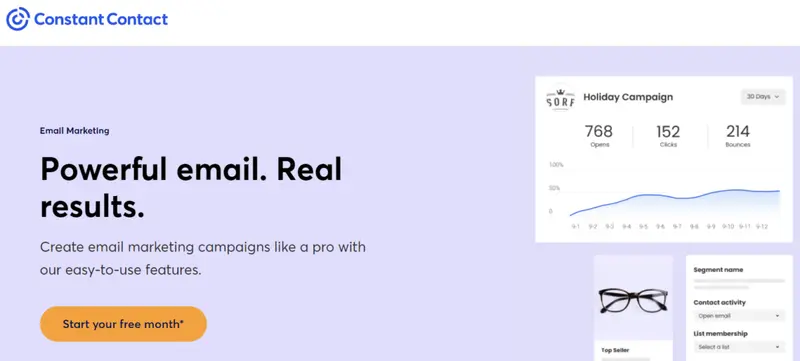
Price: Starts at $9.99/month
Constant Contact is a digital marketing platform that comes with CRM and social media marketing capabilities. It’s mostly known for its powerful email marketing solution as it offers comprehensive and easy-to-use features. You can choose from any of the pre-designed templates and customize them using the drag-and-drop email editor.
The platform lets you segment your list and automate your emails based on different behavioral triggers. This means you can automatically greet new subscribers with a welcome email or send a follow-up email if it’s been X amount of days since they opened the email. Constant Contact also lets you track your email marketing results in real-time so you can constantly make improvements and enhance your performance.
18. Moosend
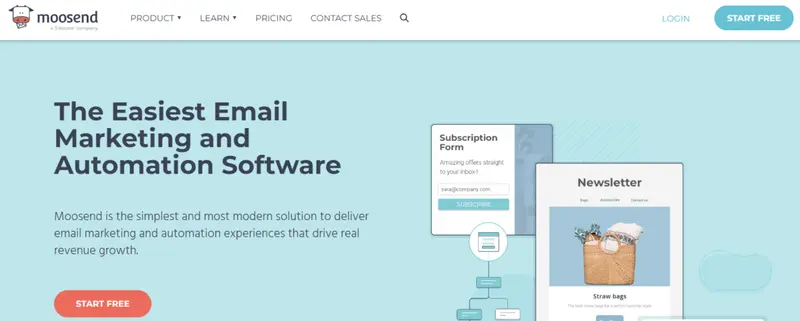
Price: Starts at $9/month
Moosend is one of the most powerful email marketing software tools in the market with robust features and an easy-to-use interface. It boasts a drag-and-drop email editor that allows users to easily customize pre-built templates and create stunning emails. It also allows you to A/B test your emails to see what works best. You can even segment your lists to deliver the most relevant offers to the right recipients.
The software also offers email automation templates and drag-and-drop automation editors to simplify your marketing automation. This allows you to send timely and relevant emails to drive conversions and engage your prospects. Moreover, you can even use Moosend to create eye-catching landing pages that align with each email to further improve the chances of conversions.
19. Optimizely
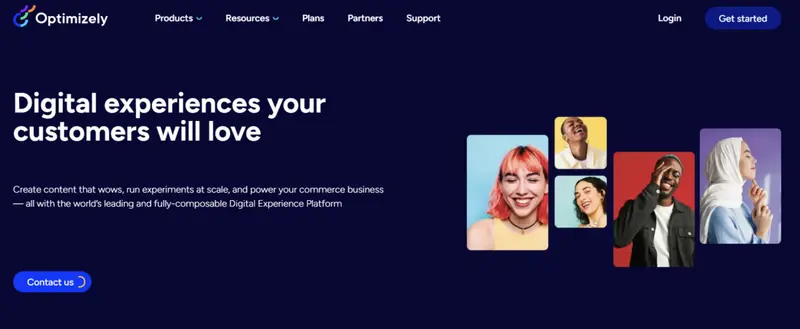
Price: On request
Optimizely is a digital marketing software tool for optimizing digital experiences to drive improved conversions. Its powerful A/B testing tool allows you to experiment with every aspect of your website to see what delivers the best results. Plus, the visual editor is easy to use, empowering your team to get started even without the need for a developer.
The platform lets you leverage experimentation and personalization so you can create experiences that are personalized to the preferences of each customer. You can deliver personalized offers, relevant content recommendations, and targeted messaging to drive conversions.
20. Unbounce
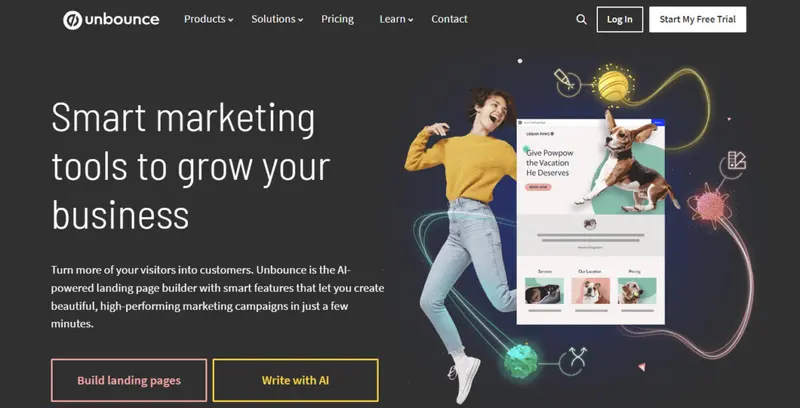
Price: Starts at $90/month
Unbounce is a landing page builder platform that allows you to create high-converting pages. It features an easy drag-and-drop editor that allows you to quickly put together attractive landing pages in minutes. One of the most impressive features is the dynamic text replacement feature, which automatically matches the landing page text based on each visitor’s search terms to improve the likelihood of converting.
Unbounce lets you run A/B tests to see how well each variation of your landing page resonates with your visitors. You can then make adjustments based on the results so you can increase conversions. The platform also provides you with different targeting tools so you can customize the offer based on location, referral source, and browsing history.
21. Canva
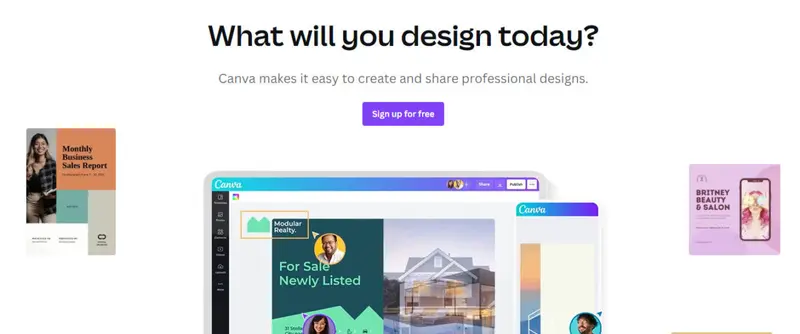
Price: Paid plans start at $13.99/month
Whether it’s for an Instagram post or a newsletter, visuals are an important part of digital marketing. This is why it helps to use a graphic creation tool like Canva to create stunning visuals for your digital marketing efforts. The platform is free to use, although you may want to upgrade to a Pro plan to access tools like brand kits and content planners.
Canva offers tons of pre-designed templates sorted by the purpose of your design. This includes platform-specific social media posts, YouTube thumbnails, logos, and even videos. For brands, the brand kit is a great way to maintain consistency with your visuals. You can create a kit by adding logos, brand fonts, brand colors, and color palettes.
22. Venngage
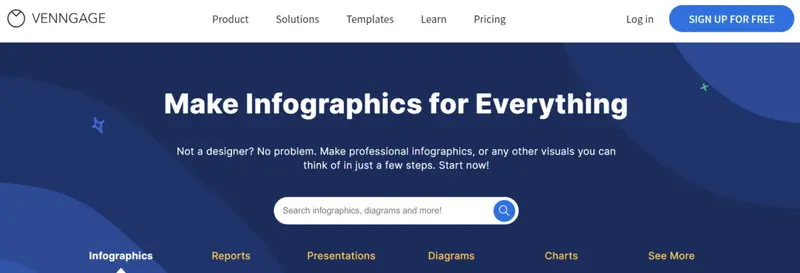
Price: Paid plans start at $16/month
Venngage is another powerful graphic design tool, mostly known for its infographic design features. The tool lets you design stunning infographics using pre-built templates that can be customized with your choice of backgrounds, illustrations, colors, fonts, and icons. Moreover, you can collaborate with your team using the real-time editing and collaboration tools.
Like Canva, this tool is free to use, but you can access more premium features by upgrading to a paid plan starting at $16 per month. Venngage also offers tons of templates and editing tools for different design projects such as ebooks, presentations, white papers, diagrams, roadmaps, coupons, and social media posts.
Create Your Digital Marketing Toolkit
From tools that let you automate different marketing activities to tools that let you design stunning landing pages that convert–there are a number of tools with different capabilities that you need in your digital marketing toolkit. Make the most of our list to get a better sense of what you might need. Then look at your existing toolkit to assess what you need and find the best digital marketing software tools that fit within your budget.




















































