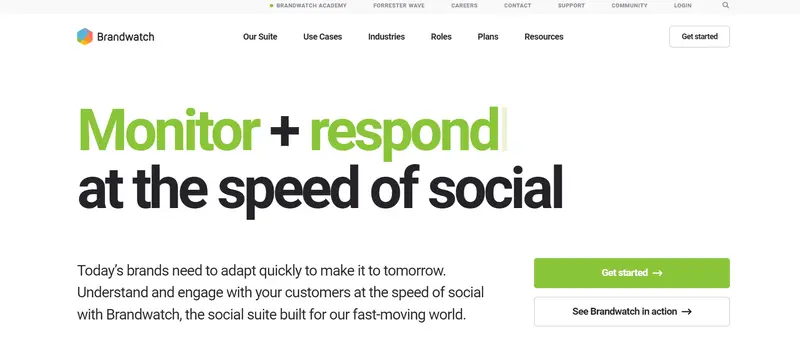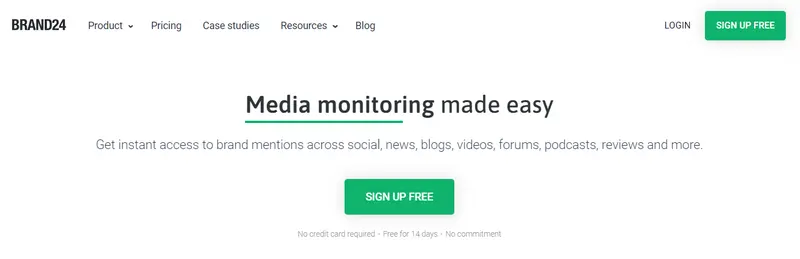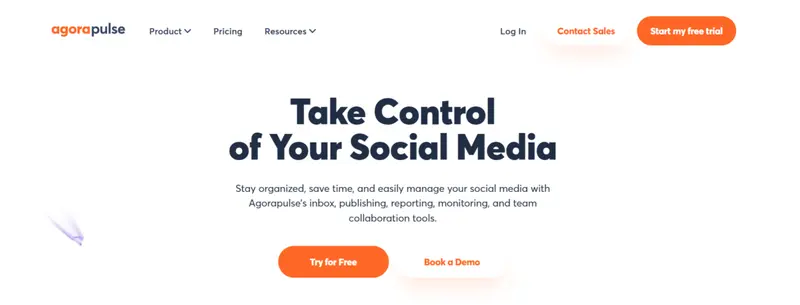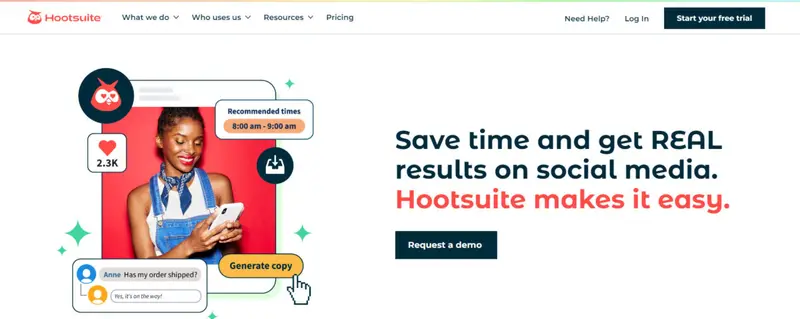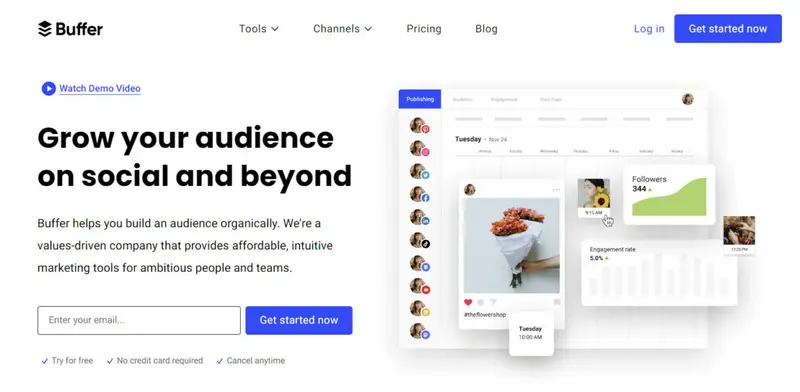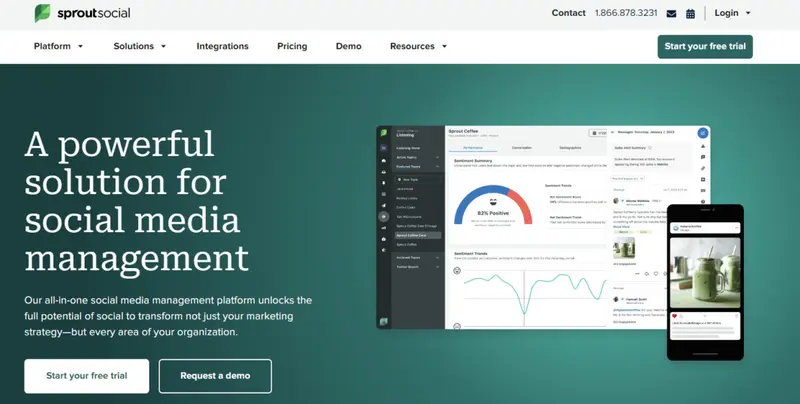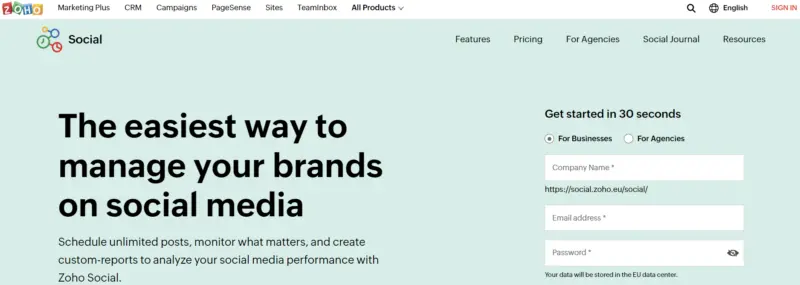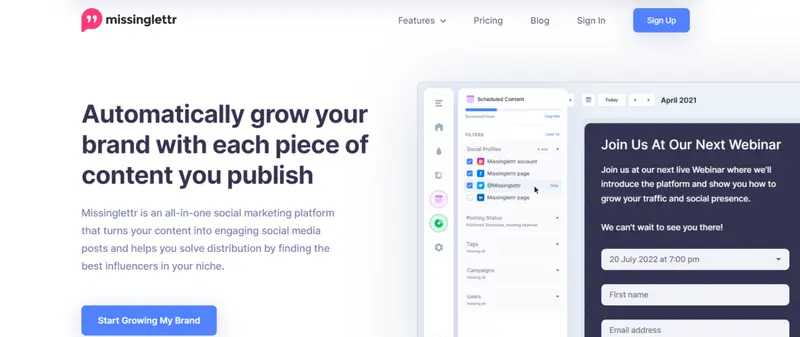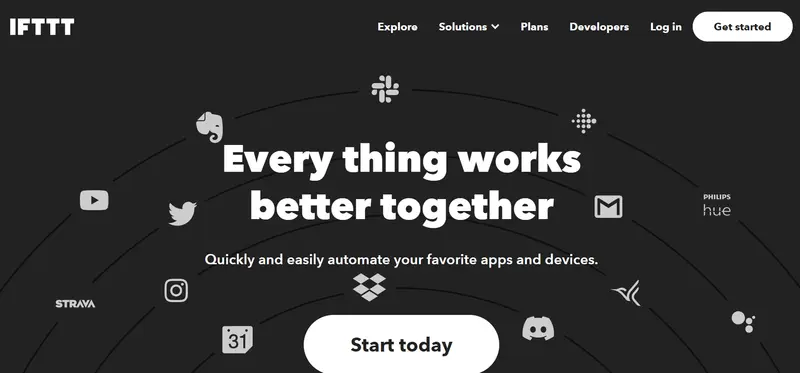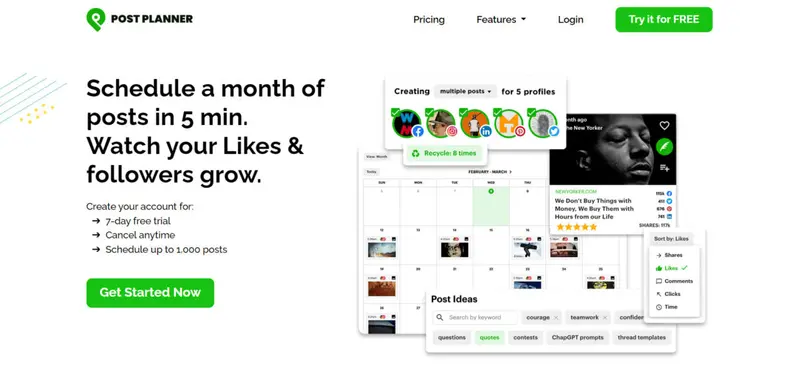From creating new posts to monitoring comments– managing social media involves a lot of time-consuming tasks. This can become a headache when you have so many other obligations to fulfill in operating and growing the business. Fortunately, you can address this major challenge with the help of social media automation tools.
Social media automation tools allow you to automate mundane and repetitive social media tasks, leaving you free to focus on other projects and processes that require your attention. In this post, we provide you with 19 social media automation tools you should consider using for your business.
Top Social Media Automation Tools:
Price: On request Best for: Automating social listening for keywords and trends As one of the premier tools in the market, Brandwatch offers a robust suite of features designed to elevate your social media presence. The core strength of Brandwatch lies in its ability to unify multiple aspects of social media automation, allowing businesses to seamlessly discover, share, and distribute content across various channels. Its unified content calendar stands out, streamlining the process of drafting, scheduling, and publishing posts across multiple platforms. This ensures that brands remain consistent and relevant in their messaging, catering to a global audience. Furthermore, its centralized content library promotes cohesive collaboration, allowing teams to share assets effectively, further reducing redundancy. But where Brandwatch truly distinguishes itself is in the realm of customer engagement. The platform aggregates all customer interactions – mentions, tweets, direct messages, and story reactions – into a singular inbox. This, combined with automated messaging and ticket assignment features, ensures that brands can respond to their audience swiftly and effectively. The platform’s detailed reporting and data capabilities ensure that brands can harness actionable insights. With customizable dashboards, aggregated social metrics, and insightful customer demographics, businesses can refine their strategies for maximum impact. Perhaps the pinnacle of Brandwatch’s offering is its unmatched real-time consumer listening. Brands can monitor their reputation, industry trends, and competitors across a staggering 100 million online sources. Moreover, automated alerts ensure that businesses are always prepared, especially when their brand garners significant attention. Price: Starts at $29/mo. Sendible is another comprehensive social media management platform that allows you to automate many of your publishing and marketing activities. It provides you with a single dashboard to monitor all your social media messages and take necessary action such as assigning certain team members to follow up. This allows for seamless delegation, which then contributes to effective social media management. With Sendible, you can monitor what people are saying about your brand or its products across social media. It also provides automatic sentiment analysis so you can easily identify mentions that need immediate attention. This means you can quickly resolve issues before they escalate and turn into bigger reputational risks. Plus, it helps you save time since you don’t have to manually go through all those mentions to find ones that you need to focus on. Price: Starts at $49 Best for: Automating deep AI-driven analytics Iconosquare is a social media automation tool that enables brands to analyze and plan the best campaigns on Instagram, TikTok, Facebook, Twitter, and LinkedIn using analytics. With over 10,000 users, Iconosquare combines social media listening to content scheduling, allowing a more seamless platform for marketing staff and freelancers. One of the best features of Iconosquare is its rich analytics capacity. Brands can track follower engagement per post, impressions, and follower evolution, to name a few. There is a community analytics option, which gathers data on geolocation, language, age groups and gender data of your audience. Meanwhile, content analytics examines how publication scheduling and other metrics influence your post’s success. Aside from these capabilities, Iconosquare has an Industry Benchmark feature that looks at 100 other industries to set your own benchmark metrics. The platform allows several profiles to be monitored from the same dashboard, compare results with competitors you or the data has identified, and save time with content scheduling and posting. It has a team collaboration setting, which makes full effort and monitoring manageable. Iconosquare provides easy-to-navigate UI and analytics that can definitely give the most in-depth data on all your social media content. It supports a stronger and more impactful social media strategy. Price: Starts at $79/mo. Best for: Automating social media monitoring Brand24 is one of the best social media monitoring platforms in the market, allowing you to keep track of brand mentions across a number of online channels. It also comes with automated sentiment analysis that automatically detects whether a specific mention has positive, negative, or neutral sentiment attached to it. This helps you manage your online reputation more seamlessly as you get instant notifications for negative mentions so you can deal with them appropriately. The platform automatically calculates the authority index for every participant in a discussion so you can measure the impact that specific participants may have on conversations about your brand. This allows you to make strategic influencer partnerships to help you take your brand reputation to another level. You can also turn your data into automated reports and export them to show to relevant stakeholders or use outside of the platform. Price: Starts at $26/mo. Best for: Automating post optimization for paid and organic social media content Loomly is a sophisticated social media automation tool designed to streamline content scheduling for platforms like Facebook, Instagram, TikTok, Twitter, Pinterest, and LinkedIn. The intuitive interface is accentuated with features like live post optimization recommendations and innovative social media content research. Users can also preview posts, oversee approval workflows, and engage with comments and messages from one central dashboard. For those managing multiple accounts, Loomly offers the convenience of distinct calendars. One of its unique features is its ability to pull post ideas from RSS feeds, positioning them as draft posts for easy customization. The platform offers insights on optimizing posts concerning dimensions, text length, and optimal posting times. Promoting collaboration, Loomly enables team or client calendar access through email invitations, simplifying the review process before publishing. Beyond organic post management, Loomly also offers post promotion tools, where users can refine audience targeting, set a promotion budget, and even establish specific restrictions like age or geographical constraints. Providing actionable insights, Loomly delivers metrics on audience engagement, including clicks, locations, and interaction trends. Price: Starts at $59/mo. Best for: Automating social media post creation and design PromoRepublic is a social media management platform with an emphasis on design. You can easily create beautiful posts without having to leave the app and bog down your laptop with other software. PromoRepublic has a library of over 100,000 posts and visual templates that fit different social media channels. It works like the design tool, Canva, but with added metrics and AI-driven scheduling capacity. PromoRepublic has a centralized calendar where you can customize what is shown, from past and planned posts, to daily, weekly, or monthly sets. Crafting posts is convenient, thanks to its rich design assets and recommended templates. You have articles, quotes, contests, Facebook Ads, and holiday-themed content ready for customization. Social media staff won’t be overwhelmed with updating multiple channels. PromoRepublic allows you to separate content across different workspaces. You and your team can organize proper auditing and approval for each post so that all social media content is cohesive and meaningful. Price: Paid plans start at $49 per user per month. Best for: Automating social media management A leading social media management platform, Agorapulse offers features that allows you to automate significant portions of your social media management activities. With any of the paid plans, the platform lets you schedule an unlimited number of social posts in a unified calendar. This means the posts will automatically go out at a predetermined time so you can reach your audience when they’re most likely to engage with the content. Agorapulse makes it easy to monitor conversations around your business with an advanced social inbox. This is a priority inbox where you can apply advanced filtering based on data, labels, item type, and more. The automated inbox assistant allows you to set up rules that will get your inbox to automatically complete actions such as assigning, hiding, labeling, and deleting messages. Price: Starts at $27/month on an annual billing cycle. Best for: Automating social media moderation NapoleonCat is one of the most cost-effective yet comprehensive social media management platforms. It comes with robust automation features that will help you save time on social customer service, social sales, collaboration, ad moderation, scheduling and publishing, and analytics. You can use automated moderation to set up replies for generic and common customer queries and apply them to your paid and organic posts. The platform’s automation solution automatically hides comments containing links and deletes spam or inappropriate comments. As such, you don’t have to set up an entire team to moderate your ads and social media posts. NapoleonCat also lets you automate repetitive tasks and schedule your posts to go out at specified times. It even allows you to set up automatic report delivery so you can seamlessly showcase your results to the right stakeholders. Price: Starts at $99/mo. Best for: Automating social media marketing Hootsuite is a leading social media marketing platform that comes with comprehensive features for publishing, engagement, monitoring, analysis, and even advertising. This makes it one of the best platforms for automating your social media marketing efforts. In addition to scheduling your posts to go out automatically, the platform also recommends the best time to post across all major social networks. You can also integrate the platform with Proofpoint, which will automatically screen and analyze your posts to maintain compliance. Plus, you can create and save replies to common customer questions and the platform will automatically suggest the best saved reply to use for each interaction. Hootsuite even lets you build chatbots to save time by automating certain aspects of your customer interactions. Price: Starts at $6/mo. per channel Best for: Automating social media management Buffer offers plenty of features to help with social media management, allowing you to plan, coordinate, and publish your posts seamlessly. You can schedule your posts to automatically go out at a specified time or you can plan ahead to get notified when it’s time to publish. For Instagram, Buffer even lets you create and schedule the first comment for each post, which will automatically get published when the post goes live. Buffer also simplifies your engagement and management efforts significantly. The platform’s machine learning will automatically detect whether a post has questions, comments about a purchase, or even negative sentiment so you’ll know what to prioritize. It even provides you with automated suggestions for the best time to post, best type of post, and best posting frequency so you can optimize your social media content strategy. Price: Starts at $249/mo. Best for: Overall social media automation One of the most comprehensive social media management platforms in the market, Sprout Social comes with robust features for publishing, engagement, analytics, and listening. Essentially, it covers every aspect of your social media management with the ability to scale your engagement using automation. This includes Sprout Queue, which automatically publishes your posts at preset times or at times when your audience is most active. Sprout Social’s ViralPost automatically optimizes send times by analyzing your audience and their engagement patterns over time. This ensures that you deliver the content at a time when it can generate the biggest impact. Sprout also provides automated reply suggestions to your Twitter messages so you can significantly reduce response times. Moreover, you can automatically send out surveys after your customer interactions so you can enhance your customer care efforts. Price: Starts at $29.99/mo. Best for: Automating your social media content strategy MeetEdgar is a social media automation tool with a focus on content strategy and publishing. The platform offers a social media calendar that automatically curates fresh content for your feed every day. It pulls from a pre-curated content library to deliver an endless flow of posts and keep your audience engaged with a consistent publishing schedule. Using this platform, you can also automatically repurpose your content, so you don’t always have to spend hours brainstorming new content ideas. MeetEdgar lets you give your evergreen posts a second life by automatically republishing them according to your chosen time slots. This is particularly effective since you get to keep all the posts you’ve created in the past so you can reuse them any time you run out of ideas. Price: Starts at $29/user/mo. Best for: Automating social media publishing CoSchedule is an all-in-one marketing calendar that allows you to organize all your projects and marketing tasks in one place. This goes beyond just social media and makes it easy to get a comprehensive view of all your marketing activities across different channels. Its automation capabilities are largely focused on organization and publishing, which allows you to save time and streamline your social media publishing efforts. With CoSchedule, you can spend less time coordinating by setting up recurring tasks or events at your preferred frequency, so they automatically show up on your calendar. You can upload and schedule 365 social media posts in one go, which saves you heaps of time in planning your publishing calendar. The platform’s ReQueue feature continuously publishes your top-performing content and even lets you automate recurring social promotions. Price: Starts at $16,43/mo. Best for: Automating social media reporting Zoho Social is a comprehensive platform to help you with managing the publishing, monitoring, and analytics aspect of your social media efforts. You can create a publishing calendar and schedule your posts to automatically go out at certain times. The platform also offers SmartQ predictions, which will automatically send out your posts at a time when your audience is most active. Additionally, you can even create collaboration workflows that will allow you to seamlessly create content drafts and have them approved by the right people. Zoho Social boasts powerful analytics and reporting features. It allows you to set up your social media reports to automatically be delivered at specified intervals, so you don’t always have to remember to generate them. Price: Starts at $29/mo. Best for: Automating social media publishing SocialBee is another useful automation tool for your social media publishing strategy. It uses the RSS functionality to automatically create social media content when there’s a new blog post. This means you don’t always have to manually pick out articles you want to share with your audience. You can even organize your posts into categories and set them to post alternatively, which allows you to diversify your feed and keep your audience engaged. With SocialBee, you can schedule time-sensitive content to be published, expired, and automatically removed from your calendar at a specific time. You can also set up recurring posts to maintain a consistent publishing schedule. In addition, the platform’s analytics function automatically detects your top-performing content, which makes it easy to assess what’s working with your audience so you can use it to optimize your content strategy. Simplify Social Media Automation Streamline your publishing strategy with SocialBee. From automatic content sharing to hashtag generation, this powerful tool keeps your feed diverse and engaging while helping you optimize your content strategy effortlessly. Start now! Price: Starts at $30/mo. Best for: Automating social media publishing SocialPilot is a comprehensive social media marketing platform that comes with robust publishing tools. The platform allows you to create customized posts and schedule them across all the major social media platforms. This includes Facebook, Twitter, LinkedIn, Instagram, Pinterest, YouTube, and TikTok. It even lets you bulk schedule up to 500 posts in one go, which significantly saves you time. With SocialPilot, you can put your publishing strategy on autopilot by scheduling your posts for times when your audience is most active and, therefore, more likely to engage with your content. You can also set up recurring posts about events and announcements to go out at varying intervals for optimal visibility. In addition, SocialPilot automatically shares posts from your RSS feeds to help you maintain a consistent publishing schedule and effectively engage your audience. Price: Starts at $9/mo. Best for: Automating social media marketing Missinglettr is a comprehensive social media marketing platform that comes with automation capabilities for different aspects of your marketing strategy. One of the biggest highlights of this platform is the automated drip campaign builder, which will automatically detect your posts across different platforms and add it to your library to be dripped out over time. This enables you to promote massive amounts of content and ensure that you have a consistent stream of posts to engage your audience. Missinglettr also automatically discovers popular content that you can share with your audience. This allows you to keep engaging your audience even when you’ve run out of content ideas. Plus, you can use the Automatic Repost feature to detect your best performing content and automatically repost them at the best time. It even offers automated suggestions on the ideal posting time and the best channels for your brand so you can enhance your social media marketing strategy accordingly. Price: Starts at $2.50/mo. Best for: Inter-app Social Media Automation IFTTT, an acronym for “If This, Then That,” emerges as a unique automation tool that connects disparate online services, creating seamless interactions between them. Essentially, IFTTT builds bridges between unrelated platforms, automating actions based on specific triggers. For instance, liking an image on Instagram can, through IFTTT, result in the image being saved to Dropbox. Central to IFTTT’s functionality are Applets. These are user-defined or pre-existing sets of instructions connecting two or more apps or devices. Every Applet consists of a trigger (the event initiating the action) and an action (the resultant outcome). For instance, a trigger might be a specific keyword in an RSS feed, leading to a mobile notification. Such flexibility allows users to customize their automation processes, catering to unique needs and preferences. IFTTT offers a plethora of pre-existing Social Media Applets, streamlining processes like posting Instagram photos directly as Twitter images or adding tweets to a Google Spreadsheet. Beyond this, users can also craft their Applets, providing an unmatched level of personalization. With a user-friendly integration process, IFTTT supports a vast array of social media networks, enabling holistic and interconnected automation. Whether it’s auto-posting content, thanking new followers, or tracking mentions, IFTTT streamlines social media tasks, making them more efficient and interconnected. Price: Starts at $3/mo. Best for: Simplified Scheduling and Content Recycling Post Planner revolutionizes social media scheduling by seamlessly blending user-friendly functionality with sophisticated features. This tool’s robust capability enables marketers to automate their social publishing calendar, ensuring a consistent content stream across various platforms without requiring daily manual intervention. A standout feature of Post Planner is its Omni-Platform utility, a comprehensive solution that supports scheduling across a myriad of social channels, including Instagram, Facebook, TikTok, LinkedIn, Pinterest, Twitter, and even Google. This singular interface eliminates the need for multiple tool subscriptions, fostering efficient content distribution to all targeted networks. But Post Planner doesn’t stop at basic scheduling. Its Smart Queue System takes the user experience up a notch. Users can not only draft a customized posting schedule for each day but also effortlessly queue new content, reshuffle the content sequence, and reintroduce top-performing posts, all with a mere click. Adding to its usability is the Calendar View feature. This visualization tool provides an at-a-glance perspective of scheduled posts, be it on a weekly or monthly basis, streamlining content strategy adjustments and ensuring there are no content gaps or overlaps. Moreover, the Evergreen Recycling functionality is a game-changer for businesses with timeless content. Instead of creating fresh posts continuously, Post Planner enables automatic republishing of evergreen content. This not only ensures content longevity but also amplifies reach with each recycling cycle. In essence, Post Planner is a comprehensive solution that prioritizes efficiency, organization, and content optimization, positioning itself as an indispensable tool for modern social media marketers. 1. Brandwatch Social Media Management
Key Features:
2. Sendible
Best for: Automating social media monitoringKey Features:
3. Iconosquare
Key Features:
4. Brand24
Key Features:
5. Loomly
Key Features:
6. PromoRepublic
Key Features:
7. Agorapulse
Key Features:
8. NapoleonCat
Key Features:
9. Hootsuite
Key Features:
10. Buffer
Key Featues:
11. Sprout Social
Key Features:
12. Meet Edgar
Key Features:
13. CoSchedule
Key Features:
14. Zoho Social
Key Features:
15. SocialBee
Key Features:
16. SocialPilot
Key Features:
17. Missinglettr
Key Features:
18. IFTTT
Key Features:
19. Post Planner
Key Features:
Automate and Save Time on Social Media
With the ability to publish your posts at the right time, moderate comments, and monitor conversations about your brand, automation can help you save time and streamline your social media marketing efforts. Make the most of these 17 social media automation tools to manage your social media more effectively and scale your growth.