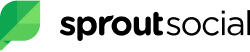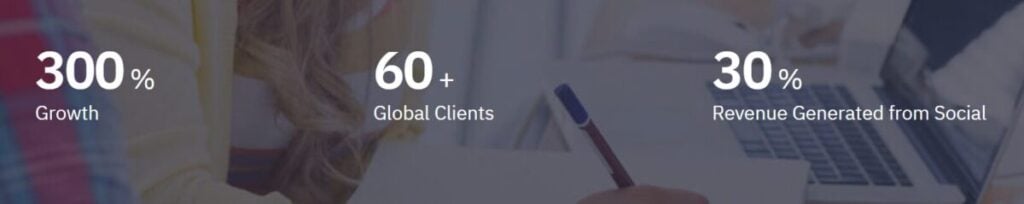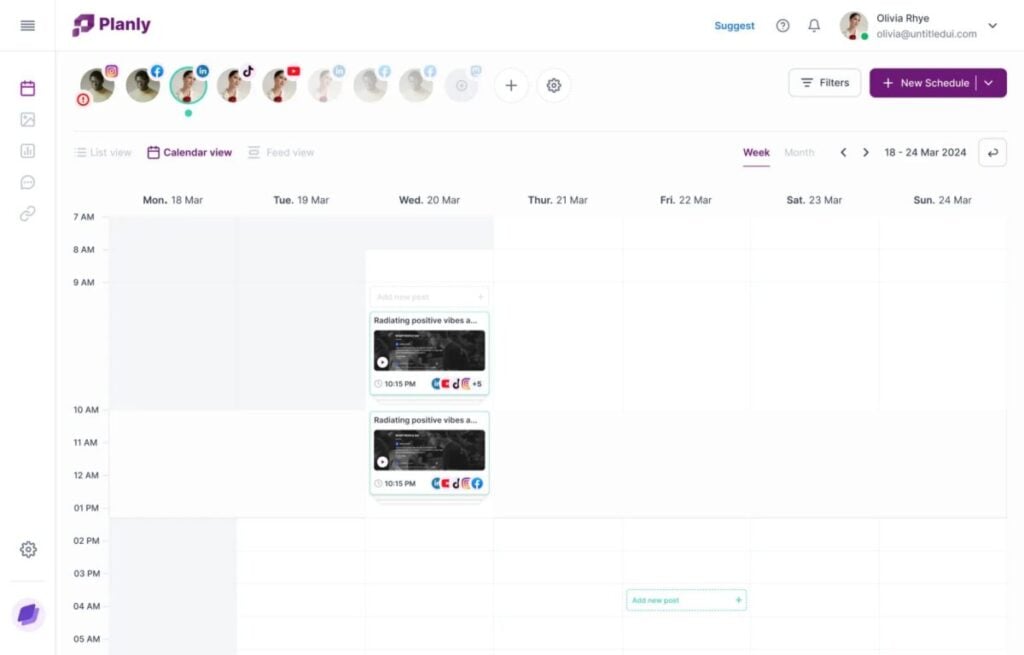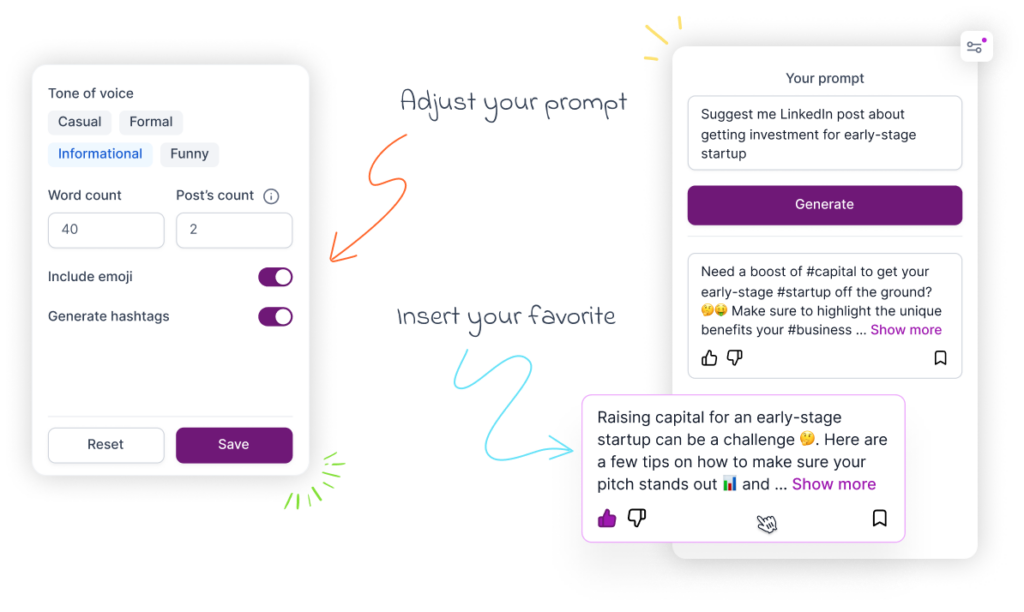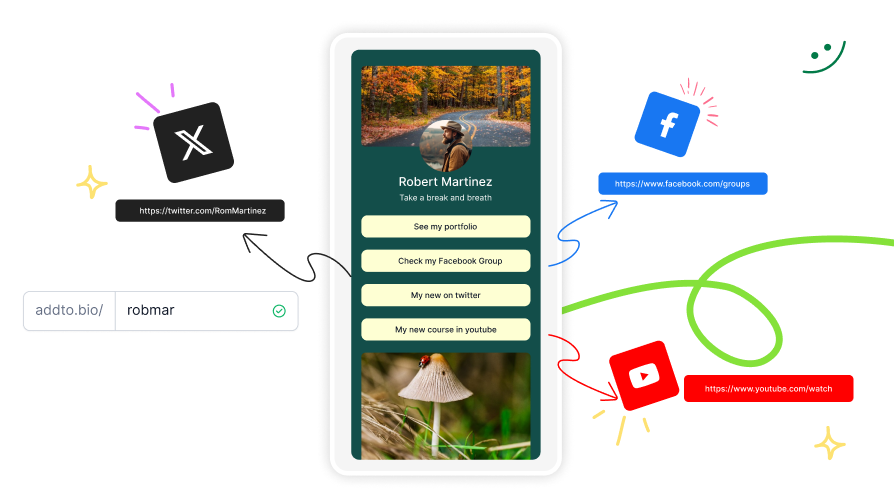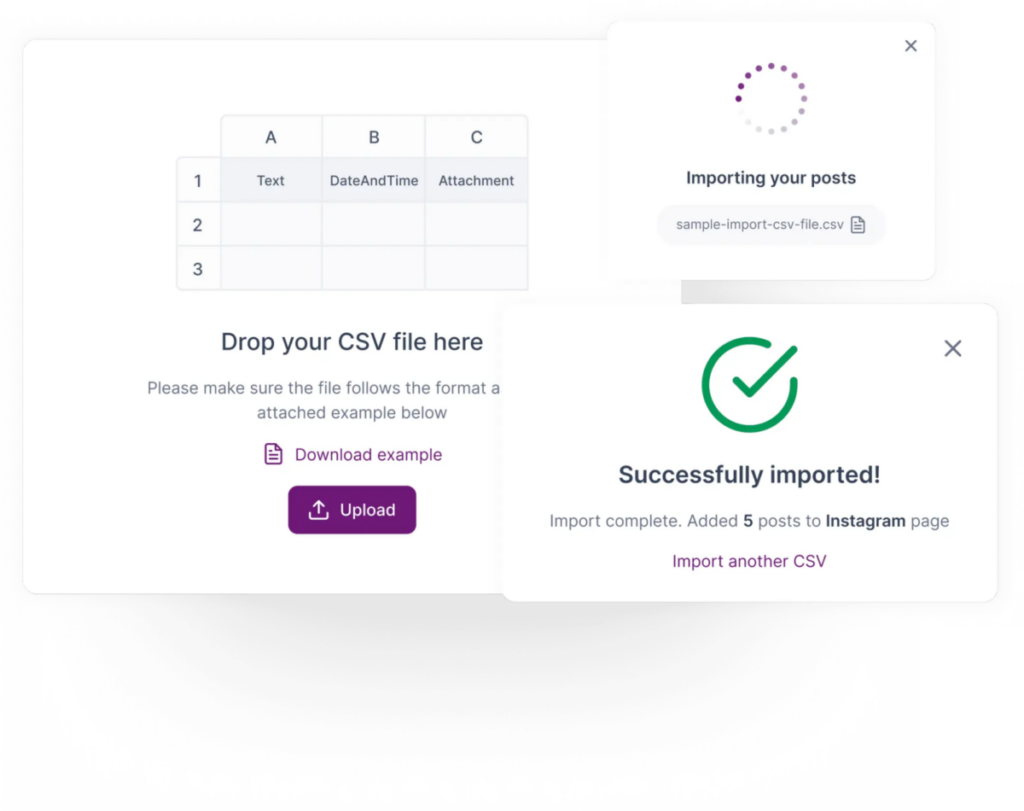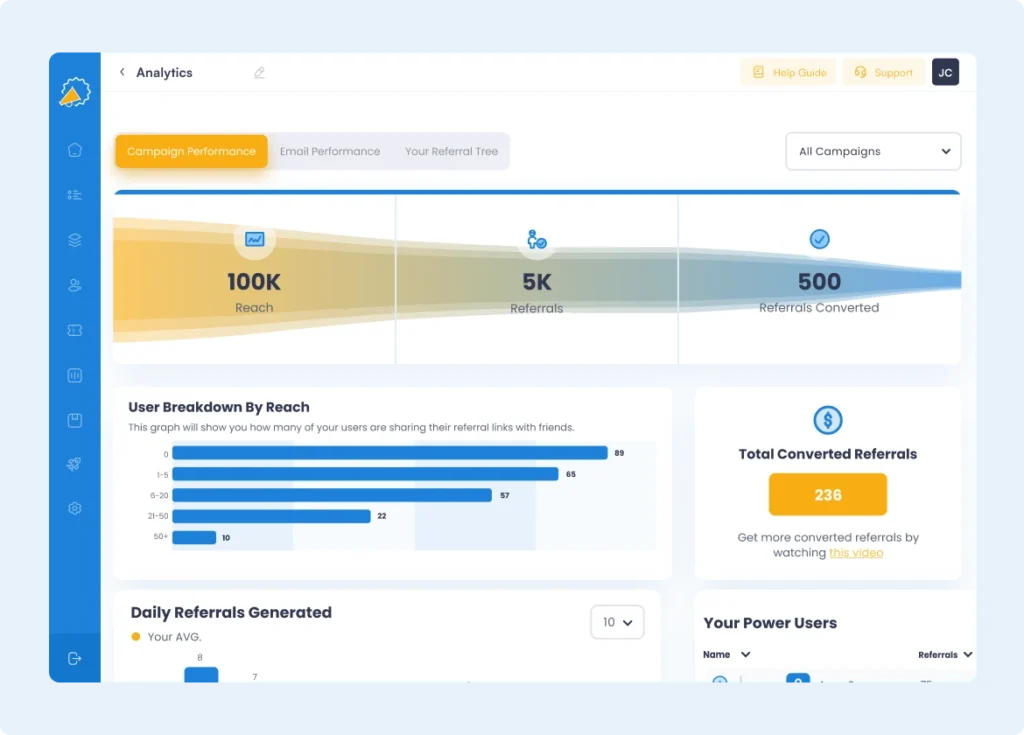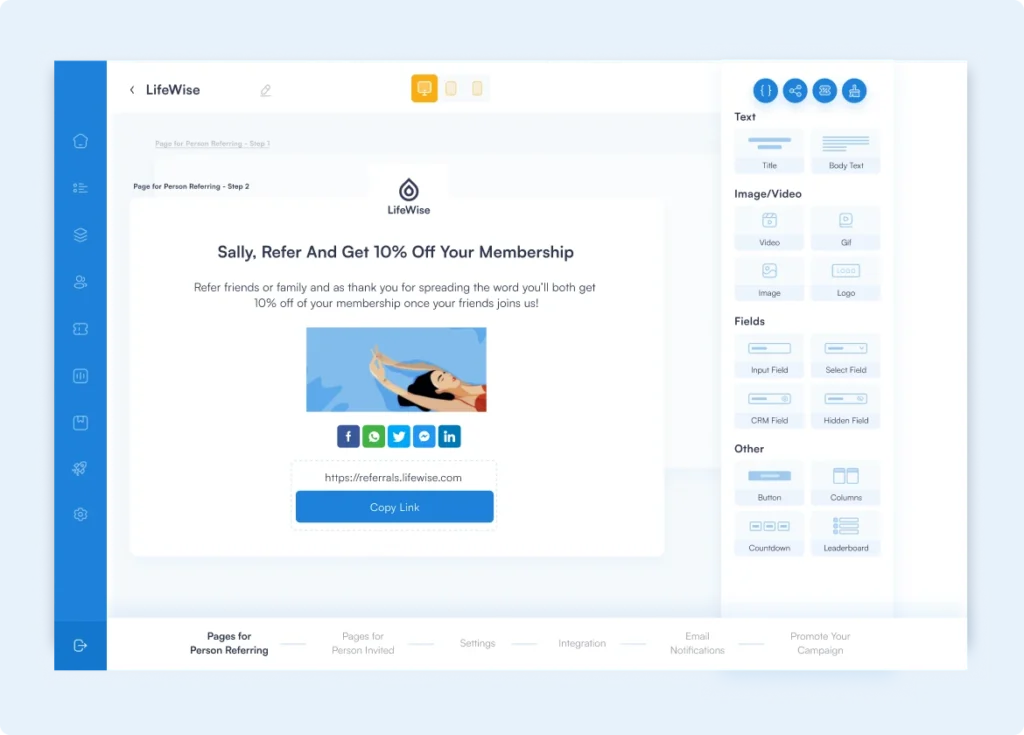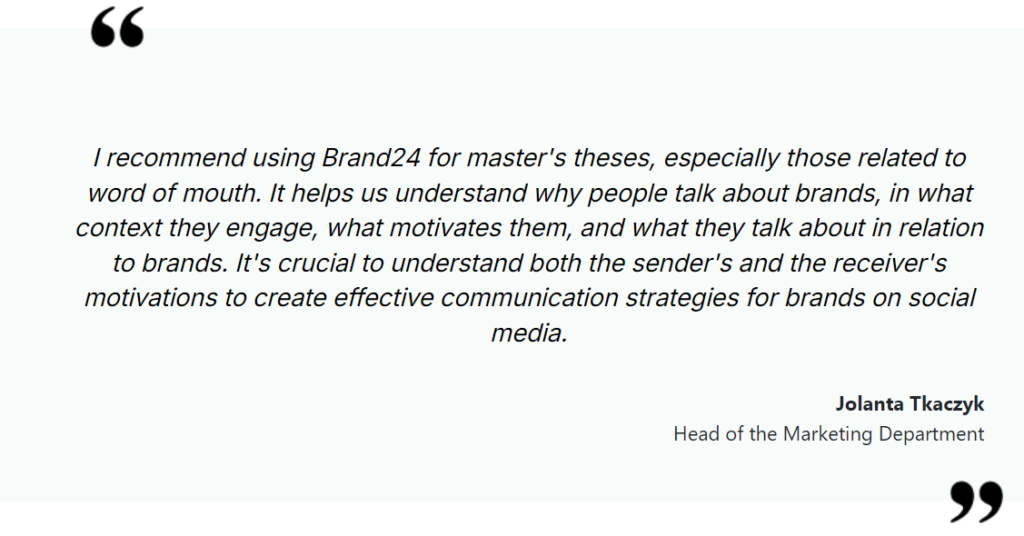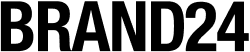Influencer Marketing Hub sets itself apart from conventional review platforms through the involvement of Social Media experts such as Werner Geyser, Djanan Kasumovic, Camille Kennedy, Dave Eagle, and other notable industry figures. This expert team brings a profound understanding of the Social Media landscape, assessing tools and platforms with an insider’s perspective on capabilities, experience, and industry acumen. Unlike user-generated review platforms, Influencer Marketing Hub’s evaluations are rooted in extensive firsthand experience and direct interactions with the tools and platforms in question. This ensures that the reviews are not only trustworthy but also deeply informed. High-caliber brands like Sprout Social, Brandwatch Social Media Management, and Sendible undergo rigorous monthly evaluations, highlighting the platform’s commitment to identifying and showcasing top-tier solutions in Social Media and beyond.
Influencer Marketing Hub has consistently been recognized by leading media outlets for our authoritative data, findings, and insights within the Social Media landscape. Our platform is frequently cited as a trusted source of information, demonstrating the value and impact of our work in shaping industry standards and practices.
Influencer Marketing Hub employs an expert-driven methodology to evaluate Social Media agencies, ensuring that our recommendations are both reliable and comprehensive. This approach is designed to help businesses and individuals find the best agencies to meet their specific Social Media needs. Here’s how we assess the various agencies like Sprout Social, Brandwatch Social Media Management, and Sendible:
As a marketing agency, you're always looking for ways to give your customers an edge on social media, right? And with over 4.95 billion active social media user identities, accounting for 61.4% of the world's population, the stakes are higher than ever. It's about more than just creating more content or posting ads. You—and your customers—will get much better results when you use the best tools to manage their social media presence. That's how you can drive customer success and become the go-to marketing agency in your niche—or at least scale your agency faster than you are now. But as anyone who's ever tried to drive customer success on social media can tell you, it isn't easy.
If you're looking to start an agency or grow an existing one, we've put together this list of 29 awesome social media management tools for agencies that can fast-track your path to customer success and help you scale your business.
What is a Social Media Management Tool?
A social media management tool is a software solution designed to help individuals and businesses manage their social media accounts efficiently from a single platform. These tools enable users to perform various tasks related to social media, including:
- Content Creation and Scheduling: Users can create, schedule, and publish posts across multiple social media platforms without needing to log into each account individually. This feature allows for streamlined content management and ensures timely posting.
- Analytics and Reporting: Social media management tools provide insights into performance metrics, such as engagement rates, reach, and audience demographics. This data helps users analyze the effectiveness of their social media strategies and make informed decisions.
- Monitoring and Engagement: These tools often include features for monitoring brand mentions, comments, and direct messages across various platforms. This allows businesses to engage with their audience promptly and manage their online reputation effectively.
- Collaboration Features: Many social media management tools support team collaboration, enabling multiple users to work on content creation, approvals, and scheduling. This is particularly beneficial for organizations with dedicated social media teams.
- Integration Capabilities: Social media management tools can integrate with other applications, such as CRM systems, email marketing platforms, and analytics tools, providing a more comprehensive view of marketing efforts.
Social Media Management Tools for Agencies
1. Sprout Social

Best for: Agencies looking for an all-in-one solution for social media management with a focus on optimal post engagement.
Pricing: Sprout Social offers a free trial. Paid plans start at $199/month.
Sprout Social stands out as a powerful social media management tool designed to help brands make meaningful connections with their audiences while driving business impact. Trusted by over 30,000 brands, Sprout offers a robust platform that integrates social media management, customer care, and AI-powered business intelligence across all major social networks.
Intuitive Publishing and Engagement Features
Sprout Social excels in simplifying the complexities of social media management. With its intuitive content publishing and scheduling tools, you can easily plan, organize, and deliver campaigns across multiple networks. The platform’s cross-network scheduling ensures that your content reaches your audience at the optimal time, maximizing engagement and effectiveness.
Moreover, Sprout’s conversation management features enable you to track campaign performance in real-time. The tool allows you to quickly identify, personalize, and respond to incoming messages, ensuring that your brand remains responsive and connected with your audience. This level of engagement is crucial for brands looking to maintain a strong and authentic presence on social media.
Data-Driven Insights and Reporting
One of Sprout Social’s most valuable features is its data-driven approach to social media management. The platform offers comprehensive measurement tools that provide access to critical social data and customizable reporting options. These insights help you evaluate the success of your campaigns and make informed decisions that enhance your social media strategy.
In an era where social media is closely tied to business success, Sprout Social empowers your team to move beyond basic social tasks. By leveraging the platform’s advanced analytics, you can uncover key insights about your customers and the broader market, positioning your brand as a leader in your industry.
Sprout Social’s combination of powerful publishing tools and deep analytical capabilities makes it a top choice for brands seeking to optimize their social media efforts for greater impact. Whether you’re a small business or a large enterprise, Sprout Social provides the tools necessary to elevate your social media strategy and achieve tangible business results.
Case Study
The Chicago Bulls, a globally recognized NBA franchise, partnered with Sprout Social to enhance their social media management and maintain strong connections with their vast international fan base. With millions of fans worldwide, the Bulls required a powerful social media management tool to streamline their content creation and engagement efforts. Sprout Social provided the necessary publishing, analytics, and listening tools to support the Bulls’ digital strategy.
Strategic Approach
Sprout Social enabled the Chicago Bulls to efficiently manage and schedule content across multiple platforms, ensuring optimal engagement times and the ability to tag content for detailed performance analysis. The platform’s advanced analytics offered real-time insights, allowing the Bulls to quickly adjust their strategies based on what content resonated most with their global audience. Additionally, Sprout’s social listening tools helped the Bulls understand fan sentiment and engage authentically in relevant conversations across social media.
By utilizing Sprout Social, the Chicago Bulls significantly reduced the time spent managing social media while enhancing their ability to connect with fans worldwide. The tool’s comprehensive analytics and listening capabilities provided the Bulls with the insights needed to create more effective campaigns, fostering deeper, long-lasting relationships with their diverse fan base.
2. Brandwatch Social Media Management

Best for: Businesses and agencies looking for a comprehensive global platform that offers both basic and advanced features for social media management.
Pricing: Brandwatch offers booking a demo to get detailed pricing for any of the three plans available: Consumer Intelligence, Social Media Management and Influencer Marketing.
Brandwatch is a leading social media management tool designed to help organizations streamline their social media activities across multiple networks, regions, and teams. With its all-in-one solution, Brandwatch enables brands and agencies to maximize their time, reach, and impact, ensuring that their social strategies are data-driven and effective in today’s fast-paced digital landscape.
Streamlined Content Management and Audience Engagement
One of Brandwatch’s key strengths lies in its ability to manage both organic and paid content across various channels from a single platform. This unified approach allows you to collaborate, schedule, edit, preview, and publish content seamlessly, making the often complex process of social media management more efficient and organized. Whether you’re managing multiple teams across different regions or handling a mix of organic and paid campaigns, Brandwatch ensures that all your social media activities are synchronized and aligned.
Additionally, Brandwatch’s customizable inbox for cross-channel conversations enhances your ability to engage with your audience effectively. By managing and automating interactions in one place, you can maintain a consistent and responsive brand voice, which is critical for building trust and loyalty among your audience. This feature is particularly valuable for organizations that handle high volumes of social media interactions and need a reliable way to keep track of conversations.
Advanced Social Listening and Performance Analytics
Brandwatch goes beyond basic social media management by offering industry-leading social listening tools. These tools allow you to stay ahead of trends, research your audience, and implement strategies that attract and engage more of the people you want to reach. With the insights gained from social listening, you can make smarter decisions that enhance your brand’s presence and effectiveness across various digital touchpoints.
Moreover, Brandwatch provides comprehensive performance measurement across networks with easily customizable dashboards. These dashboards enable you to track your social media efforts, benchmark against competitors, and adjust your strategies based on real-time data. This level of detailed analytics is essential for brands looking to maintain a competitive edge and continuously improve their social media performance.
Brandwatch offers a powerful suite of tools that simplify the complexities of social media management. Its robust content management, audience engagement features, advanced social listening, and performance analytics make it an indispensable tool for brands and agencies aiming to thrive in today’s dynamic digital environment.
Case Study
The University of Glasgow partnered with Neon Caffeine, a social media consultancy, to enhance their content planning, crisis communications, and campaign management using Brandwatch. This collaboration aimed to provide the university with in-depth social intelligence, supporting their external relations goals and communication strategies across various departments.
Strategic Approach
Neon Caffeine and the University of Glasgow utilized Brandwatch to gain comprehensive insights into audience sentiment, enabling them to adjust communication strategies in real-time. Brandwatch’s tools were crucial for content planning, allowing the university to analyze online conversations and adapt campaigns based on real-time feedback.
The platform’s crisis management features, such as Signals and Alerts, were customized to monitor potential issues, helping the university respond quickly to emerging challenges and refine messaging as needed. Neon Caffeine also provided tailored training and support to ensure the effective use of Brandwatch throughout the university.
By integrating Brandwatch into their communication strategies, the University of Glasgow enhanced its ability to meet the evolving needs of its community, including current students and prospective applicants. The platform’s real-time insights and customizable alerts empowered the university to manage campaigns efficiently, mitigate reputational risks, and support strategic decision-making. This use of social intelligence has been instrumental in helping the university achieve its communication and external engagement goals.
3. Sendible

Best for: Agencies seeking a tool tailored to their needs, with a focus on unified management and content recommendations.
Pricing: Sendible offers a free trial. Pricing starts at $25/month.
Sendible is a social media management tool specifically designed to meet the needs of agencies managing multiple client accounts. It provides a unified platform that streamlines the complexities of social media marketing, making it easier to manage, monitor, and analyze all your clients’ social media activities from one location. Whether you’re working with small businesses or large brands, Sendible offers the tools you need to enhance your agency’s efficiency and effectiveness.
Streamlined Management and Enhanced Security for Agencies
One of the standout features of Sendible is its ability to create a unified inbox for all your clients, allowing you to manage social media accounts easily and efficiently. This is particularly valuable for agencies that handle multiple clients across various industries, as it centralizes communication and task management. The platform also offers tailored tools that allow you to create, schedule, publish, and analyze content effortlessly, ensuring that your social media strategies are executed smoothly across all channels.
In addition to its robust management capabilities, Sendible places a strong emphasis on client security.
The platform allows you to manage clients in their own dashboards, protecting their social media accounts with secure connections that do not require password sharing. This feature not only enhances security but also helps prevent accidental posts or errors, thanks to custom approval workflows. These workflows ensure that all content is reviewed and approved before it goes live, keeping your clients’ social media presence professional and error-free.
Data-Driven Insights and Scalable Solutions
Sendible also excels in providing data-driven insights that help you impress clients and demonstrate the value of your services. The platform’s powerful analytics and reporting tools allow you to automate reporting via email or share live links with clients, showcasing how your campaigns have boosted their business and delivered a strong return on investment (ROI). This transparency and ease of reporting can help strengthen client relationships and build trust in your agency’s capabilities.
Designed to scale with your agency’s growth, Sendible offers flexible pricing options and a brandable platform, enabling you to expand your services and create new revenue streams without incurring significant overhead costs. This scalability makes Sendible an ideal choice for agencies looking to thrive during economic uncertainty while staying competitive in the marketplace.
Case Study
Idunn, a digital marketing agency based in Bucharest, partnered with Sendible to enhance their social media management capabilities. With clients spread across multiple time zones, Idunn needed a robust solution to efficiently manage and scale their social media services, which account for over 30% of their revenue. Sendible provided the tools necessary to streamline their operations and support their rapid growth.
Strategic Approach
Sendible’s platform allowed Idunn to manage multiple social media accounts through a single dashboard, eliminating the need to switch between accounts or work across different browsers. The scheduling functionality enabled the team to automate posts across various time zones, ensuring content was published at optimal times without requiring late-night or early-morning work. Sendible also offered ongoing support and proactive updates, helping Idunn stay ahead of changes in social media APIs and maintain seamless operations.
Since adopting Sendible, Idunn has grown their client base from 20 to over 60, leading to a 300% increase in the size of their social media business within just over a year. The efficiency gained through Sendible has enabled Idunn to scale their services and continue to grow their revenue from social media management.
4. Planable

Best for: Agencies that value clear communication with clients and need a visual representation of scheduled content.
Pricing: Planable offers a basic free plan and three paid plans. Pricing starts at $33/user per month.
Planable offers a number of easy-to-use tools for agencies like a social media calendar and scheduler that will help you to take on more work. With the social media calendar view, your clients will know at a glance what they can expect and when they can expect it. While this is useful for keeping clients in the loop, you can rest assured knowing that you have control over which communication is to remain internal – for your team’s eyes only – and which communication is for your clients to see.
Pros:
- Features a social media calendar and scheduler.
- Provides a clear view for clients on upcoming content.
- Allows control over internal and client-visible communication.
Cons:
- Might be more suited for agencies that prioritize scheduling and client communication.
5. Planly

Best for: Brands and Agencies of all sizes seeking comprehensive social media management, publishing, and scheduling
Pricing: Planly offers entry-level piercing plans starting from $15/month ($10 if you choose the annual route) scaling up to $40/month for the Teams plan ($26 for annual) and up to $80/month ($53 if paid annually). There is also a 14-day free trial for all plans.
Planly is an all-in-one social media management tool designed to help brands elevate their online presence with ease. With its wide range of features, Planly simplifies the entire process of managing, scheduling, and optimizing your social media content, making it a go-to platform for teams and individuals alike.
One of Planly’s core strengths is its multi-platform scheduling. You can effortlessly schedule posts across eight major networks, including Instagram, TikTok, Facebook, LinkedIn, Pinterest, Twitter, Mastodon, and YouTube. The platform allows you to plan your content calendar with precision, ensuring that your posts go live at the optimal times for maximum engagement.
The auto-publishing feature means you don’t have to worry about manually posting content, freeing you up to focus on other aspects of your brand’s strategy.
For content creation, Planly offers an integrated AI Content Assistant. This tool helps you craft engaging and unique captions tailored to your brand’s voice, making the process of creating social media content much easier. Whether you need help generating new ideas or optimizing your messaging, the AI assistant is a valuable resource.
Planly also provides advanced analytics, allowing you to dive deep into your social media performance. You can monitor key metrics such as impressions, engagement rates, and audience demographics, including age, gender, and location. These insights are essential for refining your content strategy and ensuring your posts resonate with your target audience.
The platform also offers Addto.bio, a powerful tool that enhances your visibility by providing a centralized hub for all your social media links. This no-code solution is perfect for showcasing your portfolio, events, or business offerings, and can be easily added to your bio across multiple platforms.
Planly’s visual content planner makes it easy to manage and control your social media content from a single dashboard. Whether you’re planning a full campaign or scheduling individual posts, the intuitive interface streamlines the process. The platform’s bulk scheduling option further simplifies content management, allowing you to upload and schedule multiple posts in one go.
One satisfied customer on Trustpilot had this to say about the bulk scheduling feature:
“The bulk scheduling feature is a time saver. I can upload and schedule multiple posts at once which is perfect for my busy schedule. Planly has made social media management so much easier.”
Just recently, Planly integrated its scheduling capability into Instagram Stories, allowing you to easily schedule your stories and keep your audiences updated with one of the most widely used features. According to their LinkedIn post, with Planly’s scheduler, you can:
- Boost engagement
- Keep your audiences engaged
- Help grow your brand
For brands focused on building engagement, Planly offers tools to manage conversations across all your social media platforms from one centralized hub. This feature allows you to respond to comments, messages, and interactions quickly, ensuring you maintain strong connections with your audience in real-time.
Finally, Planly has recently worked on another feature to round up their all-in-one social media management tool – Easy Collaborations. This feature simplifies managing your social media collaborations by allowing you to schedule posts in advance, publish content effortlessly, and automate certain tasks.
6. Iconosquare
Best for: Agencies needing an all-in-one tool for social media management with a strong emphasis on analytics and reporting.
Pricing: Iconosquare offers a free trial. Pricing starts at $49 per month.
One of the features that make Iconosquare such a great tool for agencies specifically is that it simplifies social media analytics and reporting. Agencies can keep track of multiple clients’ performance conveniently via one intuitive dashboard and create branded PDF reports in a single click. Though, it’s much more than just a tool for measuring metrics. It also offers all the standard features that you would expect a solid social media management tool to have such as automatic posting, feed preview scheduling, hashtag tracking, and social listening.
Pros:
- Simplifies social media analytics and reporting for multiple clients.
- One-click branded PDF reports.
- Comprehensive features including automatic posting, feed preview scheduling, hashtag tracking, and social listening.
Cons:
- While it offers a range of features, some users might only need its analytics capabilities.
7. Referral Factory
Best for: Businesses looking to leverage customer referrals as part of their marketing strategy.
Pricing: Referral Factory offers three pricing tiers: Starter at $76 per month, Basic at $160 per month, and Pro at $320 per month.
Referral Factory is a powerful social media management tool specifically designed to help businesses create, manage, and track referral programs with ease. Whether you’re a small business or a large enterprise, Referral Factory provides all the tools you need to automate and scale your referral marketing efforts without writing a single line of code.
Seamless Referral Program Creation and Management
Referral Factory offers an intuitive drag-and-drop builder that allows you to launch fully customized referral programs quickly. You can design pages for referrers, create offers for invitees, set up user notifications, and style your campaigns to align perfectly with your brand. The platform makes it simple to get your referral program up and running, enabling you to focus on watching your referral tracking dashboards light up with new activity.
Once your program is live, Referral Factory provides a host of promotional tools to ensure it reaches the right audience. You can use pop-ups, widgets, join links, and CRM syncing to promote your program effectively. The platform’s built-in referral tracking and analytics tools give you real-time insights into who is referring whom, and who is eligible for rewards, ensuring that you can manage your program efficiently and keep your referrers engaged.
Advanced Tracking and Automation for Optimal Results
Referral Factory excels in providing deep referral tracking capabilities that are crucial for understanding the success of your referral campaigns. The software comes with robust analytics and the ability to export data via CSV, API, or through various CRM integrations such as HubSpot, Salesforce, and Zapier. This allows you to seamlessly integrate referral data into your broader marketing efforts and gain comprehensive insights into your campaign’s performance.
The platform also automates many aspects of referral management, from tracking referrals to issuing rewards. Whether you’re rewarding users with cash, vouchers, or custom coupons, Referral Factory’s integration with over 200 reward partners in more than 50 countries makes it easy to manage rewards at scale. Additionally, customizable tracking pages allow your referrers to monitor their progress, see their earned rewards, and even track the conversion rates of their referrals, enhancing transparency and trust.
With over 100 referral program templates available, Referral Factory enables you to launch effective referral programs tailored to your industry in days, not weeks. This flexibility and ease of use make it an ideal tool for businesses looking to harness the power of word-of-mouth marketing to drive growth and customer acquisition.
8. Brand24

Best for: Agencies prioritizing online reputation management and wanting to proactively address customer sentiments.
Pricing: Brand24 offers a free trial. Pricing starts at $119/month.
Brand24 is an award-winning social media management tool designed to help you track, analyze, and engage with online conversations about your brand, products, and competitors. Trusted by over 4,000 brands, including major names like Intel, IKEA, and H&M, Brand24 provides a comprehensive solution for businesses looking to protect their reputation, measure brand awareness, and gain valuable customer insights.
Comprehensive Monitoring and Advanced Sentiment Analysis
Brand24 excels in providing real-time monitoring across more than 25 million online sources, including social media platforms, blogs, news sites, forums, and more. This extensive coverage ensures that you never miss a critical mention of your brand, allowing you to stay ahead of the conversation and react promptly to both positive and negative feedback. With advanced sentiment analysis, Brand24 categorizes mentions as positive, negative, or neutral, helping you quickly assess public perception and address any potential issues before they escalate.
The platform’s AI-powered tools also provide actionable insights through features like word clouds and sentiment breakdowns, giving you a clear understanding of the context surrounding your brand mentions. This not only helps you protect your brand’s reputation but also enables you to make data-driven decisions to improve your marketing strategies.
Powerful Analytics and Reporting Capabilities
In addition to monitoring, Brand24 offers robust analytics and reporting features that allow you to measure your brand’s reach, track engagement, and evaluate the effectiveness of your marketing campaigns. The platform’s customizable reports are particularly useful for agencies looking to impress clients with detailed insights and clear metrics on campaign performance.
Brand24’s hashtag tracking capabilities also stand out, enabling you to measure the reach and volume of specific hashtags, identify top influencers, and assess the impact of hashtag-driven campaigns. This feature is invaluable for brands running social media contests or PR campaigns that rely on viral engagement.
For businesses looking to stay competitive, Brand24 offers tools for competitive analysis, allowing you to monitor your competitors’ strategies and stay on top of industry trends. The platform’s ability to track sentiment and react quickly to negative mentions also helps you manage your brand’s reputation effectively, ensuring that you can address potential PR issues before they affect your brand’s image.
With its comprehensive monitoring, advanced analytics, and user-friendly interface, Brand24 is an essential social media management tool for businesses of all sizes. Whether you’re looking to protect your brand’s reputation, gain customer insights, or measure the success of your marketing efforts, Brand24 offers the tools you need to stay informed and in control.
Case Study
Kozminski University, Poland’s top-rated private university, partnered with Brand24 to integrate social media management tools into their marketing curriculum. Led by Dr. Jolanta Tkaczyk, Head of the Marketing Department, the university aimed to equip students with practical skills in media monitoring and social listening, essential for their future careers in marketing and communication.
Strategic Approach
Brand24 was incorporated into Kozminski University’s marketing courses, where students used the tool to gain hands-on experience in real-time media monitoring, competitive analysis, and social listening. Through lectures and practical projects, students learned to analyze online conversations, track brand reputation, and understand the impact of social media strategies. Brand24’s tools also supported master’s theses, enabling students to conduct in-depth research on consumer behavior and communication strategies.
By using Brand24, Kozminski University provided students with valuable insights into brand management, social media trends, and industry practices. This practical experience not only enhanced their academic learning but also gave them a competitive edge in the job market. Dr. Tkaczyk’s efforts in promoting Brand24, both locally and internationally, have reinforced its importance as a key educational tool in developing future marketing professionals.
9. Hootsuite

Best for: Businesses and agencies that prioritize content curation and protection with a well-established tool.
Pricing: Hootsuite offers a limited free plan and a free trial. Paid plans start at $99/month.
Hootsuite is a social media management tool that’s been around for a while. It includes content curation so you can view the best content in a single feed using hashtags, keywords, or location. You can also use the content library to store video, GIFs, social media posts, and images for easy access. Hootsuite also lets you set custom permission levels for team members so you can keep your clients’ content protected.
Pros:
- Established and well-known tool in the industry.
- Features for content curation and a content library.
- Custom permission levels for team members to ensure content protection.
Cons:
- Given its longevity, some users might find its interface less modern compared to newer tools.
10. Agorapulse

Best for: Agencies managing multiple accounts and wanting insights on team performance.
Pricing: Agorapulse offers a free trial. Paid plans start at $49/month if billed annually.
Agorapulse is perfect for publishing, monitoring, and reporting on multiple social media accounts. You can use Agorapulse to manage incoming messages in a single location and get all the insights you need about how your team is working from your dashboard. With Agorapulse’s monitoring tool, you’ll be alerted to trends, hashtags, and key influencers and ambassadors so you can cue into the most relevant trends for your clients.
Pros:
- Centralized management of multiple social media accounts.
- Unified inbox for incoming messages.
- Dashboard insights on team performance.
- Alerts for trends, hashtags, and key influencers.
- Built-in CRM feature.
Cons:
- Might be more than what smaller businesses or individual users need.
11. Birdeye

Best for: Multi-location businesses looking to streamline their social media management across various locations and platforms.
Pricing: Upon request
BirdEye, not just another social media management platform, is engineered to meet the multifaceted demands of multi-location businesses. It is your go-to solution for managing an array of social media accounts on platforms such as Facebook, Instagram, LinkedIn, YouTube, X (formerly Twitter), and Google. What sets it apart? A centralized dashboard that offers a streamlined experience for publishing, engagement, and in-depth reporting.
But BirdEye isn’t solely about juggling accounts; its AI-driven content generator crafts compelling posts complemented by contextually apt images. Coupled with an intuitive visual calendar, planning and scheduling across diverse accounts has never been more efficient. Customer interaction takes a front seat with real-time engagement capabilities. Dive deep with comprehensive social analytics to unearth pivotal performance metrics, and seamlessly integrate BirdEye with your preferred CRM systems.
Pros:
- Simplified multiple social media account management
- AI-Powered Content Generation
- Efficient post-scheduling across various accounts
- Real-time customer interaction, facilitating effective engagement
- In-depth social analytics
- Seamless integration with CRM systems
- Customizable white-labeling
- Excellent reputation
Cons:
- Some users may find the platform’s advanced features require time to master.
- While Birdeye offers a range of features, pricing may be on the higher side for smaller businesses.
12. HeyOrca

Best for: Social media managers and agencies that prioritize client collaboration and visual content scheduling.
Pricing: After a free 14-day trial, pricing starts at $59 per month per calendar. If you add five or more calendars, you can save 40%.
HeyOrca is trusted by agency professionals and loved by thousands of social media managers from all over the world. It makes it easy to schedule social media posts, collaborate with your different clients, request approvals, and share client-friendly reporting all via one place. Thanks to the visual nature of its scheduling feature, what you see is what your clients will get. Then, to make sure that clients are happy with the scheduled content, you can set up automatic approval reminders or send them a shareable link so that they can share their feedback.
Pros:
- Visual scheduling feature for accurate content previews.
- Collaboration, approval requests, and client-friendly reporting in one place.
- Automatic approval reminders and shareable links for client feedback.
Cons:
- Pricing is based on the number of calendars, which might not be suitable for all users.
13. Rival IQ

Best for: Agencies seeking deep analytics and insights into content performance across various social media platforms.
Pricing: Rival IQ offers a free trial. Paid plans start at $199/month.
Rival IQ is a brilliant social media analytics platform that agencies can use to get detailed information about how their clients are performing on social media platforms like Facebook, Instagram, Pinterest, YouTube, Twitter, and more. Rival IQ is also helpful for content discovery. You can see the top-performing hashtags for your clients’ niche or the hashtags their competitors are using so you can create content around the best hashtags.
Pros:
- Detailed analytics across multiple social media platforms.
- Content discovery features.
- Insights into top-performing hashtags and competitor hashtag usage.
Cons:
- Higher starting price compared to other tools.
- Might be more analytical than some users need.
14. Mention

Best for: Marketing agencies that prioritize real-time brand monitoring across various online platforms.
Pricing: Mention offers a limited free plan. Pricing starts at $49/month.
Mention gives marketing agencies a quick and easy way to track and understand the conversations on social media about their clients’ brands. With Mention, your agency can perform real-time monitoring of social media, news sites, blogs, and forums for your clients. The information you gain can empower you to share with your clients how their brand is perceived online, and use data-driven solutions to bolster their brand reputation and create the best social media strategy.
Pros:
- Real-time monitoring of social media, news sites, blogs, and forums.
- Provides insights into brand perception online.
- Data-driven solutions for brand reputation and strategy formulation.
Cons:
- More focused on monitoring and might lack some advanced management features.
15. Awario

Best for: Agencies seeking detailed social media listening with added features like Boolean search and influencer identification.
Pricing: Awario offers a free trial. Paid plans start at $29/month.
Awario is another social media listening tool that agencies can use to monitor social media, news, blogs, forums, and more for mentions of their clients or other important keywords. Awario includes a Boolean search option so you can customize your searches to ensure the best and most important information. Awario also shows mention growth and reach over time, as well as performing sentiment analysis and competitive analysis and help you find social media influencers, too.
Pros:
- Comprehensive monitoring of social media, news, blogs, forums, etc.
- Boolean search option for customized searches.
- Provides insights on mention growth, reach, sentiment analysis, and competitive analysis.
- Helps in identifying social media influencers.
Cons:
- Might overlap in features with other social listening tools.
16. CoSchedule

Best for: Agencies needing a robust tool for social media marketing that integrates with other platforms and emphasizes content optimization.
Pricing: CoSchedule offers a free trial. Plans start at $19/user/month.
CoSchedule is a powerful social media marketing tool that can help you manage assets, set up workflows, and integrate other tools like your email marketing service or content marketing platform to make content marketing a lot easier. CoSchedule is great for agencies because you can group multiple projects and campaigns to make them easier to track. CoSchedule’s Social Message Optimizer feature will help you create the best possible message for your clients by grading your social content and offering suggestions for improvement.
Pros:
- Integrates with other tools like email marketing services or content marketing platforms.
- Allows grouping of multiple projects and campaigns for easier tracking.
- Social Message Optimizer feature for content grading and improvement suggestions.
Cons:
- Might be more feature-rich than some users need, leading to a steeper learning curve.
17. Canva

Best for: Smaller agencies or businesses without in-house graphic designers needing a straightforward design tool.
Pricing: Canva offers a free plan. Pricing starts at $119.99/year.
If you’re a smaller agency that doesn’t have in-house graphic designers, Canva can be a lifesaver. It’s a graphic design software that makes it so very easy to create social media posts, web banners, ad imagery, and tons more. You can use Canva to create images from scratch or use one of their thousands of gorgeous templates. Just change the colors to match your clients’ branding and you’re off.
Pros:
- User-friendly graphic design software suitable for non-designers.
- Wide range of templates for various design needs.
- Customizable designs to match client branding.
Cons:
- While versatile, it might not replace the need for professional design software for more complex tasks.
18. Visme

Best for: Agencies that prioritize visual storytelling and need a tool for creating interactive and dynamic content.
Pricing: Visme offers a limited free plan. Paid plans start at $12.25/month.
Visme is an all-in-one visual content creation platform for agencies. You can use it to hold design assets, brand information, and more in a central location. If you’re an agency that regularly creates presentations for clients, you’ll love Visme’s infographics and reports that will help you sell your story. Visme also includes the tools you need to create eye-catching content for your clients with animated icons, illustrations, shapes, characters, and special effects. You can even embed visuals with popups, hover effects, links, and more to create interactive blog posts.
Pros:
- Comprehensive visual content creation platform.
- Centralized storage for design assets and brand information.
- Features for creating interactive content like infographics, reports, and blog posts.
- Wide range of design elements including animated icons, illustrations, and special effects.
Cons:
- Might have a learning curve for those unfamiliar with visual content creation tools.
19. Cyfe

Best for: Agencies seeking a comprehensive analytics tool that can be customized and branded for each client.
Pricing: Cyfe offers a free trial. Pricing starts at $19/month.
Cyfe is a phenomenal analytics tool for social media management. You’ll get detailed reports on SEO, Google Ads, brand mentions, Google Analytics, and more from a single, integrated dashboard. Cyfe is easy to set up and manage and comes with pre-built dashboard templates so you can connect your data and start monitoring your KPIs. With Cyfe, you can set up custom data sources, create branded reports, and put data together in unique ways. Plus, Cyfe is a white-label tool, so you can customize your reporting for each client and present it as a value add or upsell.
Pros:
- Integrated dashboard for multiple analytics reports like SEO, Google Ads, and brand mentions.
- Pre-built dashboard templates for easy setup.
- Customizable data sources and branded reports.
- White-label tool allowing for client-specific customization.
Cons:
- Might be overwhelming for users only needing basic analytics.
20. Reputation

Best for: Agencies looking for an all-in-one solution that combines marketing, social media management, and customer experience with a focus on collaboration.
Pricing: Pricing available by request.
Reputation is a marketing, social media management, and customer experience platform that includes tools for social listening, planning, creating, publishing, engaging, and reporting. You can add permissions to your workflows, allowing collaboration while keeping your clients’ content safe. Reputation also has social listening features so you can stay on top of trends in your clients’ niches.
Pros:
- Comprehensive platform covering marketing, social media management, and customer experience.
- Collaboration features with permission settings for content safety.
- Social listening features for trend monitoring.
Cons:
- Pricing is not transparent; available only upon request.
21. MavSocial

Best for: Agencies seeking a robust and affordable social media management tool with a plethora of features for publishing and curation.
Pricing: MavSocial offers a free trial. Pricing starts at $29/month.
MavSocial helps agencies streamline social media management by easily curating, scheduling, and managing your clients’ social presence. With MavSocial, you can keep your publishing in a single place, control approval flows, create a master post, edit it for specific networks, tag other pages or locations, add hashtag groups, create multi-page posts, save as a draft, schedule, or publish to specific networks at specific times. MavSocial truly has more features than we can go through in this article. Just know that it’s a powerful social media management tool for agencies that aren’t going to cost you an arm and a leg.
Pros:
- Streamlined social media management with features for curation, scheduling, and publishing.
- Comprehensive publishing features like approval flows, multi-page posts, hashtag groups, and more.
- Versatile tool with a wide range of features for different social media tasks.
Cons:
- With its extensive features, there might be a learning curve for new users.
22. BuzzSumo

Best for: Social media marketing agencies focusing on content creation, influencer discovery, and brand monitoring.
Pricing: BuzzSumo offers a free trial. Paid plans start at $199/month if paid annually.
If you’re a social media marketing agency tasked with creating content for your clients, BuzzSumo is an awesome tool. You can use it to find content based on keywords, popular questions, and trends. Additionally, BuzzSumo lets you set up alerts for mentions of your clients’ brands, their competition, backlinks, keywords, and more. It’s also a great tool if you want to find influencers for your clients that have engaged audiences and genuine authority.
Pros:
- Content discovery based on keywords, popular questions, and trends.
- Alerts for brand mentions, competition, backlinks, and keywords.
- Influencer discovery with genuine authority and engaged audiences.
Cons:
- Might be pricier for smaller businesses or individual users.
23. Sotrender

Best for: Agencies seeking AI-powered insights and advanced features for social media content analysis and customer care.
Pricing: Sotrender offers a free trial. Pricing starts at $59/month.
Like Rival IQ, Sotrender gives you detailed insight into how your clients’ social media content is performing as well as how their competitors are doing, too. With this AI-powered tool, you’ll be able to manage social customer care from a single place. Answer Facebook comments and messages and get real-time updates, all in a single dashboard. Sotrender’s in-house Machine Learning Team is always developing and improving the platform’s Natural Language Processing and Computer Vision models for better social sentiment analysis, logo detection and emotions recognition on visuals, text recognition and extraction from images, and more.
Pros:
- Detailed insights into social media content performance and competitor analysis.
- AI-powered tool for managing social customer care.
- Advanced features like sentiment analysis, logo detection, text recognition from images, and more.
- Continuous improvements by an in-house Machine Learning Team.
Cons:
- Might be overwhelming for users who only need basic features.
24. Pocket

Best for: Agencies needing to stay updated with industry news and save content for future reference or social media marketing purposes.
Pricing: Upon request
Pocket is a bit different from the other social media management tools for agencies that we’ve included on our list so far, but it’s an amazing tool for agencies with clients in industries that can change in moments. Pocket can save articles, videos, and stories from any publication, page, or app so you can stay on top of industry news. Plus, you’ll be able to save content that you can later use in social media marketing for your clients. The free account lets you save content but the premium plan is great for agencies because you get a permanent library of everything you’ve saved, including a backup of the articles and webpages so you have them even if the original page changes.
Pros:
- Saves articles, videos, and stories from various sources for later reading.
- Helps stay updated with industry news.
- Premium plan offers a permanent library and backups of saved content.
Cons:
- Different from traditional social media management tools, so might not cater to all agency needs.
25. Buffer

Best for: Agencies and individuals seeking a two-fold approach to social media management with both publishing and analytics capabilities.
Pricing: Buffer offers a free trial. Pricing starts at $5/month.
Buffer is a social media management tool for agencies and individuals that has a lot to offer. It has two separate products, Publish and Analyze, that you can purchase separately or together. With the Publish product, you’ll be able to plan content, collaborate with others, and publish content that will get your clients noticed. Then, with Analyze, you can measure social media performance, create in-depth reports, and get recommendations to grow your clients’ reach, engagement, and sales.
Pros:
- Offers both publishing and analytics products.
- Allows for content planning, collaboration, and publishing.
- Provides in-depth reports and growth recommendations.
Cons:
- Might require purchasing both products for comprehensive management.
26. Kontentino

Best for: Marketing teams looking to streamline content approval processes and reduce feedback times.
Pricing: Kontentino offers a free trial. Pricing starts at $49 per month.
Kontentino helps marketing teams to simplify social media management and, ultimately, save time. In fact, according to their website, it can help to increase the speed at which content gets approved by more than 75% while cutting the time spent on feedback in half. Some of the features aimed at agencies specifically include one-click approval, a comment section, and reporting. It also plans on introducing ad planning soon.
Pros:
- Aims to simplify social media management and save time.
- Features like one-click approval, comment section, and reporting.
- Claims to significantly speed up content approval and reduce feedback time.
Cons:
- Ad planning feature is still in the pipeline.
27. e-clincher

Best for: Agencies seeking a robust tool for content planning, publishing, and performance analysis.
Pricing: eclincher offers a free trial. Pricing starts at $58.50 per month.
Trusted by tens of thousands of businesses, e-clincher is a comprehensive social media management tool. Agencies can use it to plan, publish and visualize content, and simplify internal and external workflows. Then, to ensure that your campaigns remain effective, it offers reporting on aspects like engagement and growth.
Pros:
- Comprehensive tool for planning, publishing, and visualizing content.
- Simplifies both internal and external workflows.
- Provides insights on engagement and growth.
Cons:
- Might be overwhelming for users who only need basic features.
28. Zoho Social

Best for: Social Media Management Agencies seeking a comprehensive, all-in-one platform that offers seamless collaboration, customization, and advanced analytics.
Pricing: Upon request
Zoho Social is a holistic platform tailored for agencies, enabling them to meet all their social media targets efficiently. It offers a unique dashboard for each client, allowing agencies to manage multiple brands and their respective social media accounts from a single interface. The platform emphasizes collaboration, allowing teams to discuss reports, social media interactions, and popular posts. Additionally, Zoho Social offers custom-labeling, enabling agencies to reinforce their brand identity while interacting with clients.
Pros:
- Single platform solution catering to all agency needs.
- Custom-labeling allows agencies to use their domain name, logo, and favicon.
- Advanced scheduling tools, including a content calendar and bulk push features.
- Real-time analytics provide insights into social performance.
- Custom roles and permissions ensure streamlined client and team interactions.
- Approval management tracks social media posts from inception to publication.
Cons:
- The sheer number of features might be overwhelming for newcomers.
- Pricing might be a concern for smaller agencies or individual consultants.
29. Social Champ

Best for: Businesses and agencies aiming for a powerful, feature-rich social media management tool with a focus on content publishing, analytics, and engagement.
Pricing: Paid plans start at $26/month.
Social Champ is a robust social media management tool that allows users to create, schedule, and analyze content across multiple social accounts. It offers a grid view calendar for a comprehensive look at all scheduled and published content. The platform emphasizes automation, with features like bulk upload, Auto RSS, and geo-tagging. Moreover, Social Champ integrates with various essential tools, from Canva and Google Drive to WordPress and Bit.ly, ensuring a seamless workflow.
Pros:
- Comprehensive publishing tool with premium features like workspace, drafts, and queue.
- Social Media Calendar provides a grid view of all content, enhancing organization.
- Analytics feature allows tracking of platform-specific metrics and generating detailed reports.
- Engage feature groups all social interactions in one place, facilitating prompt responses.
- Integration with various essential tools enhances the platform’s functionality.
Cons:
- Might be too feature-rich for users seeking a simple scheduling tool.
- The multitude of integrations might be overwhelming for some users.
How to Find the Best Social Media Management Software for Your Business?
To find the best social media management software for your business, consider the following steps based on the provided search results:
1. Define Your Needs
- Identify Requirements: Clearly define what you need from a social media management tool. Consider the number of social media accounts you manage, the size of your team, and any specific features your strategy requires, such as analytics, scheduling, or collaboration tools.
2. Research and Compare Options
- Explore Available Tools: Begin by exploring various social media management tools available in the market. Some well-established platforms include Sprinklr, Hootsuite, SocialPilot, Sprout Social, and Buffer.
- Perform Feature Analysis: Evaluate the features offered by each tool. Look for functionalities such as post-scheduling, analytics, collaboration tools, and platform integration.
3. Consider Scalability and Integration
- Scalability: Ensure the tool can scale with your business as it grows. Some tools are better suited for small teams, while others offer robust features for larger organizations.
- Integration: Check if the tool integrates with other software you use, such as CRM systems, email marketing tools, or e-commerce platforms.
4. Analyze User Reviews
- Read Testimonials: User reviews and testimonials provide insights into the practical experiences of other users with each tool. This can help you understand the usability and effectiveness of the platforms.
5. Evaluate Pricing and Support
- Pricing Plans: Compare the pricing plans of different tools to find one that fits your budget. Consider whether the tool offers a free trial or a tiered pricing structure that aligns with your needs.
- Customer Support: Assess the quality of customer support and the availability of resources such as tutorials, FAQs, and user guides.
By following these steps, you can identify the social media management software that best aligns with your business needs and helps streamline your social media marketing efforts.
Common Problems for Marketing Agencies
There are three common problems that social media marketing agencies experience when dealing with clients:
- Lack of communication
- Too much communication
- Small client budgets
Each of these problems can make providing the best possible service that much harder. Let's take a closer look at these social media marketing challenges so we can better understand how they play out and how social media management tools might help your agency come out on top.
1. Lack of Communication
Planning successful social media marketing campaigns means working with your clients to create the right content in the right voice. When your customer bows out of that experience, you run the risk of creating a social media marketing plan that your client doesn't like. This means countless hours spent to create a social media marketing plan and maybe even the content that goes with it only to have your client want something else. The social media management tools for agencies on our list will keep you in communication with your client throughout planning and creating so there aren't any surprises.
2. Too Much Communication
On the other end of the spectrum, we have clients who want to be involved in every step of the social media marketing planning process. This can grind productivity to a halt since you'll find your agency without the autonomy you need to produce what you need to meet your clients' needs and help them reach their goals. Social media management tools can speed up the decision-making process without kicking your client out of the process entirely.
3. Small Client Budgets
Clients never allocate enough money for marketing, it seems. But that doesn't mean that they don't want you to give them the moon. A social media management tool can help you reign in their expectations, letting them know what they can and can't do based on their budget. They'll love knowing that you're just as conscious of their budget as they are.
Features to Look for in Agency Tools
So, what makes a great and useful social media management tool? There are three very important things that your social media management tool must do if you're going to keep things on track.
- Collaboration. We already talked about the importance of the right amount of communication, so this shouldn't be surprising. The best social media management tools for agencies include collaboration tools so you and your clients can get and stay on the same page.
- Permissions. Along with collaboration comes permissions. Who will be able to make edits to content or the schedule? Who's allowed to comment? These are important questions to answer so you can lock things down and ensure that no accidents happen to derail your plans.
- Reporting. Last, you need to be able to show your results. After all, your clients are hiring you for what you can do for them. You need reporting to be able to show them the proof.
Conclusion
Driving customer success on social media requires more than just creating content and posting ads; it necessitates the use of the best social media management tools available. As a marketing agency, your ability to effectively manage your clients' social media presence is crucial for achieving exceptional results and scaling your business. The 29 social media management tools we've highlighted offer a variety of features such as content creation, scheduling, analytics, monitoring, and team collaboration, all designed to enhance your efficiency and effectiveness.
By carefully selecting the right tools that align with your specific needs, you can streamline your workflows, make data-driven decisions, and ensure timely engagement with your audience. These tools not only help you deliver better results for your clients but also position your agency as a leader in the competitive social media marketing landscape. Embrace these tools to fast-track your path to customer success and take your agency to new heights.
Frequently Asked Questions
What are social media management tools, and how do they benefit agencies?
Social media management tools are software solutions that enable agencies to manage multiple social media accounts from a single platform. They benefit agencies by streamlining processes such as content scheduling, analytics tracking, and client engagement, allowing for more efficient management of social media campaigns and improved client outcomes.
Which features should agencies look for in social media management tools?
Agencies should look for features such as collaboration tools, scheduling capabilities, analytics and reporting, social listening, and integration with other marketing tools. These features help enhance teamwork, optimize posting times, track performance metrics, and monitor brand mentions effectively.
How do social media management tools enhance collaboration within agencies?
These tools enhance collaboration by allowing team members to work together on content creation, approvals, and scheduling. Features like shared calendars, role assignments, and comment sections facilitate communication and ensure everyone is aligned on campaign goals and timelines.
How do I choose the right social media management tool for my agency?
To choose the right tool, assess your agency's specific needs, budget, and the social media platforms you manage. Consider factors such as the tool's features, ease of use, customer support, and integration capabilities with other software. Testing out a few tools through free trials can also help you determine which one best fits your workflow and requirements.