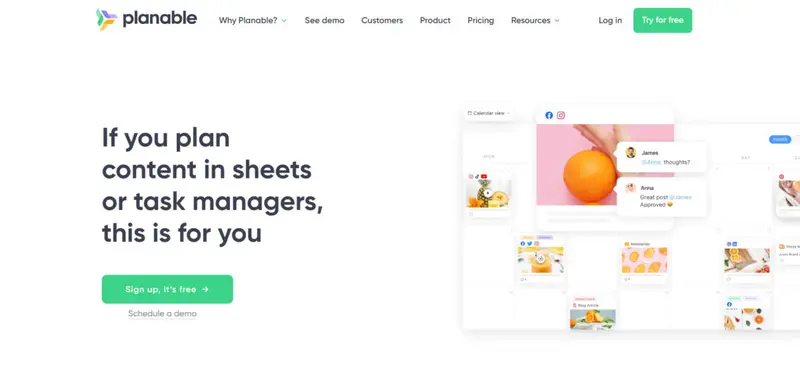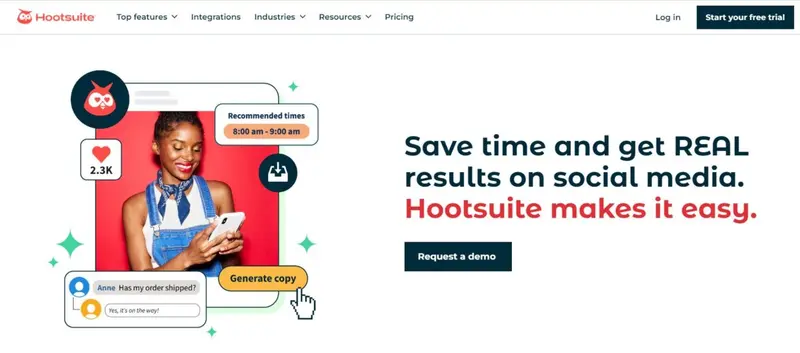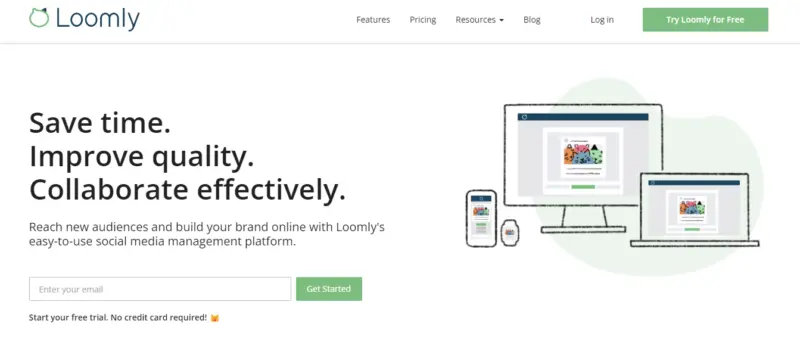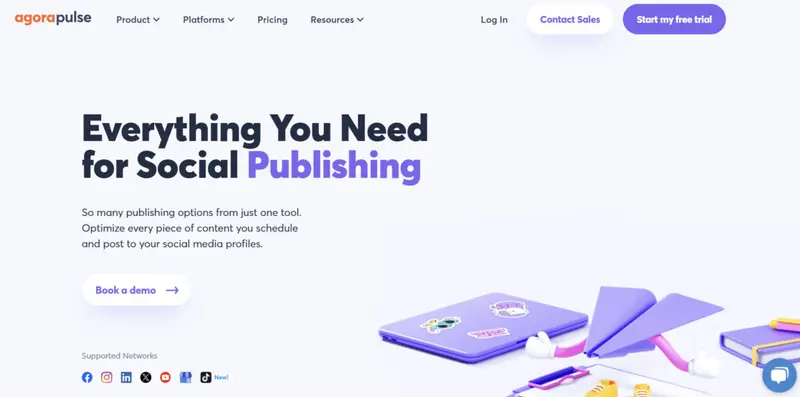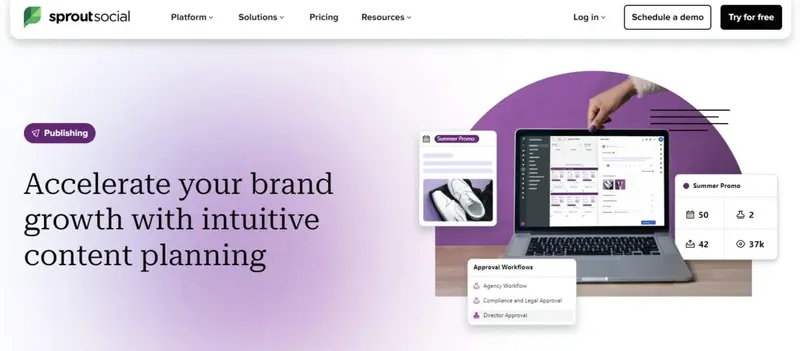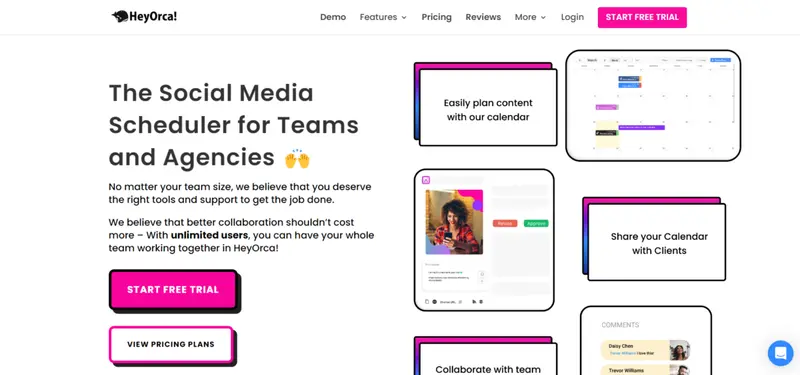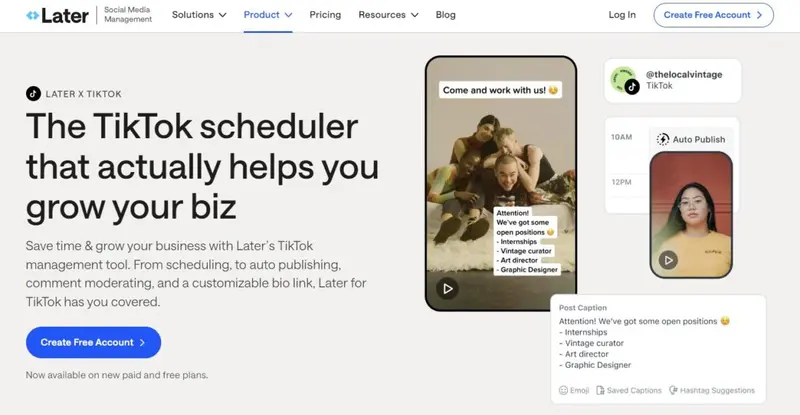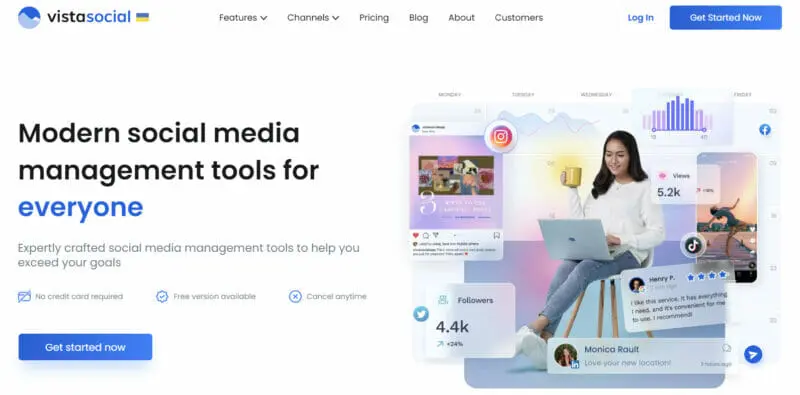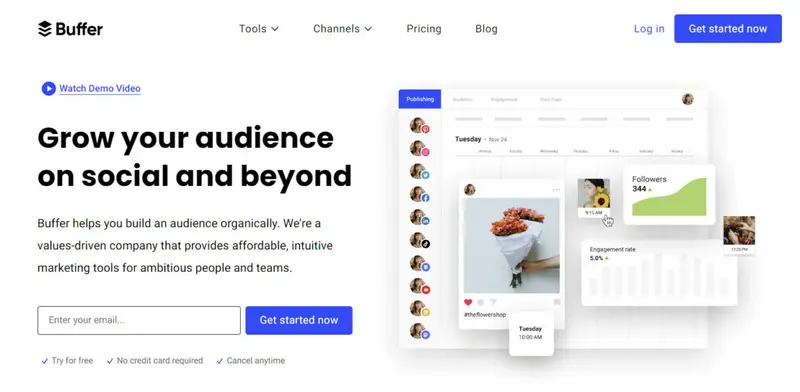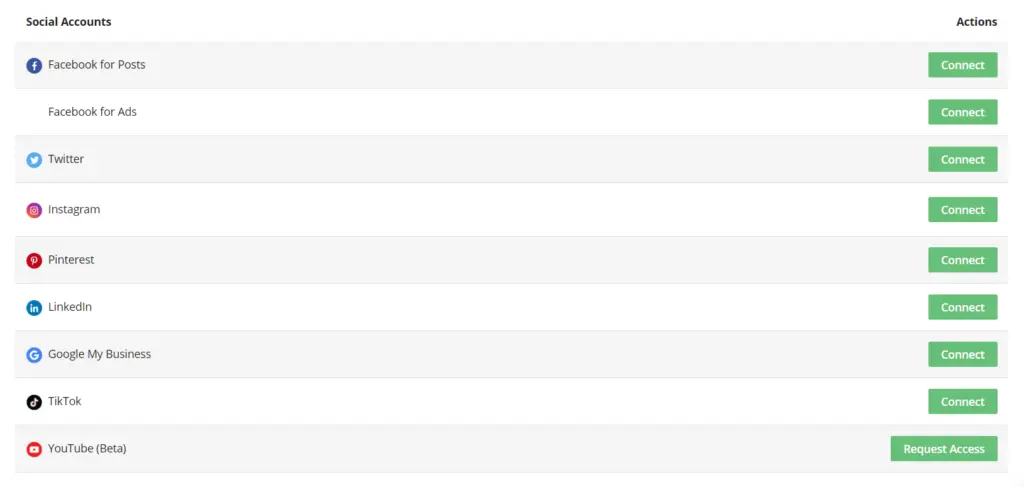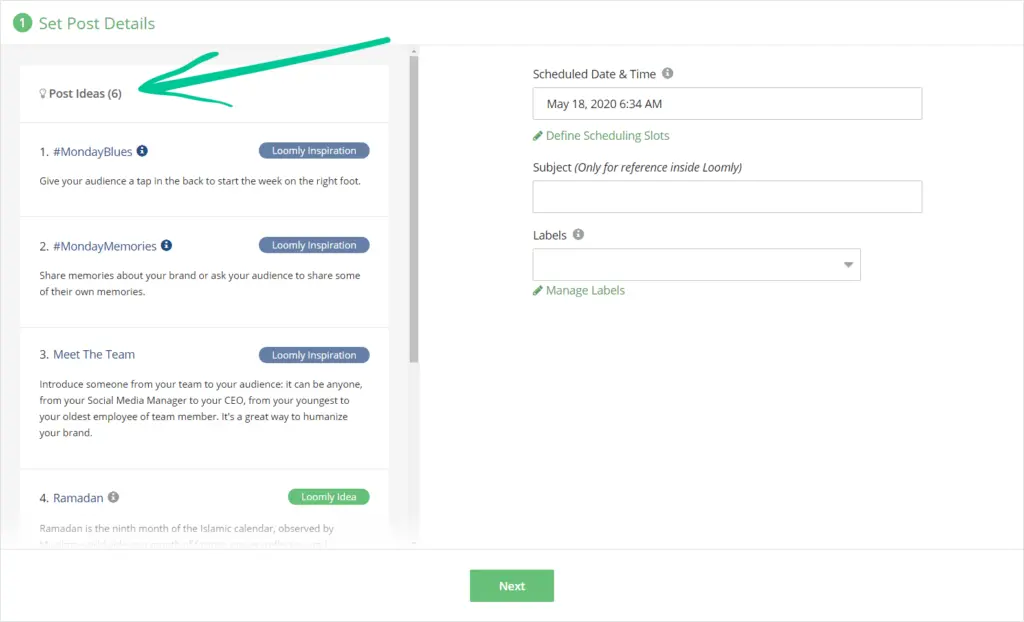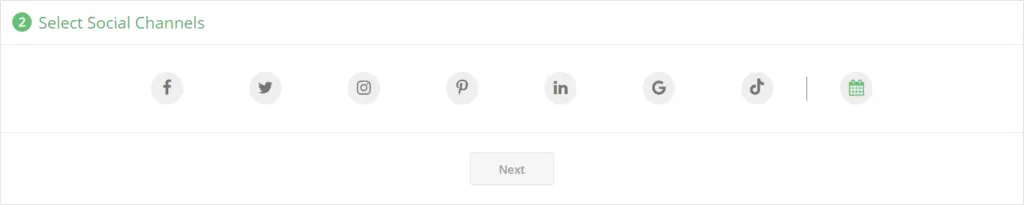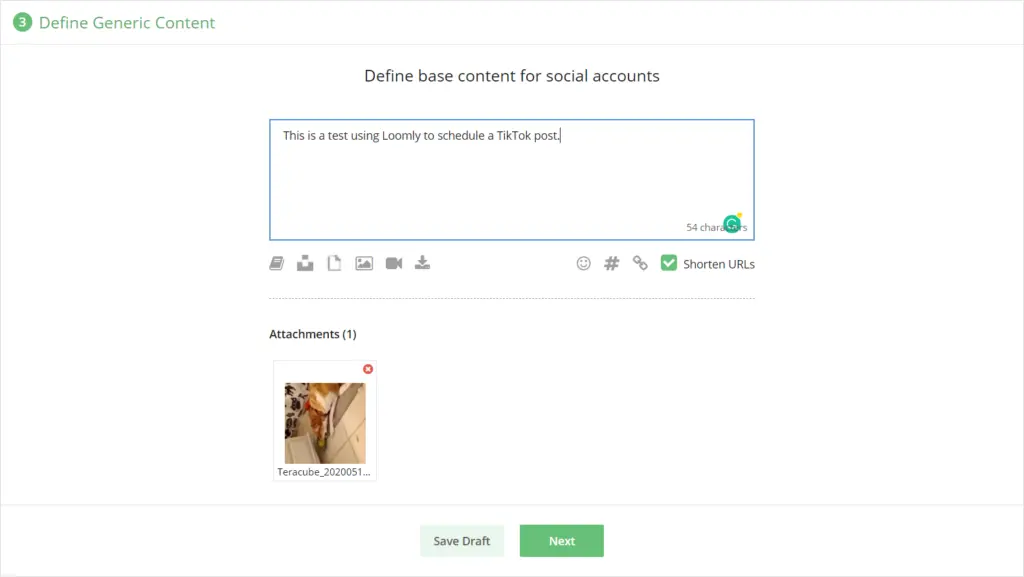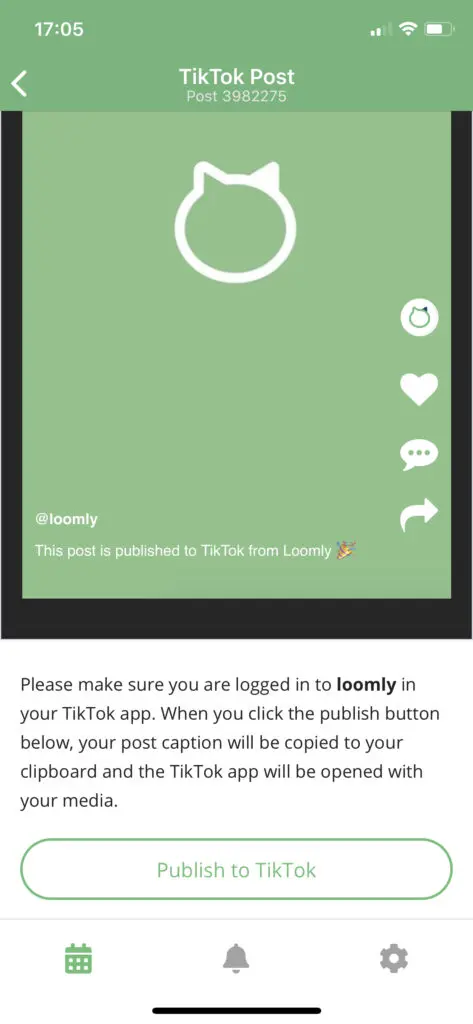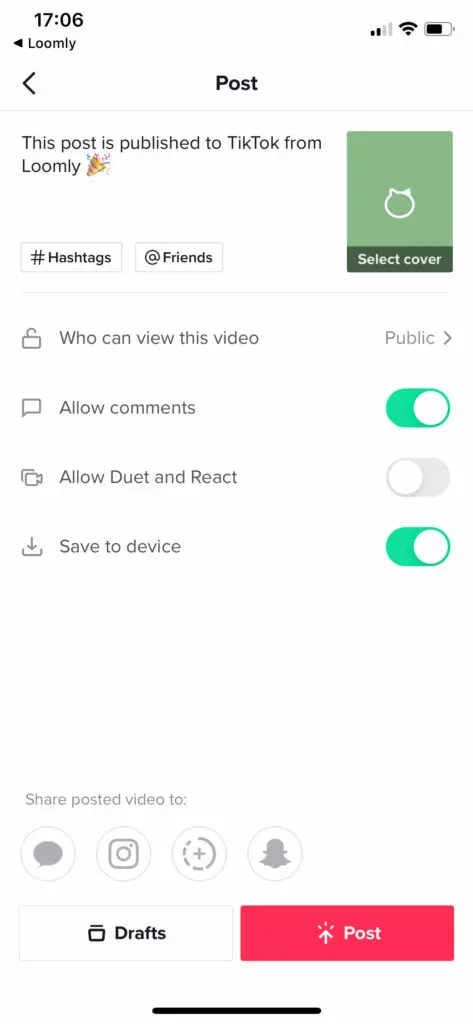TikTok has evolved from a reactive, post-in-the-moment platform into a channel where consistency, timing, and operational discipline directly influence reach and growth.
As brands publish more frequently and campaigns span multiple regions, creators, and stakeholders, manual posting is no longer realistic. This shift explains why TikTok scheduling tools have become a core part of modern social media stacks rather than a nice-to-have add-on.
But which tools actually support professional workflows, and which simply automate publishing? Do you need deep analytics and approvals, or just reliable auto-posting at the right time?
In 2026, clear patterns are emerging. Agencies prioritize collaboration, approvals, and client visibility. Brands demand data-backed posting times and cross-channel alignment. Creators and lean teams want speed, simplicity, and mobile flexibility.
TikTok’s own native scheduler still plays a role, but its limitations push most serious marketers toward third-party platforms.
This guide breaks down the 14 best TikTok scheduling tools, showing not only what they do, but who they are built for and how to use them like a pro.
Best Tools to Schedule Your Posts on TikTok:
Best for: Mid to Large-sized Businesses running TikTok at scale with strict approvals, multi-account scheduling, and performance reporting requirements. Pricing: Upon request Brandwatch Social Media Management is built for teams that view TikTok as a strategic channel rather than a standalone posting tool. As an official TikTok partner, Brandwatch enables direct TikTok video scheduling and publishing, removing the need for reminder-based workflows and allowing teams to manage TikTok content inside a unified social calendar. TikTok scheduling is handled through the Publish module, where teams can preview videos, assign roles, apply approval workflows, and schedule posts across multiple TikTok accounts. This setup is especially valuable for agencies, franchises, and multi-location brands that require consistency and governance across markets. The daily calendar view provides immediate visibility into what content is scheduled to publish, reducing overlap and execution errors. Brandwatch also includes a centralized content library for TikTok assets, making it easier to reuse approved videos or repurpose high-performing content across regions. Collaboration features allow internal teams and external stakeholders to review content and leave notes without breaking workflow. Beyond scheduling, Brandwatch integrates TikTok analytics directly into its broader reporting environment. Teams can evaluate TikTok performance alongside other platforms, monitor comment activity at scale, and use AI-driven insights to surface trends, sentiment, and recurring themes from TikTok engagement. Zambrero, a global QSR brand operating more than 200 locations, used Brandwatch to consolidate a fragmented social media ecosystem spanning TikTok, Instagram, and Facebook. By centralizing TikTok scheduling through Brandwatch’s shared calendar and pairing it with unified inbox moderation and cross-platform reporting, the brand improved consistency while maintaining responsiveness across markets. For organizations managing TikTok across multiple teams, regions, or clients, Brandwatch delivers enterprise-grade TikTok scheduling paired with analytics, moderation, and governance. It is not designed for solo creators, but for brands and agencies that need operational control at scale, it is a strong fit. Best for: Businesses of all sizes and agencies that want reliable, direct TikTok scheduling with approvals, repurposing, and time-saving workflows from a single desktop dashboard. Pricing: From $29 per month Sendible positions itself as a practical TikTok scheduling solution within a broader social media management platform trusted by agencies and brand teams. Its TikTok scheduling feature supports direct auto-posting to both TikTok Business and Personal accounts, eliminating reminder-based publishing and manual uploads. TikTok posts are created through Sendible’s Compose workflow, where teams can upload videos, select thumbnails, add captions and hashtags, and predefine whether comments, duets, and stitches are enabled. Scheduling can be done individually or in bulk, making it easier to plan TikTok content alongside other short-form channels. Sendible’s approval workflows are well-suited to agency environments. Posts can be reviewed and signed off before publishing, reducing risk while keeping production moving. The platform also includes AI Assist for caption generation and optimal posting time recommendations based on recent engagement data. For teams managing high volumes of content, Sendible’s Smart Compose Box allows TikTok videos to be quickly repurposed into Instagram Reels, Facebook Reels, and YouTube Shorts. This short-form repurposing workflow is one of Sendible’s strongest differentiators for agencies aiming to scale output without multiplying effort. Social Reach, a multi-client agency, adopted Sendible to replace manual posting workflows. By centralizing TikTok scheduling, approvals, and cross-channel publishing, the agency reduced time spent on social media management by roughly half, allowing its team to focus on growth and client strategy. Similarly, UK-based Speedie Consulting used Sendible to automate scheduling across more than 40 social networks, including TikTok. The platform enabled advanced planning and reduced manual workload, freeing time to onboard additional clients and increase revenue. Sendible stands out for teams that prioritize time savings, approval control, and TikTok repurposing over advanced enterprise analytics. For agencies and brands running consistent TikTok schedules across multiple clients or channels, it offers a balanced mix of automation and hands-on control without unnecessary complexity. Best for: Any size brand or agency that prioritizes TikTok collaboration, approvals, and cross-channel planning over fully hands-off automation. Pricing: Free plan available, paid plans start at $33 per month Planable is built first and foremost as a collaborative content planning and approval platform, and its TikTok scheduling capabilities reflect that positioning. Rather than focusing purely on autopublishing, Planable excels at bringing TikTok content into a shared workspace where creatives, strategists, clients, and approvers can work together before anything goes live. TikTok content lives inside Planable’s visual calendar alongside other social channels, making it easy to batch plan campaigns, drag and drop posts, and maintain consistency across short-form platforms. Teams can upload TikTok videos, add captions and hashtags, and collect structured feedback directly on the post or video asset itself. Multi-level approval workflows are available, which is especially valuable for agencies managing internal reviews before client sign-off. Planable supports multiple TikTok publishing methods, depending on account type and workflow preference. Business accounts can publish directly to the TikTok feed, while other setups use mobile notifications or the Planable app to allow last-minute edits such as sounds, voiceovers, duets, and stitches. This flexibility is useful for teams that want scheduling control without sacrificing native TikTok features. For short-form teams, Planable’s grouped video posts are a standout feature. A single video can be planned once and distributed across TikTok, Instagram Reels, and YouTube Shorts, keeping creatives aligned while reducing duplication. Built-in media management, lightweight video editing, and AI caption suggestions further streamline production. Planable is not trying to replace TikTok’s creative ecosystem. Instead, it acts as a control layer for teams that need visibility, collaboration, and approval discipline around TikTok publishing. For agencies, multi-brand teams, and marketers working with stakeholders, Planable offers a balanced approach that favors clarity and coordination over full automation. Best for: Small, Medium, and Large Businesses that need scalable TikTok scheduling, analytics, and engagement management in one platform. Pricing: From $99 per month Hootsuite extends its long-standing social media management capabilities to TikTok with a mature scheduling and analytics layer designed for scale. TikTok content can be planned, scheduled, published, and analyzed directly alongside Instagram, LinkedIn, Facebook, and other networks from a single dashboard, making it well-suited for brands running integrated, cross-platform strategies. TikTok videos can be scheduled well beyond TikTok’s native 10-day limit, with Hootsuite recommending optimal posting times based on audience activity and historical performance. This allows teams to build long-range TikTok calendars, including seasonal campaigns and product launches, without relying on manual reminders or native tools. On the engagement side, Hootsuite’s unified inbox consolidates TikTok comments and messages with interactions from other platforms. For teams managing high comment volume or multiple accounts, this removes the need to jump between apps while maintaining response speed and consistency. Analytics is where Hootsuite differentiates most clearly. Marketers can track TikTok-specific metrics such as views, engagement rate, follower growth, and shares, then benchmark performance against competitors or other social channels. Reports are fully customizable, making it easier to communicate TikTok’s contribution to broader brand and revenue goals. OwlyWriter AI further supports execution by generating captions, hashtag ideas, and content prompts tailored to TikTok trends. Stuckey’s, a legacy pecan candy brand revived under CEO Stephanie Stuckey, used Hootsuite to rebuild its social presence through TikTok storytelling. By combining consistent scheduling with analytics-driven insights, the brand identified which behind-the-scenes and heritage-driven videos resonated most. Maintaining a reliable posting cadence at recommended times helped expand reach and visibility. Result: Over a two-year period, Stuckey’s grew its TikTok following beyond 16,000 and achieved a reported 750% increase in online sales. Hootsuite is best suited for organizations that view TikTok as a strategic growth channel rather than a standalone experiment. Its strength lies in governance, analytics depth, and cross-platform coordination, making it a strong choice for enterprise teams that need TikTok scheduling to scale without losing control or insight. Best for: Brands and agencies that prioritize TikTok analytics, reporting depth, and data-backed scheduling decisions. Pricing: From $33 per month Iconosquare approaches TikTok scheduling from an analytics-first perspective. While its scheduling capabilities are newer than some competitors’, they are tightly integrated with one of the most robust TikTok analytics stacks available, making the platform especially appealing to performance-driven marketers. From a single dashboard, teams can schedule TikTok videos, photos, and carousels, manage multiple accounts, and maintain a centralized media library for reuse and repurposing. Posts can be scheduled directly or set to trigger publishing reminders, allowing flexibility for last-minute creative or compliance adjustments. Comment permissions, duets, and stitches can be configured in advance, giving teams more control over engagement mechanics. Where Iconosquare stands out is insight. The platform tracks over 30 TikTok-specific metrics, including engagement rate, reach, views, follower growth, and posting time performance. Optimal posting time recommendations are built directly into the scheduler, allowing brands to align publishing with real audience behavior rather than generic benchmarks. Automated and custom reports make it easy to translate TikTok performance into client-ready or executive-facing dashboards. Iconosquare’s AI tooling complements execution. AI-generated captions, hashtag suggestions, and content inspiration prompts help accelerate ideation without replacing strategic oversight. The mobile app further supports on-the-go scheduling, analytics checks, and comment moderation, which is particularly useful for teams managing live campaigns or influencer collaborations. Gymshark adopted Iconosquare to centralize scheduling, analytics, and collaboration across a distributed social team managing organic content and influencer-driven campaigns. The platform enabled advanced planning, real-time comment management, and consistent performance reporting across accounts. Result: Gymshark reported a 30% increase in per-post engagement and 50% follower growth across social platforms within weeks of adoption. Iconosquare is best suited for teams that treat TikTok as a measurable growth channel rather than a purely creative experiment. While its scheduling features are more conservative than workflow-heavy enterprise tools, its analytics depth, reporting clarity, and optimization signals make it a strong choice for brands and agencies that lead with data. Best for: Teams and brands that want streamlined TikTok planning, scheduling, and approvals with built-in content inspiration. Pricing: Upon request Loomly positions itself as a practical TikTok scheduling and content planning tool that prioritizes clarity, speed, and collaboration. It combines scheduling, post optimization, approvals, and idea generation into a single workflow, making it especially useful for brands and agencies managing steady TikTok output without complex operational overhead. TikTok videos can be auto-published directly from Loomly, removing the need for manual uploads or reminders. Each TikTok account can have its own dedicated content calendar, which is particularly useful for brands managing regional profiles, multiple products, or creator-led sub-brands. Calendar View and List View give teams flexible visibility into what is live, scheduled, or pending approval. Loomly’s near-native preview lets teams see how TikTok posts will appear before publishing, while optimization tips help fine-tune captions, hashtags, and formatting. The built-in Post Ideas Generator surfaces trending topics and hashtag suggestions, reducing the friction of ideation when planning content at scale. Collaboration is where Loomly consistently delivers. Multi-level approval workflows, role-based permissions, and real-time feedback eliminate email threads and off-platform reviews. For agencies, TikTok content calendars can be exported for offline presentations or client reviews, keeping planning transparent even for stakeholders without platform access. Beyond scheduling, Loomly supports performance tracking through UTM parameters, making it easier to measure clicks from TikTok campaigns, influencer collaborations, and promotional content. A built-in media library and Loomly Studio editor allow quick edits, thumbnail adjustments, and asset reuse without leaving the platform. Lauren Doral, creator of the street interview show That Was Fun, adopted Loomly to expand from single-platform posting to consistent multi-platform distribution, including TikTok. Loomly enabled advanced scheduling, platform-specific customization, and a simplified approval process, allowing Lauren to focus on production rather than administration. Result: Improved posting consistency, audience growth on TikTok, and higher engagement driven by optimized, regularly published content. Loomly is best suited for marketers who want a dependable TikTok scheduler with strong planning and approval features, without the complexity of enterprise-heavy analytics stacks. It strikes a balance between usability and control, making it a solid choice for growing brands, agencies, and creator-led teams. Best for: Mid-sized to enterprise teams that need reliable TikTok scheduling, comment moderation, and reporting inside a unified social media workflow. Pricing: From $79 per month Agorapulse approaches TikTok scheduling as part of a broader, operationally mature social media management stack. Rather than treating TikTok as a standalone channel, it integrates scheduling, publishing, engagement, and reporting into a single dashboard, making it particularly effective for teams managing TikTok alongside multiple networks. TikTok videos can be scheduled and auto-published in advance, with all planned content visible inside Agorapulse’s Publishing Calendar. Teams can switch between daily, weekly, and monthly views to balance cadence, avoid content clashes, and align TikTok posts with broader campaign timelines. This centralized visibility is especially valuable for brands coordinating product launches, promotions, or always-on content strategies. Collaboration and governance are core strengths. Agorapulse supports structured approval workflows, allowing internal teams and external stakeholders to review TikTok posts before they go live. Feedback, revisions, and final sign-off happen directly within the platform, reducing approval bottlenecks and off-platform communication. On the engagement side, Agorapulse excels at TikTok comment management. All TikTok interactions flow into a shared inbox, where teams can reply, assign, bookmark, or moderate comments at scale. Features like saved replies and bulk moderation help brands maintain response quality even as engagement volume grows. Reporting is built for decision-making rather than vanity metrics. Agorapulse tracks key TikTok performance indicators, including video views, likes, shares, and follower growth, with reports designed to connect short-form video performance back to broader marketing goals. Agorapulse is best suited for organizations that treat TikTok as a core business channel rather than an experimental one. Its strength lies in structured workflows, scalable engagement management, and clear reporting, making it a strong fit for growing brands and agencies that need TikTok scheduling to work seamlessly within a multi-platform operation. Best for: Brands and Agencies of All Sizes that want TikTok scheduling optimized around audience behavior, governance, and cross-channel performance insights. Pricing: From $199 per month Sprout Social positions TikTok scheduling as a performance optimization problem, not just a publishing task. As an official TikTok Marketing Partner, the platform combines advanced scheduling with audience-level data to determine when content is most likely to perform, making it particularly effective for brands that publish at scale. Its standout capability is Optimal Send Times, which uses historical engagement data from your actual TikTok audience to recommend publishing windows. Unlike static “best time to post” benchmarks, these recommendations adapt as audience behavior changes, helping teams avoid guesswork when planning TikTok campaigns weeks or months ahead. Sprout allows TikTok posts to be scheduled up to three months in advance, with all content managed through a centralized publishing calendar. Teams can filter by platform, post status, or approval stage, and apply internal labels such as campaign type or UGC to improve reporting clarity later. This structure is especially useful for agencies or in-house teams managing multiple brands or regions. Collaboration and governance are deeply embedded. Sprout supports role-based permissions, message approval workflows, and shared calendars that can be selectively exposed to clients or stakeholders. TikTok comments flow into Sprout’s Smart Inbox, where teams can apply rules to flag high-priority messages, assign responses, and maintain a consistent brand voice at scale. Multiple agencies, including Raincross, Ronkot Design, and AQ Marketing, have used Sprout’s scheduling and optimal send-time recommendations to align TikTok publishing with peak audience activity. Across hospitality, fitness, and local services campaigns, these teams reported measurable lifts in engagement and organic reach by pairing disciplined scheduling with performance data. Sprout Social is best suited for organizations that treat TikTok as a strategic channel tied to measurable business outcomes. Its strength lies in combining intelligent scheduling, structured collaboration, and long-term reporting, making it a strong choice for brands and agencies that prioritize consistency, governance, and ROI over lightweight automation. Best for: Agencies and teams that need airtight TikTok approvals, client feedback, and centralized scheduling without complexity. Pricing: Free plan available; Paid plans start at $59 per month HeyOrca approaches TikTok scheduling as a collaboration and governance challenge rather than a pure publishing problem. Its TikTok integration is designed for teams managing multiple stakeholders, where visibility, approvals, and feedback loops matter as much as posting on time. At its core is a highly visual content calendar that gives teams a clear, month-level view of what is going live next. TikTok posts are created directly in the calendar, complete with captions, hashtags, mentions, and engagement settings such as comments, duets, and stitches. Before anything is published, posts can be marked “Awaiting Approval” and shared via a secure, login-free link, allowing clients or internal stakeholders to approve, reject, or comment without friction. This approval-first workflow is where HeyOrca stands out. Unlimited users are included by default, making it practical for agencies, cross-functional teams, and client-facing workflows without per-seat pricing concerns. Feedback is centralized directly on the post preview, eliminating spreadsheets, email threads, and version confusion. HeyOrca also supports TikTok auto-publishing for fully prepared videos, with notification-based publishing available when native TikTok edits or audio additions are required. A built-in hashtag library, AI caption generator, and unlimited media storage help teams move faster once their process is in place. Beyond scheduling, HeyOrca includes a dedicated TikTok social inbox and reporting suite. Teams can monitor and respond to comments alongside other platforms, while automated and cross-channel reports make it easy to share performance updates with clients or leadership on a recurring schedule. HeyOrca is best suited for teams that value structured collaboration, clean approvals, and client transparency over advanced optimization algorithms. If TikTok scheduling is part of a broader agency or stakeholder workflow, HeyOrca delivers clarity, control, and consistency without overengineering the process. Best for: Businesses of all sizes that want a strong focus on turning TikTok views into website traffic through link in bio. Pricing: From $18.75 per month Later positions TikTok scheduling as part of a broader growth loop that connects content, engagement, and conversion. While it supports full TikTok auto publishing, analytics, and comment moderation, its standout strength is the tightly integrated Link in Bio feature that helps creators and brands drive measurable traffic from TikTok profiles to websites, shops, and other social channels. From the scheduling side, Later allows teams to plan and auto-publish TikTok videos in advance, with support for hashtags, mentions, and engagement controls like comments, duets, and stitches. The platform also identifies optimal posting times based on follower activity, helping posts go live when audiences are most likely to engage. Where Later clearly differentiates is conversion tracking. Each TikTok post can be tied to a customizable Link in Bio page that functions like a lightweight landing hub. Brands can turn posts into clickable tiles, route traffic to product pages or blogs, and then measure which videos actually drive clicks and sales rather than just views. Later also includes a unified TikTok conversations inbox, allowing users to reply to, hide, like, or delete comments from the same interface used for scheduling. This is particularly useful for creators and small teams that need to balance publishing and community management without switching tools. On the reporting side, Later provides post-level and audience analytics covering impressions, engagement, follower growth, and click performance. These insights make it easier to identify which TikTok content contributes to downstream goals, not just on platform engagement. Later is a strong choice for creators, ecommerce brands, and marketing teams that view TikTok as a traffic and revenue channel rather than a standalone awareness play. If your priority is connecting TikTok scheduling with measurable off-platform results, Later delivers a clear and practical workflow. Best for: Teams and agencies seeking TikTok management with omni platform campaigns, advanced publishing controls, and deep performance analytics. Pricing: From $64 per month Vista Social stands out as one of the few TikTok scheduling platforms that has been officially recognized by TikTok for optimized content creation and direct publishing. This distinction matters for brands and agencies that want maximum confidence in API level support, compliance, and feature depth without relying on workaround-based workflows. At its core, Vista Social offers full TikTok Direct Publishing for videos and images, combined with flexible planning options that support both auto posting and reminder-based publishing. Teams can manage multiple TikTok profiles from a single dashboard, eliminating the need for separate mobile tools or fragmented workflows. Publishing controls are notably granular. Users can toggle comments, duets, and stitches, label posts as promotional content or paid partnerships, and even publish first comments alongside videos. Vista Social also supports TikTok image posts and carousels, with visibility controls and optional recommended music added by TikTok itself. Beyond scheduling, Vista Social leans heavily into optimization. Its visual TikTok planner allows drag and drop planning of upcoming content, while built-in AI assists with captions, hashtags, and optimal send times based on audience behavior. The platform also includes access to trending audio, enabling marketers to align content with discoverability signals without leaving the tool. Analytics is another strong pillar. Vista Social provides detailed TikTok performance reporting across views, likes, comments, shares, follower growth, and engagement trends. Reports can be customized, exported, or automated for internal teams and clients, making it particularly attractive for agencies running omni platform campaigns. Vista Social is best suited for marketers and agencies that treat TikTok as a core channel within a broader social ecosystem. Its official TikTok recognition, deep publishing controls, and analytics driven optimization make it a strong choice for teams that need scale, precision, and platform level confidence without enterprise pricing barriers. Best for: Digital marketing agencies and SMBs looking for streamlined TikTok scheduling and social media management. Pricing: From $25.50 per month SocialPilot is designed for marketers who want reliable TikTok scheduling without the operational overhead of heavier platforms. It supports both direct publishing and mobile reminder-based workflows, giving teams flexibility depending on how closely they want to control final posting. For smaller agencies and in-house teams, this balance between automation and manual oversight is often a practical advantage. TikTok scheduling in SocialPilot is built around efficiency. Videos can be scheduled to auto-publish or queued with mobile notifications for last-minute edits. Audience controls are granular, allowing teams to define privacy settings and toggle comments, duets, and stitches per post. This makes it easier to align content governance with brand or client requirements. The platform’s editorial calendar provides a clear overview of all planned TikTok posts across connected accounts. Combined with the Content Library, teams can store, reuse, and iterate on video assets without relying on external folders or spreadsheets. Bulk scheduling further supports high-volume workflows, especially for agencies managing multiple client calendars. SocialPilot also incorporates AI Pilot to assist with caption writing and hashtag generation. While not positioned as a creative ideation engine, it helps reduce friction during production and ensures posts are optimized for clarity and engagement. AI suggested posting times add another layer of optimization by aligning scheduled content with observed audience activity. Beyond TikTok, SocialPilot supports approvals, team collaboration, and white-label reporting, which is particularly valuable for agencies presenting performance insights to clients under their own brand. SocialPilot is best suited for teams that want dependable TikTok scheduling, solid optimization tools, and agency friendly features at a competitive price point. It prioritizes execution speed, clarity, and control, making it a strong option for growing teams that need to scale output without scaling complexity. Best for: Streamlining TikTok scheduling and cross-platform distribution with a lightweight workflow built for consistency and reach. Pricing: Free plan available; Paid plans start at $5 per month Buffer is a strong fit for marketers, creators, and lean teams that prioritize clarity, speed, and predictable execution over heavy governance layers. Its TikTok scheduler focuses on helping teams stay consistent without adding operational friction, making it especially effective for brands managing frequent short-form output across multiple channels. At its core, Buffer allows you to schedule TikTok videos in advance or opt for notification-based publishing, depending on how closely you want to control final posting. This flexibility is useful for teams that still want a last check inside TikTok while keeping a structured calendar in place. Scheduling is paired with audience-aware timing suggestions, helping content land when followers are most active. One of Buffer’s standout advantages is cross-posting. A single TikTok video can be repurposed and distributed to Instagram Reels, Facebook Reels, YouTube Shorts, Threads, and X from the same workflow. For marketers focused on maximizing content mileage, this significantly reduces duplication of effort while keeping platform-specific formatting intact. Buffer’s Create space acts as a lightweight content hub. Ideas, drafts, captions, and videos can be organized in one place, with AI assistance available for caption generation, script refinement, and ideation support. While not a full-scale collaboration suite, it is more than sufficient for small teams that need structure without complexity. The free Start Page link in bio tool adds measurable value for TikTok-driven traffic strategies. It functions as a mobile-friendly landing page where brands can surface campaigns, affiliate links, products, and content, while tracking link clicks over time. Buffer excels as a TikTok scheduling tool for teams that value simplicity, cross-platform efficiency, and predictable publishing. It strips scheduling down to what matters most, consistent posting, smart reuse, and clean execution, making it a reliable choice for modern short-form workflows. Best for: Video-first TikTok scheduling with bulk publishing, automation, and structured collaboration for teams and agencies. Pricing: From $4 per month Social Champ positions itself as a TikTok-focused scheduling and automation platform designed to handle high-volume video workflows without operational drag. It is particularly well-suited to agencies, growing brands, and multi-account managers that need speed, consistency, and clearly defined collaboration roles. At the publishing layer, Social Champ supports direct TikTok scheduling alongside notification-based posting, giving teams flexibility depending on approval or final edit requirements. Bulk upload is one of its strongest differentiators, allowing users to schedule up to hundreds of videos in a single workflow. This makes it a strong fit for campaign-heavy calendars, creator networks, or evergreen content queues. The platform offers granular control over TikTok engagement settings. Comments, duets, stitches, and even first comment publishing can be toggled directly during scheduling. Time zone management at the workspace level further supports global brands operating across regions. Collaboration is tightly built in. Teams can assign roles such as admin, editor, and author, run approval workflows, and manage content through a shared visual calendar. This removes the need for shared credentials while keeping brand governance intact. White label reporting also adds value for agencies that need client-ready performance summaries. Social Champ rounds out its TikTok toolkit with AI-assisted features, including suggested posting times, caption and hashtag generation, and cloud integrations with Google Drive and Dropbox for faster asset ingestion. Social Champ excels when TikTok volume, automation, and collaboration matter more than heavy enterprise overhead. It delivers a practical, video-centric scheduling system that scales cleanly from small teams to agency environments without sacrificing control or efficiency.1. Brandwatch Social Media Management
Case Study: Zambrero
Why Brandwatch?
2. Sendible
Case Study: Social Reach and Speedie Consulting
Why Sendible?
3. Planable
Why Planable?
4. Hootsuite
Case Study: Stuckey’s
Why Hootsuite?
5. Iconosquare
Case Study: Gymshark
Why Iconosquare
6. Loomly
Case Study: That Was Fun
Why Loomly?
7. Agorapulse
Why Agorapulse?
8. Sprout Social
Case Study Snapshot
Why Sprout Social?
9. HeyOrca
Why HeyOrca?
10. Later
Why Later?
11. Vista Social
Why Vista Social?
12. SocialPilot
Why SocialPilot?
13. Buffer
Why Buffer?
14. Social Champ
Why Social Champ?
Which TikTok Scheduling Tool Fits Your Workflow Best?
Choosing the right TikTok scheduling tool depends less on features in isolation and more on how well it supports your specific workflow. Below is a practical, use-case-driven comparison to help brands, agencies, and marketing teams quickly narrow down the best fit based on how they actually operate day to day.
Best for Agencies Managing Clients and Approvals
If your workflow involves client reviews, multi-step approvals, and shareable previews, Planable, HeyOrca, Loomly, and Social Champ stand out. They prioritize collaboration, role-based access, and feedback loops without forcing clients into the tool itself.
Best for Data-Driven Teams and Advanced Reporting
For marketers who optimize based on performance data rather than intuition, Brandwatch, Sprout Social, Hootsuite, Iconosquare, and Vista Social offer deeper analytics, benchmarking, and reporting that scale beyond basic scheduling.
Best for Multi-Platform Campaign Management
If TikTok is part of a broader omnichannel strategy, Brandwatch, Hootsuite, Buffer, Later, and Vista Social excel at coordinating TikTok alongside Instagram, LinkedIn, YouTube, and more from a single calendar.
Best for Creators and Small Teams
Solo creators and lean teams benefit most from tools that reduce friction. Later, Buffer, and SocialPilot focus on ease of use, affordable pricing, and fast scheduling without heavy governance layers.
Best for TikTok-First Workflows
If TikTok is your primary growth channel, Brandwatch, Vista Social, Social Champ, and Sprout Social offer the strongest TikTok-specific controls, including direct publishing, engagement toggles, and platform-level compliance.
| Tool | Auto-Publish | Approvals & Collaboration | Analytics Depth | Multi-Platform Support | Best For |
|---|---|---|---|---|---|
| Brandwatch | Yes | Strong | Advanced | Yes | Enterprise & analytics |
| Planable | Yes | Strong | Basic | Yes | Agency approvals |
| Hootsuite | Yes | Moderate | Advanced | Yes | Large teams & enterprise |
| Iconosquare | Yes | Moderate | Advanced | Yes | Analytics-driven teams |
| Loomly | Yes | Strong | Moderate | Yes | Structured content workflows |
| Agorapulse | Yes | Strong | Moderate | Yes | Mid-to-large brands |
| Sprout Social | Yes | Strong | Enterprise-grade | Yes | Data-led organizations |
| HeyOrca | Yes | Very strong | Moderate | Yes | Client collaboration |
| Later | Yes | Light | Moderate | Yes | Creators & traffic focus |
| Vista Social | Yes | Strong | Advanced | Yes | TikTok-centric campaigns |
| SocialPilot | Notification-based | Moderate | Moderate | Yes | Small teams & SMBs |
| Buffer | Yes | Light | Basic | Yes | Simplicity & crossposting |
| Social Champ | Yes | Strong | Moderate | Yes | Video-heavy execution |
TikTok for Influencers and Marketers
One of the biggest reasons brands and influencers are attracted to TikTok is because of the potential to go viral.
Despite the complex algorithm of TikTok, it’s evidently clear that content is more likely to go viral on TikTok compared to other social media platforms like Instagram or Facebook. And, lest you think TikTok is just a replacement for Vine, take a closer look at what TikTok offers.
Music
TikTok includes a database of sounds, including those shared by other users, that are accessible prior to filming and play as you’re recording. Most trends and viral challenges are associated with specific audio clips. Be it a character’s line from a movie, a chorus from an old song, or an odd remix of two starkly different genres, music is pivotal to a content creator’s success on TikTok.
Personalization
TikTok’s algorithm is a bit of mystery, but what we do know is that it uses AI to recommend videos based on what you’ve watched and liked in the past. Similar or related videos then show up on the For You page to keep you in the loop on content that you’re most likely interested in.
Diverse Content Creation Tools
TikTok has a pretty extensive set of pre- and post-recording tools that make it easy to film and edit in-app. Voice effects, camera filters, and closed captions are just some of the most commonly used tools in TikTok.
Duets
Using the Duets feature, content creators on TikTok can air their sentiments or share their reactions to another user’s video side-by-side. To get started with TikTok, here’s our beginner-friendly guide on TikTok marketing.
Making Money on TikTok
Want to learn how to make money as an influencer on TikTok? We’ve created a TikTok influencer engagement and earnings calculator to help you.
Our TikTok Money Calculator lets you calculate your estimated earnings from your TikTok account. The TikTok Money Calculator isn’t an official TikTok tool. We created this tool to help influencers find out their earning potential. It’s the perfect tool to help you negotiate rates for endorsing a product or service on the platform.
How to Schedule TikTok Posts With Loomly
While any of these TikTok scheduling tools can help you schedule and manage your TikTok content, we’re going to take a closer look at how to schedule TikTok posts with Loomly to give you an idea of how these tools work.
Step 1. Connect TikTok to Loomly
Start by going to the Social Accounts tab of your calendar settings page.
Click on the Connect button in the TikTok row:
You’ll be prompted to enter your TikTok username for the account that you want to connect to Loomly.
Enter your TikTok username and click Connect Account.
Step 2. Build Your TikTok Post
Now it’s time to create a new TikTok post.
Once you’ve successfully connected your TikTok account to Loomly, go to your account dashboard and click New Post at the top right of the page.
In the screen that pops up, choose the calendar you want to use from the dropdown and click Build Post.
On the left side of the Build New Post screen, you’ll see Loomly Inspiration and Loomly Ideas. These are content ideas that Loomly provides for you if you’d like to use them.
On the right side of the Build New Post screen is where you’ll set the scheduled date and time for your TikTok post, as well as a descriptive subject for use within Loomly, and labels that help you classify and identify your posts.
Click Next once you have your TikTok scheduling basics set.
Your next step is to choose the social media platforms you want to share your content to.
Choose TikTok and click Next.
Now it’s time to set your message using text, links, and relevant hashtags. Then, you can choose media files common to all channels available in Loomly. In the next step, you’ll be able to customize your post for each specific channel and add @mentions.
Once you’ve defined the base content for your social accounts, you’ll be able to preview and adjust the TikTok version in the fine-tuning panel.
Pro Tip: Hashtags are a great way to get your content noticed by the right people. If you’re stuck for ideas, check out our handy TikTok hashtag generator.
Loomly includes TikTok post optimization tips at the bottom of the Fine-tune section:
Click Next once you’re done with fine-tuning your TikTok content.
Here’s where you can create your final TikTok post. You have multiple options:
- Save as draft. Save your post as a draft so you can return to it later for editing.
- Submit for approval. If you have collaborators, submit your post for approval to mark it as ready for review.
- Schedule. If your post doesn't need approval or has already been approved, schedule it. Loomly will natively publish it at the scheduled date & time for you.
- Publish Now. Ready to publish your post right now? Select this option to have Loomly publish it immediately for you.
Go ahead and click on Schedule.
Congratulations! You just scheduled your first TikTok post using Loomly’s TikTok scheduling tools.
Step 3. Publish Your TikTok Post
TikTok publishing via Loomly has to be done manually through the Loomly iOS or Android apps.
You’ll get a push notification via the app to publish your TikTok post at the right time. You’ll also get an email reminder that includes the copy and media from your scheduled TikTok post.
You can set up your notification settings to notify you via email, an app push notification, Slack, or Microsoft Teams.
When you receive the notification you’ll be able to open the post in the Loomly app on your smartphone and share it to TikTok.
Clicking on Publish to TikTok will open your post in the TikTok mobile app so you can easily publish your post. Your video or photos will be loaded automatically.
The copy of your post will be automatically saved to the clipboard of your smartphone, so you can paste the copy directly into your TikTok post.
Then, just click Post
And that’s it! You’ve published your scheduled TikTok post using Loomly’s TikTok scheduling tools.
Step 4. Monitor Your TikTok Post Performance
Loomly’s analytics lets you measure your post’s real-time performance once they’ve been published. This makes it easy to see at a glance the topics and content types your audience likes most so you can provide more of that content.
Loomly analytics includes:
- Account, post, and URL metrics
- Data filtering and time period comparison
- Analytics for all posts, not just those published using Loomly
The Right TikTok Scheduler Is a Growth Decision, Not a Tool Choice
Choosing a TikTok scheduling tool in 2026 is no longer about convenience. It is a strategic decision that directly impacts content velocity, collaboration efficiency, and performance optimization.
As TikTok continues to shape social discovery and commerce, brands and agencies need platforms that do more than queue posts. They need tools that align publishing with data, workflows, and business objectives.
For smaller teams and creators, simplicity and speed matter most. For agencies, approval flows, client visibility, and consistency are non-negotiable. For enterprise teams, analytics depth, governance, and omni-channel coordination define value. The best tools in this guide stand out because they solve specific operational problems, not because they offer the longest feature lists.
Ultimately, the right scheduler is the one that fits how your team works today while supporting where your TikTok strategy is headed next.
Prioritize alignment over volume, and your content calendar will become a growth engine, not just a planning document.
Frequently Asked Questions
How does scheduling TikTok posts affect community engagement?
Scheduling helps brands stay consistent, but engagement quality depends on how actively comments and replies are handled, which is why many teams pair schedulers with TikTok community management agencies to maintain real-time interactions.
Can TikTok scheduling tools support competitive benchmarking?
Yes, many advanced tools integrate insights that complement TikTok competitor analysis, helping marketers understand posting frequency, content themes, and performance gaps without manual tracking.
Is scheduling compatible with TikTok’s algorithm preferences?
When used correctly, scheduling aligns well with broader TikTok marketing best practices, as consistency and timing matter more than whether posts are published manually or via tools.
Should brands use a dedicated TikTok scheduler or an all-in-one platform?
That depends on scale. Teams managing multiple networks often prefer multi-social media posting tools to centralize workflows while still supporting TikTok-specific requirements.
How does scheduling fit into larger TikTok campaign planning?
Schedulers are most effective when embedded into a structured TikTok marketing campaign, where content themes, creators, and publishing cadence are mapped in advance.
Can scheduling tools help content go viral on TikTok?
They cannot guarantee virality, but by supporting testing and consistency, they reinforce tactics commonly associated with going viral on TikTok, such as trend timing and rapid iteration.
How do TikTok scheduling tools support broader social strategies?
They often integrate tagging, approvals, and analytics that align with proven social media marketing tactics, making TikTok execution easier to coordinate with other channels.
Do scheduling tools support advanced creative features like filters?
Most schedulers require videos to be fully edited beforehand, so creative elements like TikTok filters are typically applied natively before uploading into the scheduling workflow.