If you are at all serious about operating your Instagram account, you need to keep a close eye on your analytics. Unfortunately, Instagram doesn't make things easy if you have a personal profile – they obviously don't believe you're serious! However, once you change to a Business Profile, you can begin to access much more useful information.
We have previously written about the benefits of having an InstaAll business profilesgram Business Profile and how to switch over. One of the best benefits is that you gain access to Instagram Insights, providing you with a range of analytics and performance statistics for the average Instagram user. There are also quite a few Instagram analytics tools available (for those with Business Profiles), and some of these are even free.
Notably, 90% of Instagram users follow at least one business, underscoring the platform's potential for brand engagement. This article explores the best free Instagram analytics tools that can help you maximize your social media strategy without breaking the bank.
1. Brandwatch Consumer Intelligence
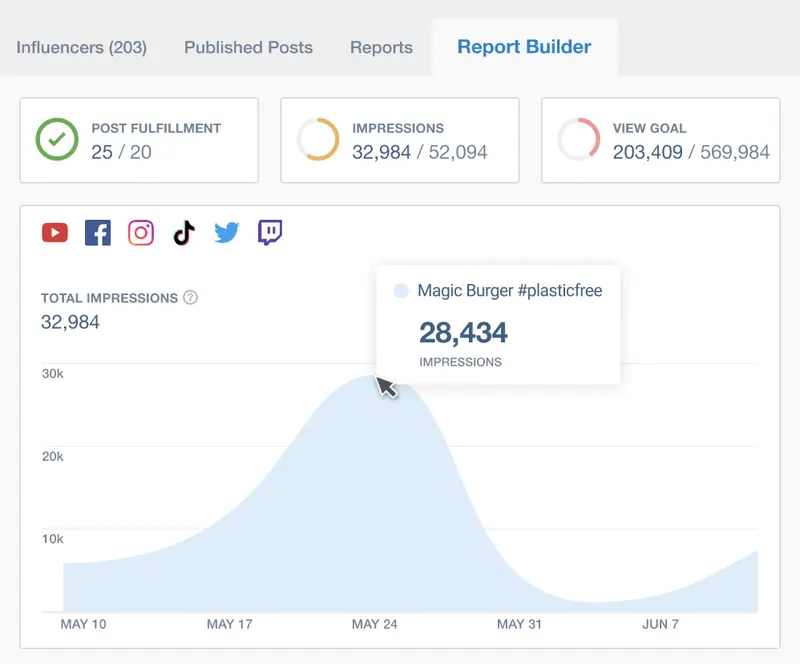
Brandwatch’s tool Listen provides a range of analytics to build an effective social strategy and inform day-to-day execution on social media. This includes:
- Profile analysis
- Keyword listening
- Campaign reporting
- Competitive analysis
- Research
You can analyze engagement with your posts, discover fans, and identify your top content. It monitors engagement with your Instagram accounts continuously, giving you the latest insights as they happen.
Although plans range from $49 to $199 per month, you can take a free Instagram account checkup. The free Instagram analytics checkup connects with Instagram to analyze the last 30 days of activity on your account, including your posts and engagement from your fans, to give you critical insights into how to improve. These include:
- the best times to post new photos and videos to receive the most significant response from your audience
- which posts resonate with your followers and which posts fall flat, so you can do more of what works.
- the kind of posts you share, and what else you can add to your feed for more engagement
- what hashtags result in the most engagement for your posts to get in front of new audiences
Brandwatch has a social media management platform you can use to manage Instagram and your other social media channels. This gives you access to a social listening tool, centralized social CRM, custom dashboards, and other advanced tools.
- Founded in 2007
- Over 1,000 employees
- Serving more than 5,000 established brands worldwide
Ratings:
4.8 out of 5 stars
Features & Pricing
- Content Calendar
- Ad Campaign Automation
- Performance Tracking and Benchmarking
- Audience Data
- Social Listening
Price: On Request
Packages
*Brandwatch does not have standard pricing or packages. Its products and services are fully customized according to each client’s needs. Book a meeting with them to know what packages they can offer your business.
Key Analytics Features
- Sentiment analysis
- Historical data
- Over 100 million data points online
- Mentions monitoring
2. Planable
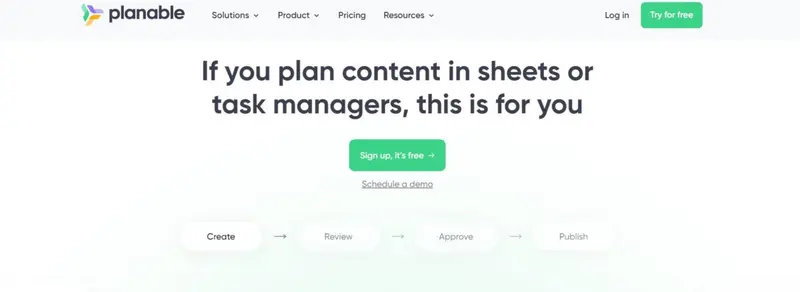
Planable is a robust social media management tool designed to streamline the planning, collaboration, and analysis of your social media content. For Instagram, Planable provides an array of powerful analytics features that help you understand your performance, refine your strategy, and enhance engagement with your audience.
Notable Features
Planable provides a clear and intuitive dashboard that consolidates all your Instagram metrics in one place. This dashboard displays essential data such as likes, comments, shares, and follower growth, making it easy to track your performance over time. The user-friendly interface ensures that even those new to analytics can navigate and interpret their data effectively.

Planable analytics
One of Planable’s standout features is its ability to offer in-depth metrics for each piece of Instagram content. You can see how your audience engages with every post, from impressions and reach to more granular details like engagement rates and sentiment analysis. This level of insight helps you understand what content resonates most with your followers, allowing you to refine your strategy accordingly.

Instagram analytics
Planable’s audience insights feature provides detailed demographic information about your Instagram followers, including geographical spread, age, gender, and professional info. This detailed data allows you to tailor your content to better meet the interests and needs of your audience, enhancing engagement and fostering a stronger community.
For teams, Planable offers seamless collaboration capabilities. It allows multiple team members to work together on Instagram content creation and planning, with all feedback and approvals managed within the platform. This ensures a smooth workflow and reduces the chances of errors or missed posts, making it easier to coordinate efforts and maintain a consistent brand voice across all posts.
Speaking of this functionality, one of Untapped’s team members said

Instagram content creation
Creating reports for stakeholders or clients can be time-consuming, but Planable simplifies this process. The platform allows you to generate comprehensive reports quickly, compiling all relevant Instagram metrics and insights into a professional format. This feature is particularly useful for agencies and businesses that need to demonstrate their social media performance and ROI.

Planable report
Pricing Information
Planable offers a free plan with 50 total posts, perfect for basic Instagram management. Planable’s paid plans include:
- Basic plan: $39/workspace/month with 60 posts/workspace
- Pro plan: $59/workspace/month with 150 posts/workspace
- Enterprise plan: Custom pricing with unlimited posts, multi-level approvals, and dedicated support
All paid plans include approval workflows and analytics add-ons.
3. Brand24
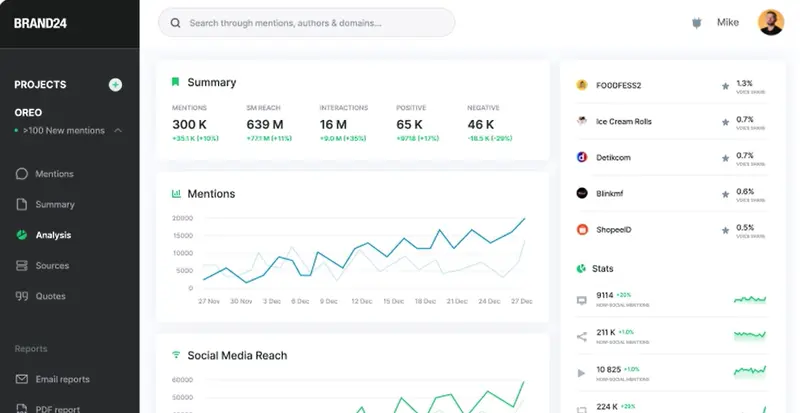
Brand24 collects insights on what Instagram users say about your brand. For example, it can analyze the tone of conversations, monitor multiple hashtags, and provide a list of trending hashtags to help you increase your Instagram reach. Most importantly, it offers qualitative data that goes with Instagram Insights’ quantitative data.
You begin by setting up a project for each branded hashtag you want to monitor. You can then use Brand24 to provide information on how your followers feel about your product or service. Its sentiment analysis for Instagram includes reputation management, customer feedback, and crisis prevention. You can use sentiment analysis to discover how your content resonates with your audience and adjust it if necessary, if they indicate that your content is not exactly what they’ve been looking for.
Brand24 generates a list of 100 trending hashtags based on your predefined keywords. You can use the hashtags to boost your brand awareness and increase reach. You can also measure your hashtag efficiency to determine whether your campaign was successful and how the hashtag spread across social media.
You can also use Brand24’s hashtag analytics to compare your performance across different social media channels and choose the most suitable for your brand. As well as Instagram, you can use Brand24 to analyze hashtag performance on Twitter, Twitch, and TikTok.
Awards and Recognitions
Brand24 got its start in 2011 as a social listening tool in the Polish market. In 2014, Brandwatch released a worldwide version of its product. Since then, it has received several awards and recognitions, including:
- Best Startup – Aulery Awards Contest
- Best Web App – The Next Web Startup Awards Competition
- Best Mobile App – For Companies Mobile Trends Awards

Brand24’s awards
Brand24’s Instagram Analytics Capabilities
Brand24 gives you access to a Mentions feed where you can discover what people are saying about your brand. This feature also lets you take action in real time and engage your audience with relevant discussions. With the Discussion Volume Chart, you can identify changes in the discussion volume, identify potentially problematic issues, and maximize the positive publicity you’re getting.
Taking its analytics capabilities even further, Brand24 rolled out its AI Insights feature in 2023. With this, brands can use Brand24’s machine learning algorithms to take raw data and turn them into actionable insights. This feature is also capable of automatically linking your mentions with the metrics shared on reports. AI Insights also includes trend analysis, recommendations, and more.
These capabilities are designed to equip businesses with the insights they need to make informed decisions and optimize their social media strategies for Instagram and other platforms.
AI Insights is also capable of identifying patterns and correlations in your data. Brand24’s AI algorithms then highlight emerging customer preferences, allowing brands to easily identify potential growth opportunities. How can brands use these AI-powered insights?
The comprehensive information presented in reports can help brands improve their strategies and enhance their offerings. These all tie into helping brands maintain their competitive advantage.

Brand24’s AI Insights
Aside from generating insights, AI Insights is also capable of identifying new trends, allowing brands to stay several steps ahead of the competition. AI Insights uses data to identify patterns and make predictions. This capability provides brands with tailored suggestions on things like how to improve their products or streamline business processes. Lastly, AI Insights provides brands with snippets of additional metrics like mentions and sentiment.

A preview of AI Insight’s additional metrics
Brand24 continues to enhance its analytics features with the help of AI. Some of the AI-powered solutions that are ready to use include:
- Sentiment Analysis. Brand24’s AI-powered sentiment analysis feature automatically analyzes your audience’s sentiments. It determines if they fall into any of these three categories: positive, negative, or neutral. Through real-time insights, brands can better understand how customers perceive them and take the right course of action to improve brand sentiment.

Brand 24’s AI-powered sentiment analysis
- Topic Analysis. This text analysis method helps brands conveniently identify and distinguish topics. It’s capable of analyzing different content types (articles, social media posts, comments) to help brands extract relevant topics, keywords, and more.

Brand24’s AI-powered topic analysis feature
The AI Insights feature is only available on the Pro and Enterprise plans.
How Brand24 Helps Brands Grow
More than being an Instagram Analytics tool, Brand24 is a powerful platform that lets you perform in-depth market research and competitive analysis. The examples below show how brands are using Brand24 to grow their business online.
Extradom.pl
Extradom.pl specializes in helping clients choose and buy house design plans. It created a social networking site that has over 500,000 members. The company has been using Brand24 since 2017, and since then, Brand24 has helped it track 170,000 mentions. Extradom.pl uses Brand24 for brand monitoring, anti-crisis measures, traffic source analysis, and more. Through Brand24, the company can easily filter brand mentions on Instagram. Extradom.pl then extracts interesting or useful content.
Rethink Canada

How Rethink Canada uses Brand24 to collect mentions
Rethink Canada is an independent creative agency that uses Brand24 for media monitoring. The agency also uses the platform to track the effectiveness of its social media campaigns. With Brand24, Rethink can easily collect mentions from platforms like Instagram and Twitter. It will then use the data to create case studies, conduct internal campaign analysis, and determine the estimated reach of its content.
While Brand24 is not a free Instagram analytics tool, you can carry out a 14-day free trial before having to decide on a paid plan. Paid plans start at $79/month.
Brand24 is a brand monitoring and social listening tool powered by AI. It helps measure the buzz around your brand or products through advanced analytics.
- Launched in 2012
- 10+ years in the industry
- 80+ specialists serving 154 countries
- 25B+ mentions delivered
- 25M+ active domains monitored
- Trusted by 4000+ brands including Samsung, Uber, and Stanford University
Ratings:
4.6 out of 5 stars
Features & Pricing
- Audience Segmentation
- Competitive Analysis
- Configurable Alerts
- Customer Engagement
- Dashboard
Price starts at: $119 (billed annually)
Packages
- Individual ($149 per month): 1 user, 3 keywords, 2K mentions monthly, updates every 12H, basic AI features
- Team ($199 per month): Unlimited users, 7 keywords, 10K mentions monthly, hourly updates, basic AI features
- Pro ($299 per month): Unlimited users, 12 keywords, 40K mentions monthly, real-time updates, advanced AI features
- Enterprise ($499 per month): Unlimited users, 25 keywords, 100K mentions monthly, real-time updates, advanced AI features
Key Analytics Features
- Influence Score
- Sentiment Analysis
- Alerts
- Data Exporting
- Filtering
- Mentions Feed
- Discussion Volume Chart
- Marketing Analytics
4. Iconosquare
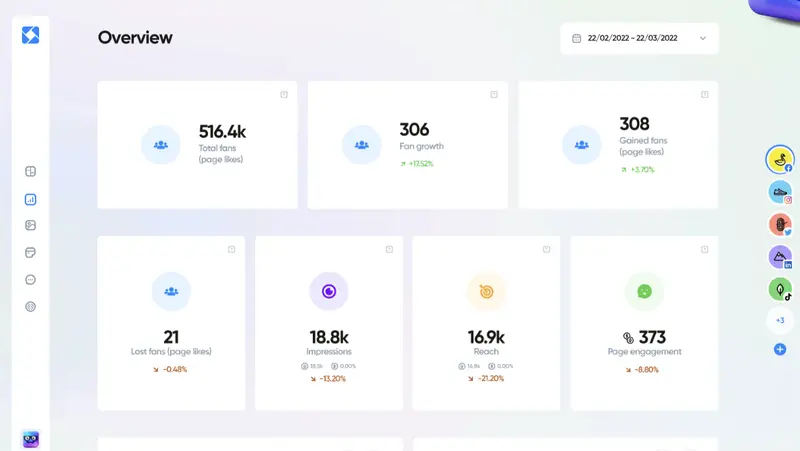
Manage your social media and your analytics all in one place with Iconosquare. This platform allows you to schedule new posts, monitor what people say about your industry or brand, and track your Instagram analytics. It also provides analytics that shows trends related to engagement, impressions, posts’ reach, and how your Instagram Stories perform. It gains insights by tracking hashtags, comments, mentions, tags, competitor activity, user behavior, and many other metrics.
Awards and Recognitions

Iconosquare
Iconosquare has a 98% customer satisfaction score. According to various customer reviews on its website, they like that Iconosquare is easy to use, offers easy statistics and insights, and lets them manage multiple social profiles on one interface.

What customers are saying about Iconosquare
Iconosquare’s Analytics Capabilities
Iconosquare makes it easy for users to start using the platform. Start by creating an Iconosquare account and link your social profiles. Then, Iconosquare does all the heavy lifting for you. It collects insights for your profiles while following security standards to ensure that your data is protected. Once done, you can view your analytics, check reports, and more.
Aside from tracking your Instagram mentions (comments, captions, or tags), it also lets you reply to them from within the Iconosquare platform. It also lets you sort unread comments, moderate conversations, and export your data. It even has a nifty Random Comment Picker feature that’s integrated into the platform. If you’re running contests on social media, this feature lets you easily find a winning comment.

The Iconosquare platform and how it lets you directly reply to mentions
It integrates with Instagram and other major social media platforms, allowing you to conveniently get a report on each social profile.

Some of the data you view in your Iconosquare reports—Iconosquare lets you choose which types of data you want to display.
One of the things that sets Iconosquare apart is its ability to build industry benchmarks. These are based on other Iconosquare users from the industry you selected for your Instagram business profile. Iconosquare lets you select the Instagram business profiles you want to monitor and compare with your own profile.

Analytics insights you can view on your Iconosquare dashboard
With Iconosquare, you get easy-to-understand metrics at a glance thanks to its dashboard overview. With your custom dashboard, you can view engagement insights to learn how your content impacts your Instagram engagement. Iconosquare also lets you view community analytics so you can assess its growth and your audience’s demographics. What’s more, Iconosquare can track more than 100 metrics, including:
- Impressions
- Reach
- Follower growth
- Top performing posts
- Lost and gained fans
Iconosquare offers a two-week free trial and a selection of free tools, such as a full Instagram Audit. The Instant Instagram Audit tool can run a quick audit of your Instagram Business account and assess if it’s well-optimized or not. The tool then provides recommendations on how the account can be optimized to improve its performance.
Beyond Instagram, Iconosquare provides tools that support streamlined management and analytics of accounts on Facebook, Twitter, LinkedIn and TikTok.
Iconosquare is a powerful platform for social media analytics and management. It offers a suite of advanced tools that help you manage the performance of your content, monitor analytics, automate postings, and more.
- Launched in 2011
- 12 years in the industry
- 45 team members from 11 different countries
- 20,000+ users
- Trusted by 10,000+ global brands, including Volvo, Warner Records, and the San Diego Zoo Wildlife Alliance

Featured brands using Iconosquare
How Iconosquare Helps Brands Reach Their Goals
Emma Deshayes
Emma Deshayes is a freelance social media marketer working with several clients. Before using Iconosquare, Deshayes manually prepared reports using data provided by platforms like Facebook and Instagram. With Iconosquare, she was able to save time on reporting and focus on other, more complex tasks.
Prior to using Iconosquare, she spent half a day making weekly reports. Now, it only takes her 20 minutes. Plus, she gets better results as some of the data were previously difficult to collect manually. Aside from KPI tracking and reporting, Deshayes uses Iconosquare’s Instagram scheduling tool to create and pre-visualize her clients’ Instagram feeds.
Sephora
Instagram plays a crucial role in Sephora’s global marketing strategy. With millions of followers and a presence in 17 countries, Sephora needed to align its Instagram content strategy. With Iconosquare, the multinational retailer gets insights into which types of products and content are more engaging for each specific region.
By giving Sephora’s social media team access to granular metrics, they can quickly identify the best types of content for each region, as well as assess their performance. This also allows them to adapt their social media strategy quickly.

Sephora social media strategy
In addition to metrics, Iconosquare lets Sephora provide key performance metrics to its partners. This then allows them to understand if the campaign is doing well or otherwise.
According to Sephora’s Head of Social Media EMEA, Olivier Fraisse, “We can offer to our partners a set of results and show them how their campaign with use has performed compared to previous campaigns we’ve done together or compared to other brand campaigns.” This also helps Sephora provide recommendations for future campaigns.
Kicker
Iconosquare’s advanced Analytics features helped Kicker get a more in-depth look into their audience. Before using Iconosquare, the Kicker team didn’t know that they could get metrics like audience engagement and content performance. Iconosquare helped them get these insights, which are broken down by Post and Instagram Stories analytics.
The brand’s followers increased by 50%, and Kicker was also able to boost its social media engagement and reach.

Kicker’s growth on Instagram
Ratings:
4.4 out of 5 stars
Features & Pricing
- Analytics
- Automated Publishing
- Contact Management
- Keyword Filtering
- Multi-Account Management
Price starts at: $49/month (annual billing), or $59/month (monthly billing)
Packages
- Single ($49 per month): 5 social profiles, 1 user
- Teams ($79 per month when billed annually): 5 social profiles, 10 users
- Custom (on request): 50+ social profiles, unlimited users
Key Analytics Features:
- Advanced analytics (account, posts, tags, mentions, stories, community, etc.)
- Tracking (comments, mentions, hashtags, posts, etc.)
- Reporting (account analytics, competitor, company branded PDF, dashboard, etc.)
- Engagement Insights
- Rapid Exports
- Custom Dashboard
5. Digimind – An Onclusive Company
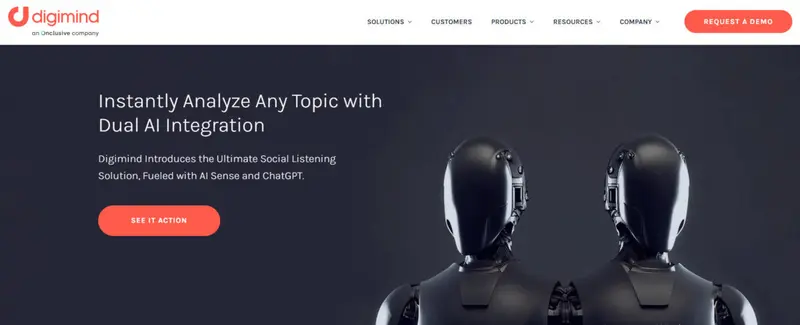
Digimind is an AI-powered social listening and marketing intelligence tool. It offers brand reputation solutions, competitive intelligence, consumer insights, trend tracking and innovation, influencer identification, and campaign analysis. A global leader in media intelligence, Digimind is trusted by some of the biggest brands in the world, including Asus, Johnson & Johnson, Macy’s, and McDonald’s.
Digimind’s web and social media listening and analytics suite aim to improve your brand perception. You can detect weak signals on hashtags and concepts as well as set up real-time alerts on negative sentiments. This helps you develop a proactive response to a potential crisis. Moreover, Digimind’s comprehensive tools help you choose the right audience, message, and channels.
You can also keep track of potential influencers that can build your brand. By using Digimind’s filter tools to sort brand mentions, you can identify potential ambassadors and reach out to them on the platform. Similarly, Digimind allows you to monitor your detractors and understand their concerns to help you develop strategies to turn their opinion around.
Digimind lets you track your campaign buzz and audience reaction in real time. You can even segregate your insights by location and media. In addition, the platform’s consumer insights and behavioral analysis can help you create messages that convert and choose the most relevant channels to communicate with your audience.
6. HypeAuditor
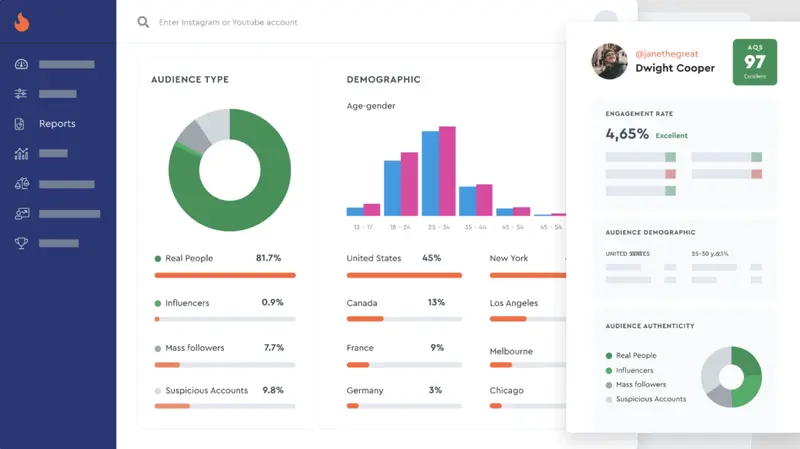
HypeAuditor is a vast database powered by artificial intelligence that’s indexed nearly 3 million Instagram profiles. Aside from holding a wealth of information, it can clearly distinguish real influencers from those who pretend to have the status but really only have fake followers.
Awards and Recognitions
HypeAuditor is a member of the Internet Advertising Bureau UK. It also won the Best Influencer Marketing Tool during the 2019 Inflow Awards.

HypeAuditor’s awards

HypeAuditor’s awards
HypeAuditor’s Instagram Analytics Capabilities
HypeAuditor was purpose-built for fraud detection. It analyzes influencer profiles, digs deep into each audience, and is generally on the lookout for the kinds of data that can expose fraud. It includes 28 different metrics and scores, giving users a thorough understanding of who they’re dealing with.
It all starts with the Audience Quality Score (AQS), which judges an influencer’s actual value from 1 to 100. You can feel comfortable with influencers who score >70. It gives you a good indication of how many of an influencer’s followers are quality, too.

HypeAuditor’s AQS and Audience Type analytics
HypeAuditor doesn’t just provide the stats; it indicates the quality of many metrics, e.g., engagement rate, authentic engagement, followers reachability, and much more. Through its reports, HypeAuditor provides you with data within the context of industry benchmarks. According to its website, it’s the only influencer marketing tool capable of checking engagement authenticity and detecting Engagement Pods.
Aside from fraud detection, HypeAuditor helps brands find the best content creators. Using filters, you can easily find influencers who match your brand. It also lets you identify potential brand ambassadors from accounts that mention your brand or offerings. Plus, the platform allows you to track mentions of other brands and compare your performance.
The platform lets you discover creators based on their demographics. This comes in handy if you’re looking to work with influencers who can convey your message to a specific target audience.
One of HypeAuditor’s standout features is that it lets you find niche and trending accounts using hashtags as keywords. This way, you can easily find influencers who have a significant growth rate.

How HypeAuditor lets you search for influencers using hashtags as keywords
As one of the leading Instagram analytics tools, HypeAuditor uses data to help brands get a glimpse of their campaign’s potential. It lets you automatically project ROIs using estimates on prices per post and story, as well as cost-per-engagement estimates.
The platform also provides insights into a brand’s Instagram growth. Its Instagram Growth Analysis capabilities allow you to get historical data on a content creator’s followers and the influencer’s social media profile. HypeAuditor also uses a machine learning algorithm to implement an automatic graph analysis.
This makes it easy for users to understand their Instagram growth data. This feature also allows users to determine if a content creator is using the follow/unfollow method to grow their audience.
Its Content Analysis feature helps you identify the brands an influencer mentions on their social media platforms. This also shows you which posts resonate with your audience, helping you gain insights to optimize your marketing strategy.
Aside from Instagram analytics, HypeAuditor helps brands perform market analysis. This lets you uncover how competitors implement their marketing campaigns, who they’re working with, and more.
HypeAuditor doesn’t have a free plan, but being pay-as-you-go, it doesn’t cost much if you have minimal usage needs. Moreover, the platform offers several free tools you can use for your Instagram analytics. These free tools include AI-powered Instagram Post Advisor, Instagram Engagement Calculator, Instagram Lookalike Finder, Instagram Post Engagement Rate, and Trending Instagram Hashtags by Country Tool.
From a follower authenticity tool, HypeAuditor has grown and transformed into a comprehensive influencer marketing platform. Powered by AI and other advanced technologies, it empowers brands to track and analyze hundreds of metrics on Instagram, YouTube, TikTok, Twitch, and X (Twitter).
- Launched in 2017
- 140 employees serving clients from 24 countries
- 750,000+ influencers and business users
- 1,000+ clients
- 137 million + influencers in its database
How HypeAuditor Helps Brands Grow Their Business
Brands and agencies like Ogilvy and Unilever are using HypeAuditor to gain actionable insights and bolster their influencer marketing efforts. Discover how HypeAuditor helps global brands achieve success in the influencer marketing landscape.
Sun Siyam Resorts
The Maldives-based hospitality company was looking for a way to support its social media growth goals. However, it faced significant challenges, such as:
- How to identify the right influencers for their brand and audiences
- The need for a more efficient way to vet and collaborate with content creators in different regions
Sun Siyam started using HypeAuditor in 2022. Through the platform’s audience analytics and fraud detection capabilities, Sun Siyam was able to find influencers who resonated with their audiences and who aligned with their social media goals. Sun Siyam was also able to:
- Monitor the success of its influencer marketing campaigns
- Drive engagement across its various social media accounts
- See a steady increase in Instagram followers
Total Player Value
Total Player Value (TPV) was looking for a way to quickly and accurately collect data from various sources. The insights company also needed a solution to help college athletes (nano-influencers) assess their social media performance.
Using HypeAuditor’s API, Total Player Value was able to quickly and effectively pull and benchmark its data. This also allowed TPV to process data into a usable format. Aside from saving time and resources on data collection, HypeAuditor helped TPV:
- Generate up to 17,000 college athlete profiles
- Enable these nano-influencers to track their performance metrics
Ratings:
4.7 out of 5 stars
Features & Pricing
- Search/Discovery
- Campaign Reporting
- Influencer Analysis
- Audience Analysis
- White Label Reporting
- Fake Follower/Fraud Detection
Price: On request
Packages
*HypeAuditor does not publish its pricing and packages. Interested clients can contact them and get customized plans according to their specific needs.
Key Analytics Features
- Reports & Dashboards
- Report Customizability
- Report Exporting
- Social Analytics
- Competitor Analysis
- Follower Analysis
- Post Performance

Key Features: Search/Discovery, Campaign Reporting, Influencer Analysis, Audience Analysis, White Label Reporting, Fake Follower/Fraud Detection,
Channels: Instagram, YouTube, TikTok, Twitch, Twitter
7. Sprout Social
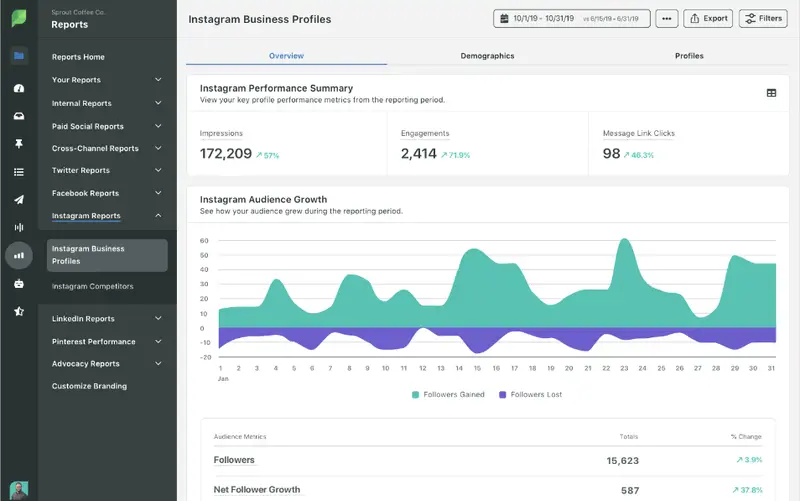
Sprout Social has a suite of tools dedicated to Instagram management. These tools allow businesses to streamline content calendars, comment management, hashtag monitoring, report generation, and other tasks.
Awards and Recognitions

Sprout Social awards
Sprout Social was named to the 2023 Fortune Best Workplaces in Technology list for the second year in a row. Adding to its accolades, it has also been honored as a Best Workplace for Parents by a renowned organization for two consecutive years, underscoring its commitment to creating a supportive and inclusive work environment.
According to Sprout Social President Ryan Barretto, with the launch of new integrations and the creation of new partnerships, “[Sprout] developed a platform that [champions] the essential role social media plays in the growth and success of organizations…”
Sprout Social Capabilities
Sprout Social has helped thousands of brands and organizations meet their business goals. From enhancing collaboration to helping brands provide added value to customers, Sprout Social is driving tangible business impact.

How Sprout Social is helping equip brands for online growth
One of Sprout Social’s core features is analytics. Through this, brands can easily capture insights and use accurate data to make strategic business decisions. Sprout’s analytics tools allow brands to conduct extensive analyses of their online presence. What’s more, it uncovers deep insights to help brands:
- Determine what resonates with their target audience
- Discover market trends
- Unpack the ROI of your organization’s social impact
Aside from these capabilities, Sprout’s analytics tools help you streamline reporting and visualize performance through interactive charts. With Sprout, you can track and choose the best hashtags for Instagram, evaluate the success of their paid social campaigns on Instagram, and more.
Another standout feature is Sprout’s ability to showcase separate paid and organic performance data. This enables brands to see how each channel performs so they can further optimize their social media strategies. With Sprout, brands can also get a comprehensive view of their owned and earned data.

A preview of Sprout’s analytics capabilities
The platform’s powerful analytics features allow brands to track results in real-time and analyze audience conversations. It also enables brands to gather insights on emerging trends and industry gaps. This allows brands to optimize or develop new products, services, and ideas.

An example of how Sprout Social lets brands monitor results in real time
When it comes to reporting, Sprout Social has an array of reporting features, allowing brands to go granular. For instance, Competitor Reports let you track competitor performance across different social media platforms. Through this, you can easily benchmark your performance against industry norms and identify new opportunities.
AI and Automation Features
In 2023, Sprout launched new AI features. These utilize Sprout’s proprietary machine learning and deep automation capabilities, combining them with the GPT model from OpenAI. According to Sprout Social CEO and Co-Founder Justyn Howard, these intuitive AI features will be ready to use and seamlessly fit into current workflows to improve them.
“This [capability] will deliver incredible value to our customers and empower them to unlock even greater ROI from social,” Howard adds.
Sprout’s AI and automation features include chatbots, sentiment in listening, suggested hashtags, and more.
Some of these AI and automation features have also made their way into Sprout’s analytics tools. Through AI and automation, brands can easily identify trending hashtags, create custom reports based on their business needs, and automate report sharing.
Compliance
Sprout Social is focused on promoting transparency. It has a dedicated Trust Center where users can learn more about its security and privacy measures, as well as accessibility standards. Sprout is also compliant with industry frameworks and applicable laws and regulations. Some of its certifications include:
- SOC 2 Type 2
- ISO 27001
- ISO 27701
- GDPR and CCPA/CPRA
As part of its comprehensive solution for Instagram success, Sprout Social also enables multi-profile management, a full social CRM toolset, tracking and monitoring, post-level performance insights, and presentation-ready reports.
Sprout also offers a Premium Analytics feature. This lets brands select the metrics that match their business goals and get access to customized data. Brands can also tailor their reports and show the most pertinent metrics to different audience segments. The Premium Analytics feature has:
- Advanced filtering to help brands gather insights faster
- Interactive charts and graphs
- Custom report builder
- Selectable metrics
- Custom comparison
While its free social media tools are limited to an image resizer, a posting tool, and pre-formatted templates, you can try out its basic features for 30 days for free.
Sprout Social is a comprehensive social media management platform designed for businesses, marketing professionals, and brands. It offers solutions for brands, agencies, and enterprises looking to grow their presence on Facebook, X, Instagram, LinkedIn, YouTube, Pinterest, TikTok, and other social media platforms.
- Founded in 2010
- More than 1,000 employees
- 30,000+ brands and organizations served
Notable Sprout Social Case Studies
Below are a few examples of how Sprout’s social media analytics capabilities have helped brands and organizations over the years.

Some of the brands and organizations using Sprout Social
Gymshark
Gymshark is an athletic apparel brand with a big online community. Gymshark wanted to grow its engagement and get the brand out. The trouble was the brand focused too much on Instagram. According to Gymshark’s Head of Digital Community, Elfried Samba, “…everything else was basically a version of what we did on Instagram.”
Using Sprout’s Simply Measured, Gymshark was able to determine the right tone of voice to use for each social media platform. This also helped to ensure that the brand was delivering the right message.

What Gymshark’s Digital Community Manager has to say about Sprout’s Simply Measured
Through Simply Measured, Gymshark was able to better assess the performance of their campaigns. They identified which elements performed well and reused those for future campaigns. As a result, the brand was able to grow its followers not just on Instagram but also on Pinterest.
Haarper
Haarper (stylized as haarper.) is a boutique consultancy that uses Sprout Social, particularly its Advanced Listening tool to get deeper insights on their campaigns. This also comes at a point when the company wanted to enhance its data capabilities. Through Sprout Social, haaper. was able to get the data it needed. More than that, it was able to access data quickly, make sense of it, and use it to make informed decisions.
haarper used the insights from the Advanced Listening tool to help one of its clients, Puka Up. As a result, Puka Up reached a wider audience, engaged them, and sparked conversations that matter. In December 2018, Puka Up:
- Increased its Instagram followers by 283%
- Boosted Instagram impressions by 909%
- Saw a 458% increase in Instagram engagement
- Achieved a 314% increase in the number of Instagram comments received
Ratings:
4.4 out of 5 stars
Features & Pricing
- Content Calendar and Scheduling
- Collaboration Toolkit
- Smart Inbox
- Customer Relationships Management
- Analytics and Reporting
Price starts at: $199 (billed monthly)
Packages
- Standard ($249 per month)
- Professional ($399 per month)
- Advanced ($499 per month)
-
Enterprise (Custom pricing)
Key Analytics Features
- Intelligent Instagram Monitoring
- Post-Level Performance Insights
- Follower Growth and Engagement Metrics
- Competitor Campaign Insight
8. Hootsuite
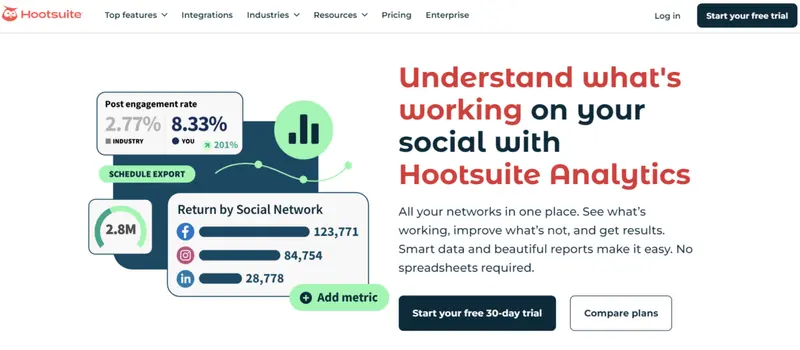
Hootsuite’s Instagram Analytics tool offers a powerful solution for brands and creators looking to unlock the full potential of their Instagram presence. It goes beyond basic metrics, providing an in-depth look at what’s driving engagement, reach, and growth on your account.
With a sleek, user-friendly dashboard, you can view detailed performance metrics for posts, profiles, and even advertising campaigns—all in one place. Designed to simplify complex data, Hootsuite’s analytics capabilities empower you to identify what works, refine what doesn’t, and make data-driven decisions to elevate your Instagram strategy.
Awards and Recognitions
Hootsuite recently earned prestigious accolades at the 15th annual Shorty Awards, taking home the award for Best LinkedIn Presence and a Gold Honoree for its innovative Rebrand Campaign.
Adding to its achievements, Hootsuite swept all three “Best Of” awards within the Social Media Management category, excelling in Customer Relationship, Value for Price, and Feature Set. These recognitions underscore Hootsuite’s commitment to delivering powerful, user-friendly tools that help businesses thrive in the digital space.
Hootsuite Capabilities
Hootsuite’s Instagram Analytics tool provides an all-encompassing solution for tracking and improving your Instagram marketing strategy. By consolidating metrics into a single, intuitive dashboard, it allows you to monitor performance with ease.
Slade Meadows, Digital Marketing Manager at Classic of Denton, said the following about the analytics dashboard:
“The analytics dashboard is … invaluable! Hootsuite dashboards provide a birds-eye view on the performance of our many social campaigns. We can quickly analyze the results and create reports at the click of a button.”
From impressions and reach to engagement rates and audience demographics, the tool gives you access to hundreds of detailed data points that help you understand what resonates with your audience and what doesn’t. This data-driven approach eliminates the need for guesswork, enabling you to fine-tune your content for maximum impact.
One of the standout features is its ability to provide post-level, profile-level, and network-level insights. This granular view helps you identify top-performing posts and replicate successful strategies without duplicating content.
Additionally, Hootsuite’s analytics include seamless tracking of organic and paid performance side by side, giving you a comprehensive understanding of your ROI and the effectiveness of your advertising efforts. Metrics like click-through rates, cost per click, and conversion tracking make it easy to optimize campaigns for better results.

Hootsuite template
Hootsuite also leverages AI to simplify your reporting process. Its automated recommendations highlight your most and least engaging posts, while built-in templates and customizable reports allow you to present your data effectively to stakeholders.

Hootsuite analytics
For competitive and industry benchmarking, Hootsuite goes above and beyond. The tool enables you to track up to 20 competitors, monitoring their posting frequency, engagement rates, and follower growth. It also benchmarks your performance against key players in your industry, providing insights that help you stand out and refine your strategy.

Hootsuite analytics
Finally, Hootsuite ensures your Instagram strategy stays future-focused with its advanced trend monitoring and social listening tools. By tracking hashtags, mentions, and key industry topics, you can align your content with what’s capturing audience attention in real time.
Combined with its “Best Time to Post” feature, which pinpoints the optimal posting times based on audience activity, Hootsuite ensures your content reaches its intended audience when they’re most engaged.
Notable Hootsuite Case Studies
Below are a few examples of how Hootsuite’s Instagram analytics capabilities have aided clients.
Witness Change
Witness Change, a non-profit organization dedicated to amplifying stories from marginalized communities, sought to challenge stereotypes about refugees with its 1000 Dreams campaign.
This photo-storytelling initiative, created by 48 refugee storytellers, aimed to share 1,000 authentic refugee experiences to foster understanding and empathy. Despite its previous successes, Witness Change needed to extend its reach and impact even further. By turning to Hootsuite Enterprise, the organization streamlined its social media operations, saving time on content creation, scheduling, and publishing while delivering a powerful and cohesive campaign.

Witness Change campaign results
Hootsuite’s analytics tools were instrumental in tracking the campaign’s performance, enabling the team to adjust strategies and optimize engagement. Within the first week of the campaign, Witness Change reached 100 million people, gaining over 30,000 new Instagram followers and achieving a 54% increase in organic reach.
Eurpac Service
Eurpac Service Inc., a sales and distribution company serving the US Defense Commissary Agency, faced the challenge of revitalizing a centuries-old institution—the commissary—to appeal to younger audiences.
With declining foot traffic among younger shoppers, Eurpac needed a robust social media strategy to connect with these demographics. The company created its first social media manager role and turned to Hootsuite’s Professional plan to transform its online presence.
Using Hootsuite Publisher, Eurpac increased its posting frequency and optimized its content mix with tips, recipes, and military history profiles. Hootsuite’s analytics and scheduling features helped the company identify the best times to post, resulting in a 47% growth in followers and a 57% increase in engagement within six months.
By leveraging partnerships with retail brands and the Defense Commissary Agency, Eurpac developed contests and offers that resonated with its audience, reinforcing its relevance in the digital age.
“Hootsuite has saved me numerous times and made me the ‘main man’ in my office,”
said Evan Davis, Social Media Manager at Eurpac, highlighting the platform’s role in driving the company’s digital success.
Ratings
5 out of 5 stars
Features & Pricing
- Automated Publishing
- Content Analytics
- Social Media Monitoring
- Reporting
- Brand Tracking
- Advanced Analytics
Price starts at: $99/month
Packages
- Professional ($99/month)
- Team ($249/month)
- Enterprise (Custom pricing upon request)
- 30-day free trial available
9. Klear
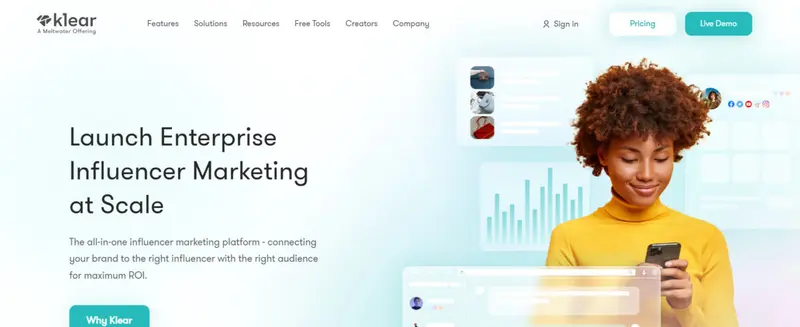
Klear is an influencer marketing platform concentrating on influencer discovery and third party analytics. Its pricing is unclear, although it does offer a discounter startup plan for companies with fewer than 20 employees that aren’t agencies. If you’re looking for a free Instagram analytics tool, you will have to look at one of the ones further down this list (or your Instagram Insights, of course).
Using sophisticated algorithms and AI, Klear divides its extensive database of influencers into over 60,000 topic categories and offers deep analytics about their audiences’ demo- and psychographics. It has recently added analysis of Instagram Stories to its capabilities.
Klear includes a hybrid social listening/analytics tool. You can use it to research your competitors. Add their social accounts to unlock quite a bit of useful information like mentions, engagement, and follower growth. You can set monitors that teach algorithms behind the scenes what kind of accounts and content are relevant to your brand.
The platform’s bread and butter is its analytics, with an incredible number of influencer profiles indexed, with billions of data points associated with all them. It presents you with an overview of influencers’ standard social metrics that go deeper than the norm in places. One useful metric is the “True Reach”—a number the algorithm determines to be realistic based on years of historical data.

Key Features: Search/Discovery, Automated Recruiting, Influencer Relationship Management, Influencer Marketplace, Content Review, Content Library, Campaign Management, Campaign Reporting, Influencer Analysis, Audience Analysis, E-commerce Tools, Product/Gifting Tools, Forms and Compliance, Fake Follower/Fraud Detection, Payment Processing, Social Listening, Competitor Research, Visual Discovery,
Channels: Instagram, YouTube, TikTok
10. Instagram Insights

All business profiles automatically gain access to Instagram Insights – Instagram’s free “in-house” analytics tool. It gives data on your follower demographics and actions, along with analytics about your content.
Once you convert a personal account to a business account, you will see Insights relating to the content you post after you make the switch. You can access your Instagram Insights in multiple ways – from your profile, individual posts, and your stories.
You will find a summary of data for the content you’ve posted in the last seven days. It also shows you how many followers you have and how many you’ve gained in the past seven days. Likewise, it shows you the total number of posts you’ve made and how many you’ve added in the last week.
Further down, you will find data such as total impressions, reach, and profile views for the past seven days. You can swipe to view website clicks and call-to-action button clicks – Call, Email, Directions.
Instagram Insights for Creators
Brands aren’t the only ones that can benefit from using Instagram Insights. Social media creators can use Insights to monitor their growth using metrics like reach and engagement. Through Content Insights, you can view metrics for each post, helping you determine which content types are performing well. For instance, you can see interactions, such as the number of likes, comments, impressions, and more, on formats like Reels, Live, and Stories.
Some of Insights’ features for content creators include:
- A Calendar that lets you track your historical performance, as well as audience engagements (Instagram Live and Reels)
- A breakdown of your reach by content type

Instagram Insights on mobile
How You Can Use Instagram Insights to Improve Your Campaigns
Instagram Insights is a powerful tool for brands and creators. Aside from the abovementioned metrics, it also lets you segment your audience and analyze campaign performance. You can also use it to calculate the ROI for paid partnerships and ads.
Instagram Insights includes considerably more statistics, including:
- a summary of your follower demographics
- data for individual posts
- insights from your Instagram Stories
- paid promotions data (if you have it)
But how can you make all this data make sense? Here are a few tips so you can leverage Instagram Insights for growth:
- Use follower demographics to uncover potential markets. Instagram Insights shows you where your followers are from. If you see that many of them are coming from a particular region or country, consider tweaking your strategy to include these locations and expand your reach.
- Find the best time (and content type) to post. Because Insights gives you a breakdown of your content performance per type, you can use this information to figure out when you should post and what type of content your audience engages with the most. For example, if you see that infographics or carousels have higher engagement rates and impressions, consider tailoring your strategy to feature more of these content types.
- Use Stories to your advantage. Insights help you understand which Stories your followers like best. You can check this under the Audience Retention section, which shows you the data for the Average percent watched. You can also view engagement metrics, such as views, likes, and comments.
Instagram Insights is a built-in tool that is available on the Instagram mobile app. It can be used to monitor content performance and check out trends on the platform.
Ratings:
No ratings
Features & Pricing
- Recent Highlights
- Insights Overview
- Content Performance
Price: Free
Packages
*Instagram Insights is free to use on the mobile app.
Key Analytics Features
- Account Reach and Engagement
- Content Interaction
- Followers Insight
- Number of Plays
11. SocialBook
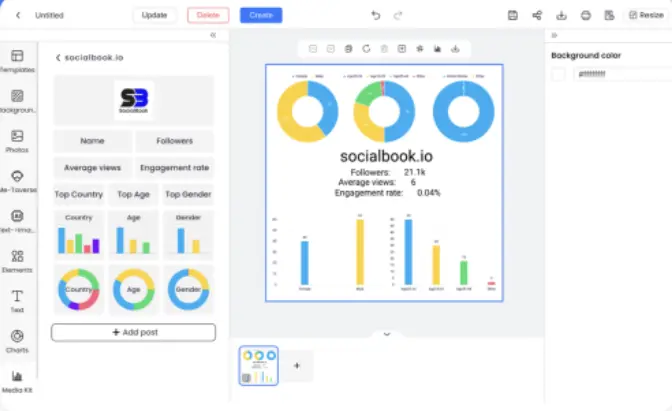
SocialBook provides AI-powered data analytics for any Instagram, YouTube, or Twitch influencer. Although you will need a membership for serious analysis, you can view some data for a limited range of influencers using the SocialBook Checker plugin on Instagram and YouTube. However, you do need a paid plan to do an advanced search.
You will find a wide variety of stats for your influencers. Obviously, the data for Instagrammers varies from what SocialBook provides for influencers on YouTube or Twitch.
Each Instagram influencer profile begins with basic stats, like total followers, likes, and posts. This is followed by a cost in “BoostCoins” to see more details about the influencer and the channel’s primary language. BoostCoins are a virtual currency on SocialBook. More importantly, SocialBook also gives each influencer a Boost Score, a score from 0 to 100 based on how powerful they believe an influencer is.
They follow this with the Top Ten Tags the influencer uses in his or her posts. The next section includes a range of recent posts made by the influencer, showing the number of likes and comments for each post.
SocialBook then provides an estimated price range based on an influencer’s historical performance and subscriber behavior, as well as an estimated cost per 1000 Likes.
The rest of each influencer’s page includes much more detailed analytics. These include multiple impression and engagement stats, split up in almost every way imaginable. It also analyzes audience demographics and interests.
SocialBook is an influencer marketing intelligence platform that gives users access to real-time and in-depth information from a massive database of millions of influencers and users.
- Founded in 2014
- 20+ support team members
- 8M+ influencers on YouTube, Instagram, and Twitch
Ratings:
4.2 out of 5 stars
Features & Pricing
- Influencer Database
- Influencer Payout Management
- Competitor Monitoring
- SocialBook Checker
- Dripping Email and Social Mailer
Price starts at: $499
Packages
- Platinum ($499 per month)
- Enterprise (custom pricing)
Key Analytics Features
- Performance Prediction
- Unlimited Search
- KPI Tracking
- Competitor Tracking and Monitoring

Key Features: Search/Discovery, Campaign Management, Campaign Reporting, Influencer Analysis, Audience Analysis, Payment Processing,
Channels: Instagram, YouTube, Twitch
12. Emplifi.io
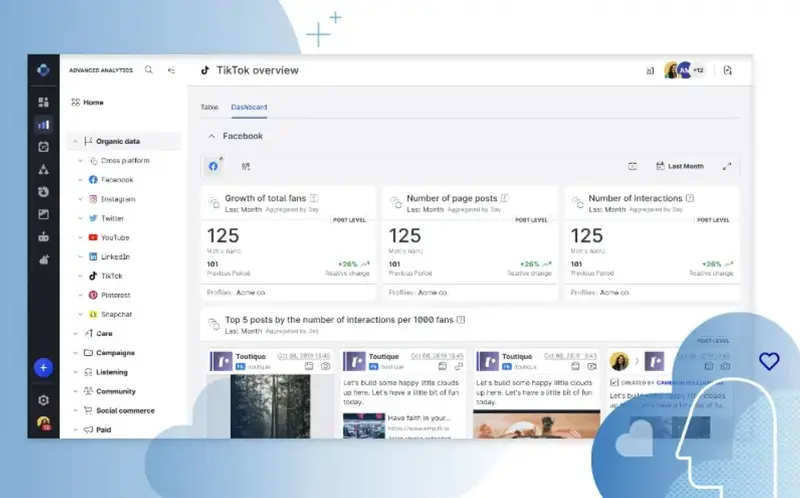
Emplifi.io provides a free Instagram analytics tool for both Personal and Business Profiles. It gives you statistics on your most popular Instagram posts so you can track your success and learn what gets your audience double-tapping.
If you have more advanced Instagram needs, then you will find more advanced capabilities in the Emplifi.io unified marketing platform – an AI-powered social media marketing suite. You can manage your social media accounts smarter by using AI to discover what posts to promote, when to publish them, and which audience segments to target. Emplifi.io allows you to take their suite for a test run in a quick-to-learn personalized trial.
Emplifi is a customer engagement platform dedicated to connecting brands and consumers on social media channels and beyond.
- 20+ years in CX
- 20,000+ brands served
- 20M+ social profiles monitored
- 4B+ customer interactions each month
Ratings:
4.4 out of 5 stars
Features & Pricing
- Content Hub and Creators Suite
- UGC Management
- Unified Analytics
- Multi-channel Engagement
- Product Feed Integration
Price: On Request
Packages
*Emplifi does not have set pricing or packages. Sign up for a free trial to discover the ideal setup for your specific needs and budget.
Key Analytics Features
- Customer Intelligence
- Competitive Benchmarking
- Content Velocity and Visibility
- Dashboards and Reporting
13. Keyhole

Keyhole provides a range of solutions for social listening, social media analytics, and historical insights. These allow brands to uncover conversations about them, unlock comprehensive social media insights, and create a better strategy with the help of historical data.
When it comes to social media analytics, Keyhole offers actionable data and reports that offer clarity. Users get a simple dashboard they can use to track performance, create reports, measure the performance of each social media channel, and more. It also lets users see the best times to post, identify which content types work best with your audience, and find top-performing content to repurpose.
Keyhole’s social media analytics tool also lets you:
- Compare key metrics against competitors
- Track and compare influencer performance
- Assess the performance of your own branded channels based on metrics like engagement and growth rates
Ratings
4.3 out of 5 stars
Features & Pricing
- Branded reports
- Account manager
- Account trackers
- Automated reporting
- Media table
- Used by over 100,000 agencies, brands, and non-profit organizations
Price starts at: $49/month (for Social Media Analytics)
Packages
Keyhole offers a free 14-day trial for the Start, Grow, and Scale plans.
- Start ($49/month): 3 social profiles, 1 user
- Grow ($79/month): 5 social profiles, 3 users
- Scale ($119/month): 10 social profiles, 5 users
- Enterprise (On request): 10+ social profiles, unlimited users
Key Analytics Features
- Historical data
- Sentiment analysis
- Competitor tracking
- Influencer tracking
- demographic analysis
- Real-time campaign tracking
Top Features to Look for in Analytics Tools
Analytics tools empower you to make data-driven decisions that pave the way for business growth. While there are a lot of free tools available online, you may want to consider investing in premium tools that provide more comprehensive data and in-depth insights. Here are some of the top features to look for when choosing analytics tools.
1. Comprehensive Analytics
To gain a holistic view of your Instagram performance, look for analytics tools that offer both basic and in-depth metrics. Make sure it covers the basics, including audience demographics, hashtag tracking, competitor analysis, and engagement monitoring. Then, check its capabilities for in-depth metrics that provide more comprehensive insights into aspects such as sentiment analysis and campaign performance.
2. Real-Time Insights
Real-time analytics and insights allow marketers to stay in the loop with ongoing conversations and trends. This feature provides a snapshot of online discussions that help you understand your customers better. It's an invaluable asset for evaluating your social media channel performance and adjusting your marketing campaigns to align with customer preferences.
3. Usability and Customization
An ideal analytics tool should be user-friendly. Aside from an interface that is easy to navigate, it must also create reports that can be easily interpreted. Customizable reporting options enable you to tailor data presentation to your unique needs. This not only helps you glean insights faster but also simplifies collaboration within your team and communication with clients.
4. Attribution Models
Effective analytics tools offer a combination of attribution models. Media mix models provide aggregated campaign-focused data over an extended period, while multi-touch attribution offers person-level data. Instead of choosing between these two, look for tools that integrate various attribution methods. Having a mix of models gives you a more accurate understanding of your marketing efforts' impact.
5. Reliable Data Sources
The quality and quantity of data depend on the sources accessible to the analytics tool. Third-party tools are often chosen when structured, reliable data and data science expertise is unavailable in-house. So, the tool you select should have access to diverse and dependable data sources to ensure the data you rely on is both comprehensive and trustworthy.
6. Contextualized Insights
Beyond raw data, the best analytics tools provide contextualized insights. Along with delivering accurate numbers, the tool must also give you insights into why these numbers matter to your marketing strategy. This would enable you to fine-tune and optimize your campaigns more effectively.
7. Affordability
Your choice of an Instagram analytics tool should fit within your budget and provide value for your investment. Assess the capabilities of the tools and how they can help you achieve your goals. Then, consider your financial constraints and determine how much of your budget you can allocate. Choose the tool that can potentially deliver the highest returns.
These are just the main features you should consider when choosing analytics tools. Keep in mind that your business has unique needs that require unique solutions. The tools you use for analytics must be aligned with these needs for you to achieve your marketing and business goals.
Tips to Supercharge How You Track Your Instagram Analytics
With more than a billion monthly active users, there’s no denying Instagram’s massive reach and impact. 44% of these users use the platform to search for and discover brands. However, with millions of monthly advertisers and business accounts, how can you help your brand stand out and retain its competitive advantage?
Social media analytics enables you to assess the performance of your marketing efforts. Through analytics, you gain valuable insights and make informed business decisions to power your social media strategies. Follow these tips to take your Instagram analytics to the next level.
- Pay attention to important metrics. When tracking your performance, you’re bound to encounter a lot of data. Focus on the more business-critical ones, such as your engagement rate, reach and impressions, traffic, and audience growth. In addition to these, monitor your watch-through rate (for IG Stories, Reels, and videos), Reels engagement, follower growth, and audience demographics.
- Study the competition. Benchmarking lets you see how your Instagram marketing efforts are faring against the competition. Doing so also lets you gain insights into emerging trends and new growth opportunities. To conduct competitive benchmarking, you can use market intelligence tools like Sprout Social with its Competitor Campaign Insight feature.
- Use the best Instagram analytics tool. Instagram analytics tools enable brands to gain valuable audience insights, track engagement, and measure the performance of their content. To find the best tool for your business, start by identifying your brand’s needs. Are you after simple metrics, or do you want deeper insights? Assess a tool’s integration capabilities to ensure that it will work with your current tech stack. Consider trying out some of these analytics tools. Take advantage of free trials to see whether or not a particular solution is the right fit.
- Focus on the right analytics trends. Most Instagram analytics tools are capable of giving you comprehensive insights, which include trends. Use this to your advantage and focus on your engagement and performance trends. Doing so allows you to identify patterns, opportunities, and potential bottlenecks. You can then use these insights to improve your social media strategy.
- Take advantage of hashtags. Hashtags make it easier for the right people to find your content on Instagram. Tracking your hashtag performance gives you insights on how to strategically use hashtags. Using Instagram analytics tools, you can assess their impact on your content, especially when it comes to reach and engagement.
- Make use of your reports. Reports are a great way to get an overview of your performance. Aside from sharing them in presentations, consider compiling reports for a particular season or year. Doing so helps you visually track your progress. Tracking Instagram analytics over a certain period of time lets you better understand which types of content are more effective and perform better for a particular audience segment.
- Know your goals. What do you want to achieve by tracking your Instagram analytics? Setting clear and measurable goals helps you prioritize the types of data to track and how you want to use these insights (drive engagement, increase sales, etc.).
- Test and refine. More than tracking your Instagram analytics, you also need to test your current strategy to see which elements are performing well and which ones need improvement. The data Instagram analytics tools provide will help you optimize and adapt your strategy.
- Use insights to optimize your campaigns. Insights help you understand your audience via their demographics. This, in turn, allows you to tailor your campaigns so that they effectively resonate with a particular target audience. In 2021, Instagram rolled out several features to help brands and creators gain a better understanding of their audiences. These include accounts engaged and additional visibility (for creators). The former shows you the total number of accounts that interacted with your posts for a specific period of time. The latter allows creators to see the performance (likes, comments, etc.) of paid sponsorship posts.
What metrics should you track to measure Instagram performance?
To truly understand how your Instagram account is performing, you need to track a range of metrics that offer insights into how well your content is resonating with your audience and how effectively you're reaching new users. Here's a breakdown of the key metrics to focus on:
1. Follower Growth Rate
This shows how quickly your follower base is increasing. Instead of just looking at the total number of followers, Sprout Social suggests examining the growth rate over time to assess the success of your campaigns and strategies.
2. Engagement Rate
This metric includes likes, comments, shares, and saves relative to your follower count. A high engagement rate, as highlighted by Brand24, indicates that your content is hitting the mark with your audience.
3. Reach
Reach measures how many unique users have seen your posts. It’s a vital metric that helps you gauge how far your content is spreading across Instagram. Tools like Iconosquare provide detailed analytics to track and enhance your content's reach.
4. Impressions
This tracks the total number of times your posts have been viewed, even if viewed multiple times by the same user. Using Planable's intuitive dashboard, you can easily track your content's visibility.
5. Website Clicks
This metric shows how many users clicked on links in your bio or posts, indicating how effectively your Instagram presence is driving traffic to your website. SocialBook’s performance prediction tools can provide insights into boosting this metric.
6. Profile Visits
Monitoring the number of users visiting your profile offers insights into your brand's attractiveness and content appeal. Pixlee TurnTo can help you identify social media influencers who are bringing new visitors to your profile.
7. Story Engagement
For Instagram Stories, metrics like views, replies, and exits show how engaging your content is. Emplifi.io offers insights on story engagement to refine your strategy further.
8. Content Saves
The number of times users save your posts reflects the value they find in your content. Instagram Insights can help you track these saves to understand what types of content are most valued by your audience.
9. Video Views
If you post videos, tracking the number of views can help you understand their effectiveness and audience interest. Brandwatch provides detailed analytics to optimize your video content strategy.
Wield Analytics Tools for Instagram Success
Social media trends shift in the blink of an eye. To keep up with the changes and adapt fast, you need the latest and most advanced analytics tools in your marketing arsenal. With the right tools, you can transform mere social posts into strategic business maneuvers.
Our list of top analytics tools for Instagram can keep you agile with data-driven insights that enable you to fine-tune your social media marketing strategies.
Frequently Asked Questions
Comparing Instagram Analytics Tools
Instagram analytics tools are designed to track various metrics, providing insights into your social media performance. These tools monitor key indicators such as follower growth, engagement rates, reach, impressions, and audience demographics. Explore the section below for an overview of even more Instagram tools for marketers and creators:
- Top 26 Instagram Marketing Tools for 2025
- 19 Instagram Tools to Help You Build Your Following
- 6 Tools to Track Your Instagram Followers
- Top 11 Instagram Scheduler Apps & Tools To Automate your Instagram Posts
- Top 21 Influencer Marketing Tools for Instagram to Try in 2025
- Top 18 Instagram Influencer Search Tools to Find Influencers in 2025
- 12 Tools to Run an Instagram Audit in 2025
- Top 16 Instagram Scheduling Apps and Tools to Automate Your Posts in 2025
What is the best Instagram analytics tool?
The best Instagram analytics tool varies depending on your specific needs and budget. Some popular options include Brand24, Sprout Social, and Brandwatch. To determine the best tool for you, consider the features, pricing, and integrations that align with your goals.
Is there an official Instagram analytics app?
While Instagram provides its own analytics tool, Instagram Insights, there isn't a standalone official Instagram analytics app. You can access Instagram Insights within the Instagram mobile app or through the web interface.
How do I change my Instagram account to a business account?
To access Instagram Insights, you first need to change your personal account to a business one. To do that, follow these steps:
- Go to your profile and tap the menu icon in the upper right corner
- Tap Settings and privacy
- Tap Account type and tools
- Tap Switch to Professional Account
- Choose the right category for your business
- Tap Business and click Next
- Optionally, follow the steps to attach your account to a Facebook page
- Add details about your business, e.g., business category and contact information
- Tap Done
Are there any free Instagram analytics?
Yes, there are Instagram analytics tools you can use online. HypeAuditor’s Trending Instagram Hashtags, are some of the free tools available. They provide basic insights into your account's performance, engagement metrics, hashtags, and audience demographics. However, for more advanced features and in-depth analysis, you may need to invest in paid analytics tools.
What other resources are essential for Instagram analytics?
Explore this curated list of reviews and guides for various Instagram analytics tools:
What key analytics features do the best Instagram analytics tools offer?
Each tool offers different services designed to give you in-depth insights into your Instagram performance.
| Tool | Key Analytics Features |
| Sprout Social | Intelligent Instagram Monitoring, Post-Level Performance Insights, Follower Growth and Engagement Metrics, Competitor Campaign Insight |
| Brand24 | Influence Score, Sentiment Analysis, Alerts, Data Exporting, Filtering, Mentions Feed, Discussion Volume Chart, Marketing Analytics |
| Iconosquare | Advanced analytics (account, posts, tags, mentions, stories, community, etc.), Tracking (comments, mentions, hashtags, posts, etc.), Reporting (account analytics, competitor, company branded PDF, dashboard, etc.), Engagement Insights, Rapid Exports, Custom Dashboard |
| Planable | Audience Insights, In-Depth Metrics, Platform-Specific Statistics (Facebook, Instagram, LinkedIn, and TikTok), and Collaboration Features and Tools |
| HypeAuditor | Reports & Dashboards, Report Customizability, Report Exporting, Social Analytics, Competitor Analysis, Follower Analysis, Post Performance |
| Instagram Insights | Account Reach and Engagement, Content Interaction, Followers Insight, Number of Plays |
| SocialBook | Performance Prediction, Unlimited Search, KPI Tracking, Competitor Tracking and Monitoring |
| Emplifi.io | Influencer Link Tracking, KPI Tracking, Social Engagement Metrics, eCommerce Conversions |
Do the best Instagram analytics tools offer other free tools?
Most of the tools on this list offer an array of other social media tools that can help you improve your performance.
| Tool | Free Tools | Tools Offered |
| Sprout Social | Yes | Image Resizing Tool, Social Media Templates |
| Brand24 | No | |
| Iconosquare | Yes | Free Instagram Audit, Free Facebook Audit, Random Comment Picker, Link in bio by Omnilink, Free Instagram Caption Generator |
| HypeAuditor | Yes | Instagram Audit, Instagram Engagement Calculator, Instagram Post Engagement Rate Analysis |
| Instagram Insights | Yes | Monetization Tools |
| SocialBook | Yes | Free Instagram Templates, Influencer Media Kit, Photo/Video Background Remover |
How much do Instagram analytics tools cost?
While most of the tools on this list let you get started for free, they also offer paid plans in case you want to access advanced analytics features.
| Tool | Free Trial | Pricing Plan (Starting from) |
| Sprout Social | Yes (30-day) | $199/seat/month, billed annually |
| Brand24 | Yes (14-day) | $119/month, billed annually |
| Iconosquare | Yes (14-day) | $49/month, billed annually (1 user) |
| HypeAuditor | N/A | Pricing on request |
| Instagram Insights | No | Free for business or creator accounts |
| SocialBook | No | $499/month, billed annually |
Why do I need to pay attention to Instagram analytics?
Instagram analytics can help you get insights you could use to create a strategy that delivers real results. By tracking metrics, such as engagement rate, traffic, and reach, you get a better understanding of your Instagram performance. In addition to that, it helps paint a clearer picture of your audience, their behavior, and preferences, then use those insights to bolster your content or social media strategy.










