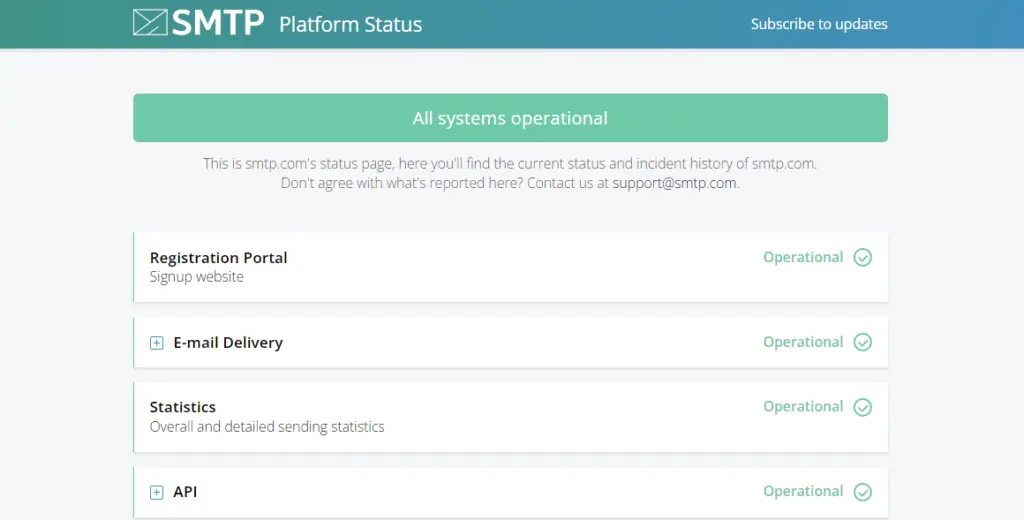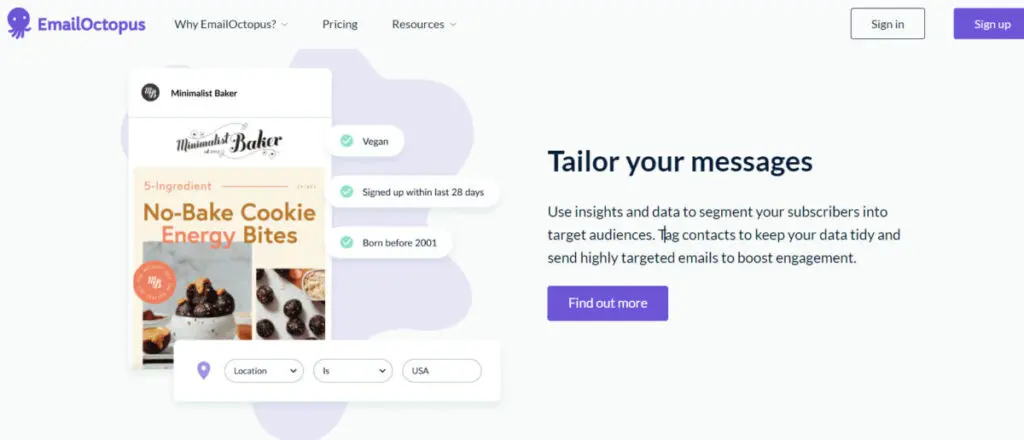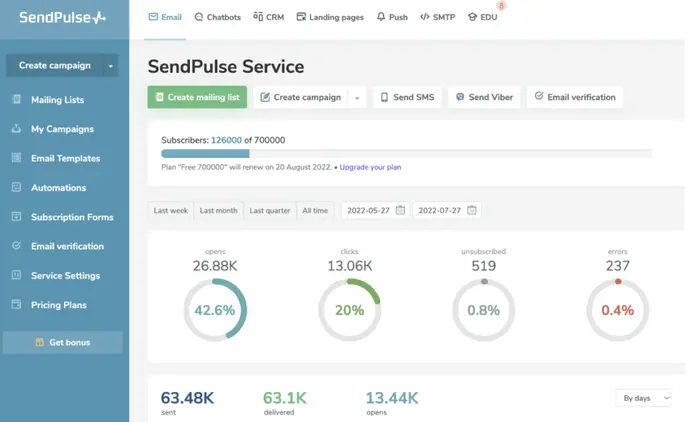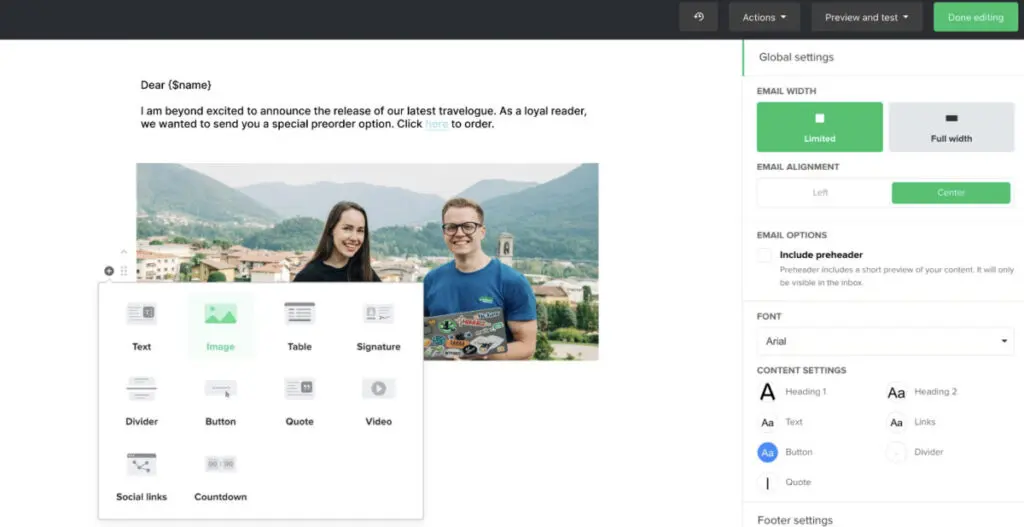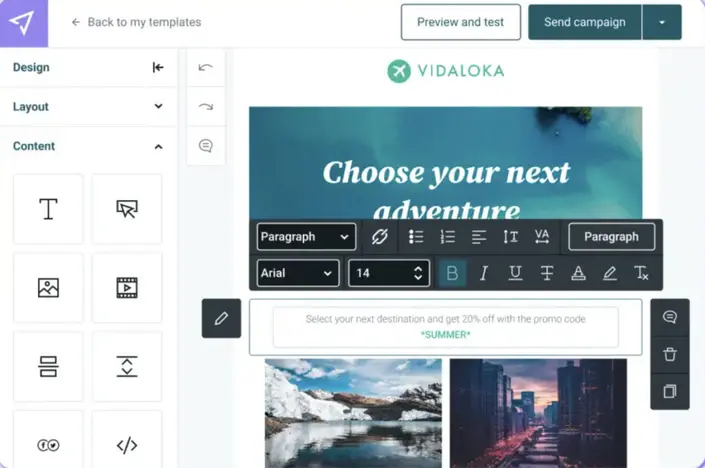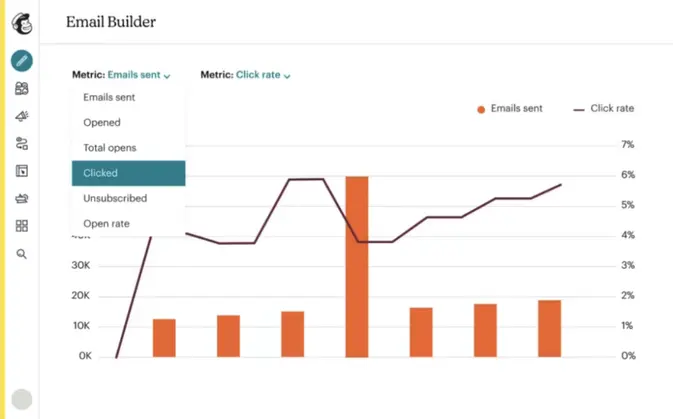Email has long been one of the most effective marketing channels for businesses of all sizes. This isn’t just hearsay, as 46% of markers consider email an important lead-generation tactic. But finding an email service provider that can keep up with the number of emails you need to send can be a challenge — especially if you don't have much of a budget (or no budget at all).
Sending bulk emails is important to reach large audiences with your newsletters and promotional emails and to communicate with your list in general. But you don't just want to send emails without being able to understand how those emails are performing, right?
That's why we've put together this list of free bulk email marketing services so you can compare the features and find the right one for your business.
What Is a Bulk Email Service?
A bulk email service is an email service capable of sending emails to a large number of recipients at once. Bulk emails are generally used for advertising or marketing campaigns as well as to send out updates to your email list. The types of emails you might send include newsletters, promotional emails, transactional emails, shipping notifications, reports, password resets, and more.
You need a reliable bulk email service provider to send emails at this volume because doing it from your own email server is likely to get you flagged as a spammer. Bulk email services are specifically built with large volumes of email in mind and know how to send your emails so your sender reputation remains intact and you don't find yourself on the wrong side of the email gods.
Free Bulk Email Marketing Services
As we mentioned, bulk email marketing services are used to send a large volume of emails via SMTP, API, or a web interface. These tools are generally less expensive than marketing email services, but that's because they tend to have fewer bells and whistles. Here are over 10+ free bulk email marketing services we’re loving right now.
Omnisend is an email and SMS marketing platform designed to help ecommerce stores grow their online businesses. With its easy integration with major ecommerce platforms, pre-made automation and email templates, and 24/7/365 live customer support, Omnisend enables businesses of all sizes to enhance their marketing efforts without incurring high costs. Here’s a closer look at what Omnisend offers, particularly in terms of bulk email marketing. Omnisend excels in making the creation and execution of bulk email campaigns straightforward and effective. With the drag-and-drop email builder, you can craft professional, personalized emails quickly, even without any coding skills. The platform offers a vast library of customizable email templates that allow you to maintain brand consistency across all your communications. This feature is particularly beneficial for businesses running multiple stores, as you can share saved templates across different stores, saving time and ensuring a cohesive brand image. The platform also supports the creation of shoppable emails with dynamic content blocks, product pickers, unique discount codes, and product recommendations, all tailored specifically for ecommerce needs. This makes your emails more engaging and actionable, driving higher conversion rates. Omnisend’s segmentation and campaign optimization features take your bulk email marketing to the next level. By leveraging customer profile data, shopping history, and various filters, you can create highly targeted audience segments. This targeted approach can significantly increase your conversion rates, ensuring that your messages reach the right people at the right time. Furthermore, Omnisend provides powerful optimization tools like campaign boosters and A/B testing. These features help you refine your campaigns for maximum effectiveness without requiring any technical setup. You can easily test different subject lines, email content, and send times to see what resonates best with your audience, leading to improved open rates and sales. Campaign reporting is another strong suit of Omnisend. With detailed campaign reports, click maps, and advanced reporting capabilities, you can keep a close eye on your campaign performance. Omnisend campaign settings This data-driven approach allows you to understand how your audience interacts with your emails, measure the success of each campaign, and identify the best-performing strategies. In summary, Omnisend provides a comprehensive suite of tools for bulk email marketing that helps ecommerce businesses create, optimize, and analyze their campaigns efficiently. Its user-friendly interface, robust customization options, and advanced segmentation and reporting features make it an excellent choice for businesses looking to enhance their email marketing efforts. The Cake Store, a historic UK-based bakery specializing in personalized cakes, partnered with Omnisend to enhance their email marketing efforts. With a legacy spanning over three generations, The Cake Store needed an effective strategy to stay top-of-mind with customers and boost online sales, especially as one of the first cake makers in the UK to offer personalized cakes online. Switching from Mailchimp to Omnisend, The Cake Store sought a simpler and more supportive platform for their email marketing needs. Omnisend provided a custom workflow that automated purchase reminders, specifically designed to engage customers around their special occasions. The workflow included a unique “Product Picker” feature, enabling The Cake Store to seamlessly import products into their emails. Cake Store email example This allowed Tim Slatter, the owner, to create a tailored automation workflow with a 340-day delay, ensuring timely reminders for upcoming celebrations. The implementation of Omnisend’s email automation significantly boosted The Cake Store’s marketing effectiveness. The custom workflow alone generated over $37,000 in sales and achieved a conversion rate 32 times higher than their previous bulk email campaigns. This strategic use of automated, personalized emails demonstrated the power of targeted messaging, transforming The Cake Store’s email marketing success and driving substantial revenue growth. Cake Store campaign results Campaigner is a robust email marketing platform designed to empower marketers with the tools they need to create highly personalized and engaging customer interactions. With nearly two decades of experience and a user base exceeding 120,000, Campaigner has solidified its position as a go-to solution for businesses looking to enhance their digital marketing efforts. Campaigner stands out in the crowded email marketing space with its advanced automation workflows and personalization capabilities. The platform’s intuitive visual builder allows you to create simple or complex automation workflows, ensuring that your email campaigns are both relevant and timely. By incorporating multi-channel support, including SMS triggers, Campaigner helps you craft comprehensive customer journeys that engage and nurture your audience through various touchpoints. This multi-channel approach typically results in up to six times more conversions compared to generic email drip campaigns. Personalization is another key strength of Campaigner. The platform enables you to tailor your email content based on geolocation, purchase history, past engagement, and custom data fields. This level of personalization fosters deeper connections with your audience, driving higher engagement and conversion rates. The easy-to-use drag-and-drop builder, along with a full HTML editor, provides flexibility in designing eye-catching, responsive emails that render beautifully across all devices. For businesses focused on bulk email marketing, Campaigner offers a range of features designed to maximize efficiency and deliverability. One of the standout tools is the Reputation Defender, which ensures your email lists are clean and healthy by regularly scanning for potential delivery issues. This proactive approach helps maintain your sender reputation and reduces the risk of hard bounces. Campaigner’s bulk email capabilities are further enhanced by its robust validation checks and high delivery rates. The platform boasts a 98% delivery rate, ensuring that your messages reach your intended audience. With 24/7 customer support, any issues that arise can be promptly addressed, allowing you to maintain the momentum of your campaigns. Overall, Campaigner provides a comprehensive and cost-effective solution for businesses looking to leverage bulk email marketing. Its combination of advanced automation, personalization, and list management tools makes it a valuable asset for marketers aiming to boost engagement and drive revenue. Whether you are a small business or a large enterprise, Campaigner offers the features and support needed to execute successful email marketing strategies. L.A. Parent, a longstanding family-focused publisher in Los Angeles, collaborated with Campaigner to enhance their email marketing strategy. With over 34 years of experience and a distribution network spanning more than 2,000 locations, L.A. Parent required a robust email marketing solution to effectively reach and engage their diverse audience. Campaigner provided L.A. Parent with a comprehensive email marketing platform, allowing the publisher to customize campaigns based on various factors such as name, previous donations, and geographic region. Utilizing Campaigner’s advanced features, L.A. Parent executed dedicated sales campaigns and e-newsletters tailored to different audience segments. The platform’s analytics capabilities enabled the team to run detailed metrics on all campaigns, facilitating real-time adjustments through A/B split testing to optimize engagement scores. Leveraging Campaigner’s robust email marketing features, L.A. Parent successfully delivered proactive messaging that drove significant business growth. The ability to customize and analyze campaigns in real-time resulted in higher engagement and more effective communication with their audience, solidifying L.A. Parent’s role as a trusted companion for families in Los Angeles. Campaigner LA Parent case study Campaigner doesn’t have a free version, but it does offer a free 30-day trial that lets you test drive its more than 60 advanced features. Pricing for Campaigner is divided into two segments: Brevo, previously known as Sendinblue, offers a robust and comprehensive CRM suite designed to foster meaningful customer relationships. Founded in 2012, Brevo has grown significantly, boasting 500,000 customers in 180 countries. The platform is renowned for its user-friendly interface, compliance with GDPR regulations, and its global reach. With headquarters in Paris and eight additional offices worldwide, Brevo stands out as a leading provider in the digital marketing landscape. Brevo’s bulk email marketing capabilities are designed to meet the needs of various users, from beginner marketers to large enterprises. One of its standout features is its affordability. Brevo provides a free bulk email service allowing up to 300 emails daily without needing a credit card. For higher volume needs, paid plans start at just $9 per month for 5,000 emails, making it an economical choice compared to other providers. The platform ensures high deliverability rates, essential for bulk email campaigns. With a dedicated deliverability infrastructure, Brevo guarantees that 99.98% of emails are delivered in under 20 seconds. The service includes a rigorous email validation process to keep spammers out and closely monitors sender reputations on shared IPs, enhancing the likelihood of landing in the inbox rather than the spam folder. Creating and managing email campaigns is straightforward with Brevo’s drag-and-drop email builder. Users can choose from over 40 customizable templates, all of which are responsive across devices. Additionally, the HTML editor allows for more advanced customization. Real-time analytics provide insights into email performance, including deliverability rates, open rates, clicks, and bounces, enabling quick adjustments for optimal results. Brevo excels in managing and growing email lists, a critical aspect of successful bulk email marketing. The platform offers customizable email subscription forms, which can be embedded on websites and shared on social media to gather opt-in subscribers. It also supports double opt-in confirmation to ensure compliance with permission-based marketing practices. Importing contacts is hassle-free, with options to upload Excel, CSV, or TXT files, and manual addition of new contacts. Brevo also integrates seamlessly with other CRM and CMS platforms, allowing for synchronization of contact lists. Personalization and segmentation features are top-notch, allowing users to target specific audience segments with relevant content. Dynamic personalization enables customized email subject lines and body content tailored to individual subscribers. Advanced segmentation filters and attributes let marketers create distinct recipient groups based on demographics or purchase history. The AI subject line generator further simplifies the process by suggesting effective subject lines to boost open rates. Brevo’s multi-channel marketing tools, including SMS and WhatsApp marketing, Facebook ads, and custom landing pages, complement its bulk email service, providing a well-rounded solution for comprehensive marketing strategies. In summary, Brevo’s bulk email marketing service is a powerful, cost-effective tool equipped with features that ensure high deliverability, easy campaign creation, and effective list management. Its user-friendly interface and advanced personalization capabilities make it a valuable asset for any business looking to enhance its email marketing efforts. Yumpingo, a company focused on digitizing the review collection process for restaurants, partnered with Brevo to enhance their email marketing strategy. Initially leveraging Brevo’s Business plan for sending transactional survey emails via API, Yumpingo sought to improve email deliverability and engagement during the Covid-19 pandemic, which necessitated a shift from in-restaurant devices to digital surveys. Recognizing the potential for greater performance, Yumpingo upgraded to BrevoPlus for specialized assistance with email deliverability. The BrevoPlus team worked closely with Yumpingo to reconfigure their sending domains, improve sender reputation, and warm up new IP addresses. These changes were essential for enhancing email performance, particularly with challenging domains like Microsoft B2C and Yahoo. During the onboarding process, Yumpingo’s team received expert guidance on optimizing their email strategy to ensure timely and effective delivery of their surveys. The collaboration with BrevoPlus led to significant improvements in Yumpingo’s email marketing outcomes. After reconfiguring their domains, Yumpingo saw a remarkable increase in open rates for Microsoft B2C addresses, rising from 12.5% to nearly 35%, a 180% improvement in just 10 days. Additionally, their deliverability rate to Yahoo addresses exceeded 99%. Most notably, Yumpingo’s email-to-survey click rate increased by 14%, from 4.7% to 5.3%. These enhancements provided Yumpingo’s clients with more reliable and timely survey data, enabling them to refine their guest experience further. SMTP, now part of the Ziff Davis, Moz Group, and Campaigner family, is a veteran in the cloud-based email services industry. Known for its pioneering approach, SMTP has built a reputation for delivering reliable and scalable email solutions for businesses of all sizes. Whether you are a large corporation needing sophisticated email automation or a smaller business looking for user-friendly campaign management, SMTP offers robust tools backed by top-tier email delivery technology. SMTP’s bulk email marketing capabilities are designed to meet the demands of large-scale senders while maintaining exceptional deliverability. The platform’s infrastructure is built to handle billions of emails daily, ensuring that even the most substantial campaigns reach their intended recipients without delay. SMTP’s strong reputation among mailbox providers enhances the likelihood of your emails landing in the inbox rather than the spam folder, a critical factor in any bulk email campaign. One of the standout features of SMTP is its focus on secure and reliable delivery. The platform supports SSL encryption and adheres to industry standards with DKIM and SPF authentication, ensuring that your emails are both secure and trusted by email providers. Additionally, SMTP offers up to 90 days of data retention, providing detailed reporting that helps you analyze and optimize your email campaigns over time. SMTP excels in offering tools that make integration and campaign management straightforward. Whether you are looking to send transactional emails, marketing campaigns, or both, SMTP’s API and infrastructure are designed for easy setup and fast deployment. This ease of use is particularly beneficial for businesses that need to start sending emails quickly without getting bogged down in technical complexities. The platform also provides 24/7 expert support, ensuring that any issues or questions are promptly addressed. This support is backed by a team with decades of experience in email deliverability, making SMTP a trusted partner for your bulk email marketing needs. SMTP’s solutions are not only reliable but also highly scalable, making them suitable for businesses at any stage of growth. Whether you are sending millions of emails per month or just starting with smaller campaigns, SMTP offers flexible plans and features that grow with your business. In conclusion, SMTP provides a solid, scalable, and secure bulk email marketing solution backed by years of industry experience. Its focus on deliverability, ease of integration, and expert support make it a strong choice for businesses looking to maximize the impact of their email marketing campaigns. *It also includes an optional Reputation Defender add-on feature at 20% of the plan’s price. EmailOctopus offers a straightforward and cost-effective solution for businesses looking to execute effective bulk email marketing campaigns. Known for its simplicity and intuitive design, the platform provides an ideal environment for marketers who need to create, send, and manage email campaigns with minimal hassle. With over 85,000 companies relying on EmailOctopus, the platform has earned a reputation for delivering high-quality email marketing tools without breaking the bank. One of EmailOctopus’s greatest strengths is its ease of use. The platform features a drag-and-drop email editor that allows you to quickly create visually appealing emails. Whether you choose to customize one of the provided templates or build your own from scratch, the process is seamless and requires no technical expertise. This makes EmailOctopus particularly attractive for small businesses, startups, and independent marketers who need to launch campaigns swiftly. Despite its simplicity, EmailOctopus doesn’t skimp on essential features. You can easily segment your email lists to ensure that the right messages reach the right audience. This targeting capability is crucial for improving engagement rates and ensuring that your bulk emails resonate with subscribers. Additionally, EmailOctopus allows you to create automated workflows, which is perfect for setting up welcome sequences or other time-sensitive communications. These automated sequences help keep your audience engaged from the moment they subscribe, enhancing the overall effectiveness of your campaigns. EmailOctopus stands out in the crowded email marketing space by offering a highly affordable pricing model. This is particularly beneficial for businesses and organizations with limited marketing budgets. You can start small, with free or low-cost plans, and easily scale up as your email list and campaign needs grow. This flexibility ensures that you can expand your email marketing efforts without encountering prohibitive costs. Another significant advantage of EmailOctopus is its support for importing existing subscribers and growing your audience through customizable forms and landing pages. These features allow you to continuously build your subscriber base, ensuring that your bulk email campaigns can reach a wider audience over time. Additionally, EmailOctopus offers friendly and responsive customer support, ensuring you have the guidance needed to maximize the platform’s capabilities. Whether you’re just starting out or need assistance with more advanced features, the support team is readily available to help you navigate any challenges. In summary, EmailOctopus provides an excellent bulk email marketing solution that is both affordable and easy to use. With its intuitive interface, powerful segmentation and automation tools, and scalable pricing plans, EmailOctopus is well-suited for businesses of all sizes looking to grow their email marketing efforts effectively. Elastic Email is a free bulk email marketing service that’s easy to use. You can manage your recipient list for each marketing campaign and the platform includes autoresponders. The platform also includes web forms that you can add to your emails as well as a WordPress plugin for the WordPress users out there. Since Elastic Email offers API access, you can integrate the platform with the apps you already use. In addition, Elastic Email allows for sub-accounts and includes A/X testing features. Mailgun is another bulk email marketing service that has a robust API for sending, receiving, and tracking emails. It also offers SMTP integration for easy sending of bulk transactional emails, email validation in real-time, advanced email analytics, tracking engagement metrics, and more. Amazon SES is a bit complicated to get set up, but once that’s done, it’s an easy-to-use bulk email marketing service. It includes tons of features like tracking and mass mail. Amazon SES offers detailed reports so you can monitor the performance of your account, get anti-spam feedback, and track tons of email marketing metrics. SendPulse is less a bulk email marketing service and more of an all-in-one communication platform. It lands on our list because it also includes a bulk email sender tool. SendPulse’s free bulk email sender includes automated chatbot campaigns and push notifications. The platform has free email templates, event-triggered emails, and more. Sender is another of our favorite free bulk email marketing services that also has great paid plans, too. With Sender, you can send emails using customizable templates or use the drag-and-drop building to create your own newsletters and emails. There’s also a custom HTML editor for coding your own email templates. MailerLite is one of the free bulk email marketing services on our list that is great for beginners. It has drag-and-drop functionality that makes it really easy to create awesome newsletters as well as an easy way for eCommerce businesses to add product listings. With the bulk email sender, you can send automated emails and even make certain sections of your newsletters visible only to certain subscribers. This is called dynamic content and is absolutely great for providing relevant information to your segments without having to create an entirely separate email for each of those segments. Mailjet is a bulk email marketing service that supports real-time collaboration between team members. You can use the drag-and-drop editor to create great email layouts, add image and text blocks, and even buttons for social media sharing. Mailjet also has subscription forms to help you grow your email list as well as an SMTP server and quite extensive documentation. Mailchimp is one of the more popular bulk email marketing services on our list. It offers inbuilt marketing tools, a bulk email verifier, and custom domains for increasing sales. You’ll also be able to use Mailchimp to create and share social ads, emails, landing pages, and even postcards (yep, actual postcards). Mailchimp has behavioral targeting and predicted demographics features to help you reach the right people at the right time as well as a subject line helper, real-time marketing automation, and A/B testing.1. Omnisend
Efficient and Customizable Bulk Email Campaigns
Advanced Segmentation and Optimization for Better Results

Case Study
Strategic Approach


Features
✔️ Pros and Cons
Pricing
2. Campaigner
Advanced Automation and Personalization
Bulk Email Marketing Efficiency
Case Study
Strategic Approach

Features
✔️ Pros and Cons
Pricing
Email
Email and SMS Bundle
3. Brevo (formerly Sendinblue)
Powerful Bulk Email Marketing Features
Advanced Tools for Email List Management and Personalization
Case Study
Strategic Approach
Features
Base features:
Higher-level plan features:
✔️ Pros and Cons
Pricing
4. SMTP
Exceptional Bulk Email Delivery Performance
Advanced Tools for Easy Integration and Expert Support
Features
✔️ Pros and Cons
Pricing
5. EmailOctopus
Simple Yet Powerful Bulk Email Campaigns
Cost-Effective Email Marketing with Room to Grow
Features
✔️ Pros and Cons
Pricing
6. Elastic Email
Features
✔️ Pros and Cons
Pricing
7. Mailgun
Features
Base features:
Higher-level plan features:
✔️ Pros and Cons
Pricing
8. Amazon SES
Features
✔️ Pros and Cons
Pricing
9. SendPulse
Features
✔️ Pros and Cons
Pricing
10. Sender
Features
✔️ Pros and Cons
Pricing
11. MailerLite
Features
✔️ Pros and Cons
Pricing
12. Mailjet
Features
✔️ Pros and Cons
Pricing
13. Mailchimp
Features
✔️ Pros and Cons
Pricing
What to Look for in a Bulk Email Service
There are a few key features that you'll want to look for in a bulk email service before committing:
Security and reliability
Security and reliability are hands down the most important features to look for in your bulk email service. Double-check the tool’s delivery rate. In short, it refers to the rate at which your emails make it safely to the inbox. Most publish it as a percentage on their website. Anything above 90%, ideally 95%, is seen as excellent. If it’s about the mid-80s, it’s still acceptable.
When you're sending out a large volume of emails in a short amount of time, you need to be able to do it without triggering any spam filters. You also don’t want all the hours you’ve poured into your email marketing campaigns to go to waste.
Your bulk email provider should give you the option to choose an SMTP server and use batching (sending emails out in smaller batches) to send out your bulk emails instead of sending them out all at once.
SendGrid by Twillio is a tool that shines in this department, for example. Rated as one of the best SMTP service software, it’s known specifically for its SMTP bulk email marketing feature
Email tracking
Most bulk email services will give you at least some basic email tracking tools to check open and click rates, deliverability, and other common email marketing benchmarks and metrics.
Some of the more powerful tools will offer in-depth analytics. Tools like Mailchimp and SendPulse, in particular, are great when it comes to analytics. For example, with Mailchimp you simply enable tracking and you’ll get automated campaign reports giving you insight into your monthly performance. Alternatively, it also gives you the freedom to zoom in on analytics for individual emails.

Source: mailchimp.com
List management
The bulk email service you choose should give you the option to add and manage your email marketing list. This includes features that will help you segment your list and keep your list clean and free from duplicates and inactive emails.
Segmentation is foundational for personalization. Using identifying factors like age and gender as well as criteria relating to shopping behavior such as purchase history, you can group subscribers together helping you to tailor your content to meet their interests and needs.
Once again, Mailchimp is pretty solid when it comes to list management. As it’s also rated as one of the best campaign management software, it can help with much more than just email list management. To keep your email list healthy specifically, you can use features like tags for groups of contacts and then use the tag data to create segments.

Source: youtube.com
In addition to segmentation, your tool should also make it easy to remove inactive emails or duplicates. Heavy email users should do this every few months.
Removing unengaged subscribers can help you dodge the Spam folder. Tools like SendGrid and MailerLite are two examples that make light work of cleaning up inactive subscribers. For example, with MailerLite you can use search filters to remove subscribers that have been inactive for a specific period to help you keep only the highly engaged ones.
Email design
Typically, a bulk email service isn't going to include as many design options as the average email marketing service provider, but it should include at least some basic design tools. If there aren't any design tools available, the platform should at least give you the option to import your own design or paste an HTML email template.
Ideally, the tool should have drag-and-drop functionality (which most of them do). This just makes your life much easier.
Also, look at the selection of responsive templates available. The emphasis here is on responsiveness. According to our email marketing stats, mobile devices are the most popular medium to catch up on your email. Double-check that the email design is geared towards mobile devices.
Price
Cost is going to be a factor for some businesses. On our list, we've included free bulk email marketing services that include additional features and functionality on their paid plans. No matter your budget, you'll be able to find a bulk email marketing service for you on this list.
That said, some of the features that we’ve highlighted are only available in the paid plans. Also, with some tools like Mailchimp, it can become pretty expensive pretty quickly. So, while you might be able to make do with the entry-level plan for now, do yourself a favor and check what the other plans cost as well.
You don’t want to find yourself in a situation down the line where you’ve become familiar with a tool only to realize that you won’t be able to afford it should you require more functionality.
- Security and Reliability: Ensure the bulk email service has a high delivery rate (ideally above 90%) and offers features like SMTP server selection and batching to avoid spam filters.
- Email Tracking: Look for services that provide robust email tracking and analytics to monitor open rates, click rates, and deliverability. Tools like Mailchimp and SendPulse excel in this area.
- List Management: Choose a service that offers segmentation and list cleaning features to manage and personalize your email list effectively. Mailchimp, SendGrid, and MailerLite are notable examples.
- Email Design: A good bulk email service should include basic design tools or allow importing designs, with drag-and-drop functionality and responsive templates optimized for mobile devices.
- Price: Consider both free and paid plans, but be aware that some advanced features may only be available on higher-tier paid plans. Ensure the service fits your budget and future needs.
Best Practices for Using Free Bulk Email Services
Combine these tips for effective email campaign management and avoid the following common pitfalls to ensure your new bulk email service delivers.
Warm Up Your IP
This is not so much a best practice, but a rule. If you plan on sending emails in bulk using a dedicated IP address, you first need to warm it up.
The IP warm-up process is quite technical, but you can use tools like Mailgun to do it automatically. They explain the IP warmup process and even have a breakdown in stages of how they do it.
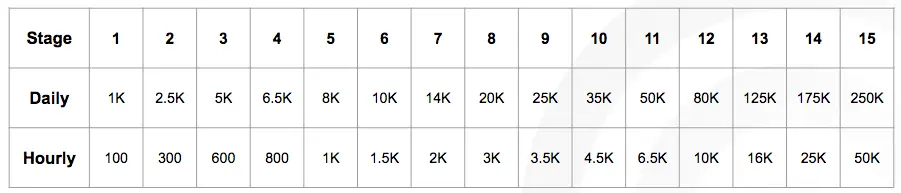
Source: Mailgun
Basically, it’s about improving your reputation to avoid slow delivery speed or, worse, getting blacklisted.
Get Consent First and Only Email to Your Subscribers
You first need to get your contacts’ permission before you can send them marketing emails. In many countries, it’s actually required by law. That said, even if it’s not a legal requirement, it’s simply good marketing etiquette.
The easiest way to do this is to ask them to subscribe to your email list (specifically mentioning that it will be for promotion emails). For example, if you’re running an eCommerce website, you can add a popup where they can tick to opt-in to marketing emails upon checkout.
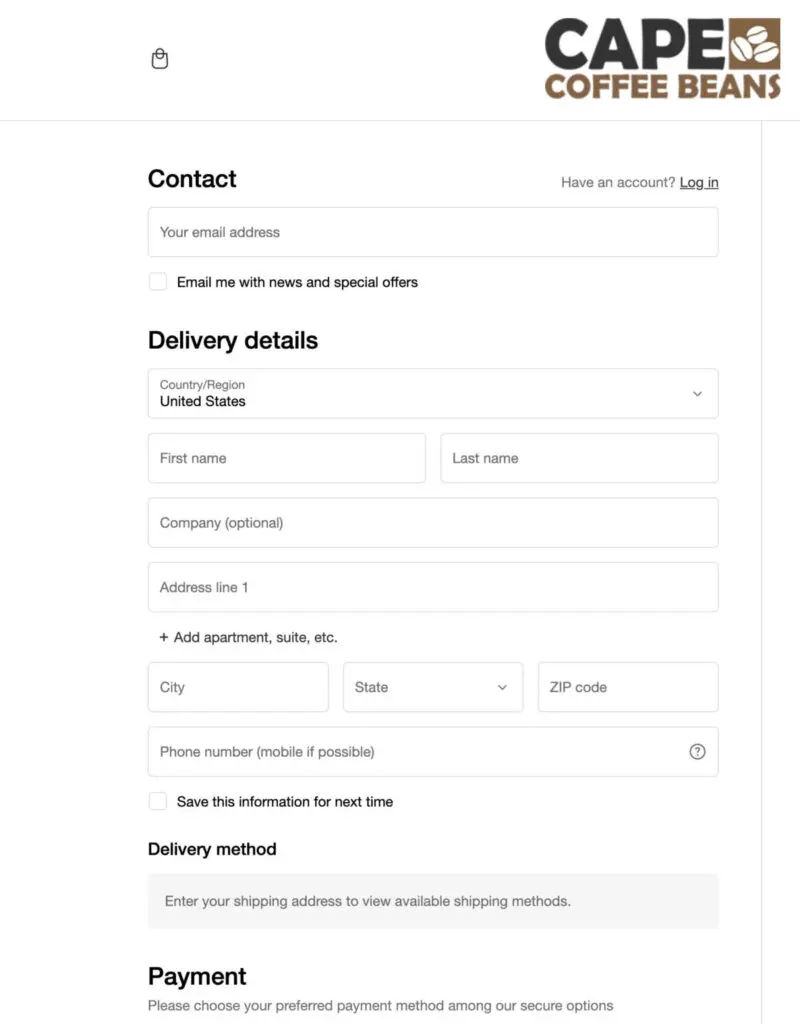
Source: capecoffeebeans.co.za
Building your email list like this will take time, but that’s the way to do it. Shortcuts like buying contact lists are a big no-no. Even if the subscribers on that list check out, it’s not to say that they form part of the audience that you’re targeting, rendering the list and your email efforts useless.
Personalize the Content
For email marketing to be effective, the content that you send should be relevant to your subscribers. If they care about the topic, chances are that they’ll read it. Why else will they want to open the email? You’ve gone to great lengths to segment your list. All this effort will be useless if you don’t adjust your content accordingly.
Aside from relevancy, get the basics right too. The content, especially the subject line, should be correct. Content that’s misleading or false goes against spam rules. After all, it’s also the credibility of your brand that’s on the line. Do you really want to be connected to spammy subject lines?
Set an Email Schedule
Consistency is key, whether you’re using email or social media for sharing your content. Aside from keeping your content flow consistent, an email schedule will also help you to find the right frequency. You need to find the right balance between being guilty of information overload and being forgotten.
Include Your Details
Countries also have rules regarding spam that you need to keep in mind. According to the CAN-SPAM Act, you must ensure that bulk emails also include identifying details about the sender.
Rule or not, it’s good business practice. Including your name creates credibility and trust. You can also create your email templates in such a way that it includes the name of your business along with its contact details like a phone number and/or address.
Add an Unsubscribe Button
Just like you’re required by law to get consent first, it’s also a legal requirement to include an unsubscribe button. This will only apply to promotional emails, though. Subscribers can’t unsubscribe from transactional emails like order confirmations and policy updates.
Rather have recipients unsubscribe than have them mark your emails as spam. You also don’t want your business to become known as that unwelcome visitor who won’t leave.
Optimize for Mobile Devices
According to our email marketing trends and stats, over 80% of emails are opened on mobile devices. The message is clear — design and write with mobile devices in mind.
Basically, shorter and bigger are better. Keep your subject lines and copy short and use bigger images and font sizes.
- Warm Up Your IP: Gradually build your IP’s reputation to avoid slow delivery or blacklisting. Tools like Mailgun can automate this process.
- Get Consent: Always obtain permission before sending marketing emails. This is legally required in many countries and is good marketing practice. Avoid shortcuts like buying email lists.
- Personalize Content: Ensure your emails are relevant to your subscribers by segmenting your list and tailoring content accordingly. Avoid misleading subject lines to maintain credibility.
- Set an Email Schedule: Maintain a consistent content flow and find the right frequency to avoid overwhelming or losing touch with your audience.
- Include Sender Details: Adding your name, business name, and contact details enhances credibility and trust. This is also a legal requirement in many countries.
- Add an Unsubscribe Button: Legally required for promotional emails, it helps prevent your emails from being marked as spam and maintains a good reputation.
- Optimize for Mobile Devices: Design and write emails with mobile users in mind, using shorter content and larger images and fonts, as over 80% of emails are opened on mobile devices.
What Is the Best Way to Send Personalized Bulk Email
As mentioned earlier, email personalization is essential. Just because you’re sending emails in bulk doesn’t mean that you have to send the same message to everyone.
The best way to personalize bulk email is with the help of software. Pick an email service provider that lets you segment your list.
You’ll also need data to know how to group your contacts. Popular criteria to use include location, gender, age, and metrics like open rate. So, check that the tool that you want to use offers different types of data.
Once you have your groups, your next step will be to create templates for each group. For this step, a tool that offers features like drag-and-drop functionality as well as a content library will make the job much easier.
It’s not only about the content of a specific email but also about what comes next. Creating an automated customer journey will make the whole experience more relevant.
Pro Tip
Go beyond basic demographics and use behavioral data to personalize your emails. Track subscriber interactions with your content to tailor messages more effectively. For instance, if a subscriber frequently reads blog posts on a specific topic, segment them based on that interest and send targeted emails. This increases engagement and relevance, making each email feel uniquely crafted for the recipient.
Ease of Integration: Ensuring Your Bulk Email Service Works With Your Tech Stack
A Gartner survey found that marketers use only 42% of the capabilities of their martech stack. The three main reasons for this are:
- An overlap among marketing tech solutions
- Difficulty finding talent to adopt and use it
- The complexity of the marketing tech ecosystem.
This underscores the importance of finding a software that “plays nicely” with your other tools.
When it comes to email services, the other tools that you’ll most likely want to use with your bulk email service include a customer relationship management (CRM) system, an eCommerce platform, a survey creator, and a reporting tool. If the email service seamlessly integrates with these systems, you’ll boost the overall effectiveness of your campaigns.
For example, if you can integrate a CRM with your email service, you can streamline the process of collecting contact details. What’s more, you’ll get access to customer data regarding interactions, making it easier to segment and personalize. Plus, if the tool also integrates with your eCommerce platform, you’ll be able to use customer behavior, like a recent purchase, to automate email campaigns sharing product recommendations.
Pro Tip
o maximize the efficiency of your bulk email campaigns, opt for a service that not only integrates seamlessly with your CRM, eCommerce platform, and other tools but also offers advanced automation capabilities. Automation can streamline workflows by triggering personalized emails based on customer behavior, such as recent purchases or interactions.
Choose From the Best Free Bulk Email Marketing Services
Each of the free bulk email marketing services on our list will meet your needs. The tool you choose will depend on various factors like your budget, the features you need, and who is going to be using the tool in your business (developers will gravitate towards a different tool than bloggers, for example). As long as the bulk email marketing service you choose is reliable and has good deliverability, you'll see improvements in your email marketing strategy and be able to meet your marketing goals.
Frequently Asked Questions
What is bulk emailing?
Bulk emailing is the process of sending a large volume of emails at once. This should happen with the aid of one of the free bulk email marketing services on our list in order to reduce time, cost, and improve deliverability. You should not use your own email service to send large quantities of emails.
How do I send bulk emails?
Sending bulk emails is easy when you have the right bulk email marketing service to help you. With most of the tools on our list, you just prepare your email, choose the segments you want to send it to, and either schedule your email or click send. It's as easy as that.
What are the best free bulk email marketing services?
We've included 13 of the best free bulk email marketing services on our list:
- Campaigner
- Brevo
- SMTP
- Omnisend
- EmailOctopus
- Elastic Email
- Mailgun
- Amazon SES
- SendPulse
- Sender
- MailerLite
- Mailjet
- Mailchimp
In addition to the free bulk email marketing services we've featured here, there are several other bulk email marketing services to choose from:
- ActiveCampaign
- Constant Contact
- Moosend
- ConvertKit
- SendGrid
- Drip
- GetResponse
What is a bulk email service?
A bulk email marketing service makes it easy for users to send the same email to thousands of recipients at the same time instead of manually sending emails to every person on your email list. Many of these services offer features that allow users to create customized and personalized emails using HTML email templates, templates, or drag-and-drop email builders. These tools can provide high deliverability because they've been built to send this type of email communication and understand how to send the emails without running afoul of spamming rules.
Is it legal to send bulk emails?
Yes, sending bulk emails is perfectly legal but there are some laws around email marketing that email marketers should be aware of. Laws can vary from country to country, so it's important to check the email marketing laws in place in both your country and those to which you're sending emails. For example, there's the CAN-SPAM Act in the United States, CASL laws in Canada, and the UK has electronic communication regulations. Best practices are to always have permission to email the people on your list, be honest in your communications, and always provide an option for users to unsubscribe from your list.
Which low-cost options are available for sending mass emails?
There are several affordable options for sending mass emails. Here are some of the best low-cost platforms:
- EmailOctopus: Offers a free plan for up to 2,500 subscribers and 10,000 emails per month. Paid plans start at $8/month for unlimited users and scalable options based on subscriber count.
- Elastic Email: Provides a free plan for up to 100 emails per day. Paid plans start at $9/month for up to 2,000 contacts and 60,000 monthly emails.
- Mailgun: Starts at $35/month for up to 50,000 monthly emails, with a robust API and advanced analytics.
- Mailjet: Free plan for 200 emails/day. Paid plans begin at $15/month for unlimited contacts and 15,000 monthly emails.
- SendPulse: Free plan for up to 500 subscribers and 15,000 emails per month. Standard plan starts at $8/month for unlimited emails.
- MailerLite: Free for up to 1,000 subscribers and 12,000 emails per month. Paid plans start at $10/month for up to 500 subscribers with unlimited monthly emails.
- Brevo (formerly Sendinblue): Free plan with unlimited contacts and up to 300 emails/day. Paid plans start at $25/month for up to 20,000 emails per month.
Comparing Email Marketing Tools
These agencies operate across diverse sectors, such as Business Services, Advertising & Marketing, Digital Marketing, Artificial Intelligence, among others. Explore the sections below for an overview of Email Marketing Tools categorized by:
- Top 10 Email Design Tools for Crafting Action-Driven Emails
- Top 33 Free Email Marketing Tools for 2024
- Top 14 AI Email Marketing Platforms to Grow Your Business
- Top Free Marketing Tools for Brands
- 20 Email Marketing Automation Tools
- 41 Digital Marketing Tools to Grow Your Business in 2024
- Top 23 Online Marketing Platforms
- Top 10 Email and SMS Marketing Software